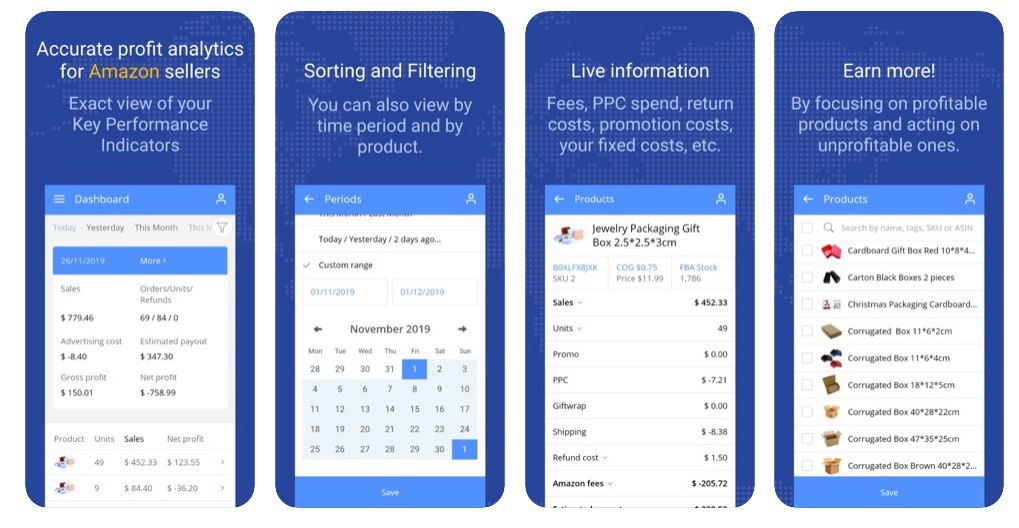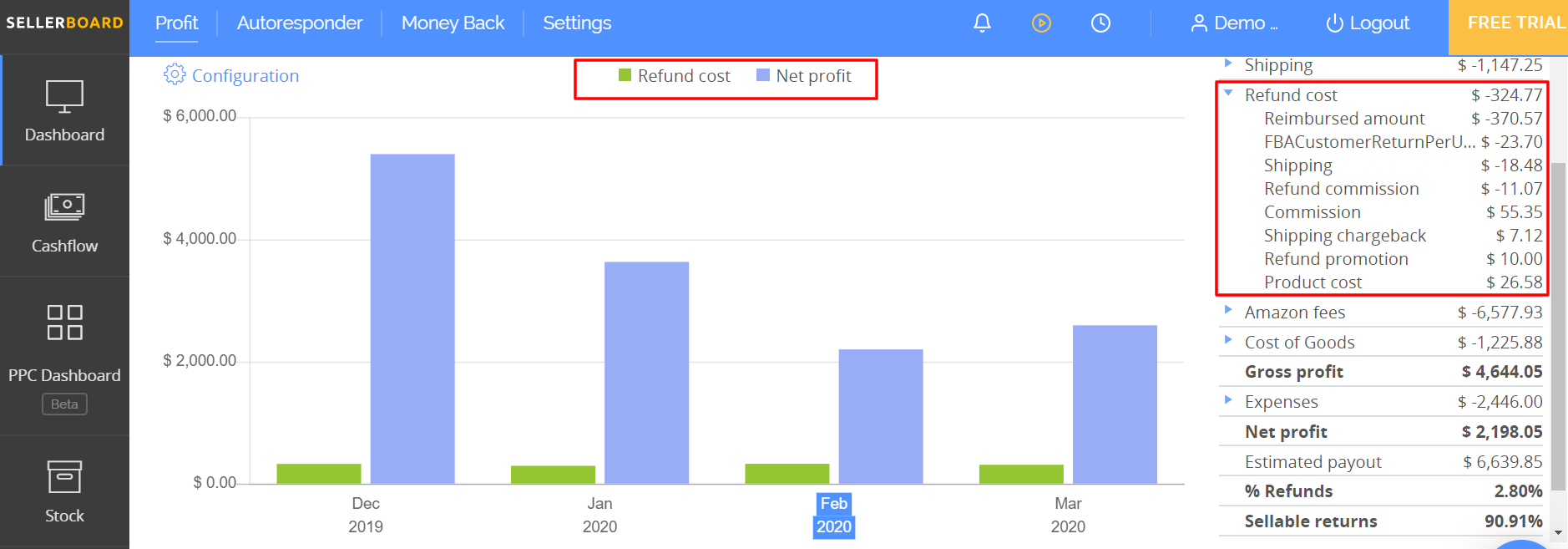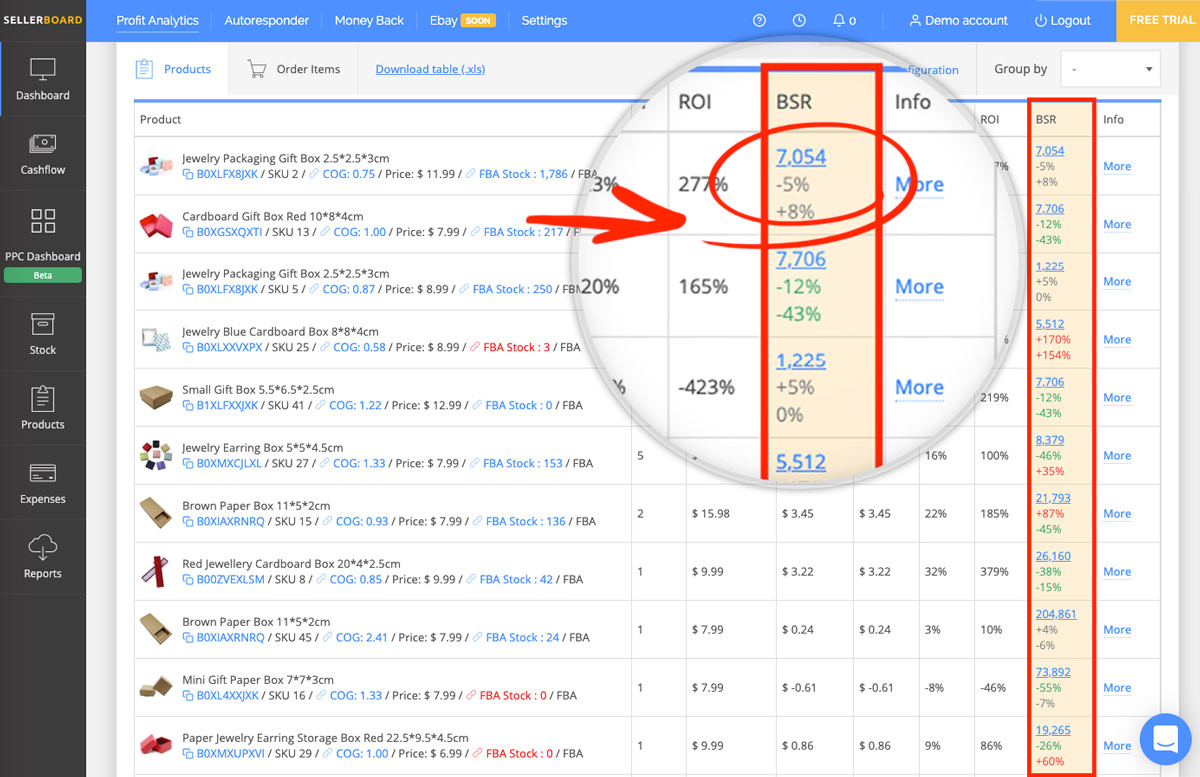sellerboard is an accurate profit analytics service with additional tools: follow-up mail campaigns, inventory management, reimbursements for lost & damaged stock and other FBA errors, PPC optimizer, listing change alerts. All this starting at $15 a month with a free trial.
LIVE DASHBOARD
Display detailed information on Amazon fees (e.g. FBA fee, commissions), PPC spend, return costs, promotion costs, and your fixed costs (e.g. Virtual Assistant, Prep Center). You can also view by time period (today, yesterday, or this month) and by product.
CONFIGURABLE CHARTS
sellerboad flexible charts enable quick and convenient analysis of your Key Performance Indicators. Everything is customizable: KPI’s (e.g., sales, units, profit, return costs, etc.), time frame and granularity of the output (e.g., last year by month, last month by day). The view can be filtered by marketplace or product (with multi-selection). See summary information or drill down into the product list by every period and into product details.
PROFIT AND LOSS VIEW
It’s a smart, clickable P&L statement, with the ability to focus on every parameter (e.g., amazon fees) of each time period. Customize the time frame and granularity of the data (e.g., last year by month, last month by day), filter by marketplaces or products and view products sold in any selected period. Accurate business intelligence for amazon sellers!
TRENDS
The trends feature in sellerboard helps you keep track of all important KPI’s for every product to make sure you don’t have a negative trend. Such KPI’s are for example BSR, sales, returns, profit. If one of these worsened lately, the seller should take action (e.g. decrease price, check the quality, run ads, etc).
You can select a KPI (e.g. return rate) and a time frame and see a table with all your products and their month by month performance (including the value of the KPI and the % change in comparison to the last month).
Sorting the table will immediately show you all your problematic SKU’s (e.g. the ones where BSR dropped in the last month comparing to the previous month).
CASHFLOW
The Cashflow tool allows you to manage your cash flow, by clicking the “add” button to fill in the amount of additional investment in the business, the amount paid for the goods, as well as dividends and VAT. Payments and Expenses are filled automatically. The forecast will help you plan the amount of available cash and make the right management decisions.
PPC OPTIMIZATION
The PPC dashboard tracks the profitability of your PPC campaigns, ad groups and keywords and helps you optimize bids to reach your target profitability.
We developed a unique algorithm, which estimates profit by PPC campaign. Based on this estimated profit, sellerboard calculates the Break-even-ACOS and the Break-even-bid for every keyword and makes recommendations on how to optimize your bids.
PRODUCT BREAKDOWN
Exact details on any product, and for any period or marketplace. See actual sales, profit, fees and expenses
EXACT DISPLAY OF ALL AMAZON FEES
Amazon has a couple of dozen fees, which is a lot to keep up with. The good news is that we track all expenses and reimbursements precisely; e.g., storage fees, long term storage fees, inbound shipment, remissions, labeling fees, etc.related to each product; e.g., COGS, cost of returns, PPC, VAT tax, by any period.
MONITORING OF YOUR FIXED COSTS AND OTHER EXPENSES
sellerboard retrieves all Amazon related data automatically. sellerboard helps you track other expenses, such as maintaining a warehouse, virtual assistant, sample costs, software tools etc. Expenses can be recurring (e.g. monthly) or one time, either general or expense related to a specific product (e.g. packaging design or photoshoot).
INVENTORY MANAGEMENT
For every product you can specify production and shipment time to the FBA warehouse or your prep center if you have one. We calculate the selling speed per product, based on your 3, 7 and 30-day sales and automatically notify you whether it’s time to restock the FBA warehouse or to place a new order with your supplier.
EXPORT
Export all sellerboard data as a spreadsheet or text file. Then use Excel or other tools for an in-depth analysis. You can export the sales and profit data by product, and by any period.
AUTOMATION
Automation allows you to receive sellerboard reports programmatically. This way, you can integrate the sellerboard data with your 3rd party applications (e.g. spreadsheets).
Under “Reports”, you can request and download reports in different formats manually. The sellerboard automation will enable you to set up these reports to run recurringly and make them available as a protected web feed or as a mail attachment.
AUTORESPONDER
Send automated messages to your buyers, to collect more feedback, product reviews and provide better customer service. Unlimited campaigns with flexible settings, e.g. targeting by product, country, marketplace, repeat customers and much more. Use our proven predefined message templates or set up your own. Define the perfect moment for your message to arrive (e.g. the day your product is delivered).
REFUNDS FOR LOST INVENTORY
sellerboard helps you find FBA errors and request your money back through the seller support. Sometimes your inventory is lost or damaged by Amazon employees in the FBA warehouse and is not reimbursed by amazon. Another possible FBA error are returns, that were reimbursed to the customer, but were never actually sent back. sellerboard finds these cases automatically and provides a text template, which you can use to ask the seller support to research the case and reimburse you the missing items. It’s pure profit!
USERS & RIGHTS MANAGEMENT
Users and rights management allows you to grant other users access to your sellerboard account. Each user has their own login and password. If necessary, you can configure restricted access rights for every user, by function. For example, you can grant access to your:
Employee, who is responsible for inventory management, with a restriction to the “Stock” function. They will be able to work with the stock, but will not see your P&L
Marketplace manager, responsible for a specific marketplace
Investor, who requires read-only access
Partner, who needs to see profits and losses only for specified products (e.g. a brand you are co-operating on).
LISTING CHANGE ALERTS
sellerboard monitors your seller feedback and your listings and notifies your per email about important events you should take action on (e.g. hijackers or fee changes). Monitored events include:
LISTING CHANGES: LISTING NAME, DESCRIPTION, MAIN IMAGE, PRODUCT CATEGORY
Amazon hijackers are one of the most annoying problems that every Private Label seller can face. Hijackers can sometimes change your listings to fit their products. In this case you should take action immediately.
NEW SELLERS ON THE LISTING AND LOSS OF THE BUY BOX.
It’s easy not to notice a new seller on one of your listings, especially if you have many products. This might be a hijacker though. Sellerboard will notify you per email or in the dashboard if the number of sellers on a listing is changed or if you lose the buy box.
CHANGES IN FBA FEE, PRODUCT DIMENSIONS AND/OR REFERRAL FEE
Sometimes Amazon changes the dimensions of your product and if you’re unlucky, the FBA fee. This event is very hard to notice for a seller and might cost you a lot of money. Sellerboard will notify you about such changes, so that you can take action (e.g. by contacting seller support and asking them to re-measure the product). Also, the referral can be increased unexpectedly (e.g. if the product category is changed). If the new category is incorrect, you should try to change it back ASAP.
NEGATIVE OR NEUTRAL SELLER FEEDBACK
If you get a negative or neutral seller feedback, you should at respond to it, contact the customer and try to solve the problem or try to delete it.
PARENT ASIN REMOVED OR CHANGED, NEW CHILD ASIN’S ADDED
You can configure the types of alerts you’d like to receive and the notification type (email and/or message in your sellerboard dashboard) under Settings => Alerts in your sellerboard account.