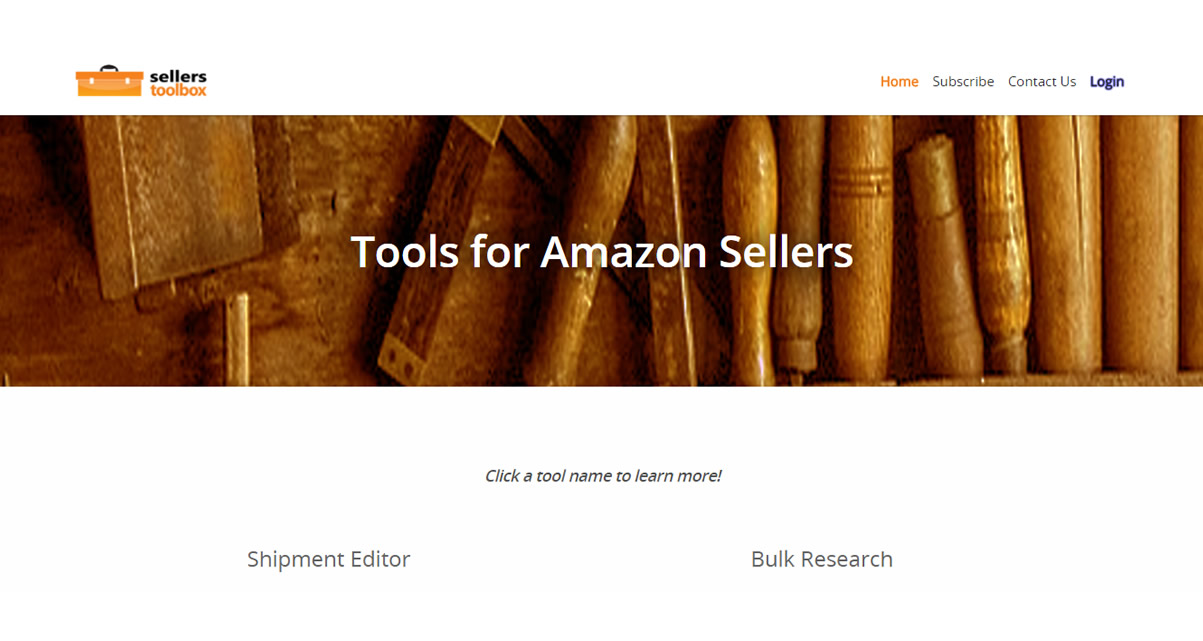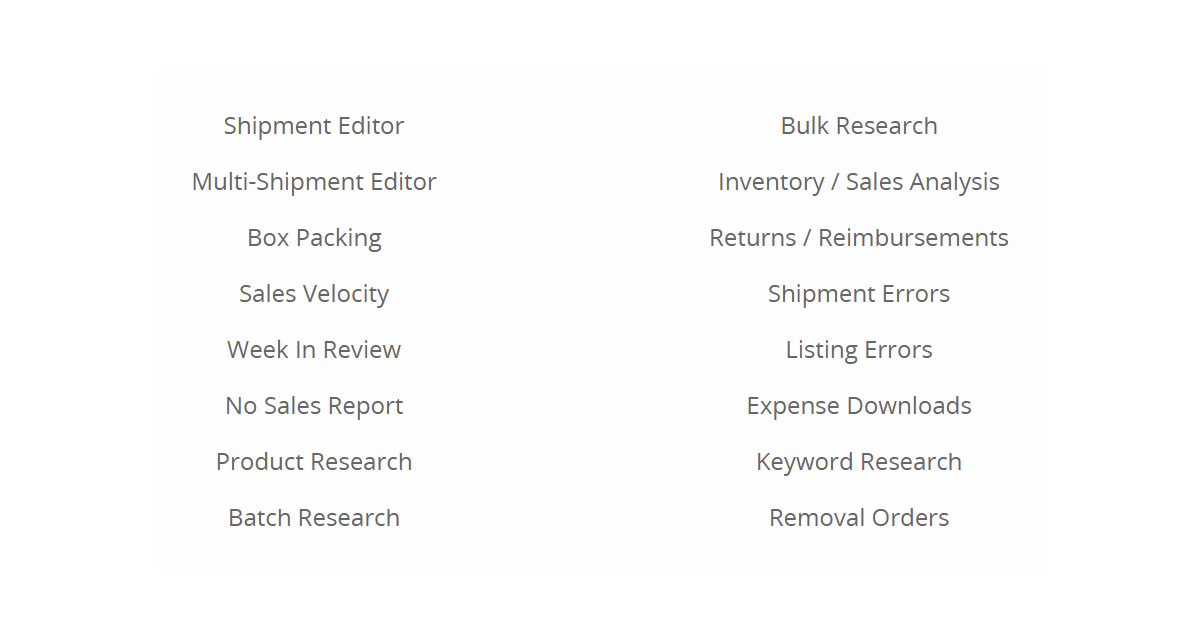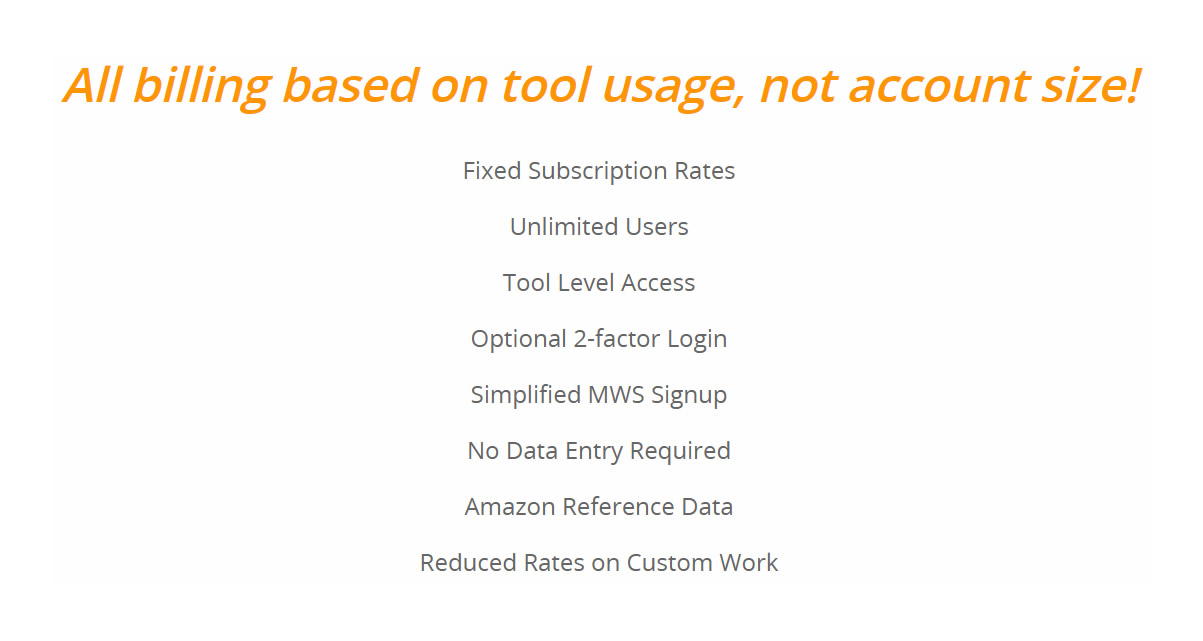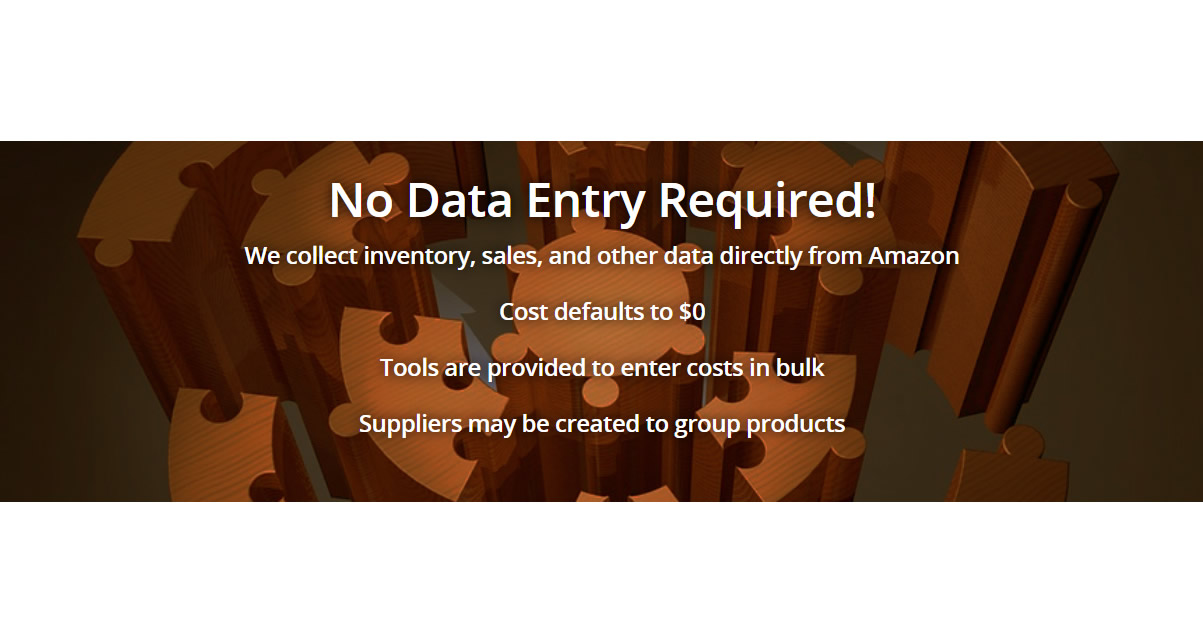Tools for Amazon Sellers
Click a tool name to learn more!
- Shipment Editor
Automatic settings for adding new products SKU Pattern support Cost, price, min, and max defaults Item note support with previous entries Import other shipments to current shipment Bulk add by sku and quantity Summary of quantity, value, weight, and volume Estimated number of boxes needed to ship Link to shipment on Amazon Automatic and manual printing of fulfillment sku labels Printer dialog free printing of labels to any printer Box Content tool integration Image with large popup on click Title, sku, fulfillment sku, and asin information New listing creation support Easy quantity editing Expiration date support Handling code editor with printing on fulfillment labels Full and individual label printing support Edits are live with Amazon. Use Refresh to pull changes made on Amazon
- Multi-Shipment Editor
SKU Pattern support Cost, price, min, and max defaults Item note support with previous entries Import other shipments to current shipment Bulk add by sku and quantity Summary of quantity, value, weight, and volume Estimated number of boxes needed to ship Link to shipment on Amazon Automatic and manual printing of fulfillment sku labels Printer dialog free printing of labels to any printer Image with large popup on click Title, sku, fulfillment sku, and asin information New listing creation support Easy quantity editing Expiration date support Handling code editor with printing on fulfillment labels Full and individual label printing support Edits are live with Amazon
- Box Packing
Easy selection of all working shipments Dialog free printer support Summary data showing count, items, ship weight, and billable weight Easy submission to Amazon with resubmit capability 200 box support, up to Amazon’s max See contents of each box just by selecting it Management of box types. Enter dimensions and give them names! Simple process to scan items and put into a box Close the box and easily start a new box Printed ID label for matching shipping label later Multiple user support Password protection for editing closed boxes Reprint ID’s as needed Deletion of a box managed to keep numbers in sync for Amazon Image and product data for easy verification while scanning
- Sales Velocity
Select products by supplier Filter using 8 different options FBA and supplier lead time to enhance stock outage visibility Projected margin/profit calculations Ability to change the fee date for Amazon Fee calculations Turn on and off displayed columns by user Downloadable spreadsheet with 40+ columns Hover over amount Needed to see how it is calculated Hover over Profit to see how it is calculated Links to research and Amazon pages Ability to group multiple skus by ASIN Click velocity to see chart showing change over time Ability to search results using any text
- Week In Review View all products or by supplier Group SKU’s by ASIN Show products that are out of stock only Orders, items, and gross income shown for each day and weekly total Daily sales breakdown showing sku, sales, and inventory for each day Numbers are reactive to Amazon’s reserved inventory Out of stock products highlighted in red
- No Sales Report
View all products or by supplier Group SKU’s by ASIN Show products that are out of stock only Orders, items, and gross income shown for each day and weekly total Daily sales breakdown showing sku, sales, and inventory for each day Numbers are reactive to Amazon’s reserved inventory Out of stock products highlighted in red
- Product Research
Search any way you wish: ASIN, EAN, UPC, URL containing an ASIN, text, etc Popup with multiple results to select from Sales Rank percentage estimate Weight and FBA shipping weight Category and shipping credit for merchant fulfillment FBA Storage Fee details Full listing creation support Inventory details for each sku Last sale date and its price Trade in value from Amazon if available 30 and 90 day historical sales, returns, and average price Fee date support for calculation of potential Amazon FBA fees Page Owner and Buy Box owners if available List of 15 lowest price sellers and their feedback statsand offer details 8 alternate search sites through the search bar
- Batch Research
- Bulk Research
Search any way you wish: ASIN, EAN, UPC, or text Research what another seller is selling Upload Excel spreadsheet and map columns to needed data Fee date support for calculation of potential Amazon FBA fees Copy and paste from a spreadsheet easily Results are available before batch completes Limit searches to a specific category on Amazon Retrieve multiple results per text search Restart a research batch to update its data Setup email alerts or send the results when research is done
- Inventory / Sales Analysis
11 different filters to slice and dice your way through large inventories End of month inventory for easily calculating costs and doing taxes Filter by supplier and hone in on a specific set of products Bulk update costs, price, minimum and maximum prices, and tax codes Start your bulk update with the data already gathered or leave it blank Links to detail pages and seller central Quickly edit the cost, price, min price, max price, and tax code of any product Sort by any column, multiple columns if you hold down the Shift key Add notes to any product for later use Search results using any value
- Returns / Reimbursements
See information by day, week, month, quarter, semi-annual, or yearly Filter by status, disposition and/or reason Links to orders, skus, and case number (case number must be provided) Automated notes and space to add your own. Track what is going on with a specific issue. Change the status as needed. Mark as WAITING to review later. Or mark as RESOLVED and hide the issue. Disposition and Reason are shown along with Amazon’s definitions for each Reimbursements show actual amount returned along with an expected calculation Reimbursement ID is provided to make creating a case easier Reimbursements are also integrated with our Shipment Errors tool
- Shipment Errors
Filter issues daily, weekly, monthly, quarterly, semi-annually, and yearly Filter by shipment and issue status Shows all differences between what was sent and what was received Shows name, id, and fulfillment center code where the product was sent Lists the date discovered, status, and shipment state Title, ASIN, SKU, and FNSKU are all shown Quantity shipped, received, and difference are highlighted Differences show a cost value indicating lost inventory amount to the business Notes available for each incident Can change status to assist with filtering issues Case number can be added which will become a link for future use
- Listing Errors
Discover inventory that doesn’t have a listing quickly Search results with free form text Automatic discovery of missing listings Ability to flag problem inventory History of ASIN to see if a recurring problem Shows image, title, sku, and reason along with first date issue found
- Expense Downloads
Over 200 different Amazon fees tracked Automatic discovery of new Amazon fee types Filtering available using any date frame from daily to yearly View fees based on Settlement 3 level breakdown of fees: Transaction Type, Payment Type, and Payment Detail Screen has drill down capability to view various fees Download has records of all fees based on criteria selected NOTE: For fees associated with a sale, the Sales tool should be used.
- Keyword Research
Search any term, even multiple terms Support for AliBaba, Amazon, Bing, Ebay, Etsy, Google, Rakuten, Wikipedia, and Yahoo Category support when supported by the website A-Z and 0-9 additional keywords retrieved for every search Download options return search results for All Websites, All of the current website, or the current results Select button in each term box to simplify copying results The easiest and fastest way to search for terms on 10 websites at the same time
- Removal Orders
Search for removal orders using a tracking number, ASIN, FNSKU, UPC, Title, SKU, or Order Id Filter by status and whether the items were Returned or Disposed Links to the removal order and the item on Seller Central Mark a returned item as received Have the info right there when making cases with Amazon for lost removals
All billing based on tool usage, not account size!
- Fixed Subscription Rates
- Unlimited Users
- Tool Level Access
- Optional 2-factor Login
- Simplified MWS Signup
- No Data Entry Required
- Amazon Reference Data
- Reduced Rates on Custom Work
Frequently Asked Questions
The SellersToolbox website is a collection of tools designed to assist 3rd party sellers with their efforts selling on Amazon.com. Commonly known as Software as a Service (SaaS), the site only needs to be configured to communicate with the Market Place Webservices (MWS) offered by Amazon to sellers. It allows for the generation of reports, sending in of data feeds, and interaction with various services such as product info and shipping. The goal of SellersToolbox is to automate where possible, simplify difficult tasks, and help with the management of day-to-day business operations.
I think I found errors in the calculations or information provided?
If you believe you have found an error, please bring it to our attention right away. We will need to know the page you were on, what settings you were using, and what values you think are in error and what you think they should be. All of this information helps us quickly get to the heart of the issue. Please do not make vague statements as we will be unable to research the problem and will respond by asking for more detail.
I have an idea for a tool. Can you build it for me?
We have created custom software for many sellers. We would love to hear about your idea and see where it leads. We cannot promise to build it, but we are quite interested. If you wish us to build custom software, please note that our going rate is $90 per hour. If you are subscribed to 2 or more tool sets, we offer a rate of $70 per hour. We pride ourselves on being able to build software for less cost than others due to how we have architected SellersToolbox. It serves as a platform bringing together Amazon data, interface tools, and ongoing maintenance. We do not have to bill you for these expenses while other developers do.
Can I unsubscribe and resubscribe at will?
Yes and no. Tools such as Inventory, Sales, and Issues require historical data and continual retrieval of reports from Amazon. Every time you unsubscribe, that data stops being collected. When you resubscribe that data will not be there. If you need us to gather historical data for your account, you will be charged the regular subscription rate for each month of data gathered.
What types of reports are available and for what time periods?
SellersToolbox has Inventory, Sales, Transactions, Returns, Reimbursements, and more all available in our tools. We also offer Excel download options on many of them and some with CSV and TAB options. Most reports can be downloaded with data covering up to a year. Larger accounts are limited to 6 months due to Internet and Excel limits.
How long does it take until all the data is there and I can run some reports?
Depending on the number of sales and size of inventory, it can take up to 3 days. Amazon limits how quickly we can go after data. We make requests for a month of data at a time and cycle through all the reports we need based on your active subscriptions. A message will appear to the right of our logo showing the percentage we have completed. Once we are done, the message will say completed, and you can click it to hide the message.
How much historical data will be available?
That depends on the time of year you sign up. Typically we retrieve 12 months but go back further sometimes to make sure we have a full calendar year. It is possible for us to retrieve data back to when you first became a seller. If you are interested in us getting this data for your account, please contact us so we can give you a quote.
Do you use the tools yourself? Are you a seller on Amazon?
Yes, we are a seller on Amazon. We share your pain, understand the issues you face, and have felt them personally. We will be able to speak with you on the same level and offer ideas and suggestions to help your business. While we are software developers, programmers, marketers, and the like; all of us work with Amazon on a daily business and can work with you much better than a typical software shop or single tool developer.
How can I change the initial page that loads when I log in?
Once you have logged in, go to the system menu at the top right. Your seller name will be there, hover over it and the menu will appear. Choose Account Settings and you will find a number of things that can be changed in your user account.
How do I cancel my account?
Before you cancel please contact us to see if we may be able to resolve any questions or concerns you may have.
-
Log into you account on SellersToolbox.com
-
In the upper right corner click the dropdown
-
Select Subscription Dashboard
-
Select the Subscriptions tab
-
Click the red box in the upper right hand corner for each subscription you would like to cancel