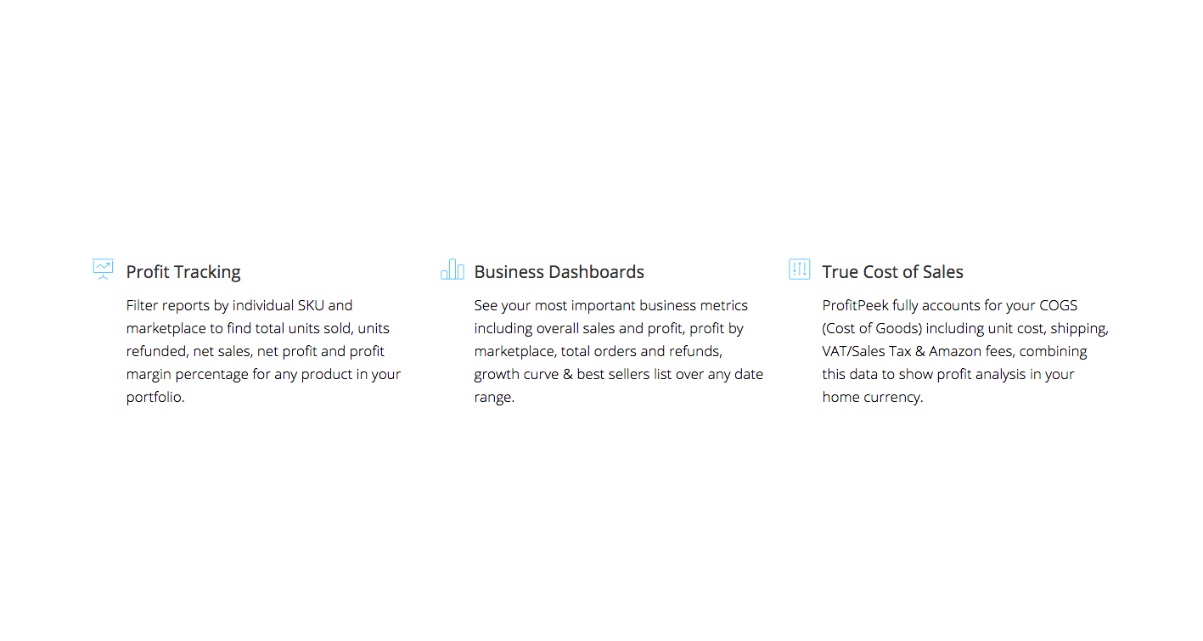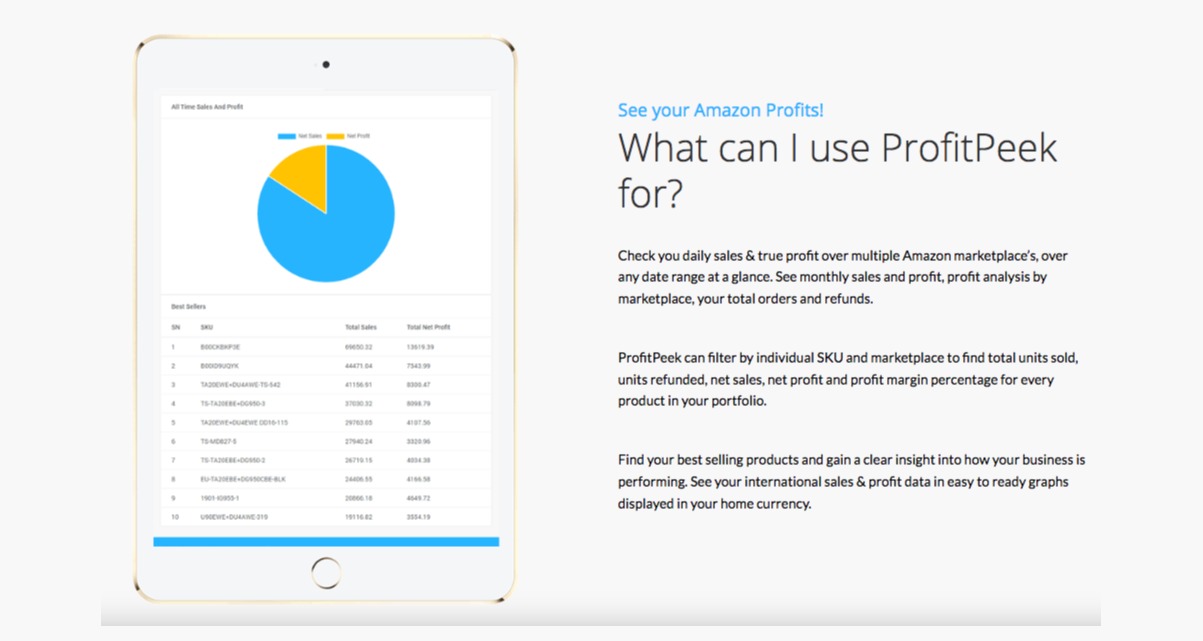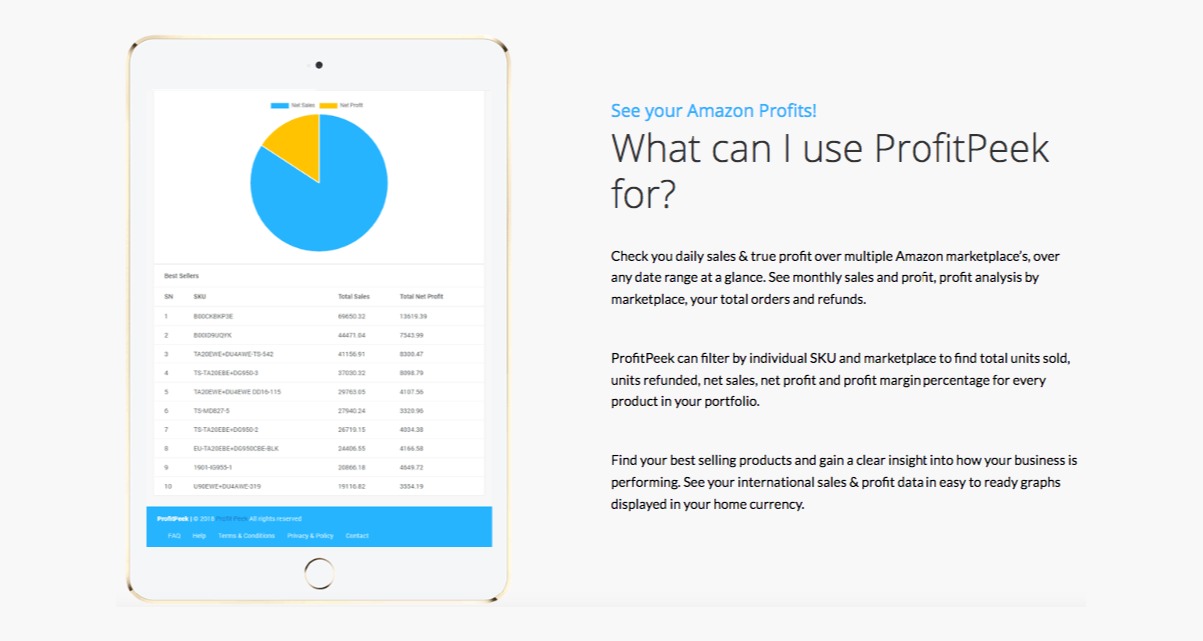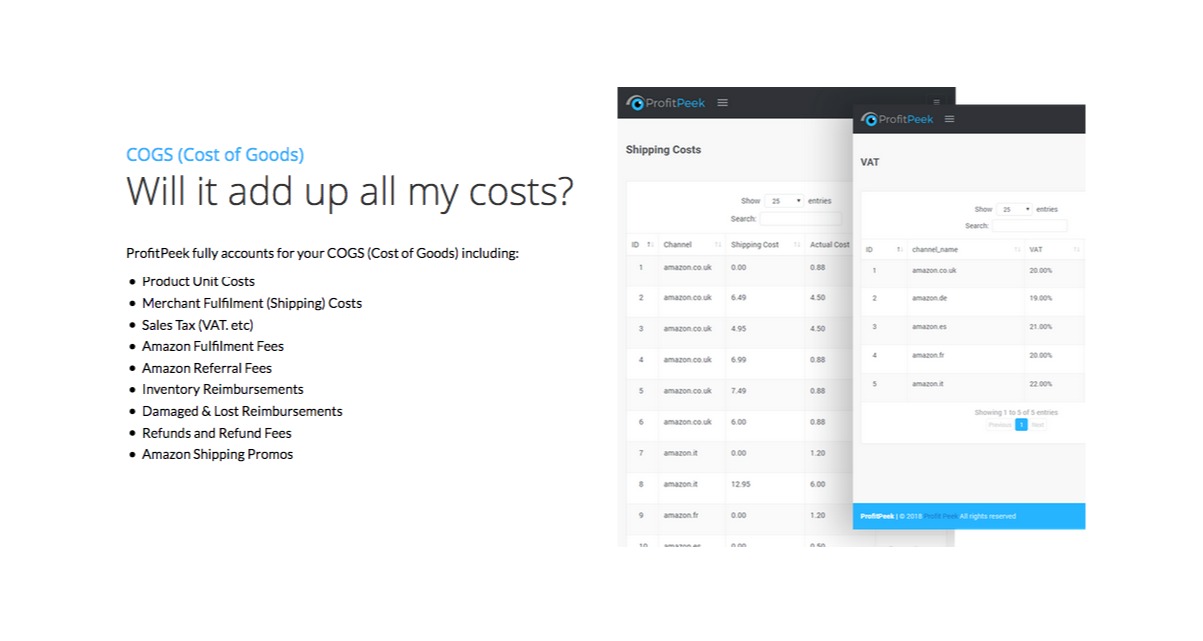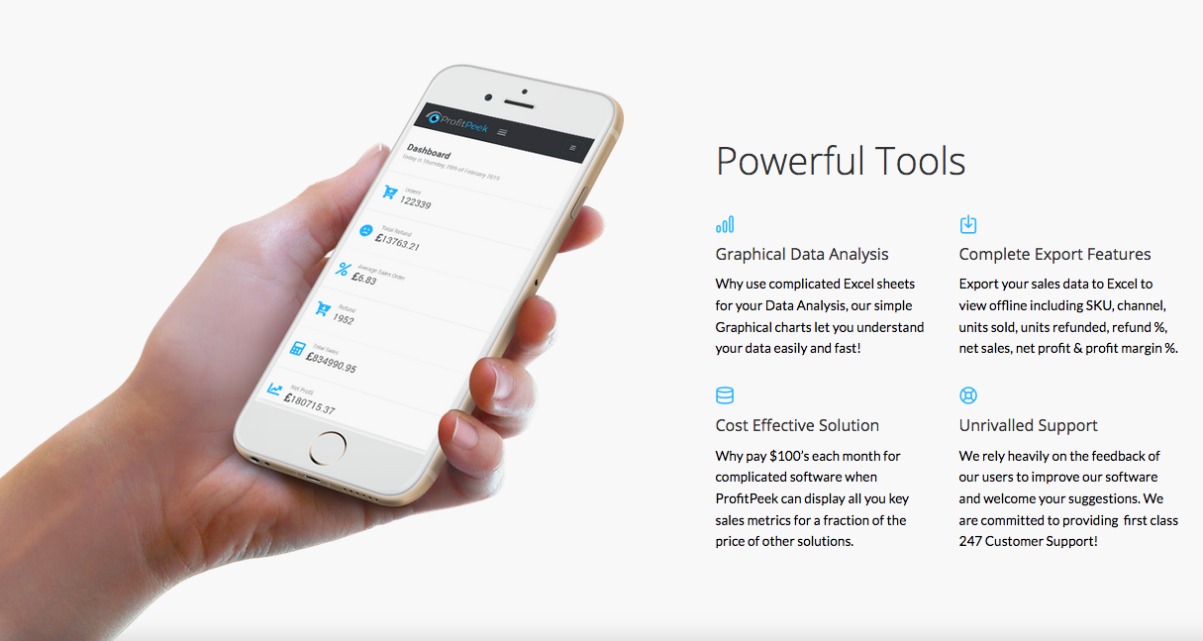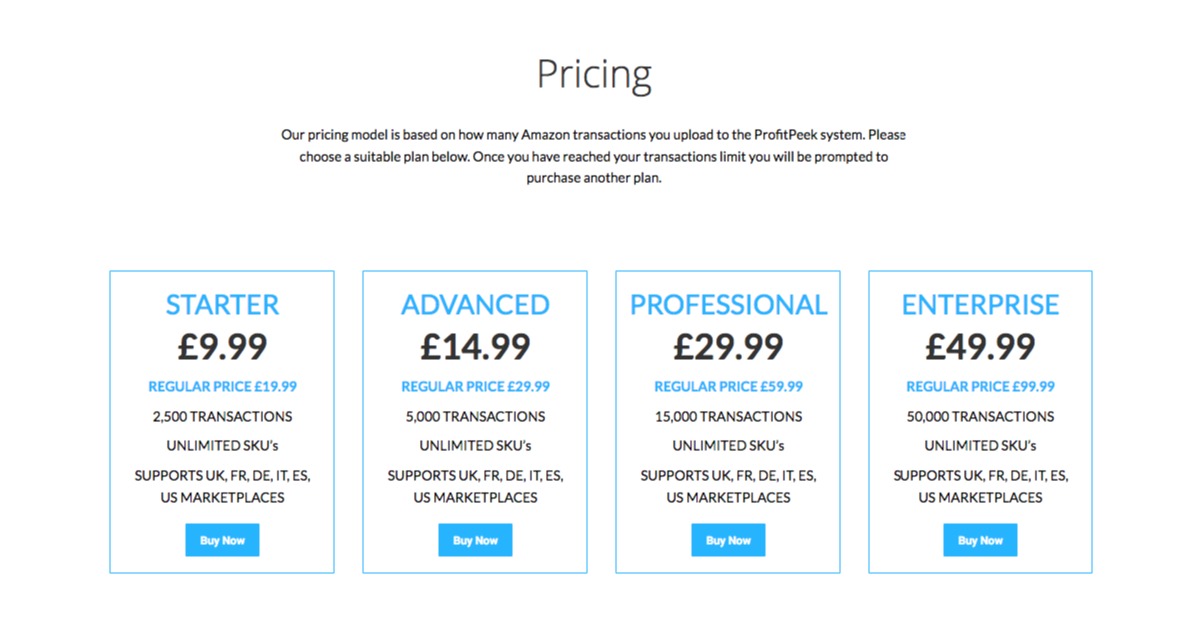Amazon Profits Software
Intelligent Business Dashboards for Amazon Sellers
- Supports UK, Germany, France, Spain, Italy & USA marketplaces
- Supports GBP, EUR & USD. See reports in your home currency
- Find your Best Sellers, Units Sold & Profit Margin % per SKU
- Sales Data Reports. Real Net Profit after Refunds & COGS
- Deducts Cost of Goods incl. Shipping & VAT/Sales Tax
- Supports Amazon Merchant Fulfilled & FBA
Profit Tracking
Filter reports by individual SKU and marketplace to find total units sold, units refunded, net sales, net profit and profit margin percentage for any product in your portfolio.
Business Dashboards
See your most important business metrics including overall sales and profit, profit by marketplace, total orders and refunds, growth curve & best sellers list over any date range.
True Cost of Sales
ProfitPeek fully accounts for your COGS (Cost of Goods) including unit cost, shipping, VAT/Sales Tax & Amazon fees, combining this data to show profit analysis in your home currency.
See your Amazon Profits!
What can I use ProfitPeek for?
Check you daily sales & true profit over multiple Amazon marketplace’s, over any date range at a glance. See monthly sales and profit, profit analysis by marketplace, your total orders and refunds.
ProfitPeek can filter by individual SKU and marketplace to find total units sold, units refunded, net sales, net profit and profit margin percentage for every product in your portfolio.
Find your best selling products and gain a clear insight into how your business is performing. See your international sales & profit data in easy to ready graphs displayed in your home currency.
COGS (Cost of Goods)
Will it add up all my costs?
ProfitPeek fully accounts for your COGS (Cost of Goods) including:
- Product Unit Costs
- Merchant Fulfilment (Shipping) Costs
- Sales Tax (VAT. etc)
- Amazon Fulfilment Fees
- Amazon Referral Fees
- Inventory Reimbursements
- Damaged & Lost Reimbursements
- Refunds and Refund Fees
- Amazon Shipping Promos
Powerful Tools
Graphical Data Analysis
Why use complicated Excel sheets for your Data Analysis, our simple Graphical charts let you understand your data easily and fast!
Complete Export Features
Export your sales data to Excel to view offline including SKU, channel, units sold, units refunded, refund %, net sales, net profit & profit margin %.
Cost Effective Solution
Why pay $100’s each month for complicated software when ProfitPeek can display all you key sales metrics for a fraction of the price of other solutions.
Unrivalled Support
We rely heavily on the feedback of our users to improve our software and welcome your suggestions. We are committed to providing first class 247 Customer Support!
Frequently Asked Questions
How does ProfitPeek work ?
By following the tutorials provided, simply download your Amazon Transaction Reports in the desired date range from your Seller Central Account and import them into Profit Peek, add your unit costs, applicable shipping costs & VAT/Sales Tax settings. ProfitPeek combines this data to deliver clear detailed business dashboards and reports including your monthly sales and profit, profit analysis by marketplace, total orders and refunds over any date range. ProfitPeek can filter by individual SKU and marketplace to find total units sold, units refunded, net sales, net profit and profit margin percentage for each product. All sales data is automatically converted to your local currency with GBP, EUR and USD currency support. Since transaction data is manually imported no API connection is required.
Is ProfitPeek for big or small sellers ?
Both. ProfitPeek is a cost effective choice for both big and small sellers. Being able to keep a close eye on business critical metrics including your true overall profits and being able to drill down into per-product profit margins day by day gives you a clear insight into how your business is performing and guide your decisions to help grow your business.
Is ProfitPeek for FBA or Merchant Fulfilled sellers?
Both. ProfitPeek automatically determines if a transaction was Merchant Fulfilled or FBA and builds reports accordingly incorporating any applicable shipping costs incurred by Merchant fulfilled sales.
Can ProfitPeek display my profits in one currency even though I sell in different marketplaces ?
Yes. In your Dashboards and Reports the different currencies will be converted and shown in the default currency you’ve chosen for your account.
Which Amazon marketplaces are supported ?
ProfitPeek supports the following regions: .co.uk, .de, .fr, .it, .es & .com.
How much data can I import ?
Our pricing model is based on how many Amazon transactions you upload to the ProfitPeek system. You can purchase plans from 2500 to 50,000 transactions at a time. Once you have reached your transactions limit you will be prompted to purchase another plan.
Is my data safe & secure?
For complete security & privacy ProfitPeek is built in an SSL secured environment ensuring your data is 100% safe. Confidentiality is critical to the success of ProfitPeek.
Where can I find my Amazon Transaction Reports ?
From within your Amazon Seller Central Account go to Reports/Payments/Date Range Reports/Generate Report. Select ‘Transactions’ as the report type, choose a month or custom date range and click on ‘generate’.
What is counted as an Amazon Transaction ?
Only Orders & Refunds within your Amazon reports are counted as a transaction.
What if my reports are in different currencies ?
As long as your reports are in either GBP, EUR or USD the system will automatically convert the data and display your sales reports in the base currency you chose when you first created your account.
What happens when I reach my transactions limit ?
Once you have reached your Transactions limit you will not be able to upload any further Amazon Transaction reports until you have purchased a new package. The system will let you know when you have reached your limit.