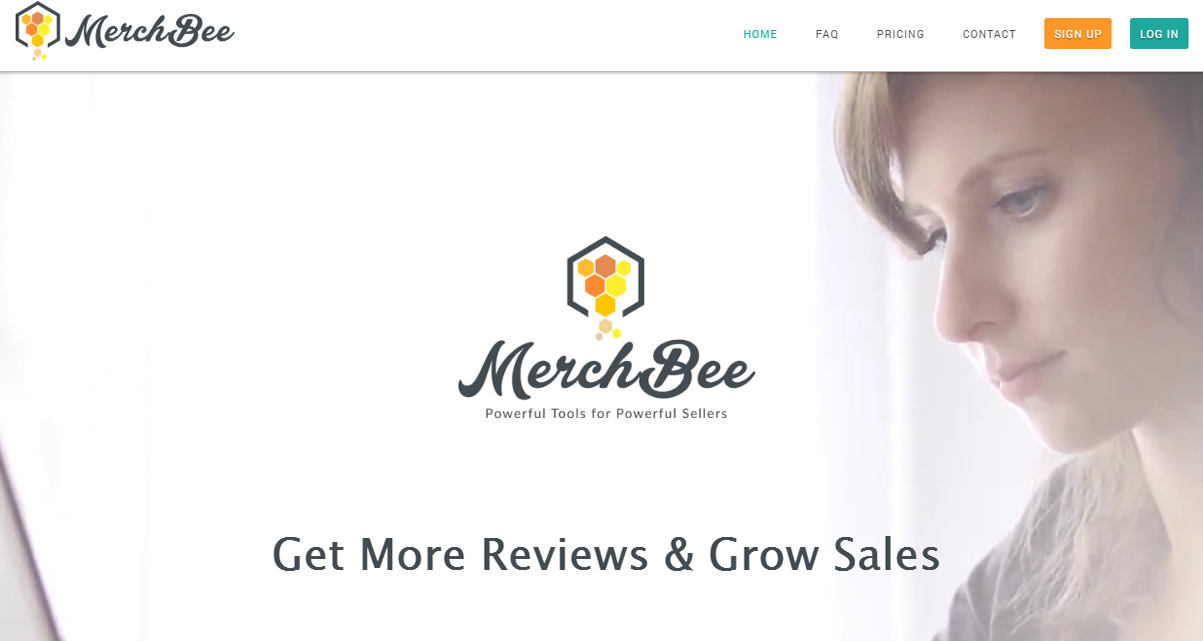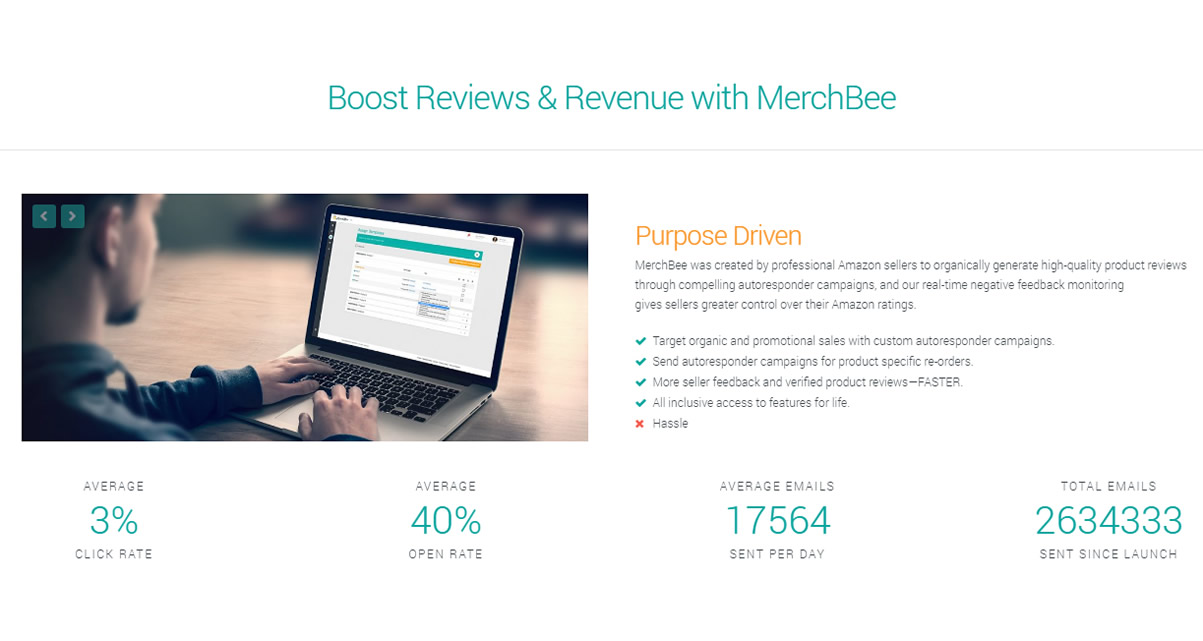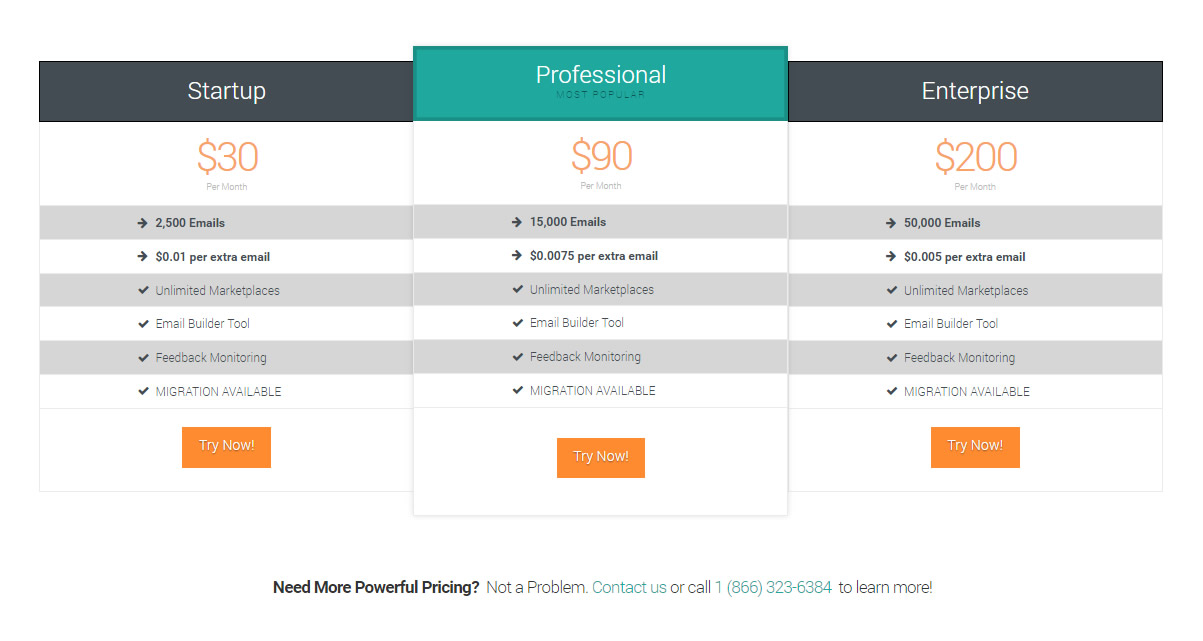Boost Reviews & Revenue with MerchBee
MerchBee was created by professional Amazon sellers to organically generate high-quality product reviews through compelling autoresponder campaigns, and our real-time negative feedback monitoring gives sellers greater control over their Amazon ratings.
- Target organic and promotional sales with custom autoresponder campaigns.
- Send autoresponder campaigns for product specific re-orders.
- More seller feedback and verified product reviews—FASTER.
- All inclusive access to features for life.
- Hassle
FEATURES
Creating autoresponder campaigns for your entire product portfolio is easy, and MerchBee gives you complete control over scheduling and design to truly engage your customers.
Message your customers with absolute confidence knowing that MerchBee is a trusted platform that strictly adheres to Amazon’s terms of service.
Plain text emails? Check. Attachments? Check. Images? Check. Rich HTML layouts? Check. Our tool for creating autoresponders is only limited by your imagination.
MerchBee monitors negative feedback and will instantly alert you via SMS or email. Our streamlined tools ensure swift resolution with both the customer and Amazon.
Set up filters that automatically stop messages from being sent to customers that have left poor seller feedback or that have chosen to unsubscribe.
Connect with your customers from around the world and manage autoresponders for amazon.com, .ca, .mx, .uk, .de, .it, .fr, and .es in one place, at no additional cost.
Target specific orders with autoresponders using our robust filtering criteria that includes fulfillment channel, ASIN, price paid for the product, and so much more.
Reward customers with special messages and promotions for their 2nd, 3rd, 4th, and 5th purchases to encourage brand loyalty and increase product reviews.
Schedule emails to reach your customers when you want. Today? Tomorrow? After an order has shipped? After an order was delivered? We empower you to decide.
FAQ
MerchBee is more than a simple platform for sending feedback and review reminders. It’s a well known fact that shoppers are less likely to leave a product review or seller feedback when things go well. However, if things don’t go well it’s highly probable that these same customers will take their complaints to your seller feedback & product review pages.
Created by highly successful Amazon sellers, MerchBee’s design is driven by invaluable, first hand seller experiences to streamline your customer service follow-ups, maximize customer satisfaction, and increase your verified seller feedback & product reviews.
- Automate friendly, purposeful, email follow-ups to provide valuable product information to your customers.
- Remind your customers that you are an email away should they need assistance with anything to catch and resolve potential customer issues before they have a chance to become a verified negative review.
- And finally, let your customers know that you understand their time is valuable by providing them a friendly feedback & product review request with a convenient link to do so included right in your message. They’ll be done in a matter of clicks!
Can I message users about more than just feedback?
Absolutely! MerchBee is a great way to promote and reinforce your brand using product or company logos, as well as supplemental information via attachments. As long as you abide by Amazon’s Guidelines, you can completely customize your brand messaging to suit your needs. Using our extensive list or Email Merge Fields, you can even customize your messaging to dynamically display a myriad of different information, including links to contact your customer support, leave product reviews, and seller feedback.
What marketplaces are supported by MerchBee?
Currently we support integration with the following marketplaces: US, CA, MX, UK, DE, ES, FR, IT and IN. You can also add unlimited marketplaces in one MerchBee account at no additional cost.
How many email messages can I create and send in MerchBee?
With MerchBee, your monthly email output is determined by the plan you select, however, we realize that sometimes you may need to send more emails than your plan covers. In these cases you may upgrade your plan, or choose to purchase additional email credits to bridge the gap from month-to-month. These credits do roll-over.
Additionally, you may create as many email messages as you want, however Amazon sets a limit to the number of messages you can send per day using the following formula:
(5 x average daily order volume) + an additional 600 messages
Example: If you’ve made an average of 100 sales a day for the last 30 days , you may send (5 x 100) + 600 = 1100 messages.
What happens if I hit my daily sending limit?
If you’ve participated in Amazons Lighting Deals or Prime Day, you already know how drastically your order volume can increase in a single day. This can be disastrous for automated customer follow-up campaigns due to Amazons sending restrictions. (covered in the previous FAQ)
Queue ASL Balancing. MerchBee’s Amazon Sending Limit Balancing feature dynamically calculates your daily sending limits each day and automagically reschedules any daily email overages to go out first thing the following day. If our system can’t fit all of the previous days outstanding emails into the following day without disrupting normal messaging operations, it will intelligently distribute these messages across available daily sending allotments until all messages have been sent.
Can I send email messages to orders made prior to signing up with MerchBee?
Most definitely! With MerchBee you are able to sync messages to orders dating back 60 days, which is the maximum back-dating option available per Amazon Guidelines.
When will my email messages be sent to buyers?
Email Messages will be sent out chronologically according to the individual email schedules assigned, or triggered by user actions like leaving seller feedback & product reviews.Configure your email messages to be sent x number of hours, days, weeks, or months after the product has been shipped or delivered.
Can I send emails for both FBA and Merchant-Fulfilled orders?
Yes! By default MerchBee is configured to send emails for both channels, however, specifying FBA or Merchant Fulfilled for custom email campaigns is easy! Want to include shipping terms or extra shipping details for an order that you fulfill; or explain in depth how to reach customer support for an order that is fulfilled by Amazon? Not a problem!
How many email messages can I send per order?
While you are able send as many email messages as you’d like for each order, we recommend that you create campaigns consisting of 2-4 emails per order. This will help you avoid “spamming” your buyers while also helping to avoid complications due to Amazons daily sending limitations.
Can I customize the appearance of emails sent with MerchBee?
Yes! We support HTML message formatting which gives you complete control over the way your emails appear to your customers.
How does MerchBee identify specific products?
MerchBee identifies your products by their Amazon Standard Identification Numbers, or “ASINs”, which are assigned to all products listed on Amazon. Additionally, you can search and assign email campaigns to specific products within your inventory using the product sku, or take advantage of our product short name feature which allows you to create a more memorable alias to represent your products.
Can I target repeat buyers with MerchBee?
Yes! MerchBee’s Repeat Purchases filter enables you to trigger email autoresponders for both general, andASIN specific purchasing scenarios:
- Repeat for every order: Sent every time the product is ordered.
- 1st purchase: Sent for 1st time purchases only.
- Repeat for every order after 1st purchase: Skipped on the 1st purchase, but is sent for each order after.
- 2nd purchase: Sent for 2nd purchase only.
- Repeat for every order after 2nd purchase: Skipped on the 1st and 2nd purchase, but is sent for each order after.
- 3rd purchase: Sent for 3rd purchase only.
- Repeat for every order after 3rd purchase: Skipped on the 1st, 2nd, and 3rd purchases, but is sent for each order after.
- 4th purchase: Sent for 4th purchase only.
- Repeat for every order after 4th purchase: Skipped on the first four purchases, but is sent for each order after.
- 5th purchase: Sent for 5th purchase only.
- Repeat for every order after 5th purchase: Skipped on the first five purchases, but is sent for each order after.
These filters are configured at the autoresponder level and by default are specific to the ASIN in which the autoresponder is assigned. However, changing this so that your message is sent based on the quantity of anycombination of products purchased through your marketplace requires just a single click!
How are my email messages sent to my customers?
All buyer related communication is sent through Amazon’s buyer-seller messaging system. To view messages that have been sent by MerchBee, login to your Amazon Seller Central account and click on Messages in the top right hand corner. From there, click on the Sent Messages tab.