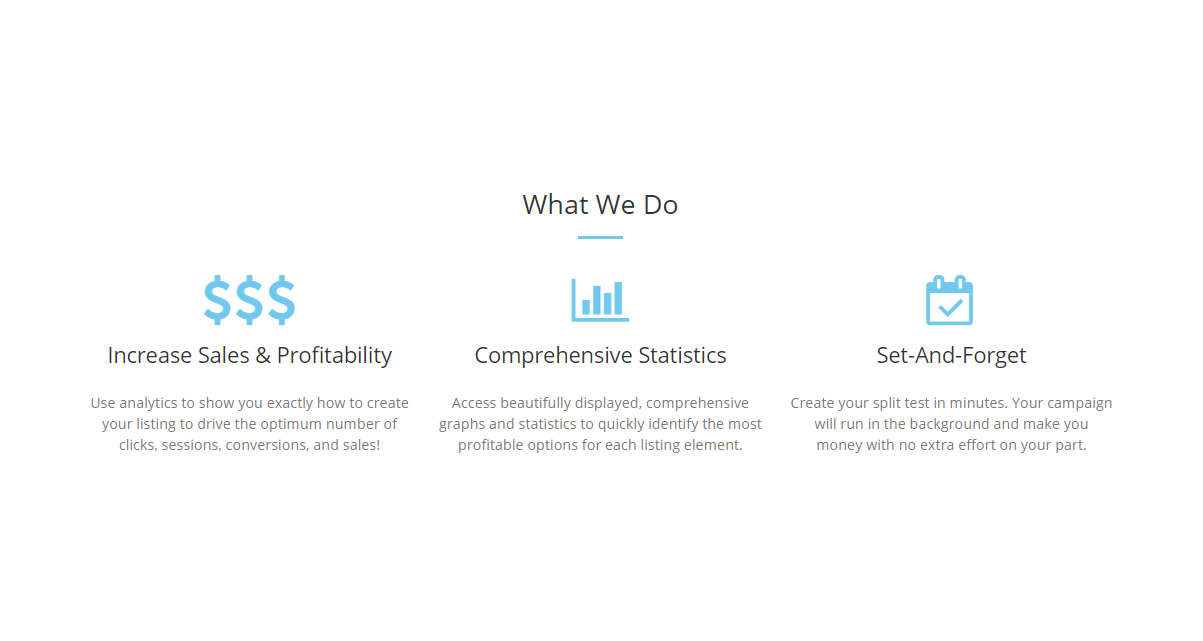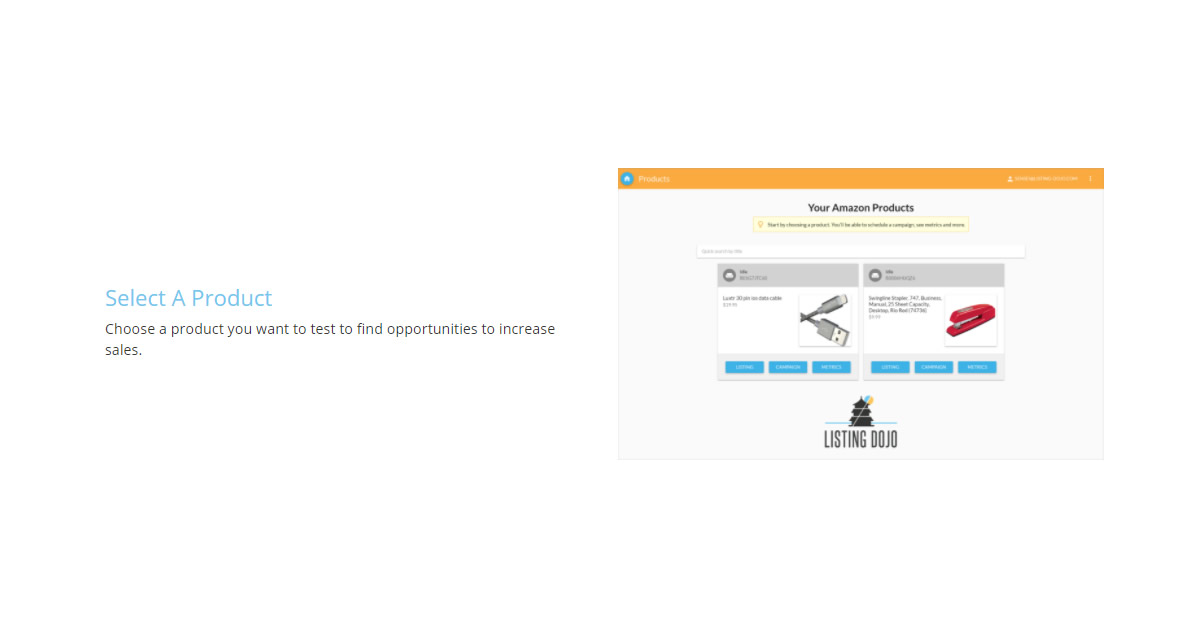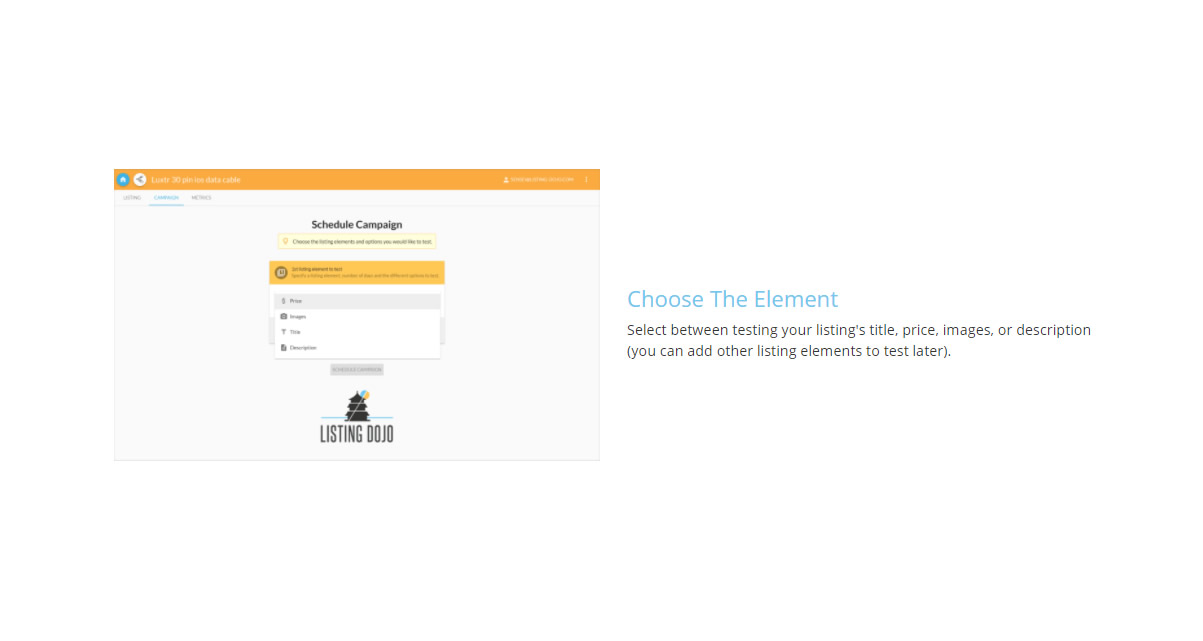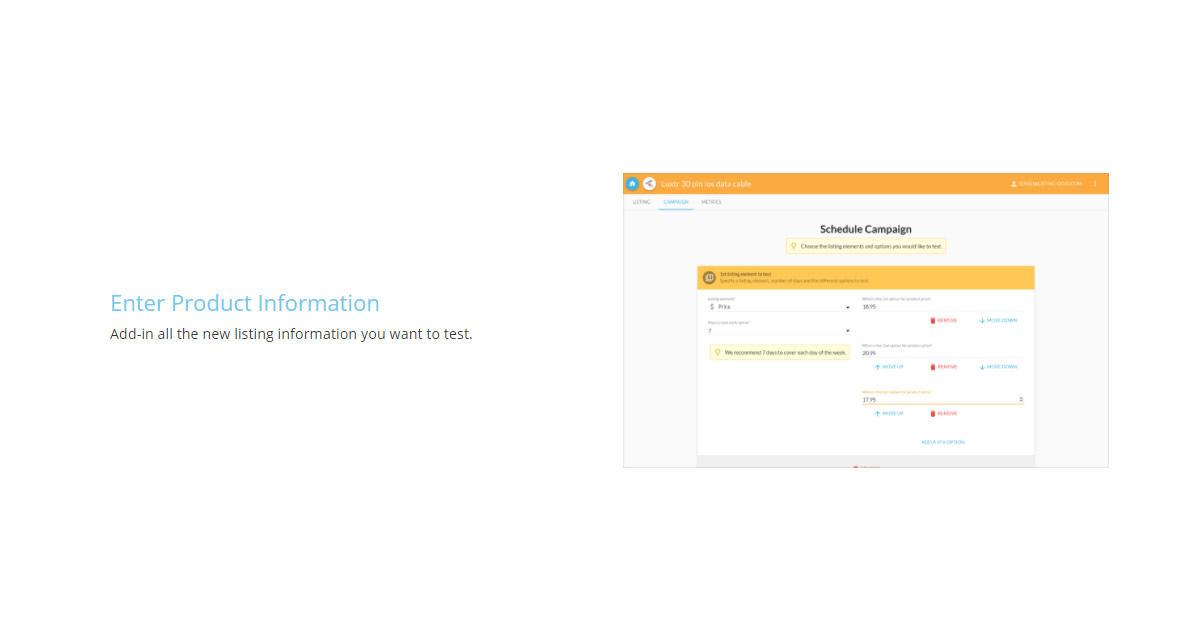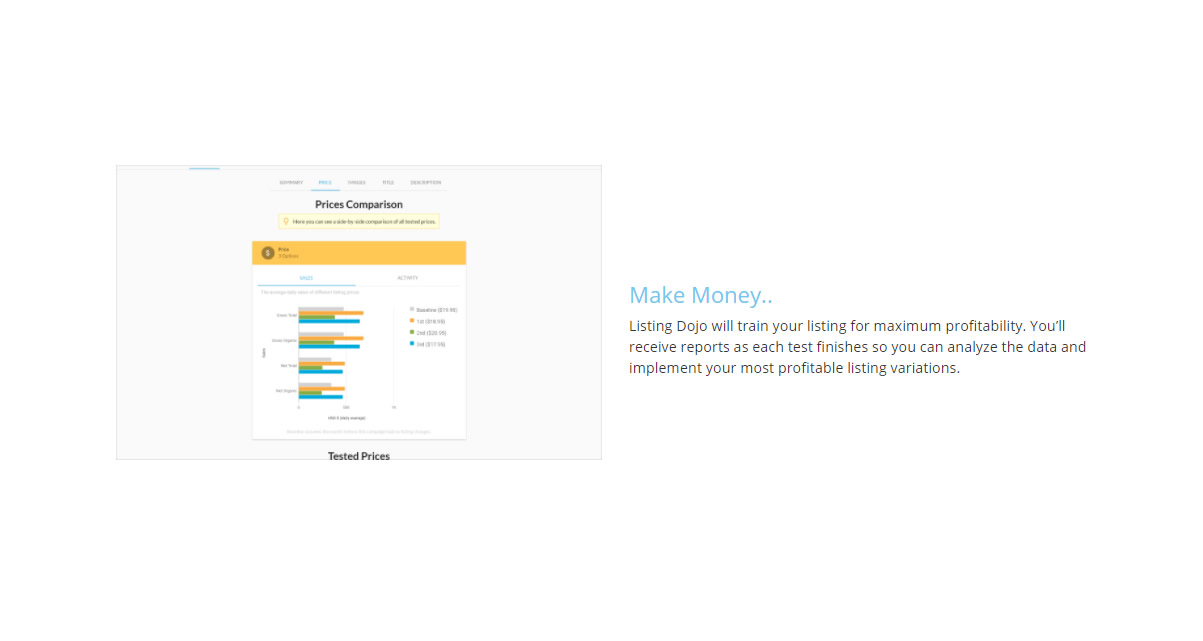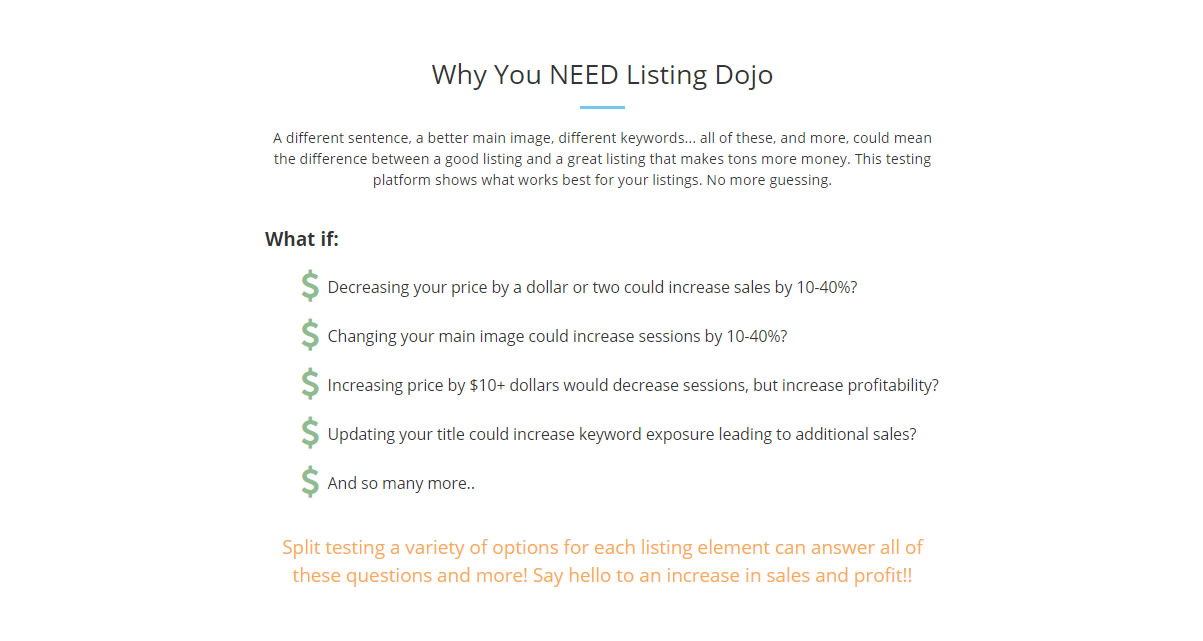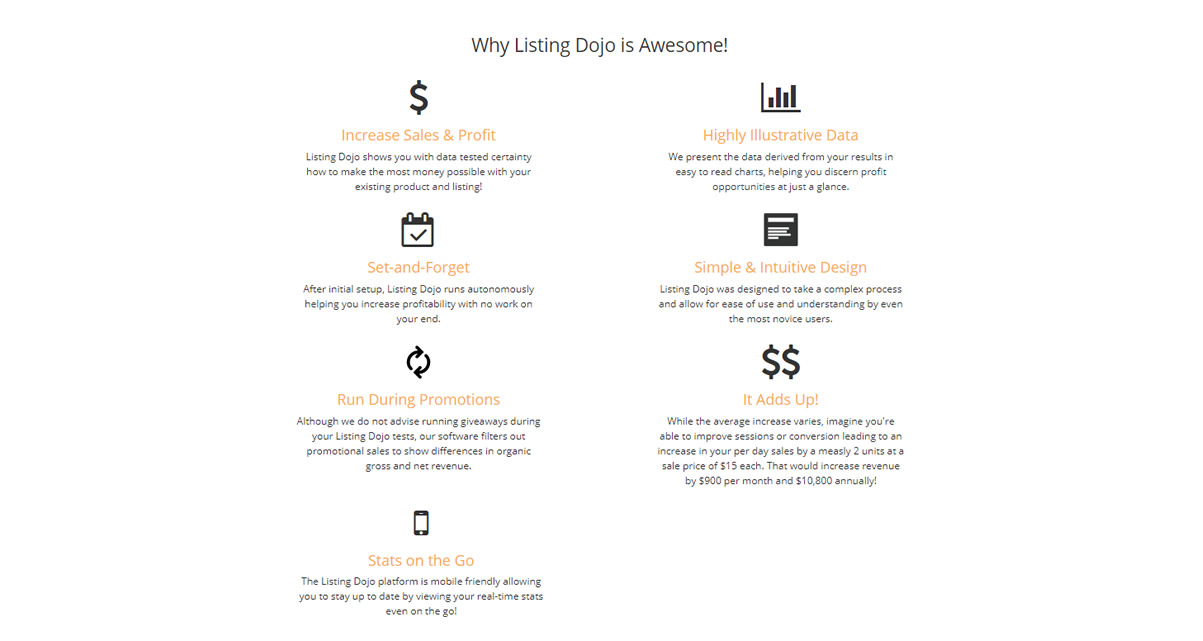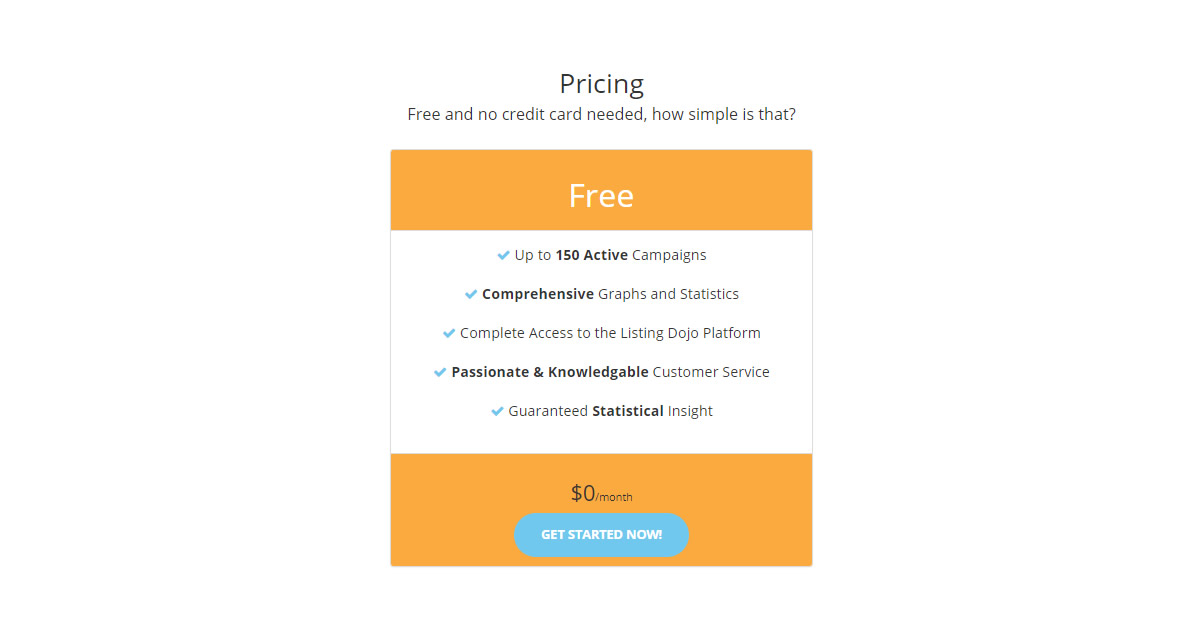TRAIN YOUR AMAZON LISTING TO BE MORE PROFITABLE!
Our powerful set-and-forget platform allows you to determine which price point, images, title, and description make your listing the most money!
What We Do
Increase Sales & Profitability
Use analytics to show you exactly how to create your listing to drive the optimum number of clicks, sessions, conversions, and sales!
Comprehensive Statistics
Access beautifully displayed, comprehensive graphs and statistics to quickly identify the most profitable options for each listing element.
Set-And-Forget
Create your split test in minutes. Your campaign will run in the background and make you money with no extra effort on your part.
What is Listing Dojo
Listing Dojo is an intuitive Amazon listing split testing platform allowing you to test various elements of your listing to help optimize for sessions, sales, and/or profit. We allow you to test up to 7 variations of each of your listing’s price, title, images, and description. We report how each tested variation improves/decreases clicks, sessions, conversions, units ordered, gross revenue, and net revenue.
In a nutshell, Listing Dojo allows you to learn how to increase your listing’s profitability requiring no work after initial setup on your part. It’s a no brainer!
How Listing Dojo Works
Select A Product
Choose a product you want to test to find opportunities to increase sales.
Choose The Element
Select between testing your listing's title, price, images, or description (you can add other listing elements to test later).
Enter Product Information
Add-in all the new listing information you want to test.
Make Money..
Listing Dojo will train your listing for maximum profitability. You’ll receive reports as each test finishes so you can analyze the data and implement your most profitable listing variations.
Why You NEED Listing Dojo
A different sentence, a better main image, different keywords… all of these, and more, could mean the difference between a good listing and a great listing that makes tons more money. This testing platform shows what works best for your listings. No more guessing.
What if:
- Decreasing your price by a dollar or two could increase sales by 10-40%?
- Changing your main image could increase sessions by 10-40%?
- Increasing price by $10+ dollars would decrease sessions, but increase profitability?
- Updating your title could increase keyword exposure leading to additional sales?
- And so many more..
Why Listing Dojo is Awesome!
Increase Sales & Profit
Listing Dojo shows you with data tested certainty how to make the most money possible with your existing product and listing!
Highly Illustrative Data
We present the data derived from your results in easy to read charts, helping you discern profit opportunities at just a glance.
Set-and-Forget
After initial setup, Listing Dojo runs autonomously helping you increase profitability with no work on your end.
Simple & Intuitive Design
Listing Dojo was designed to take a complex process and allow for ease of use and understanding by even the most novice users.
Run During Promotions
Although we do not advise running giveaways during your Listing Dojo tests, our software filters out promotional sales to show differences in organic gross and net revenue.
It Adds Up!
While the average increase varies, imagine you're able to improve sessions or conversion leading to an increase in your per day sales by a measly 2 units at a sale price of $15 each. That would increase revenue by $900 per month and $10,800 annually!
Stats on the Go
The Listing Dojo platform is mobile friendly allowing you to stay up to date by viewing your real-time stats even on the go!
Frequently Asked Questions
Is split testing within Amazon’s TOS?
Absolutely! We are simply updating your listing every so often, no magic or black hat activity here. Feel free to ask seller support if you’d like.
How long do I need to test with Listing Dojo?
We suggest testing each variation (ex. a different price point) for a minimum of 7 days. The reason being, sales on Sunday are naturally going to be different than on a Tuesday. We suggest testing your listing seasonally and after any major changes in keyword ranking. For example, customers are going to be looking for a different price on gardening items in the spring through fall than they are in the winter. You should make sure your listing is optimized for each buying season as customers will respond differently.
Can I test during a promotional giveaway?
Yes and no. Yes you can. We can filter out promotional sales and fees from discounted sales (organic sales), but the data will still be skewed. We cannot filter out increases in sessions, page views, etc. from promotional giveaways. In order to increase the degree of certainty that increases in sales are a result of Listing Dojo changes, we suggest waiting until after you’ve run a promotion to split test.
How do I add Seller Central authorization for Listing Dojo
-
Login to your Amazon Seller Central dashboard.
-
Hover over settings in the upper right-hand corner and scroll down to "User Permissions"
-
At the top of your page is a box titled "Add a New Seller Central User" in the email field paste sellercentral@listing-dojo.com and press “Send invitation”.
-
We will click a link confirming our account.
-
You must then confirm our subscription on the same Permissions page.
-
To grant our account access to view your business reports, we will need you to go to the section labeled “Current Users” and press “edit” next to the sellercentral@listing-dojo.com name. Once inside, scroll down to “Reports” and change the line "Business Reports, Sales Summary" to "View & Edit". And you are done!
Why do you need access to both my MWS and Seller Central account?
We need access to your MWS account so we can pull your product catalog, programatically update your listing, and pull sales reports.
We need access to your Seller Central account to pull your page views, sessions, units ordered, and total order items stats.
Do I need to update the variations I am testing (ex. Price, Image Set, etc.)?
No you do not. Once you upload the options to test, sit back and relax as we train your listing to optimize for profitability! Part of the benefit of Listing Dojo is the set-and-forget factor. You let us know which elements you would like to test, and we run the tests automatically for you. We will update your listing after each test option has been tested. We also automatically update your stats everyday.
What is considered an active campaign?
An active campaign is a product with options scheduled to test. This means you can test as many elements and options as you want for a single product and that will count as one active campaign. Once your campaign has finished testing all elements and options, it is no longer considered an active campaign. You will still be able to see the results of the campaign from your dashboard until you decide to begin a new active campaign on that same product listing.
Can I test more than one element at at time?
Unfortunately, you cannot test more than one element at a time. We do this to ensure you have a control line for your data projections. If you only change the price and see growth in sales, then you know the growth was due to the price change. If you changed price and the title of your listing, then saw growth, you wouldn't know if it was because of the price change or because of the title change! This is why we only allow for the testing of one element at a time.
How long does it take to see results?
You’ll see results even before the test is finished! Within 24 hours of your test beginning, you’ll start to see some data coming in from your test.
Can I cancel my test before it’s finished?
While we don’t recommend canceling a test, you can do so. Sometimes this needs to happen due to a lack of inventory, or competitors running promotions which skews your results. We understand. If you think there something is wrong with the program, please contact our Listing Sensei before canceling your tests.
How accurate is Listing Dojo’s data?
Our data is coming right from your Amazon Seller Central account. Everything you see directly reflects what happened through your listing. One thing we cannot account for is a drop in sales due to competitors changing their listings, a sell out of inventory preventing sales on your listing, or other external factors.
My data hasn’t changed all day! What’s going on?
Due to Amazon’s system, we cannot provide real-time updates. It takes 48-72 hours for updates to be tracked through the Seller Central system, so it also takes our system 48-72 hours for some information to be able to be posted. Don’t worry though! We continue to update the data from your test period into your projections even after the test has ended to ensure all of the sales information from your test is captured.
My test ended but the numbers are still changing, what’s up with that?
Due to Amazon’s system, we cannot provide real-time updates. This means we continue to capture and update your results page even though your test has finished. You may see changes in your sales up to 30 days after the last day of your test. Some of these changes may be due to canceled orders from buyers, different fees from Amazon to your listing, or delays from Seller Central in posting the information to be available. Keep checking back to your finished tests to make sure you don’t miss out!