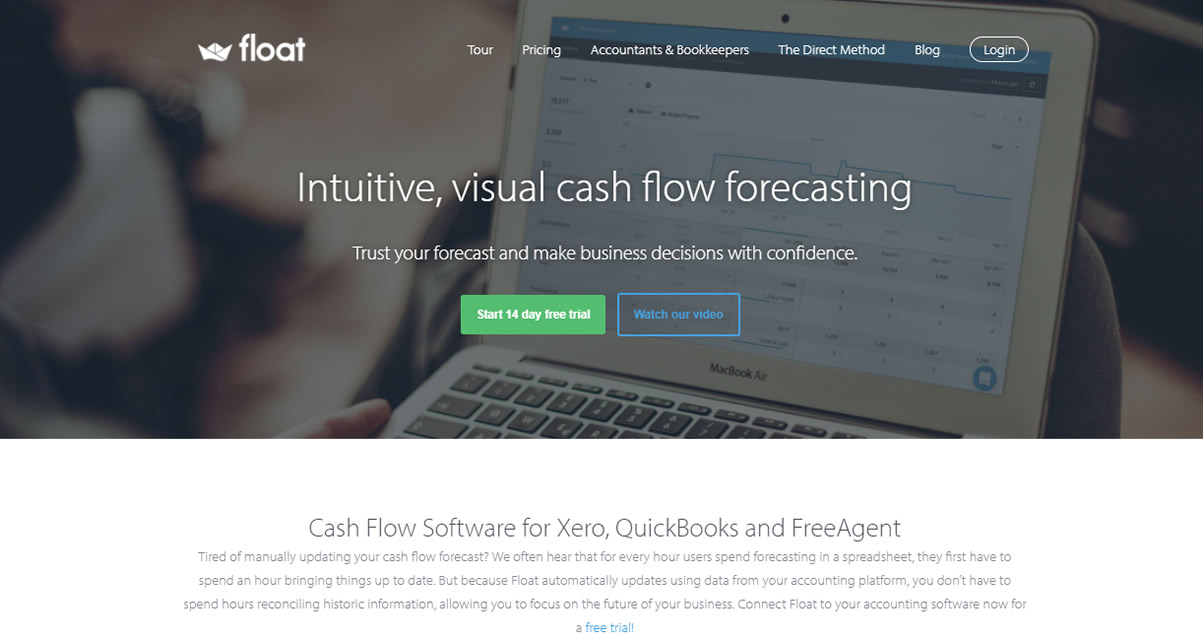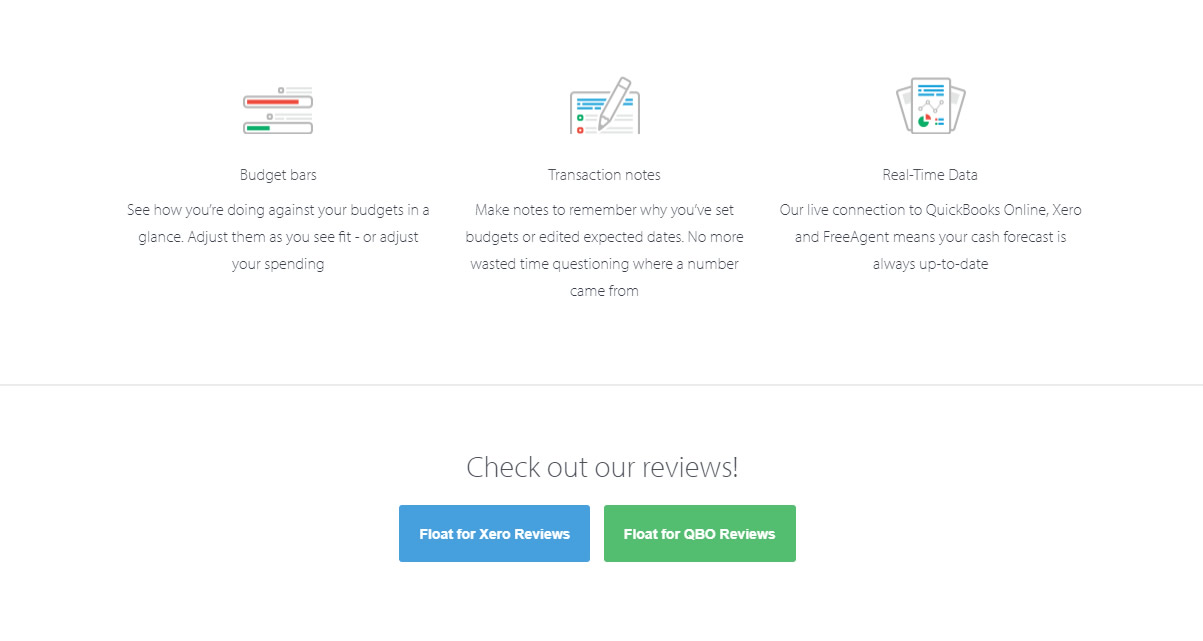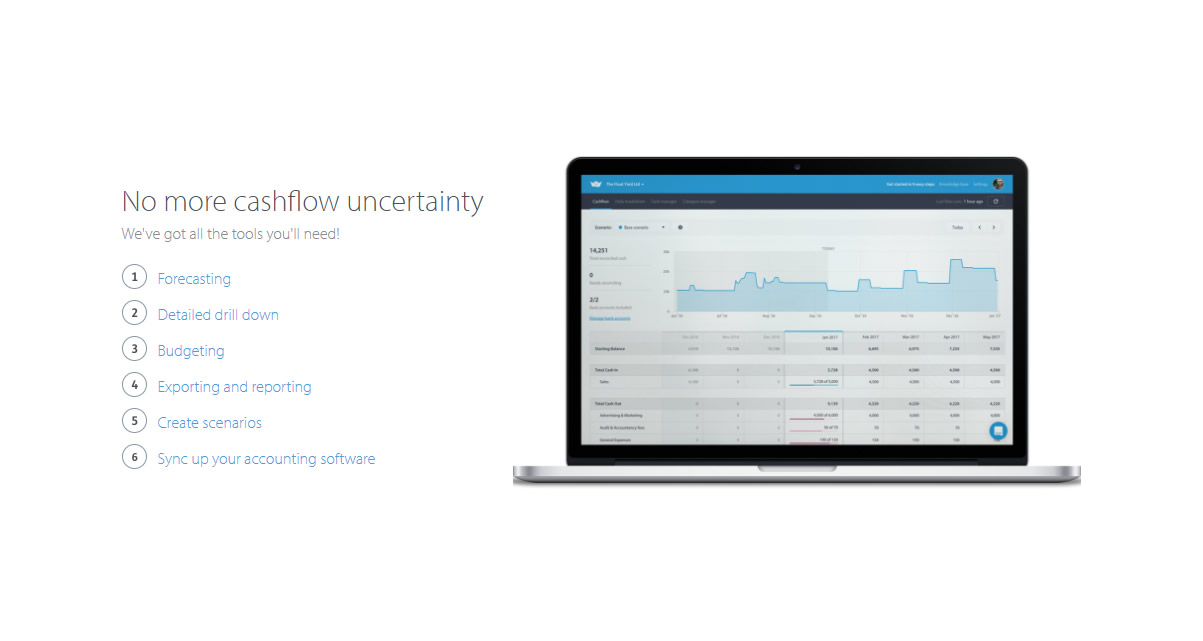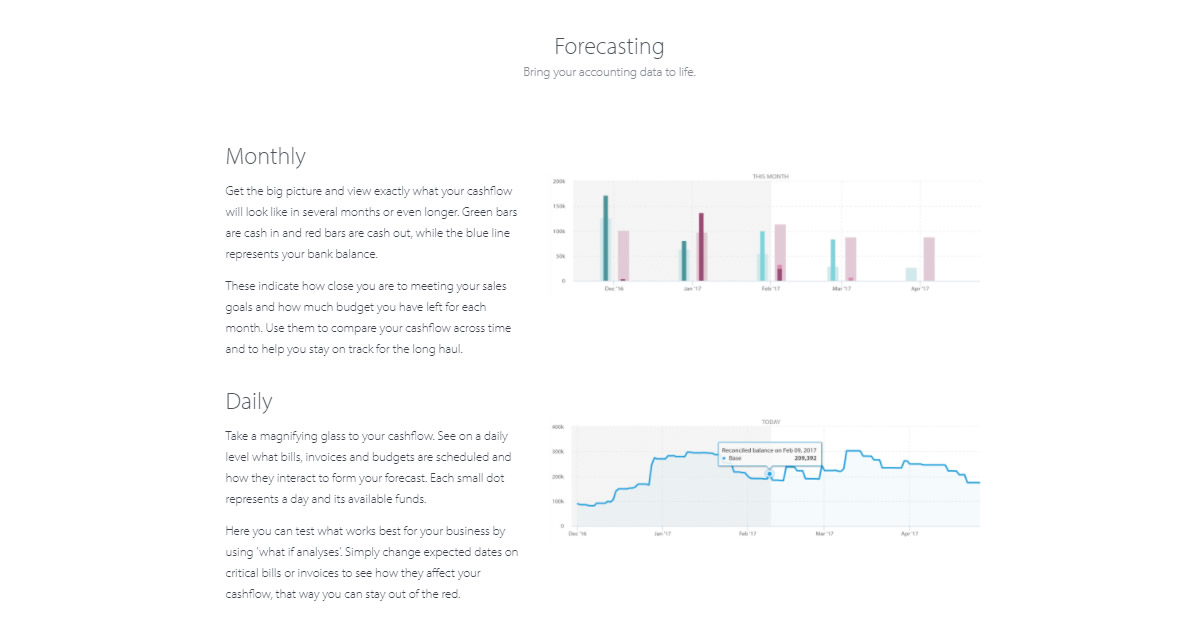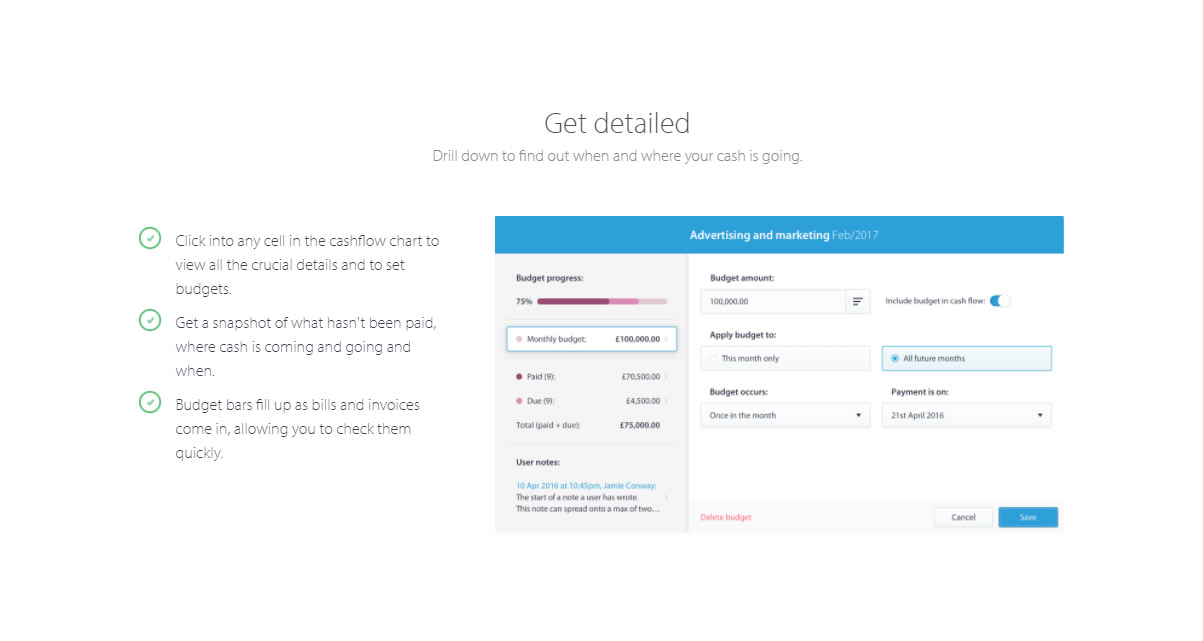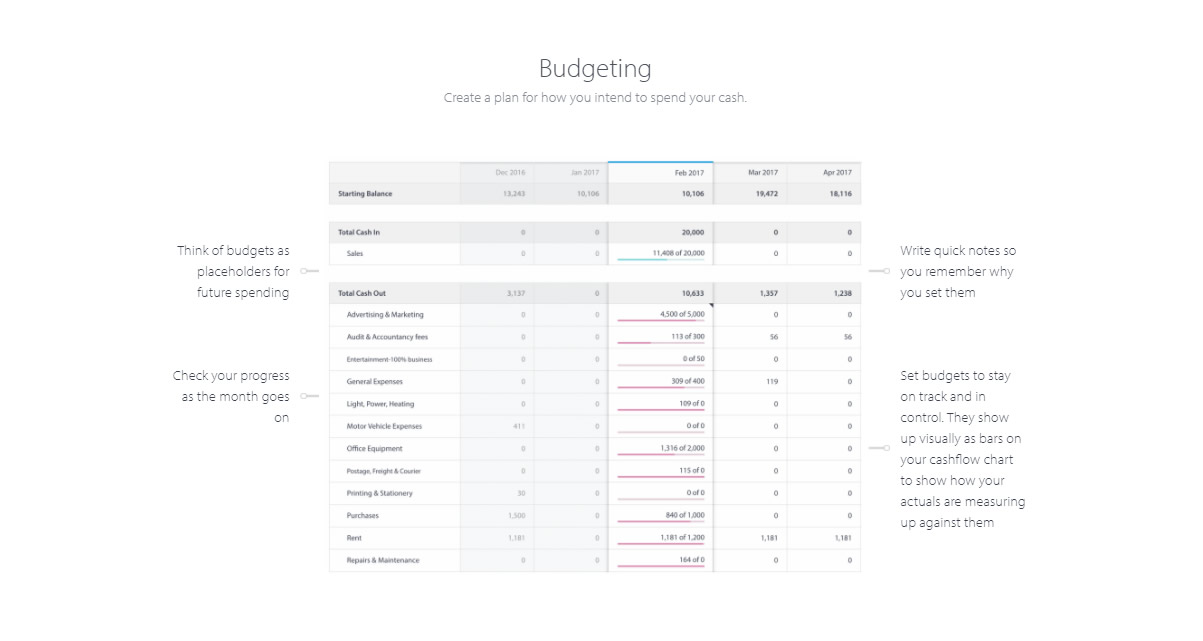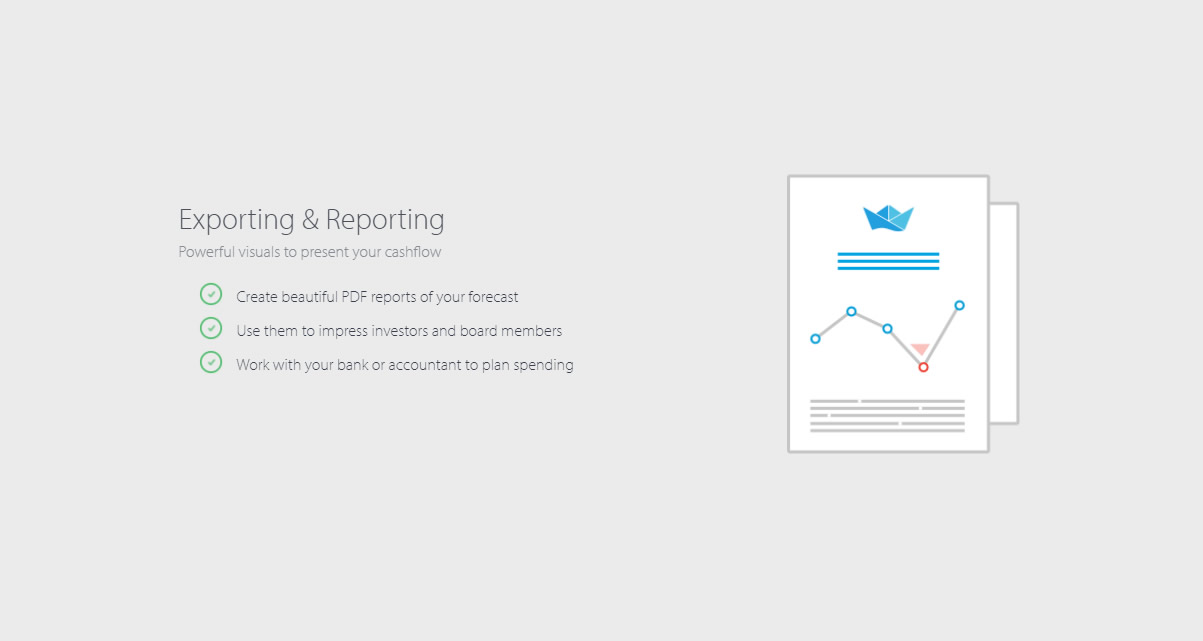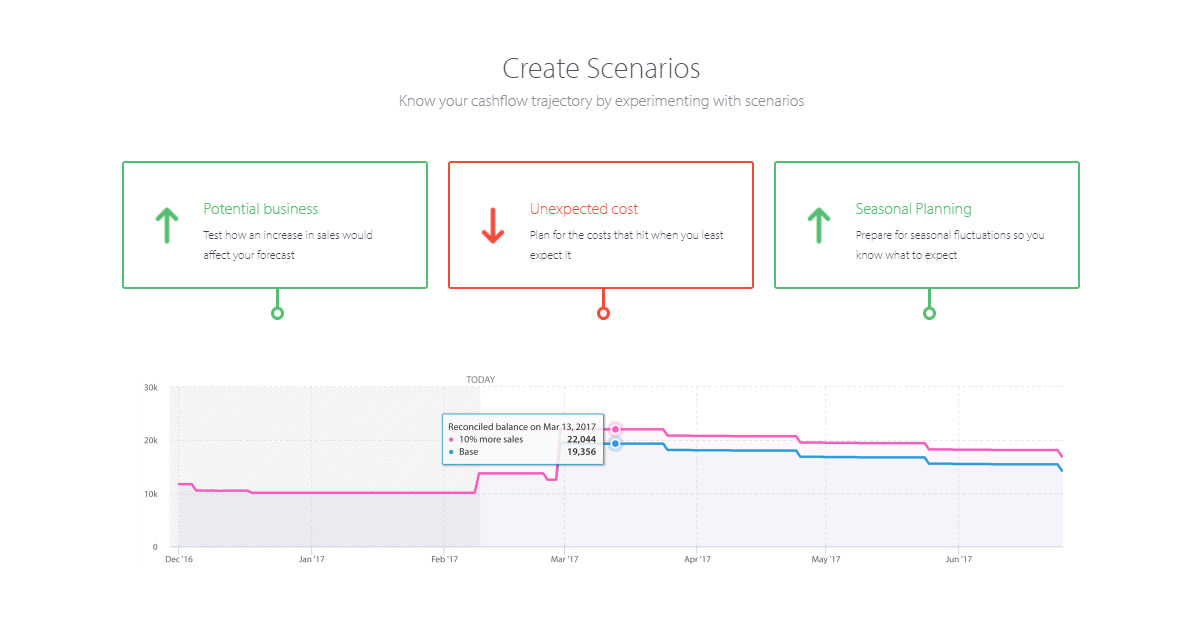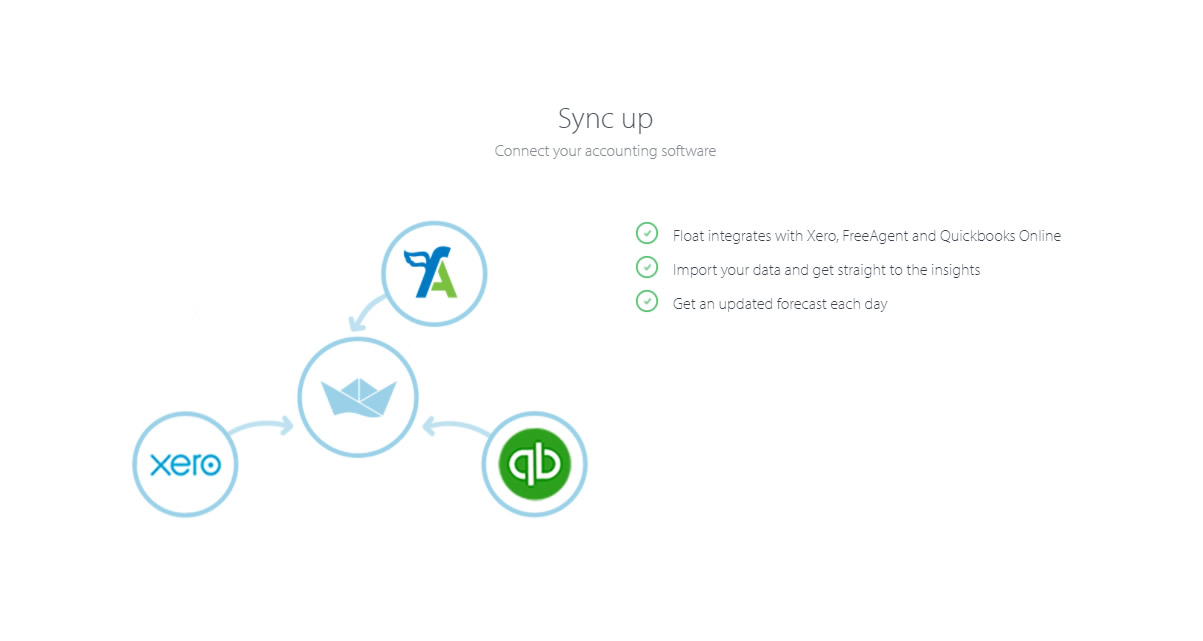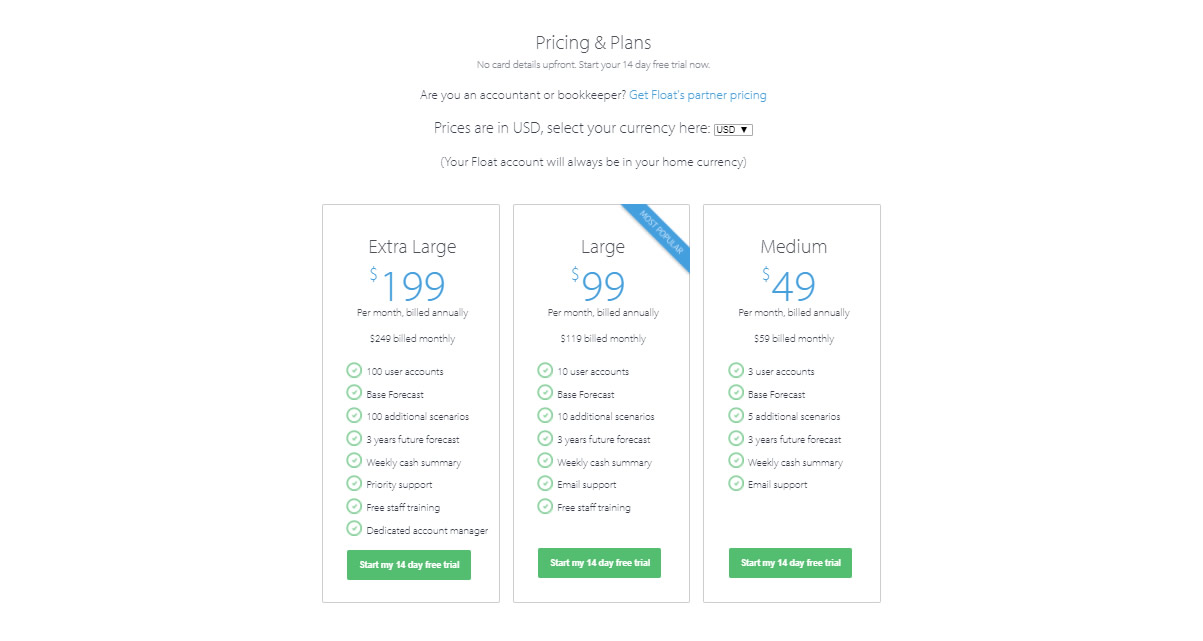Intuitive, visual cash flow forecasting
Trust your forecast and make business decisions with confidence.
Cash Flow Software for Xero, QuickBooks and FreeAgent
Tired of manually updating your cash flow forecast? We often hear that for every hour users spend forecasting in a spreadsheet, they first have to spend an hour bringing things up to date. But because Float automatically updates using data from your accounting platform, you don’t have to spend hours reconciling historic information, allowing you to focus on the future of your business. Connect Float to your accounting software now for a free trial!
Become a cash champion
Get a detailed look at where your cash is headed. When all is said and done, it's your ability to predict, harness and enhance your cash position that will help you nurture your business.
See how you’re doing against your budgets in a glance. Adjust them as you see fit – or adjust your spending.
Budget bars
See how you’re doing against your budgets in a glance. Adjust them as you see fit – or adjust your spending.
Transaction notes
Make notes to remember why you’ve set budgets or edited expected dates. No more wasted time questioning where a number came from.
Real-Time Data
Our live connection to QuickBooks Online, Xero and FreeAgent means your cash forecast is always up-to-date
No more cashflow uncertainty
We've got all the tools you'll need!
Forecasting
Monthly
Get the big picture and view exactly what your cashflow will look like in several months or even longer. Green bars are cash in and red bars are cash out, while the blue line represents your bank balance.
These indicate how close you are to meeting your sales goals and how much budget you have left for each month. Use them to compare your cashflow across time and to help you stay on track for the long haul.
Daily
Take a magnifying glass to your cashflow. See on a daily level what bills, invoices and budgets are scheduled and how they interact to form your forecast. Each small dot represents a day and its available funds.
Here you can test what works best for your business by using 'what if analyses'. Simply change expected dates on critical bills or invoices to see how they affect your cashflow, that way you can stay out of the red.
Detailed drill down
- Click into any cell in the cashflow chart to view all the crucial details and to set budgets.
- Get a snapshot of what hasn't been paid, where cash is coming and going and when.
- Budget bars fill up as bills and invoices come in, allowing you to check them quickly.
Budgeting
Create a plan for how you intend to spend your cash.
- Think of budgets as placeholders for future spending
- Check your progress as the month goes on
- Write quick notes so you remember why you set them
- Set budgets to stay on track and in control. They show up visually as bars on your cashflow chart to show how your actuals are measuring up against them
Exporting and reporting
Powerful visuals to present your cashflow
- Create beautiful PDF reports of your forecast
- Use them to impress investors and board members
- Work with your bank or accountant to plan spending
Create scenarios
Know your cashflow trajectory by experimenting with scenarios
Sync up your accounting software
Connect your accounting software
- Float integrates with Xero, FreeAgent and Quickbooks Online
- Import your data and get straight to the insights
- Get an updated forecast each day