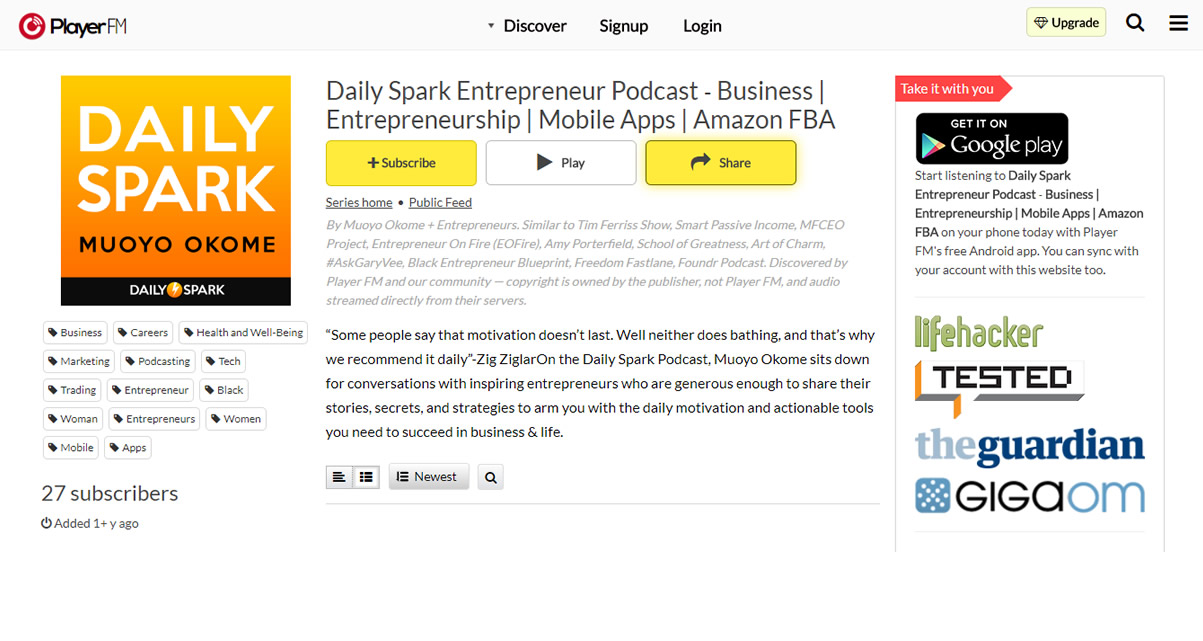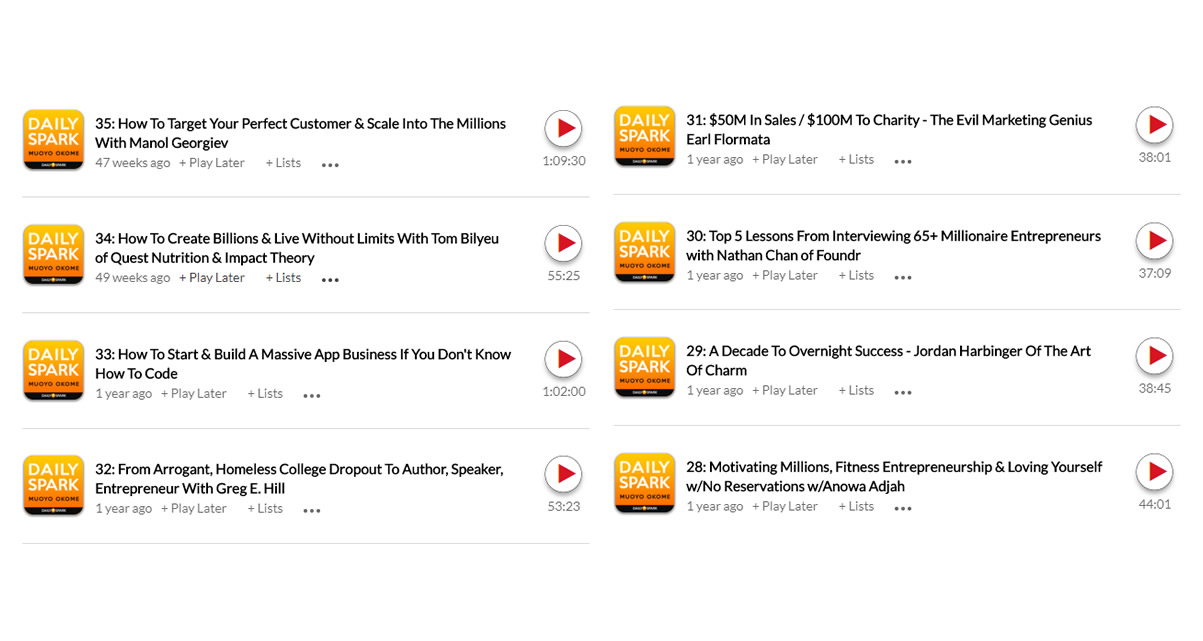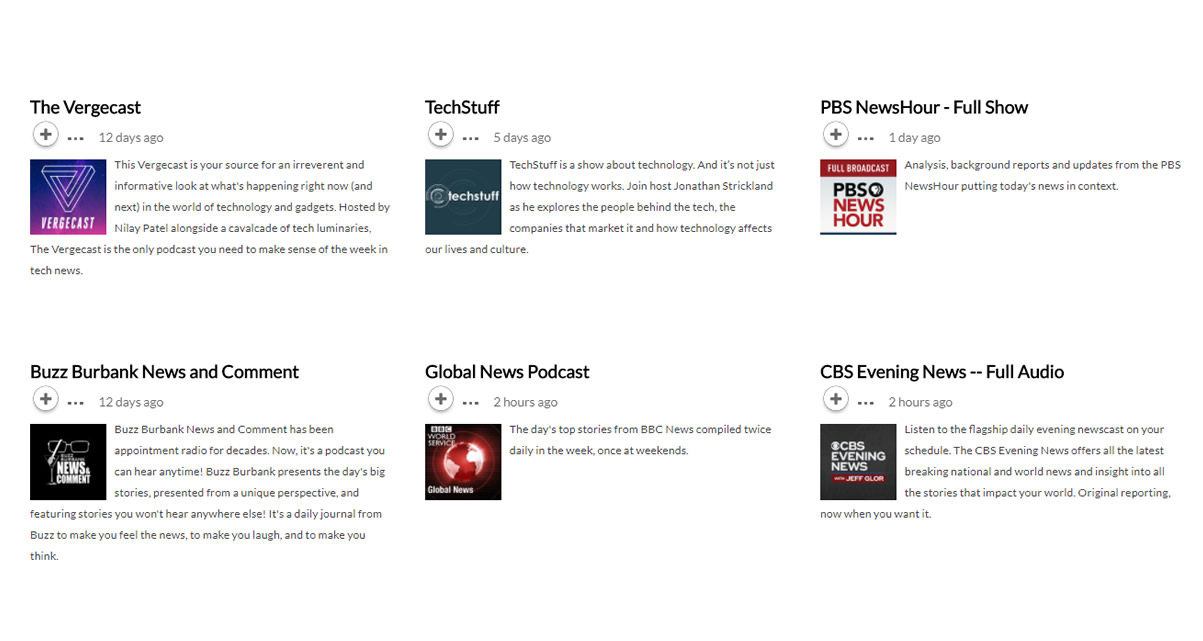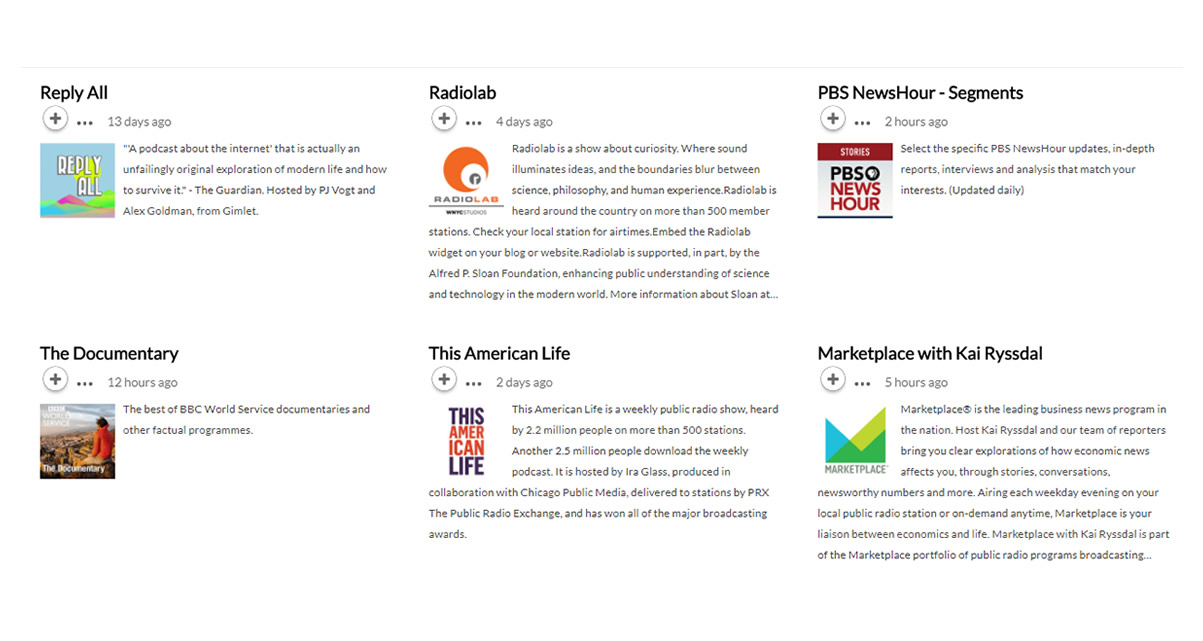Daily Spark Entrepreneur Podcast ‐ Business | Entrepreneurship | Mobile Apps | Amazon FBA
“Some people say that motivation doesn’t last. Well neither does bathing, and that’s why we recommend it daily”-Zig ZiglarOn the Daily Spark Podcast, Muoyo Okome sits down for conversations with inspiring entrepreneurs who are generous enough to share their stories, secrets, and strategies to arm you with the daily motivation and actionable tools you need to succeed in business & life.
35: How To Target Your Perfect Customer & Scale Into The Millions With Manol Georgiev
Join the Masterclass: dailyspark.co/applaunch On today's episode, mobile marketer Manol Georgiev shares his secrets to success in paid traffic, mobile apps & entrepreneurship as well as his amazing success story.Newest Oldest Longest Shortest Random.
34: How To Create Billions & Live Without Limits With Tom Bilyeu of Quest Nutrition & Impact Theory
On our 34th episode, Tom Bilyeu recounts the story of how Quest Nutrition went from 0 to 1 billion in just 6 years and discusses how e can unlock our nearly limitless human potential.
33: How To Start & Build A Massive App Business If You Don't Know How To Code
Join the App Breakthrough virtual mentoring program for just $1 at dailyspark.co/specialprice — On today's episode, I walk you through the step by step process of how to build a successful app business, even if you don't know how to code.
32: From Arrogant, Homeless College Dropout To Author, Speaker, Entrepreneur With Greg E. Hill
Join the App Breakthrough virtual mentoring program for just $1 at dailyspark.co/specialprice — On today's episode, Author/Speaker/Entrepreneur Greg Hill discusses bouncing back from failure and how he is building a powerful, influential personal brand.
31: $50M In Sales / $100M To Charity – The Evil Marketing Genius Earl Flormata
On the thirty-first episode, the evil marketing genius Earl Flormata shares his experience in the app business & as an entrepreneur, as well as some of the weird marketing techniques & strategies that continue to generate him millions of dollars.
30: Top 5 Lessons From Interviewing 65+ Millionaire Entrepreneurs with Nathan Chan of Foundr
On our 30th episode, Nathan Chan, CEO of Foundr Magazine shares the top 5 lessons he's learned in three years of interviewing the world's most successful entrepreneurs.
Featured Podcasts
Want TED Talks on the go? Every weekday, this feed brings you our latest talks in audio format. Hear thought-provoking ideas on every subject imaginable — from Artificial Intelligence to Zoology, and everything in between — given by the world's leading thinkers and doers. This collection of talks, given at TED and TEDx conferences around the globe, is also available in video format.
Listen to "NBC Nightly News," providing reports and analysis of the day's most newsworthy national and international events. This audio podcast, updated each weekday evening by NBCNews.com, brings you the day's show in its entirety. For more from "Nightly News", visit http://www.nbcnews.com/nightly-news.
Your first podcast of the week is the last word in tech. Join the top tech pundits in a roundtable discussion of the latest trends in high tech.Records live every Sunday at 6:00pm Eastern / 3:00pm Pacific / 23:00 UTC.
As Canada's most trusted audio newscast, THE WORLD THIS HOUR brings you a Canadian perspective on what's happening here, and around the world right now… wherever and whenever you want it. Every hour, every day, we are there with the best of CBC journalism, so you can hear and feel the world change, and know why it matters to you.
Complete coverage of the day's news from the nation's longest-running news broadcast.
This is the official podcast of Tested.com. Tested brings you the week's technology and science news, with hosts Will Smith, Norman Chan, and Jeremy Williams. There's no jargon here, just solid explanations of the week's news–and plenty of wacky tangents. Make sure you stick around after the outro for fake outtakes!
Player FM web app FAQ
What's new in Player FM 4.0?
A lot! A new interface optimized for modern phones, feature-rich premium memberships, enhanced media importing, and faster interaction. These have been developed in the beta for many months now, so we've listed here a few questions that have come up so far. (Thanks to all beta testers! You rock.)
Why did you update the interface? The old one was perfectly fine.
It takes a lot of work to get such updates right and we're way too small and focused to make changes just because "it's time". There are real gains here in terms of everyday interaction with the app.
In an era of jumbo-sized phones, most thumbs could never reach the top of the screen, making one-handed use difficult. The new bottom navigation interface lets you get around comfortably with just your thumb. That's why the pattern has become popular on Android, where it's now an official part of the platform guidelines and even used by several of Google Android apps (e.g. YouTube).
Furthermore, we freed up your screen space to focus on what matters most: the content. The old screen had up to three top layers – the "Shows" label with some icons, the three tabs (Discover, Subscriptions, Play Later), and then your subscription categories. There is now just one top tab along with the bottom nav panel.
Furthermore, the new interface brings you settings and downloads directly on the main screen, instead of buried in the side menu. Settings toggles, like "show downloaded only" are now very prominent on the main settings screen. This helps to make features more discoverable and reduces a lot of jumping back and forth.
Was the mini-player update necessary too?
Yup. The mini-player was redesigned because it's now sitting above the new bottom navigation panel. With the previous design, its layout was too similar to the bottom nav, both with five evenly spaced symbols, creating an unwanted visual connection between them. The new design breaks that up to allow the two containers to sit adjacent while remaining distinct. The redesign also has the advantage of improving the region that can be tapped to take the player full-screen.
What other interface updates are there?
The full-screen player and mini-player now have animated controls and they are both swipeable to navigate tracks. From Settings | Import, there's a new "Import Media" tool to let you open local files directly within the app. You no longer need to share from a file explorer tool to play local files. Additionally, the app overall has been updated to become more snappy and stable.
What's the idea behind premium memberships?
A key goal for Player FM is to make the best podcast app without compromise. This means an elegant interface, cloud sync, and full control, all without dumbing things down. To do so sustainably, we believe a recurring subscription model is the way to go. Server and development costs are substantial, so a one-time "unlock" fee is a false economy and simply means upgrades will at some time grind to a halt as the burden of maintaining service for existing users, who are no longer paying, would overwhelm efforts to keep improving the app.
By making the subscription cloud-based, we can also give members the best experience on all supported platforms, while still continuing to evolve the free app. Our iPhone app will enter beta soon, meaning users can seamlessly switch between all three platforms, and all future platforms, without paying a new fee each time. Longer term, we also aim to work with publishers to bring premium content to members. In doing so, we can also use these plans to help fund publishers in producing more excellent content.
Are the premium memberships worth it?
That's up to you. The plans are much more than donations (though we are certainly grateful to users who've volunteered donations since inception!) or the typical "pay to remove ads" plan. We've invested big time in a bag of genuinely useful features, and we'll continue to do so. We know these are genuinely useful because the user community has been asking for these features since day 1. We rolled up our sleeves and built them for you, and we think they are worth the price for anyone who uses the app regularly.
All premium tiers – Gold, Pro, and Patron – offer cloud-synced play history, custom themes, Space Saver audio compression, playlists, bookmarks, and much more. You can get full details and screenshots within the app, from the "Upgrade" option in Settings. In addition, the Pro and Patron plans offer cloud-intensive features targeted at people who take their podcasts more seriously – automatically create personal backups of all audio in your playlists, search full shownotes within your subscriptions and playlists, and get priority feed updates courtesy of our fetch servers (typically within 15 minutes for most of your subscriptions).
Will you run ads? It says one of the premium features is "No ads, no nags"
First, let's address the "no ads" part. Our primary aim here is to fund ongoing service and development. If we can confidently maintain a high-quality app for all users without ads, just relying on premium upgrades, we'll do it. That said, this is a cloud-synced app with a support team, meaning that all users – paying or not – impose an incremental cost. To help cover that cost, we do intend to experiment with display advertising in some markets and on some platforms. We'll aim to do it unintrusively and in ways that respect user privacy. Premium plans will remove those ads.
Now to the "no nags". This is a reference to parts of the app promoting premium features, e.g. when you change to night theme, you'll see a promo for theme editing features. This kind of in-app promo is pretty much a necessity for any app with premium features. If you're reading this FAQ, you're the exception to the rule, because most users are oblivious that such plans are present and such features are possible. Upgrading naturally removes those messages, including even features that aren't part of the user's chosen plan.
We've promoted the app as ad-free in the past because … it has been. For over four years. And continues to be, for now. The FAQ has always indicated we would consider advertising in the future if we can do it unintrusively. We've also indicated the app would be "free forever" and it will remain so, providing a high-level experience without an expiration date for all users. We're proud to receive regular reviews indicating the app is their favorite app on their phone, even without these advanced features, and we'll continue to make it great for everyone. That's part of our goal to open up podcasting and make it as accessible as possible, no matter what platform you're on.
What data are cloud-synced by the premium plans?
As a regular user, your subscriptions, starred topics, subscription categories and Play Later list are synced in the cloud. When you upgrade to premium, the following data will be cloud-synced as well:
- custom playlists
- bookmarks
- play history, including episode positions and played/un-played statuses
- series "mark as played" status and "mark played until this episode" status
- subscription settings such as series-specific speed preference
Will play sync update downloads on other devices?
Yes! All premium plans will sync play positions, played/unplayed status, and series "mark played until this episode" settings across Android, iPhone (under development), and the web app. That means if you play an episode on phone 1 and it's also on phone 2, the file will indeed be deleted from phone 2 according to your download limit and "auto-delete played episodes" settings. It would be just as if you had played it on phone 2. Essentially, you will always have the same items offline on both phones, assuming they both have the same settings, which is of course up to you. This is generally desired behavior. You can still choose to keep an episode permanently on your device with a manual download. Also, premium plans introduce a better option for permanent downloads. There are now custom playlists and they come with their own download limit. For example, you could make a "besties" playlist with a download limit of 100 to keep all your favorites offline, even if they're played.
How does Pro and Patron plan differ?
The Patron plan is a way for enthusiasts to support the platform. Some users like the approach we're taking to podcast management and have in the past offered donations to help cover the cost, so we decided to make this as frictionless as possible with a separate plan. There are various perks offered as a "thank you", such as human recommendations for topics you're interested in, higher priority support, and insider access to new features. Longer term, we plan to add features and bundle content from publishers to make it a more typical top-tier plan, in its current form, there's no pretense that this is a plan oriented around the patronage model. Hence the name.
About Podcasting and Player FM
What's Player FM?
Player FM helps you discover and play podcasts on any device. We love podcasts because they are a great way for busy people to learn, laugh, stay informed while you're on the go. We started with the Player FM web app, which works on desktop, phone, and tablets; and now we have the Android app too. By logging in, you can sync your subscriptions across devices and applications.
Why make "yet another podcast app"?
Player FM is an opinionated app with its own unique take on the podcast experience … our goals are:
- Be super-friendly. You shouldn't need a university degree in RSS feeds to subscribe to your favorite shows and play them offline.
- … And yet, be powerful for hardcore podcast fans. We don't accept that "ease of use" should equate to "dumbing down" and won't compromise on either simplicity or power. There are many options for those who dig into settings, and advanced playback options such as speed control, skipping silence, and intelligently boosting volume.
- Cloud, Cloud, Cloud! Unlike a traditional podcast app, Player FM's nerve center resides in the cloud. Feeds are fetched on our servers, not on users' phones, saving precious battery and bandwidth, and getting those podcasts updated fast (typically within 15 minutes of publications).
- Sync across devices. Player FM's cloud model means subscriptions sync across devices, so you can easily get up and running on new devices or even use it on 2 devices simultaneously.
- Help users discover great shows. Instead of using an existing catalogue such as iTunes', we were determined to build a catalogue ground-up, so we could more adequately capture niche topics. Not just "Technology", but "Gaming", "Social Media", as well as "Java" and "Programming" categories. Users can follow these topics and see new episodes every day, even if they aren't subscribed. We view the catalogue as being community-driven, we're open to suggestions, and we make it available under a Creative Commons license (similar to Wikipedia's open source license).
- Spontaneous. Subscriptions are awesome for your favorite shows, but we don't think you should have to subscribe just to play an episode you come across. Playback is always a piece of cake – just hit the play button whether the episode is downloaded or not. And there's a "Play Later" playlist to save episodes for later … it can keep them offline automatically and (in beta) sync across devices.
Why "FM"? Is this a radio app?
The "FM" is just a fancy way of signifying this is an audio app and "Player FM" is a convenient way to indicate the web address at player.fm. There's no live radio here – we are much more into playing what we want, when we want, and that rarely coincides with the traditional "appointment listening" model of radio. Player FM is on-demand content similar to YouTube or Netflix.
Is it really free?
Yes, it's free to install and the features you enjoy today will always be free, plus more to come.
Why free? Firstly, we view Player FM as an open platform. You can make your subscriptions public and share them on the web. The catalogue organization is also available under a Creative Commons license. These kinds of social and data sharing features would not be practical with an app that placed a payment barrier in front of every user. Secondly, from a practical perspective, it's difficult for a new app to charge an upfront fee when there are established alternatives, no matter how much innovation the new app brings to the table. Having launched later than other podcasting apps, it simply wouldn't have reached enough interest to make the project sustainable.
For those reasons, we decided to focus on making a great experience all users can enjoy. We will announce additional features for paying users later on.
What's a podcast anyway?
Short definition: A podcast is a recurring program delivered over the internet. They don't always have to be audio, and we support video too, but most are audio-based conversations. Podcasts span all topics from technology news to business to fashion trends, and they can be created by anyone at all, from an individual barking passionate opinions at their phone to a global news organization working in a professional studio. People sometimes use "podcast" to refer to an individual show or a whole series of shows, so where possible, we use the terms "series" and "episode" to make the distinction clear.
Where do shows on Player FM come from?
The shows are podcasts which publishers have made available for streaming and downloading from their own websites. We love podcasts, but we've found the whole process of subscribing and downloading podcasts to be highly complex and so we're re-thinking how it can be done in a more friendly and intuitive way.
Is Player FM available on other platforms?
As a cloud-first podcast app, we're always interested in adding more platforms and being demand-driven, we're happy to take requests from users. For now, in addition to the Android app, there's the web app which should already get part of the job done elsewhere, but we hope to build more native apps too. An iPhone app is in production – you may sign up here to keep you updated and participate in the beta test when it's ready. For the meantime, you may enjoy Player FM in your iOS devices with our web app.
Can you make Player FM do … ?
We hope so. Get in touch directly at support@player.fm, @playerfm on Twitter, and please join Player FM's pioneers' community for discussions and early access to Android beta releases. If you listen to podcasts, we listen to you!
How do I delete my account and leave Player FM?
We're sorry you want to delete your Player FM account. You may do this yourself by accessing https://player.fm/will-miss-you. Meanwhile, before you leave us, you may export your subscriptions from https://player.fm/˂your username˃/fm.opml (while logged in).
I'm a developer. Can I make a podcasting app with Player FM data?
We have an API under development. For now, you can access a basic JSON-formatted payload of channels and users by appending ".json" to their respective URLs, e.g. http://player.fm/featured/food.json and http://player.fm/user.json, though it's unofficial and may change in the future. Please mail support@player.fm with any suggestions or comments.
I can't work something out. Help!
Hopefully this FAQ answers your questions. But if not, please feel free to ask for help:
- On Android, tap on the "Report Problem" from the Help screen (which you might be in right now).
- On the web, use the "Get Help" side button or, if that's not available, visit support.player.fm.
- You may also mail support@player.fm.
Catalogue
You're missing a podcast. How can I add it?
If you know the show's RSS feed URL, open Import in the side menu or you can suggest it via Help.
You may also add it on the web at https://player.fm/add, where you'll find further instructions.
Why can't I successfully import a feed?
This may be due to either of the following:
- The feed is not a valid podcast feed, which means it doesn't contain any audio enclosures or playable media elements.
- The feed no longer exists, or its URL is incorrect or broken.
- The URL doesn't really point to a feed at all. Some users may mistake website URLs as RSS feed URLs.
- The inputted feed URL does not begin with "http://" or in some cases, "https://".
- The feed has been blacklisted as per publisher's request. This is true especially on premium/private feeds, since we currently do not support them.
- In rare cases, there might be a bug in our feed import tool. Should you need further assistance on this, feel free to contact us anytime via support@player.fm.
Why do some series like "This American Life" only have one episode available?
The number of episodes shown is based on what is indicated in the series' feed. We remove old episodes if the publisher has removed them from their feed because we can't guarantee they will still be present and playable, though episodes will remain on your device if they are downloaded.
Why can't I see old episodes of some series?
Player FM keeps in sync with the publisher's feed, so if old episodes aren't there, it may be because the publisher removed them from their feed. We might later experiment with keeping them around, subject to publisher approval. But it would still need a warning flag because we have no way to guarantee the episodes are still served by the publisher if they've removed them from their feed. Oftentimes, they still are served and only omitted from the feed just to keep the feed small. Yet other times, they will have actually removed the files from their server.
A podcast show seems not updated and does not contain the latest episodes. Why?
When a feed isn't updating, it's almost always because the publisher has stopped updating the feed. This happens for several reasons:
- The feed is old or no longer active. The publisher has moved to another feed. In this case, please let us know as we can merge feeds for all users.
- Your current settings and internet connection might be preventing the app from retrieving updates.
- There is a bug with our server's fetching of feeds. This is very rare as we have a lot of checks and tests in place to ensure feeds are constantly fetched and processed, but if you suspect an issue, let us know at support@player.fm.
Is it possible to filter the Catalogue by language or by country?
The catalogue supports a number of languages. By default, it will open in the language of your phone (if that language is supported). You can switch to another language from the catalogue top-right overflow menu.
Can you show the episode's image/cover art?
Showing episode cover art would be nice to have and we will probably support this later. However, it's a bit of a challenge for us than most podcast apps as we host the images ourselves. This is in order to prevent "hotlinking" (a.k.a. stealing bandwidth from the publishers, since Player FM is also a web app), and to help optimize bandwidth use in the app, since the images from publishers aren't always as small as they could be. Nevertheless, it should be possible if more shows provide it in the future.
Player FM Website
General
I just paused the audio for some minutes, and web player crashed. Why?
This may have something to do with the audio source, or the stability of the publisher's server or your internet connection. Furthermore, if you're using Chrome, we've actually reported a related issue some years ago, which is still open thus far – https://code.google.com/p/chromium/issues/detail?id=158245. It means if an episode has a streaming interruption, Chrome can't deal with it and it must be restarted.
It says "account was already connected to a different Player FM user" when I logged in via Twitter/Google. What should I do?
This message means you attempted to connect to Twitter/Google while logged in (e.g. from the signup or settings page), but the account you connected was in fact already connected to another Player FM account. This could happen if you had connected via Twitter and then connected again via Google in another browser. If you'd rather have one account, please mail support@player.fmfor assistance.
How can I import my iTunes subscriptions, or subscriptions from other apps?
This is possible by using our OPML import tool, which you can reach from https://player.fm/add.
Why play podcasts on a website?
Podcasts were originally designed to be downloaded, and that's still a fine idea. But modern podcast apps also support streaming on demand, which is great for trying out a new podcast times before you subscribe to it. Player FM further removes the friction by making a podcast app available inside a web browser – no install required. Furthermore, for people who do use the mobile app, a desktop web browser can make it a lot easier to manage your subscriptions and find new shows.
Mobile website
Can I use Player FM's website on my phone or tablet?
Yes. Player FM is designed to run nicely in most modern smartphone and tablet browsers, including iPhones, iPads, and many Android devices. Just point your web browser to https://player.fm and you're good to go. On modern Android and iOS devices, you can even control playback from outside the browser. (On Android, there's a playback notification; on iOS, the standard system audio controls will work.)
How can I add Player FM to my phone/tablet's home screen?
Browsers on both iPhone and Android let you add any website to your homepage – here are instructions.
Can I use the Player FM website when I'm not online?
If you're on Android, this is possible via the Android app. We are monitoring web technologies and hope to make an offline player possible when the browsers facilitate it. Presently, it's not possible because most podcasts aren't served from a secure (HTTPS) endpoint; thus standard techniques for offline web apps are ruled out right now.
How can I export my subscriptions?
OPML is the standard formatting for exporting subscriptions. Your subscriptions OPML are online at https://player.fm/˂your username˃/fm.opml (make sure you're logged in or your subscriptions are set to public).
You may also receive a "live" feed of your subscriptions at use https://player.fm/˂your username˃/fm.rss. This is useful if you want to access your Player FM subscriptions from another podcast app (e.g. on a platform where Player FM doesn't have a native app). By subscribing to this URL in the other app, it will stay up to date with latest episodes and any subscription changes you make in the future.