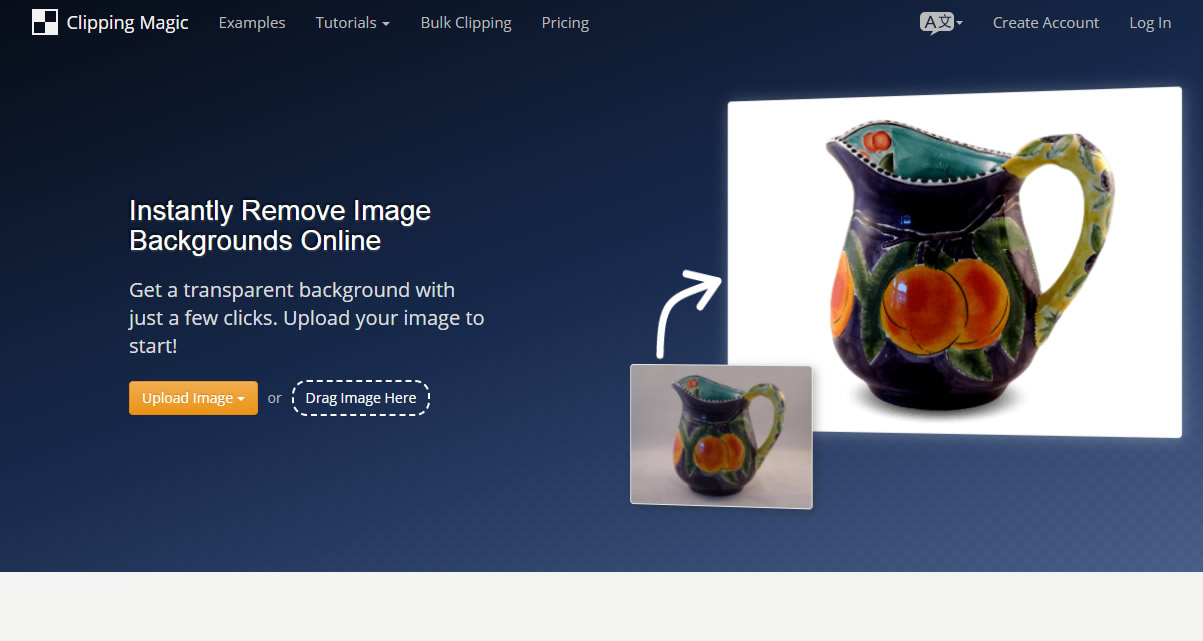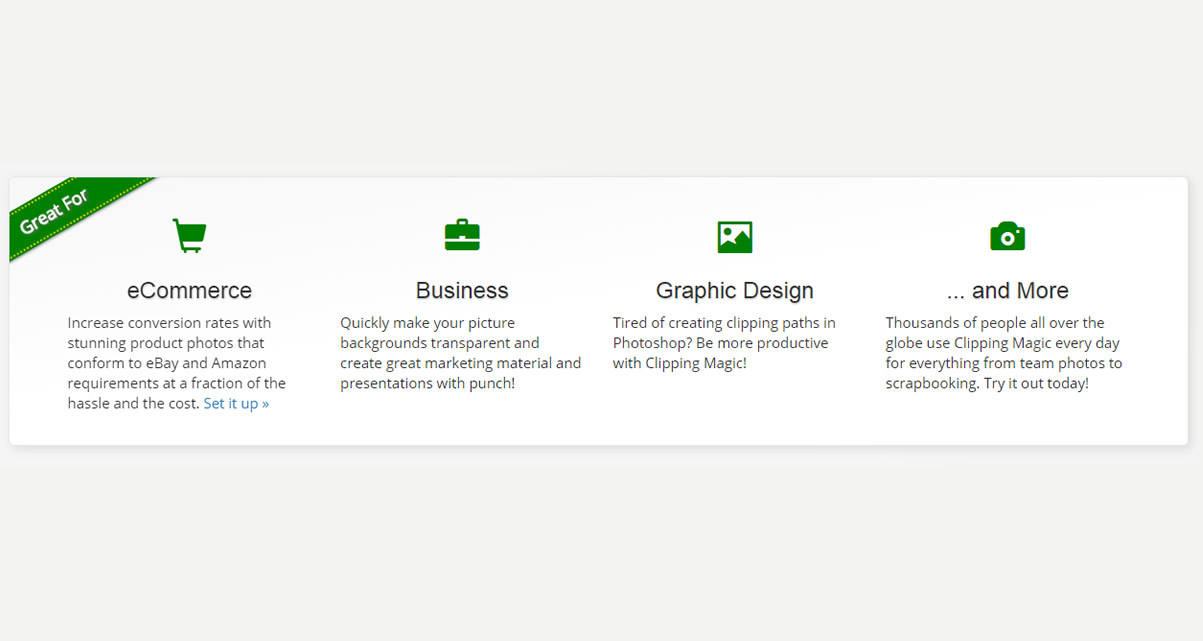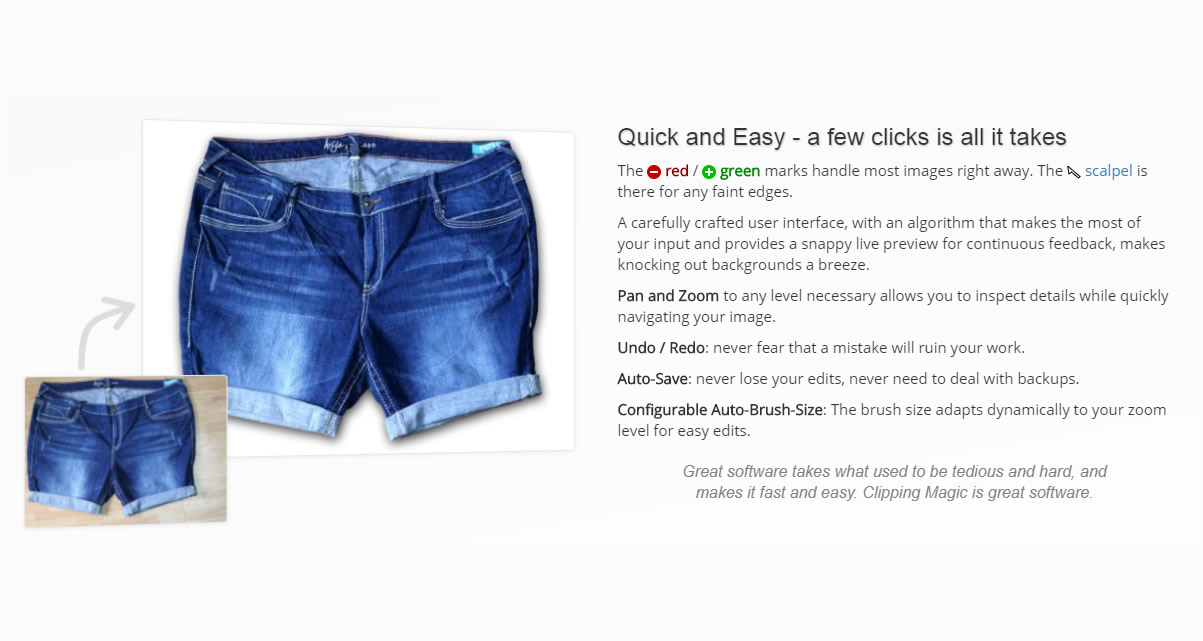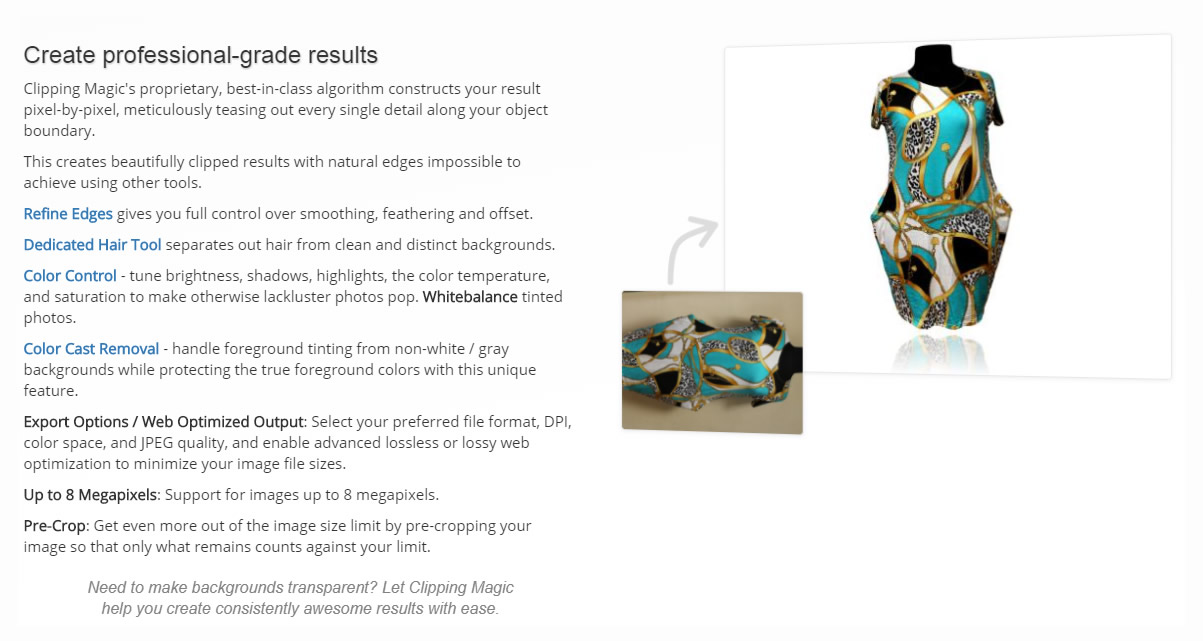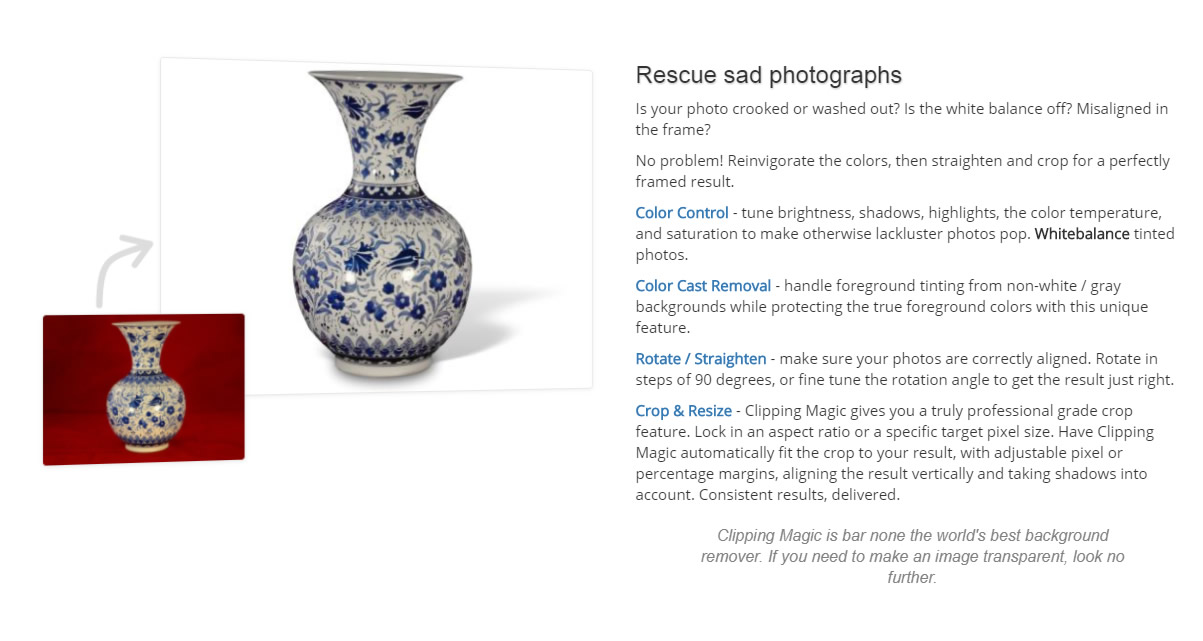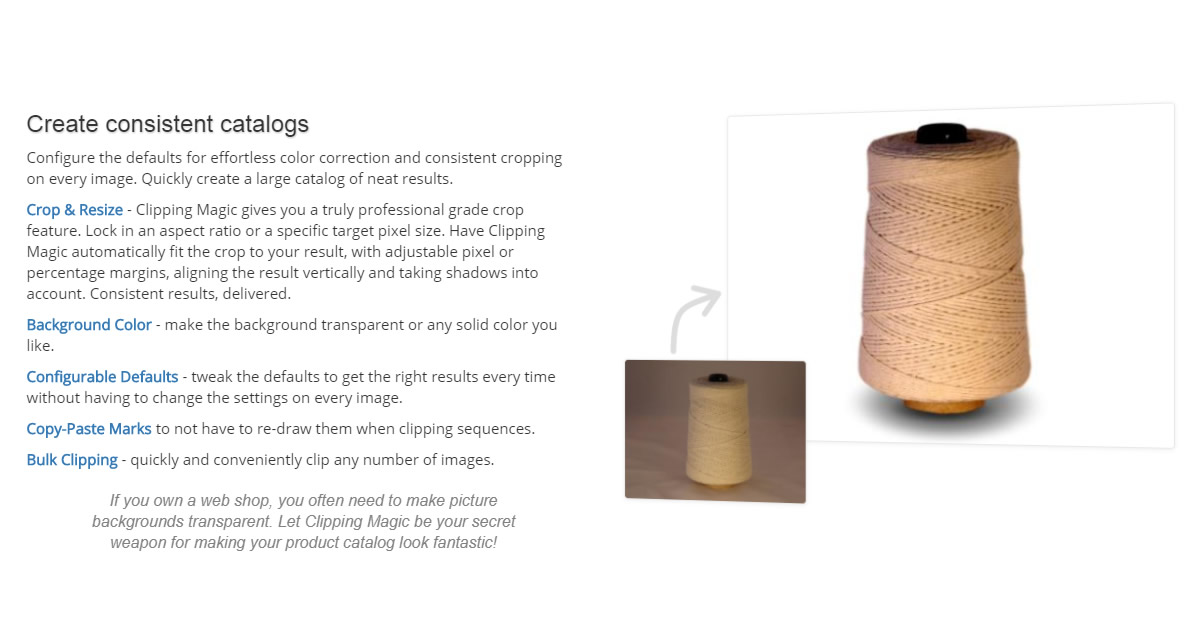Instantly Remove Image Backgrounds Online
Get a transparent background with just a few clicks. Upload your image to start! Upload Image
Great For :
eCommerce
Increase conversion rates with stunning product photos that conform to eBay and Amazon requirements at a fraction of the hassle and the cost. Set it up »
Business
Quickly make your picture backgrounds transparent and create great marketing material and presentations with punch!
Graphic Design
Tired of creating clipping paths in Photoshop? Be more productive with Clipping Magic!
… and More
Thousands of people all over the globe use Clipping Magic every day for everything from team photos to scrapbooking. Try it out today!
Everything you need to publish great images
Mark
Mark some foreground green and some background red. The algorithm takes care of the details.
Live Preview
Live feedback lets you focus on the challenging parts of the image and the scalpel handles any edge.
Jazz It Up
Adjust the colors, add drop shadows, and crop the image to create a truly eye-popping result!
Quick and Easy – a few clicks is all it takes
The red / green marks handle most images right away. The scalpel is there for any faint edges.
A carefully crafted user interface, with an algorithm that makes the most of your input and provides a snappy live preview for continuous feedback, makes knocking out backgrounds a breeze.
Pan and Zoom to any level necessary allows you to inspect details while quickly navigating your image.
Undo / Redo: never fear that a mistake will ruin your work.
Auto-Save: never lose your edits, never need to deal with backups.
Configurable Auto-Brush-Size: The brush size adapts dynamically to your zoom level for easy edits.
Create professional-grade results
Clipping Magic's proprietary, best-in-class algorithm constructs your result pixel-by-pixel, meticulously teasing out every single detail along your object boundary.
This creates beautifully clipped results with natural edges impossible to achieve using other tools.
Refine Edges gives you full control over smoothing, feathering and offset.
Dedicated Hair Tool separates out hair from clean and distinct backgrounds.
Color Control – tune brightness, shadows, highlights, the color temperature, and saturation to make otherwise lackluster photos pop. Whitebalance tinted photos.
Color Cast Removal – handle foreground tinting from non-white / gray backgrounds while protecting the true foreground colors with this unique feature.
Export Options / Web Optimized Output: Select your preferred file format, DPI, color space, and JPEG quality, and enable advanced lossless or lossy web optimization to minimize your image file sizes.
Up to 8 Megapixels: Support for images up to 8 megapixels.
Pre-Crop: Get even more out of the image size limit by pre-cropping your image so that only what remains counts against your limit.
Rescue sad photographs
Is your photo crooked or washed out? Is the white balance off? Misaligned in the frame?
No problem! Reinvigorate the colors, then straighten and crop for a perfectly framed result.
Color Control – tune brightness, shadows, highlights, the color temperature, and saturation to make otherwise lackluster photos pop. Whitebalance tinted photos.
Color Cast Removal – handle foreground tinting from non-white / gray backgrounds while protecting the true foreground colors with this unique feature.
Rotate / Straighten – make sure your photos are correctly aligned. Rotate in steps of 90 degrees, or fine tune the rotation angle to get the result just right.
Crop & Resize – Clipping Magic gives you a truly professional grade crop feature. Lock in an aspect ratio or a specific target pixel size. Have Clipping Magic automatically fit the crop to your result, with adjustable pixel or percentage margins, aligning the result vertically and taking shadows into account. Consistent results, delivered.
Create consistent catalogs
Configure the defaults for effortless color correction and consistent cropping on every image. Quickly create a large catalog of neat results.
Crop & Resize – Clipping Magic gives you a truly professional grade crop feature. Lock in an aspect ratio or a specific target pixel size. Have Clipping Magic automatically fit the crop to your result, with adjustable pixel or percentage margins, aligning the result vertically and taking shadows into account. Consistent results, delivered.
Background Color – make the background transparent or any solid color you like.
Configurable Defaults – tweak the defaults to get the right results every time without having to change the settings on every image.
Copy-Paste Marks to not have to re-draw them when clipping sequences.
Bulk Clipping – quickly and conveniently clip any number of images.
Benefits
Quick
Get the job done in seconds-to-minutes instead of minutes-to-hours, and check out Bulk Clippingto save even more time when processing a lot of images.
Professional Results
Get great results on any image, with the only tool that combines quick red / green marks with scalpel vector precision.
Convenient
Fast, in-browser, streamlined interface, with all the tools you need and in-depth tutorials and examples to guide you.
Packed with all the features you need
- Only Clipping Magic gives you the best of both worlds: red / green marks for quick separation using our proprietary best-in-class algorithm, and a scalpel for critical precision cuts, enabling extremely fast operation with great results on any image.
- Snappy User Interface, with quick feedback on your edits. Tired of waiting several seconds to see what the effect of your edits will be? So were we, so we made sure the app is always quick to update.
- Smart Algorithm makes the most of your input, minimizing the amount of work you need to put in. For many images all it takes is a few strokes!
- Pan and Zoom to any level necessary allows you to inspect details while quickly navigating your image.
- Undo / Redo: never fear that a mistake will ruin your work.
- Auto-Save: never lose your edits, never need to deal with backups.
- Configurable Auto-Brush-Size: The brush size adapts dynamically to your zoom level so that you can easily zoom in to make detailed edits. Prefer to stay zoomed out? No problem, you can set the brush size as you like it.
- Refine Edges gives you full control over smoothing, feathering and offset.
- Dedicated Hair Tool separates out hair from clean and distinct backgrounds.
- Export Options / Web Optimized Output: Select your preferred file format, DPI, color space, and JPEG quality, and enable advanced lossless or lossy web optimization to minimize your image file sizes.
- Up to 8 Megapixels: Support for images up to 8 megapixels.
- Color Control – tune brightness, shadows, highlights, the color temperature, and saturation to make otherwise lackluster photos pop. Whitebalance tinted photos.
- Color Cast Removal – handle foreground tinting from non-white / gray backgrounds while protecting the true foreground colors with this unique feature.
- Rotate / Straighten – make sure your photos are correctly aligned. Rotate in steps of 90 degrees, or fine tune the rotation angle to get the result just right.
- Crop & Resize – Clipping Magic gives you a truly professional grade crop feature. Lock in an aspect ratio or a specific target pixel size. Have Clipping Magic automatically fit the crop to your result, with adjustable pixel or percentage margins, aligning the result vertically and taking shadows into account. Consistent results, delivered.
- Shadows can really enhance a photo, making the subject pop on the page. Clipping Magic gives you a complete shadow creator with oval shadows, drop shadows, reflections, and cast shadows.
- Background Color – make the background transparent or any solid color you like.
- Configurable Defaults – tweak the defaults to get the right results every time without having to change the settings on every image.
- Copy-Paste Marks to not have to re-draw them when clipping sequences.
- Bulk Clipping – quickly and conveniently clip any number of images.
- Share Your Results – all your images get a secure URL you can share with colleagues or customers.
- Pre-Crop: Get even more out of the image size limit by pre-cropping your image so that only what remains counts against your limit.
Become a Clipping Magic expert in minutes
Basics
Learn the basics of background removal with Clipping Magic: how to apply the red / green marks, and how to deal with some common pitfalls.
Refine Edges: Handle Noise, Low Contrast, Blur
You have complete control over how the edge of your image is handled.
You can set the level of smoothing that is applied, to avoid jagged edges on noisy images, while still preserving details on clean ones.
Feathering lets you specify how wide you want the transition zone to be between fully opaque and fully transparent / background color.
While Clipping Magic offers you industry leading fully-automatic halo reduction, a configurable offset enables you to handle any halo gracefully.
Configurable Defaults
You can set the defaults for new images to match your preferences so you don't have to start every image configuring the basics.
Everything from the brush size and the background color to the crop details are fully under your control – just configure an image to have the settings you like, then make the ones you want to keep the defaults for future images.
Tip: Turn on Auto Color Levels, Fit To Result, and set a Target Size to produce vibrant, clean, and consistent catalogs.
Configurable Defaults Tutorial
Scalpel: Add Precision Cuts
Clipping Magic offers a powerful and intuitive way to draw precision vector cuts to cleanly cut out even noisy, blurry, and faint edges. Learn how to create, refine, extend, or delete scalpel cuts to get a great result on any image.
Hair: Separate Out Hair From Clean Backgrounds
Learn how to separate out hair from clean and distinct backgrounds.
Create Publishing-Ready Cutouts
Clipping Magic has all the necessary tools and features to produce an immediately usable result, so you can go straight from Clipping Magic to publishing. Learn all about Color Levels, Rotate / Straighten, Crop, Shadows, and making the Background Transparent or a Solid Color.
Bulk Clipping
The Bulk Clipping feature allows you to quickly and efficiently clip even very large image catalogs.
Help is only a click away
Officially supported file formats are: JPEG, PNG, BMP, and GIF images using the sRGB color space. That said, we do our best to accept any image format your browser can read. CMYK causes some browsers to show you the wrong colors while you edit, though the result should still come out ok.
The maximum allowed image size is 8 megapixels, regardless of aspect ratio. Your active size limit can be configured in the app up to the maximum limit. Images larger than the active size limit will be shrunk to that size. Note that this is pixels, not bytes, and there is currently no image byte size limitation.
Officially supported browsers are the latest versions of Chrome, Firefox, and Microsoft Edge running on modern desktops and laptops, though other modern browsers may also work.