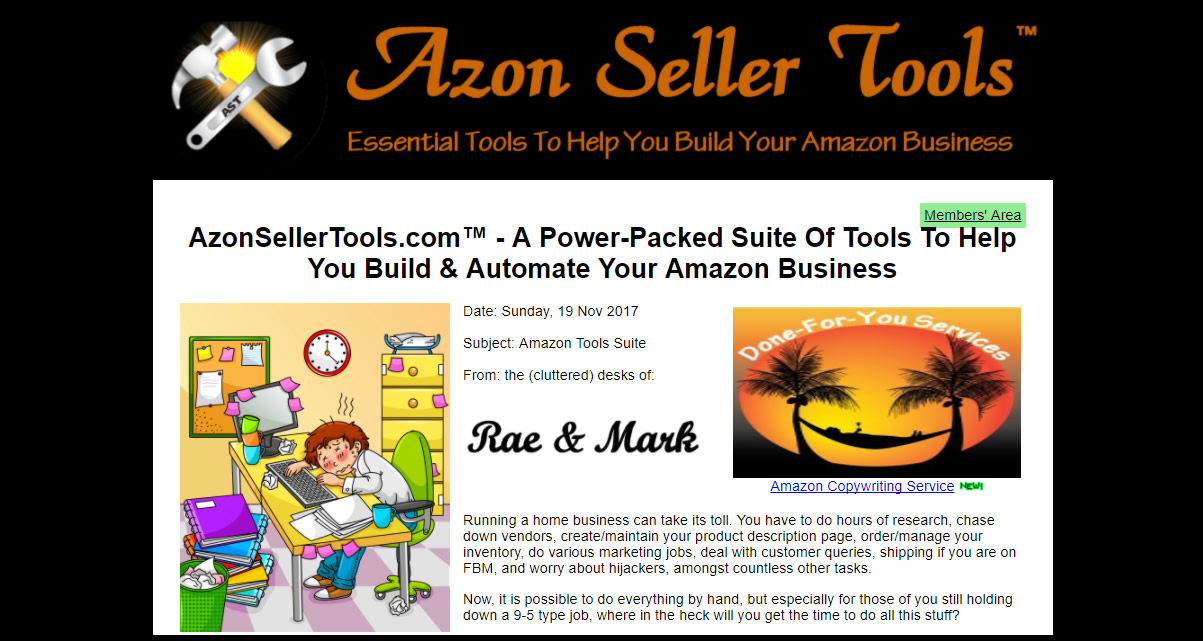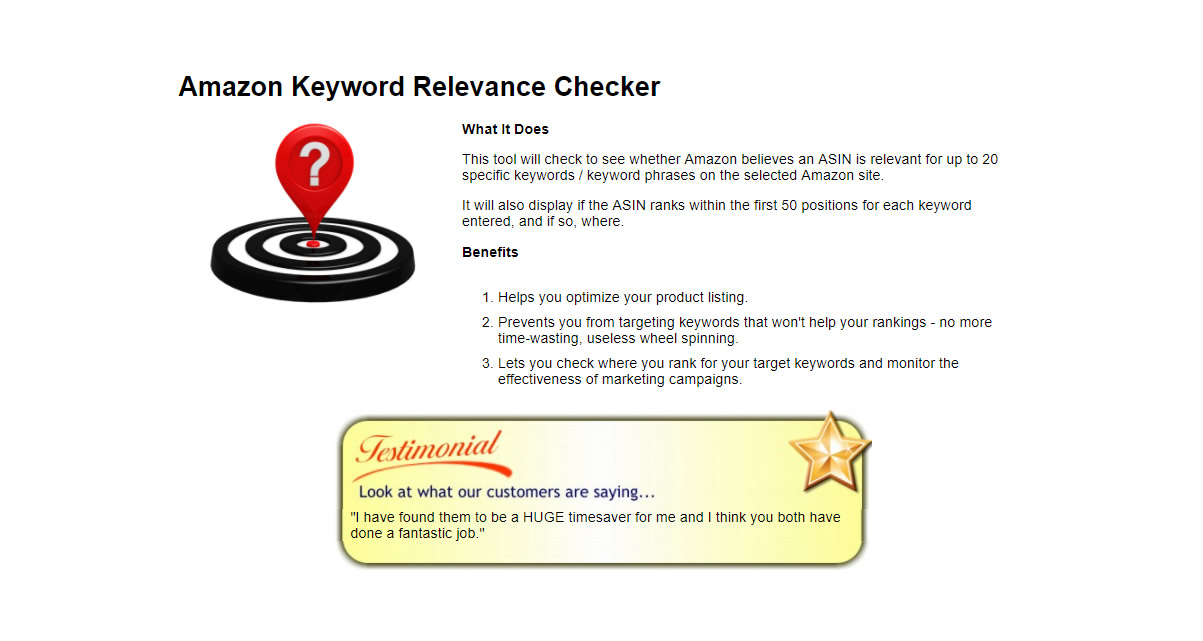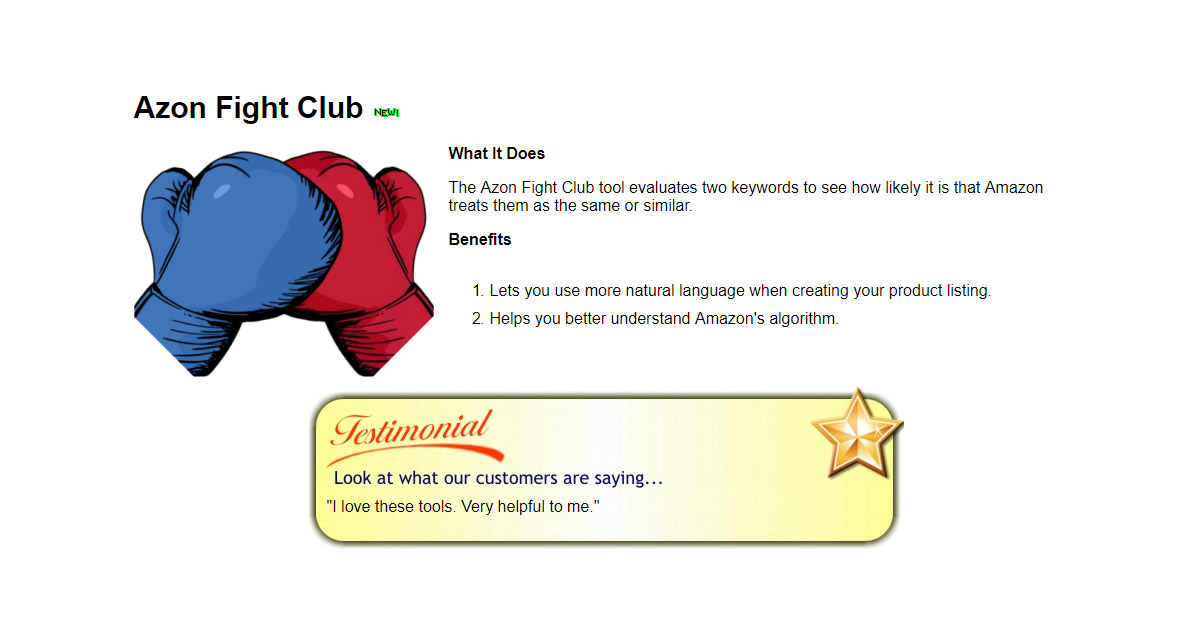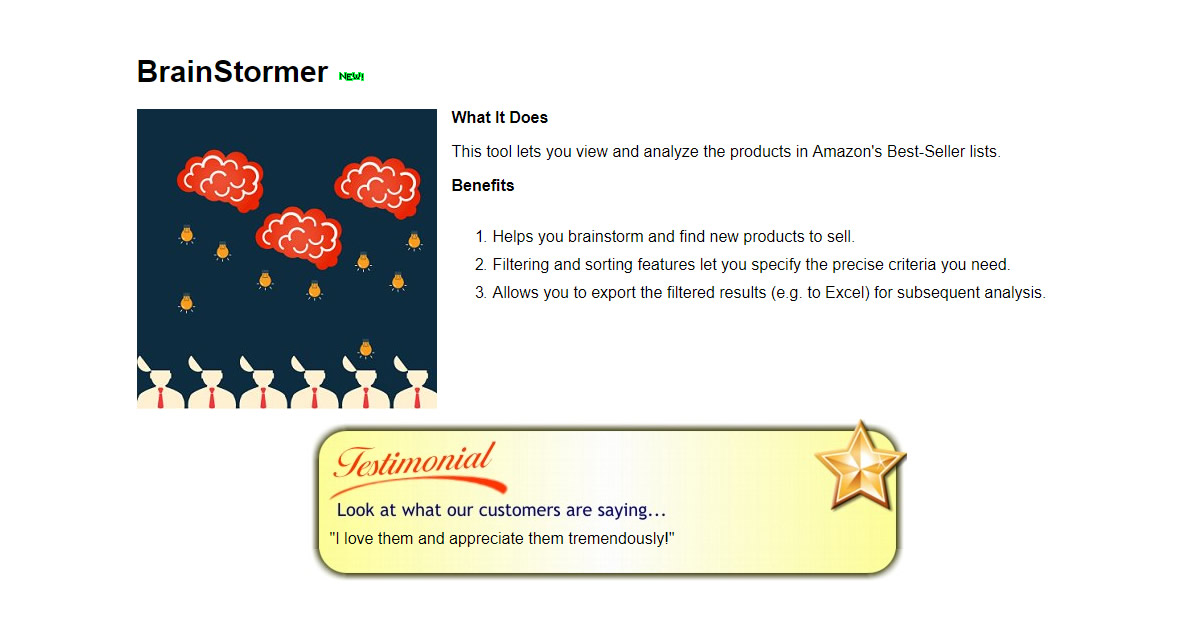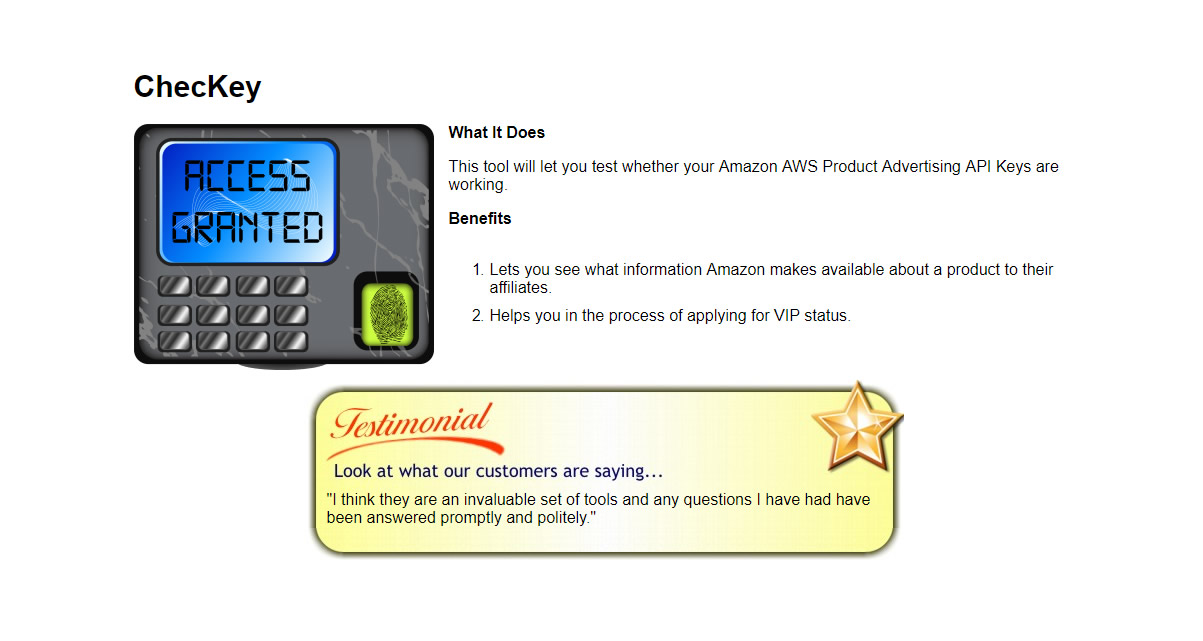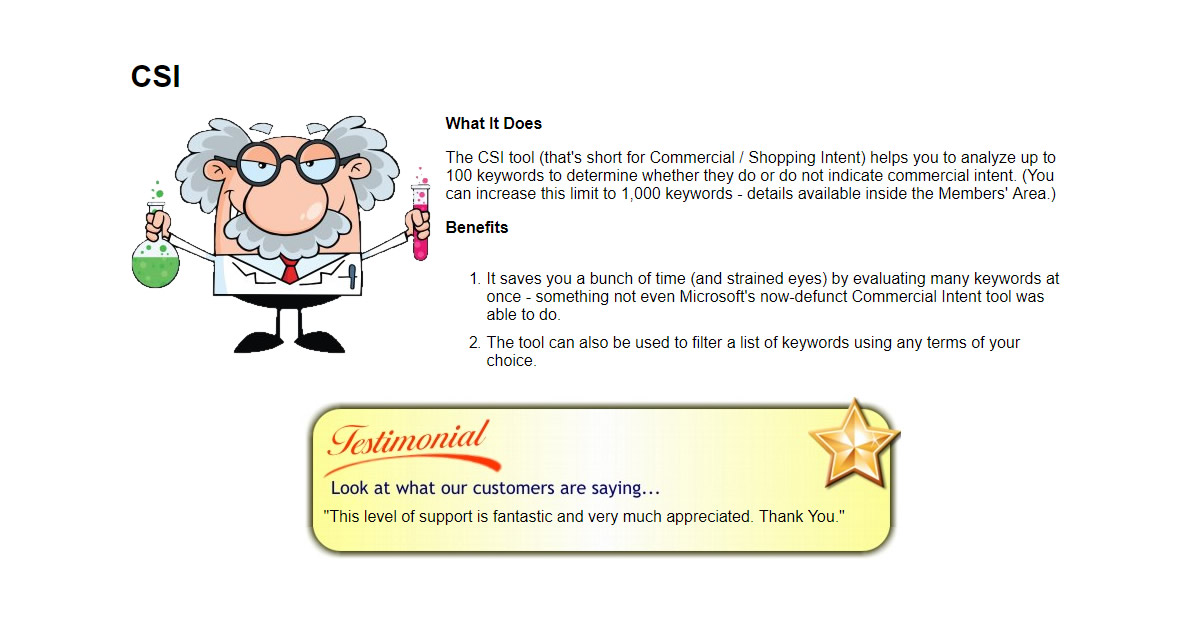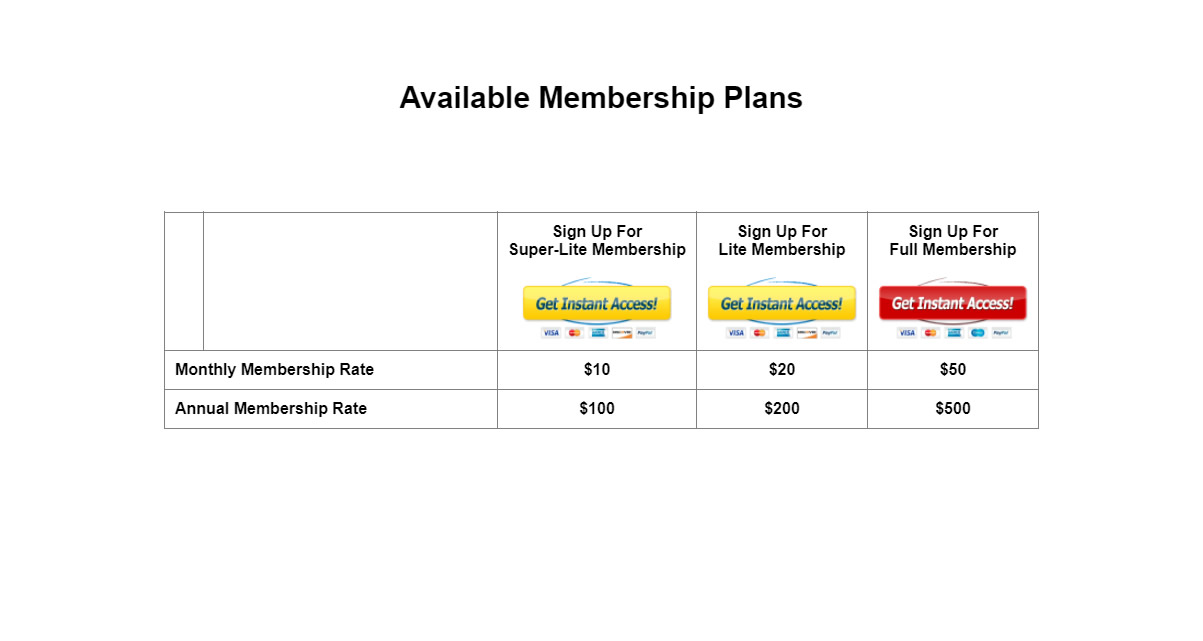AzonSellerTools.com™ – A Power-Packed Suite Of Tools To Help You Build & Automate Your Amazon Business
Running a home business can take its toll. You have to do hours of research, chase down vendors, create/maintain your product description page, order/manage your inventory, do various marketing jobs, deal with customer queries, shipping if you are on FBM, and worry about hijackers, amongst countless other tasks.
Now, it is possible to do everything by hand, but especially for those of you still holding down a 9-5 type job, where in the heck will you get the time to do all this stuff?
This is where we come in. We've created a unique collection of indispensible tools that are designed to help Amazon Private Label Sellers save lots of time, energy, and resources, so you can concentrate on running a successful business.
So, what are these tools and what do they do? Here's a quick summary to find out more.
Amazon Keyword Relevance Checker
What It Does
This tool will check to see whether Amazon believes an ASIN is relevant for up to 20 specific keywords / keyword phrases on the selected Amazon site.
It will also display if the ASIN ranks within the first 50 positions for each keyword entered, and if so, where.
Benefits
- Helps you optimize your product listing.
- Prevents you from targeting keywords that won't help your rankings – no more time-wasting, useless wheel spinning.
- Lets you check where you rank for your target keywords and monitor the effectiveness of marketing campaigns.
Azon Fight Club
What It Does
The Azon Fight Club tool evaluates two keywords to see how likely it is that Amazon treats them as the same or similar.
Benefits
- Lets you use more natural language when creating your product listing.
- Helps you better understand Amazon's algorithm.
BrainStormer
What It Does
This tool lets you view and analyze the products in Amazon's Best-Seller lists.
Benefits
- Helps you brainstorm and find new products to sell.
- Filtering and sorting features let you specify the precise criteria you need.
- Allows you to export the filtered results (e.g. to Excel) for subsequent analysis.
ChecKey
What It Does
This tool will let you test whether your Amazon AWS Product Advertising API Keys are working.
Benefits
- Lets you see what information Amazon makes available about a product to their affiliates.
- Helps you in the process of applying for VIP status.
CSI
What It Does
The CSI tool (that's short for Commercial / Shopping Intent) helps you to analyze up to 100 keywords to determine whether they do or do not indicate commercial intent. (You can increase this limit to 1,000 keywords – details available inside the Members' Area.)
Benefits
- It saves you a bunch of time (and strained eyes) by evaluating many keywords at once – something not even Microsoft's now-defunct Commercial Intent tool was able to do.
- The tool can also be used to filter a list of keywords using any terms of your choice.
Digi-Tally
What It Does
The Digi-Tally tool counts characters, either as you type them, or after pasting text in. You can also set a minimum and/or maximum character count target and have the tool alert you when you are under or over those limits.
Benefits
- It helps you keep track of how much text you're using, especially for areas where there is a limit (e.g. Key Product Features, Search Terms).
Double Dipper
What It Does
The Double Dipper tool finds shorter-tail keywords that are embedded within longer-tail keywords.
Benefits
- It helps you maximize the benefit of driving keyword-based traffic to your product listing (or brand page).
Find Canonical URL
What It Does
This tool shows you the current canonical URL, as defined by Amazon, for a given ASIN.
Benefits
- Saves you from having to dig around in HTML code – this a very tedious job which is always best avoided.
- Faster than looking for it in the source code.
GenderBot
What It Does
This tool lets you type or paste in some (plain) text, or select an ASIN from your Product Dashboard, and assesses whether it was written by a female or a male. (Please note that this is not 100% accurate, although the more text you enter, the more likely it is to guess correctly.)
Benefits
- Helps you better connect with your target audience and thereby increase conversions.
Hijacker Smacker & Wall Of Shame
What It Does
This tool's primary purpose is to monitor up to 100 private label products that you own and sell (under your own seller account) for hijackers. It checks for five types of hijacking: Buy Box, Offer, Parent / Child, Product, and Copyright.
There is a related tool, the Wall Of Shame, that shows statistics about the products registered with the Hijacker Smacker, and details of all the hijackers.
In addition, there are sevven secondary features:
- It notifies you of new / lost product reviews.
- It notifies you of unanswered questions.
- It notifies you of new seller feedback.
- It notifies you if your Canonical URL changes.
- It notifies you if your top critical review changes.
- There is an optional juice booster.
- You'll receive weekly BSR reports for each ASIN by email.
Note that this tool currently only monitors products on Amazon.com and Amazon.co.uk.
Download our free PDF report, Hijacking 101, for more information about what hijacking is, the six different types, what to do if you are hijacked, and how to minimize the chances of it happening to you.
Benefits
- First and foremost, this tool can save you money – if you don't realize you've been hijacked, those lost sales can add up quickly, which means one timely alert from our Hijacker Smacker can re-pay itself many times over.
- Saves you time and effort by not having to monitor your product yourself – a task which is not viable especially if you have a lot of products.
- Gives you early warning of hijacks so you can deal with them promptly. (It is our belief that being able to send a C&D letter quickly is partly what makes them effective with many hijackers – it indicates you're on top of things and mean business.)
- Allows you to respond quickly to product reviews, which is especially important if they're negative reviews.
- Allows you to answer customer questions quickly, jumping in with your "official" response before other customers add their opinions.
Keyword Detective
What It Does
The Keyword Detective lets you delve into a list of keywords to find what products exist on Amazon, AliBaba and AliExpress, what comes up in search engine results, what the words mean and what synonyms exist, and more.
Benefits
- Helps you easily investigate keywords from a number of different angles and consequently understand the market potential better
- Lets you translate keywords into other languages, which can be useful both for non-English speakers selling in the US, and for English speakers selling on other Amazon sites
Keyword Excavator
What It Does
The Keyword Excavator creates a sorted list of all the unique words from a list of keywords / keyword phrases, or from the visible listing elements of a product listing page, and also shows how many times each of those words is used.
Benefits
- Speeds up the process of removing unwanted terms from a long list of keywords
- Helps you create your product listing
Keyword Mashup
What It Does
The Keyword Mashup tool consolidates keyword information from up to five different data sources, removing any duplicates, and providing search volume statistics for each keyword.
Benefits
- Saves you time (and therefore money) in the mind-numbingly boring task of collating keywords from different sources and then easily de-duping them.
- Provides confidence in your choices of keywords.
Keyword Opti-Miser
What It Does
This tool helps you optimize the keywords on your Amazon listing by providing a detailed analysis of where the individual words within your target keywords are (or are not) used.
Benefits
- Helps you maximize the number of keywords that you're relevant for, thereby increasing the chances of people finding your product.
- Suggests keywords to enter into your back-office Search Terms boxes.
Link Anonymizer
What It Does
The Link Anonymizer tool will let you visit a web page without your own site being identified as the referring site.
Benefits
- Helps keep you anonymous on the Internet.
Link Scrubber
What It Does
The Link Scrubber tool will remove Amazon affiliate tags from a URL that is entered on screen, or from all Amazon links on a web page.
Benefits
- Prevents you from being "cookied" with someone else's Amazon affiliate tags.
Notification Manager
What It Does
The Notification Manager allows you to change various notification options for ALL of the ASINs you have registered with our Hijacker Smacker tool at once.
Benefits
- If you have multiple ASINs registered, this tool will save you a ton of time if you ever want or need to update your notification options.
Permalink Grabber
What It Does
The Permalink Grabber allows you to convert a product review voting button URL to a short permalink URL.
Benefits
- In those cases where Amazon no longer shows you the product review permalink, it saves you time and effort hunting down the URL you need (e.g. if you want to send traffic to a specific review, or you want to make a note of all reviews for your records).
Product Dashboard
What It Does
The Product Dashboard lists all of the products you currently have registered with our Hijacker Smacker.
Benefits
- Lets you see at a glance the status of your products (e.g. are they currently being monitored, are they currently hijacked, what their BSR is, how many product reviews exist, the current alert frequency).
- Acts as a quick and easy launch pad to other tools (e.g. the Hijacker Smacker, Keyword Opti-Miser, ScrImage, and Super URL Builder).
SafeLinks
What It Does
The SafeLinks tool converts product links on Amazon Search Results pages from "Super URL" type links to canonical URL links.
Benefits
- Prevents your competitors from gaining link juice when you are researching or monitoring their products.
ScrImage
What It Does
The ScrImage tool extracts and displays all of the images for a specified ASIN, including the ones you can see on the page, as well as the variations of those images that are hidden behind the scenes.
Benefits
- Saves you from having to dig around in the Amazon website code to find the different sizes of images that they store.
Scruncher
What It Does
This tool converts text (which can be entered via the integrated WYSIWYG editor) or HTML (which must be written in a very specific way, and which is fully detailed in the Scruncher User Manual) to be Amazon-ready, while automatically "scrunching" the code to maximize your use of the available characters.
Benefits
- Lets you format your Product Description without having to learn HTML.
- Provides an accurate character count that allows you to use as much of the Amazon Product Description as possible.
- Displays readability statistics for your Product Description
- Prevents you from using HTML / CSS that Amazon does not allow.
- Supports Amazon's various HTML policies without you having to re-write your Product Description.
Sherlock Bones 
What It Does
This tool helps you quickly get to most common Amazon pages (for products, reviews, and sellers), as well various sites to help you track down hijackers.
Benefits
- Saves you time when trying to find information on Amazon
- Helps you resolve hijacks when the seller does not respond to your Amazon messages
Spin Tag Checker
What It Does
This tool checks text containing spin tags to make sure they are formatted correctly.
Benefits
- Makes it easy to spot where there are mismatched opening and closing spin tags.
Suggestion Box
What It Does
This tool extracts up to 370 keywords for a given seed word/phrase from Amazon's suggested search terms.
Benefits
- Helps you brainstorm and find new products to sell.
- Provides additional keywords you can include in your product listing to help you rank for even more search terms.
- Lets you vary your external Super URL links.
Super URL Builder 
What It Does
This tool allows you to build up to four different types of Super URL for your ASIN. Keywords are taken from the Hijacker Smacker database, where appropriate, or you can enter your own.
Download our free PDF report, Super URLs 101, for more information about what Super URLs are and how best to use them.
Benefits
- Makes it easy to build an Amazon-compliant URL that includes keywords for that bit of additional juice.
- Also helps you ensure that any external traffic you send to your Amazon product is not lost to hijackers.
- Can also generate a Super Affiliate URL, using an Amazon Affiliate tag of your choice.
- Creates Tracking URLs, so you can see how many clicks a Suer URL has received (using the Super URL Clickthrough Thingy tool)
Super URL Clickthrough Thingy 
What It Does
This tool allows you to monitor the Super URLs you've created (using the Super URL Builder tool), see how many clicks each has received, and track product / keyword rankings.
Benefits
- Lets you monitor whether your traffic campaigns are getting clicks.
- Displays a bar chart showing the daily number of clicks for up to 30 days so you can look for daily trends.
- Lets you see whether your traffic campaigns are improving your keyword rankings
- Lets you boost your ranking for a variety of keywords via a single traffic campaign
The Redactor 
What It Does
The Redactor lets you quickly remove keywords from a list that contain terms you want to exclude.
Benefits
- Helps you remove other companies' brand names from your master keyword list (as Amazon do not like you doing this)
- Saves you time and effort when filtering out irrelevant and inappropriate keywords from your master keyword list
Ultimate BSR Data Mining Throwdown 
What It Does
This tool is designed to help speed up the process of evaluating a product that you already have in mind (as per the video called "How to Evaluate Product Opportunity Potential" in Module 2 of ASM), although it is also useful when analyzing the keywords obtained via MerchantWords.com or similar sources (e.g. our own Suggestion Box tool).
Benefits
- Speeds up product research.
- Uses the criteria defined in the ASM training to quickly identify which products are selling well and/or don't have many reviews.
- Lets you easily eyeball the various prices being charged by the most relevant sellers by displaying minimum, maximum, mean average and median average figures.
- Allows you to sort the results to better interpret the keyword landscape.
- Indicates whether any particular brands are dominating the search results for that keyword.

- Provides an easy way to export the results into Excel (or similar).
AST Guide
What It Does
This downloadable PDF provides an overview of all our tools, with recommendations on which ones are more important and when they should be used.
Benefits
- Helps you use the full arsenal of tools in the most effective way.
- Lets you devise a cohesive strategy for your Amazon business.
Private Members Only Blog
What It Does
In addition to all of our tools, members also have access to a private blog which is a 100% BS-free zone.
Benefits
- Helps you use the tools efficiently and effectively.
- Offers advice so you can avoid common pitfalls.
- Provides additional strategies to help you succeed.
- Keeps you abreast of relevant Amazon updates.
- And more.
VIP Tools
What It Does
All members have the option to upgrade to VIP Membership (from inside the Members' Area), which offers the following additional bonus features:
- 1,000 keywords can be analyzed using the CSI tool (instead of 100, which is the default).
- 1,500 keywords can be analyzed using the Double Dipper tool (instead of 500, which is the default).
- 2,000 keywords can be analyzed using the Keyword Detective tool (instead of 1,000, which is the default).
- 3,000 keywords can be analyzed using the Keyword Excavator tool (instead of 1,500, which is the default).
- 1,500 target keywords per data source can be consolidated using the Keyword Mashup tool (instead of 500 per data source, which is the default).
- 500 target keywords can be analyzed using the Keyword Opti-Miser tool (instead of 250, which is the default).
- 20 keywords can have rank checking turned on using the Super URL Clickthrough Thingy tool (instead of 10, which is the default).
- Downloadable software called The Daily Goal Machine.
- 2,000 keywords can be filtered using The Redactor tool (instead of 1,000, which is the default).
- 50 products can be retrieved using the Ultimate BSR Data Mining Throwdowntool (instead of 10, which is the default).
Note: With the exception of The Daily Goal Machine, upgrading to VIP membership does not give you access to tools not included in your current membership package – it only increases the limits on the tools you already have access to.
More information about how to become a VIP Member is available in the Members' Area.
Benefits
- These tools provide even more ways to ensure your Amazon business succeeds.
FAQs
| Q. | Do these tools work, as I've have been ripped off before with software that is full of bugs? |
| A. | We know exactly what you mean; we've purchased so much software that doesn't work as described, has all kinds of bugs, or doesn't work at all. We hate that. We can't even tell you how many programs we bought only to have to spend goo gobs of time with their so-called tech support which often proves useless as we end up have to fix the bugs ourselves. What's the point? So, we make a point to do real testing, and if there is still an issue, once we're contacted we resolve the problem immediately. |
| Q. | Do these tools come with documentation? |
| A. | Yes, they have instructions on-screen and/or with PDFs or blog posts, while a few also have tutorial videos. |
| Q. | Is there support? |
| A. | Yes, if you can't find what you need in the documentation, then you can look in the FB group as most topics have been talked about, or you can send us a message or a PM. |
| Q. | Does this membership include updates and will I have access to new tools? |
| A. | Yes and Yes. In fact we have a long list of new tools on our To Do list. Whenever we can we try to get new and expanded features out as quickly as possible; this way you can spend more of your valuable developing your business. |
| Q. | Are these tools available anywhere else? |
| A. | No, not this particular tool set, as many of these were originally designed for the ASM course although they have now expanded well beyond that. |
| Q. | If I need help with these tools, can I get it from Amazon? |
| A. | That is a giant NEGATORY! Never ever ever ask them for help with these tools. They have nothing to do with these tools and have no knowledge of them – which is as it should be. If you do, then you run the risk of us removing these tools, thereby hurting everyone in the group. Get it? Ask around in the FB group first or just us directly as we wrote all of these tools (no outsourcing) personally so we should be able to answer your question. |
| Q. | How long does it take to gain access? |
| A. | It is fast. Once you make your PayPal or Clickbank payment, you will have access to the tools forthwith. The Hijacker Smacker takes a little longer, as you will have to enter details of your product(s) and we then manually add those details in. So, expect that to be completed usually within 24 hours. |
| Q. | If I want a new feature to a tool or a new tool, can I make a request? |
| A. | Yes, but check the FB group first as this may have been discussed previously. There are some tools that we can't or won't create, usually due to security issues, but wherever possible we do try to accommodate requests. |
| Q. | How long have ya'll been programming? |
| A. | OK, more than 35 years in various environments doing all sorts of applications and other IT type jobs. We've been doing web-specific work since about 1997. |
| Q. | What payment methods do you accept? |
| A. | For our tools membership, you can choose PayPal or ClickBank. With PayPal, you will need an account with them, in most cases, although some people (depending on their location) may be able to pay by credit / debit card without creating an account. With ClickBank, you don't need an account with them, and you can use most common card types (e.g. Visa, MasterCard, Amex, Discover).
If you purchase our Amazon Copywriting Service, then you pay via PayPal or Stripe, who accept Visa, MasterCard, and Amex. |
| Q. | What devices / browsers do your tools work on? |
| A. | Here's a list of stuff we use and as you can see, there are a lot of devices on the list although it's by no means all-inclusive. There are tons of devices, browsers, and a multitude of configurations – so no, we don't have everything out there. |