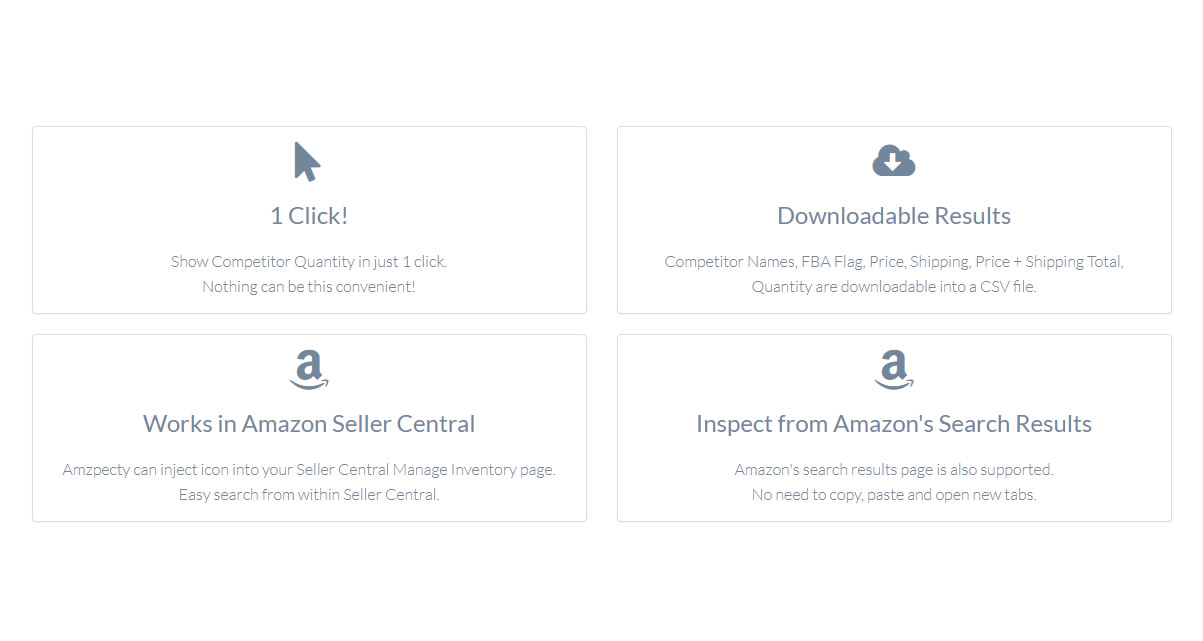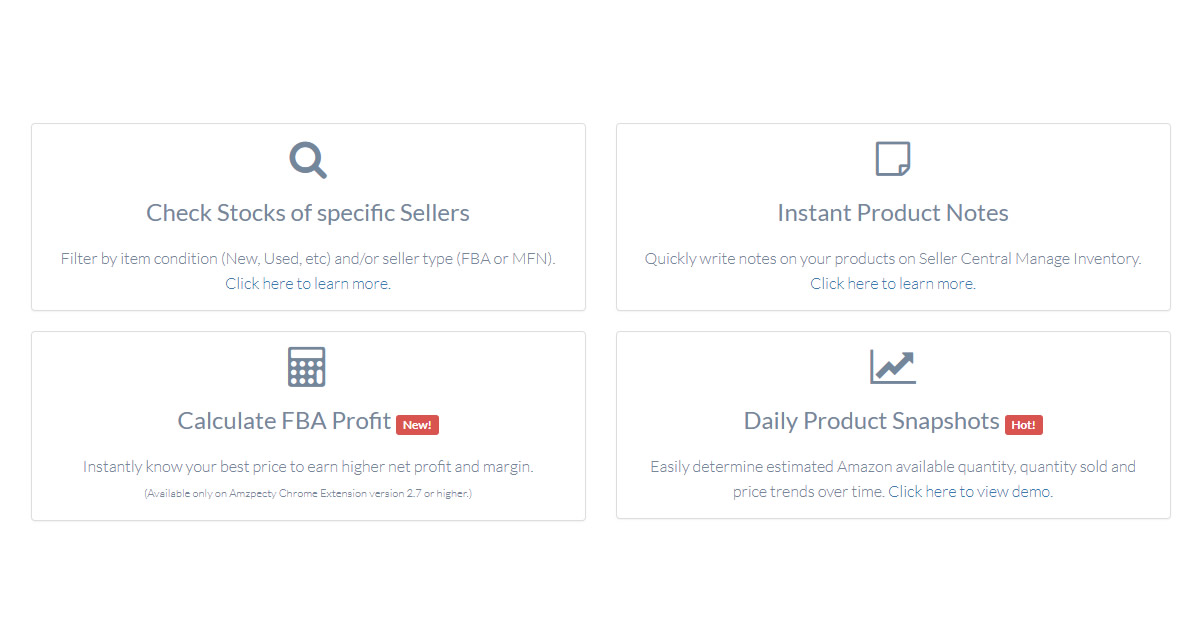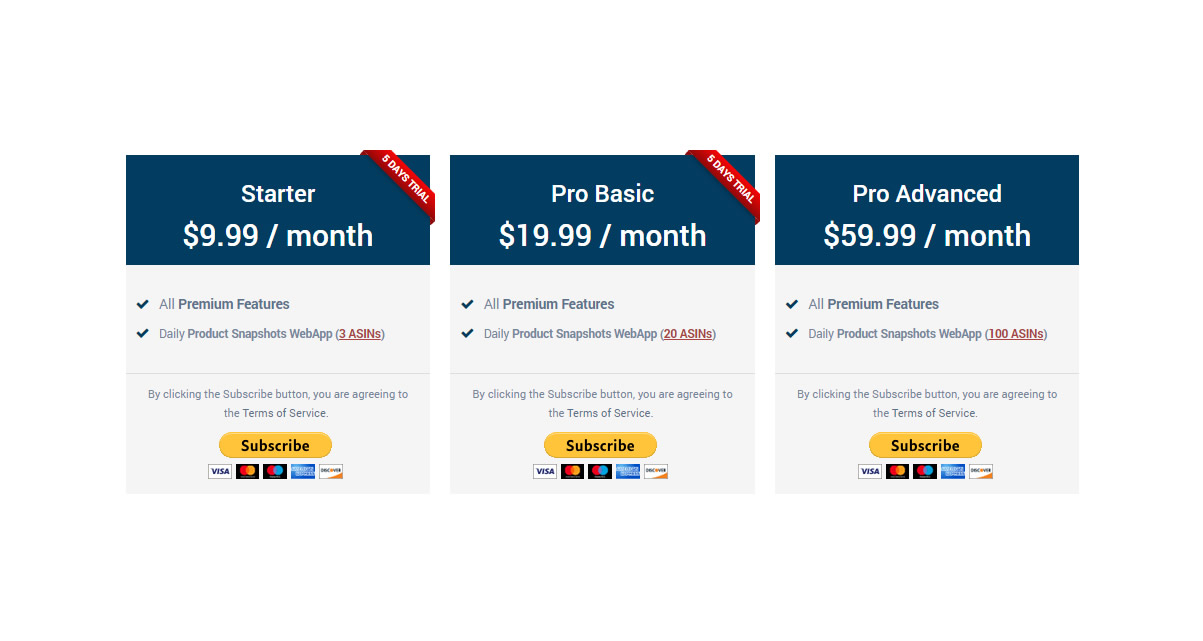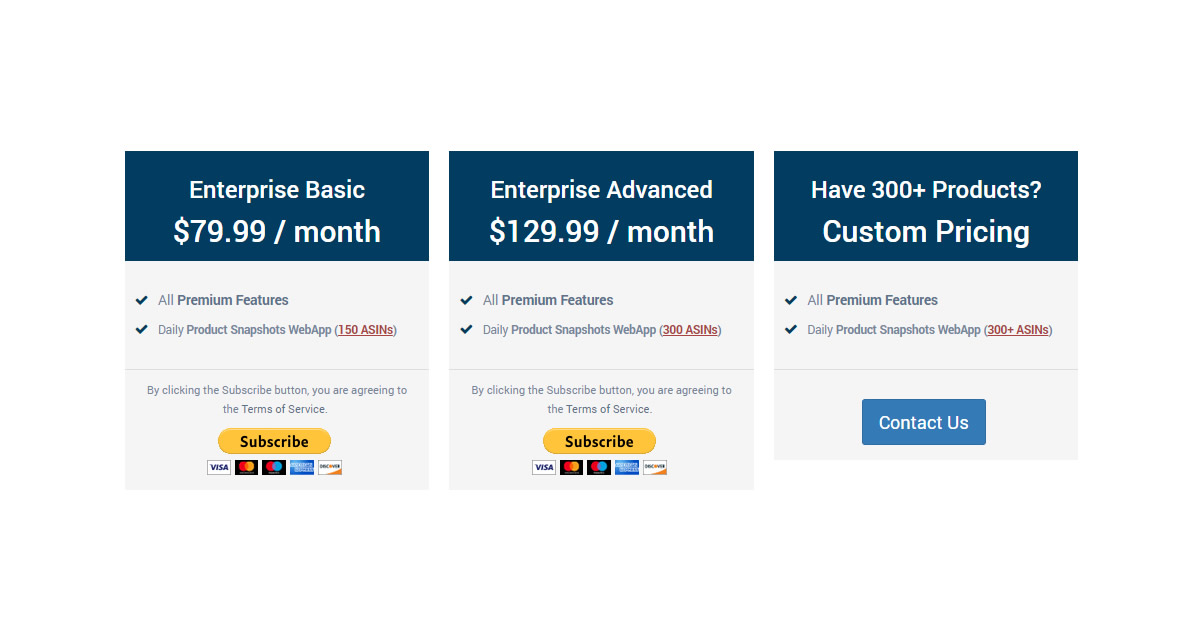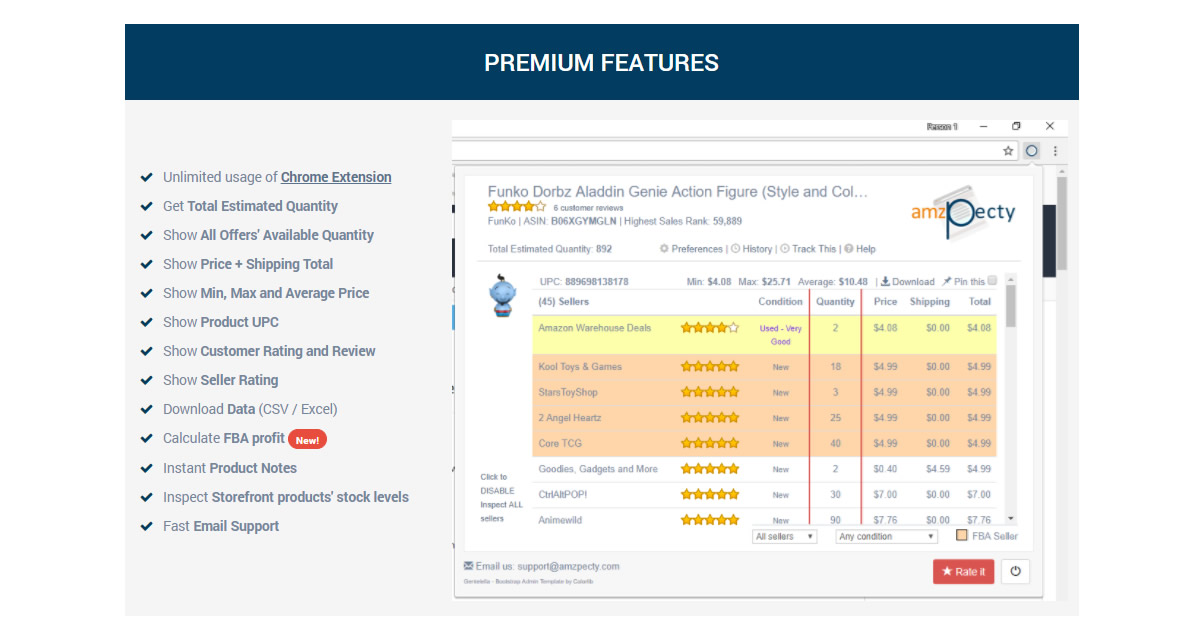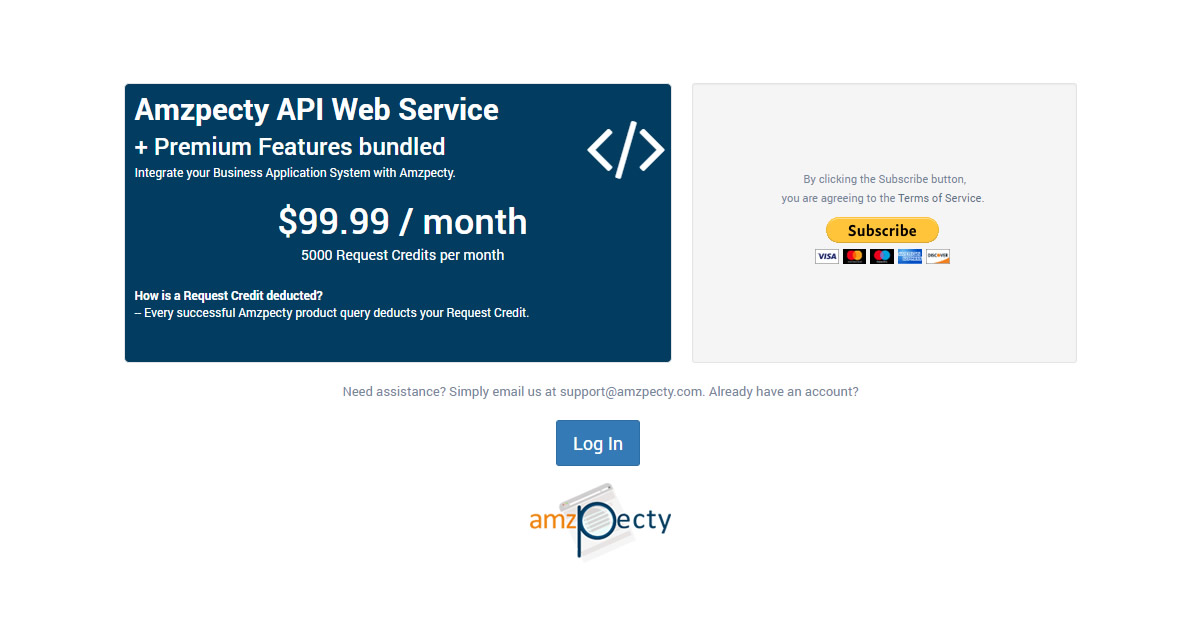Amazon Seller Tool to check competitor available stock/quantity on-demand via Chrome Extension or Daily Product Snapshot via Web Application!
Features
1 Click!
Show Competitor Quantity in just 1 click.Nothing can be this convenient!
Works in Amazon Seller Central
Amzpecty can inject icon into your Seller Central Manage Inventory page.Easy search from within Seller Central.
Check Stocks of specific Sellers
Filter by item condition (New, Used, etc) and/or seller type (FBA or MFN).Click here to learn more.
Calculate FBA Profit New!
Instantly know your best price to earn higher net profit and margin.(Available only on Amzpecty Chrome Extension version 2.7 or higher.)
Downloadable Results
Competitor Names, FBA Flag, Price, Shipping, Price + Shipping Total, Quantity are downloadable into a CSV file.
Inspect from Amazon's Search Results
Amazon's search results page is also supported.No need to copy, paste and open new tabs.
Instant Product Notes
Quickly write notes on your products on Seller Central Manage Inventory.Click here to learn more.
Daily Product Snapshots Hot!
Easily determine estimated Amazon available quantity, quantity sold and price trends over time. Click here to view demo.
Frequently Asked Questions
What is Amzpecty?
Amzpecty (pronounced 'amz-peck-tee') is a Google Chrome and Firefox desktop browser extension. It inspects ALL the quantities of offers on products listed on Amazon.
Why do I need this extension?
It is not a secret that a lot of Amazon sellers use the 999 trick to get competitor seller's quantity for a ton of purposes. Amzpecty simply provides utmost convenience to Amazon sellers. Read our blog about "10 Reason why you need an Amazon Quantity Checker" to learn more.
How do you collect payment?
We use PayPal's recurring payment service.
Any limitations?
- Maximum quantity Amzpecty can get is 999 even if the seller has more in stock.
- If a product has purchase quantity limits in place, only the maximum allowed purchase quantity is what Amzpecty can get.
- Some merchant store fronts(custom store fronts) are not supported. Automatic quantity query may not work.
- Amzpecty is not able to provide information that is sold subscription based unless other sellers have quantity listed.
- Product Snapshot will only show one seller even if seller has multiple listings of different conditions.
- Amazon Smile website is not supported.
- Google Chrome below version 50 and running on Windows Vista and lower operating systems is not supported anymore.
- Sponsored Products on the Amazon Search Results page.
Do you offer FREE trial?
Yes! Initial installation of the extension allows you up to 5 queries. We also offer 5 days FREE trial on our Starter and Pro Basic premium plans.
How to fix Amzpecty not showing results?
Clearing your browser cache most of the time resolves this issue.
How do I cancel my subscription?
Just login to PayPal and cancel your recurring payment profile for Crystal Ball Systems, Inc. .
How do I change my subscription plan?
Please email support@amzpecty.com .
How to show all sellers?
Just enable Allow Inspect All Sellers on the Preferences page.
Do you have an affiliate program?
Yes! Please click the Affiliate Program link in the menu of this page.
Is it possible to upload ASIN in bulk?
Yes! Using Daily Product Snapshot, you can upload a number of ASINs in bulk using a CSV file template provided.