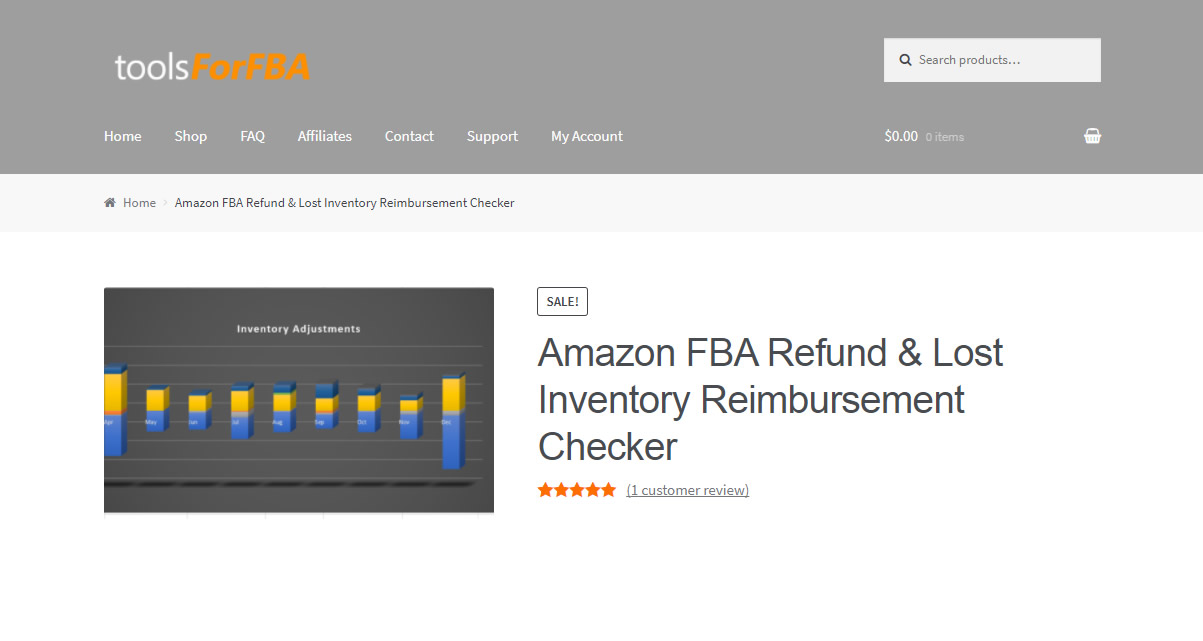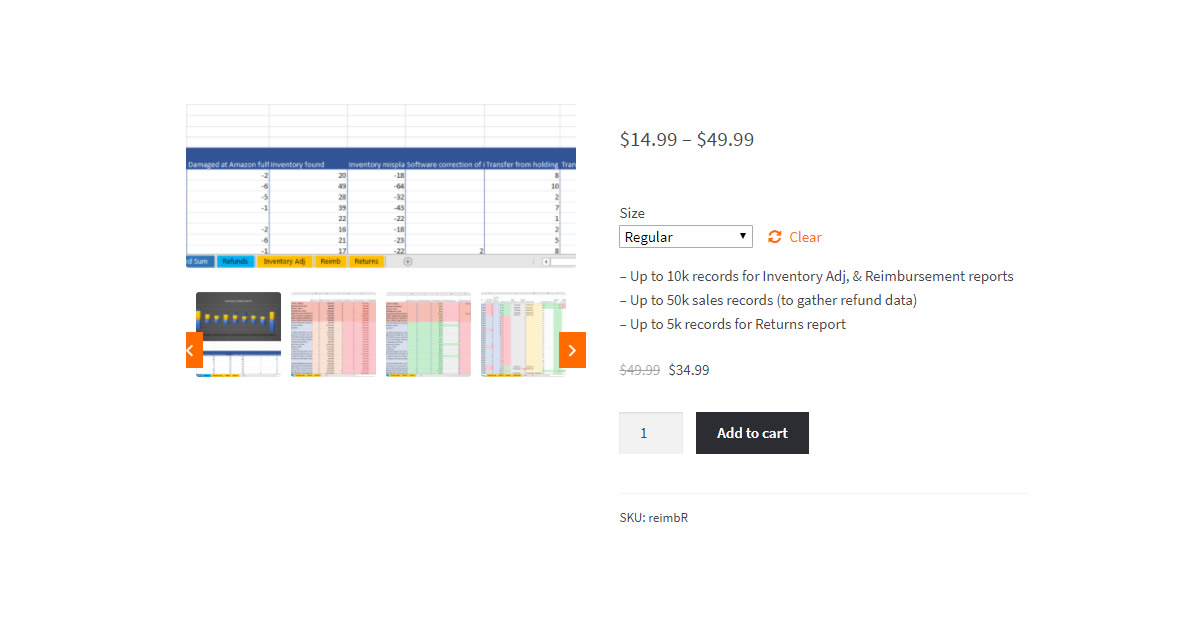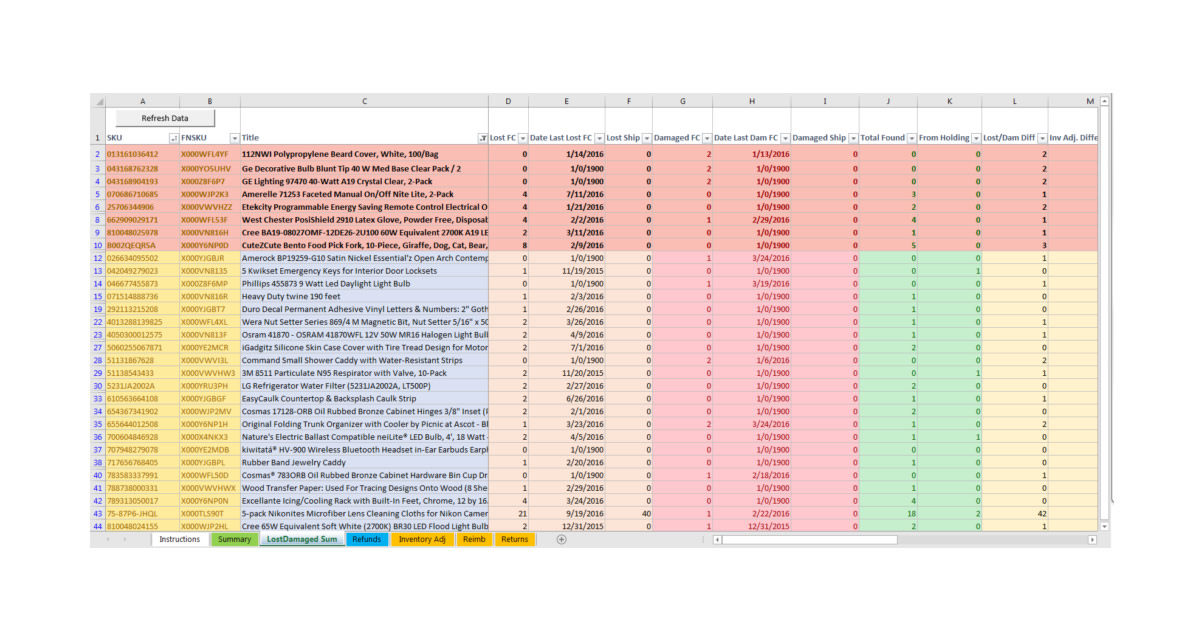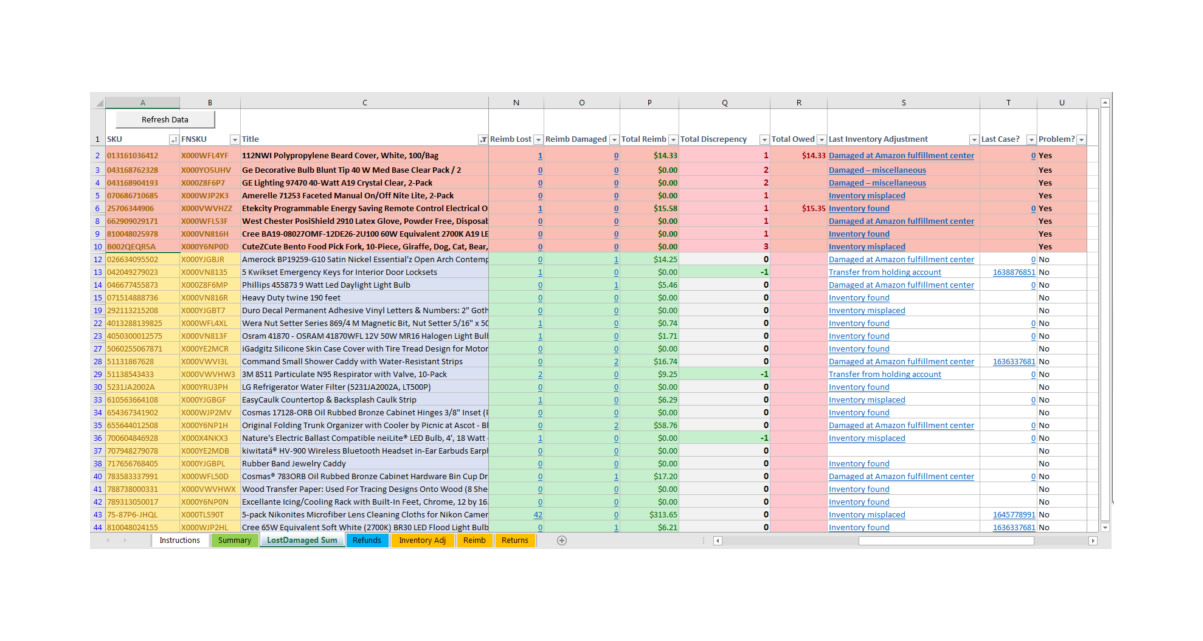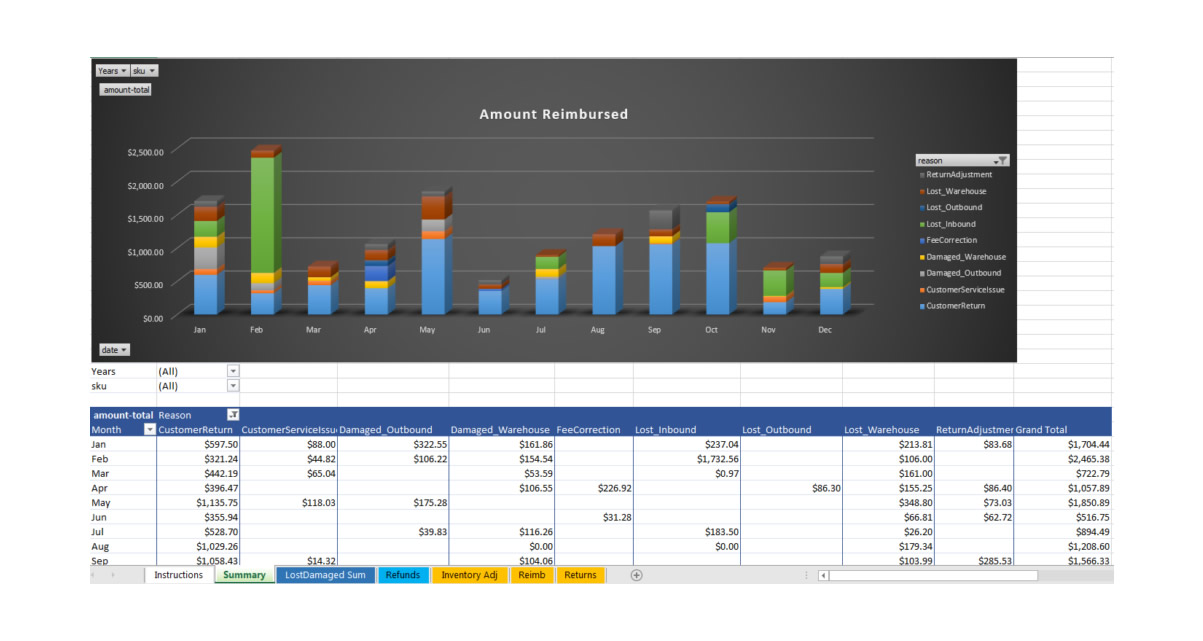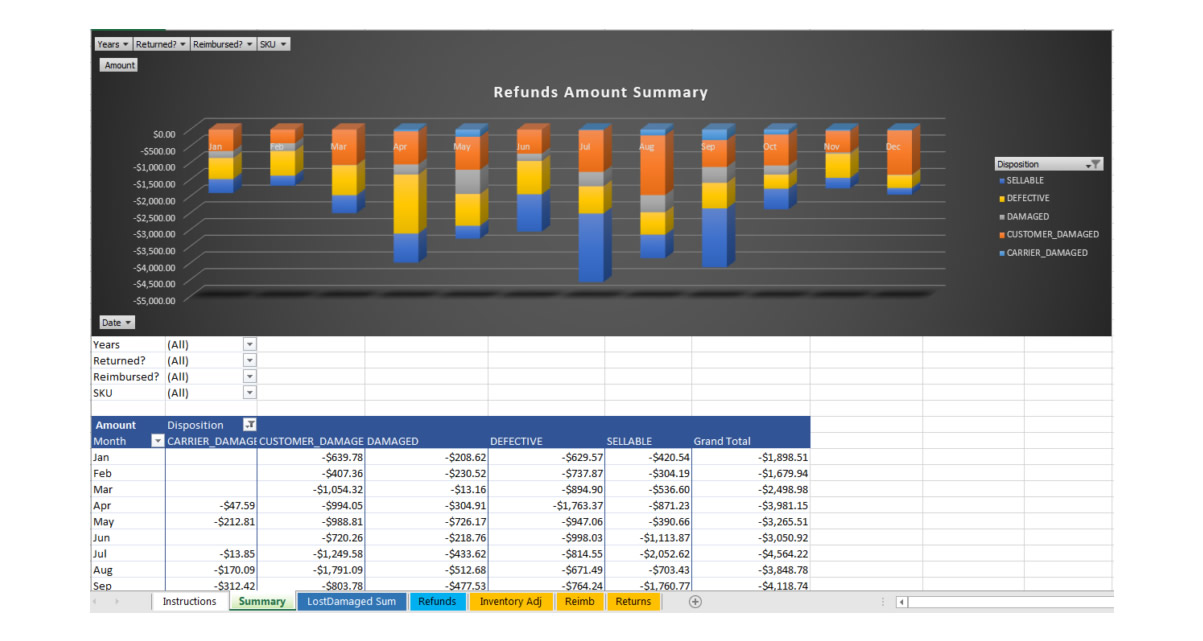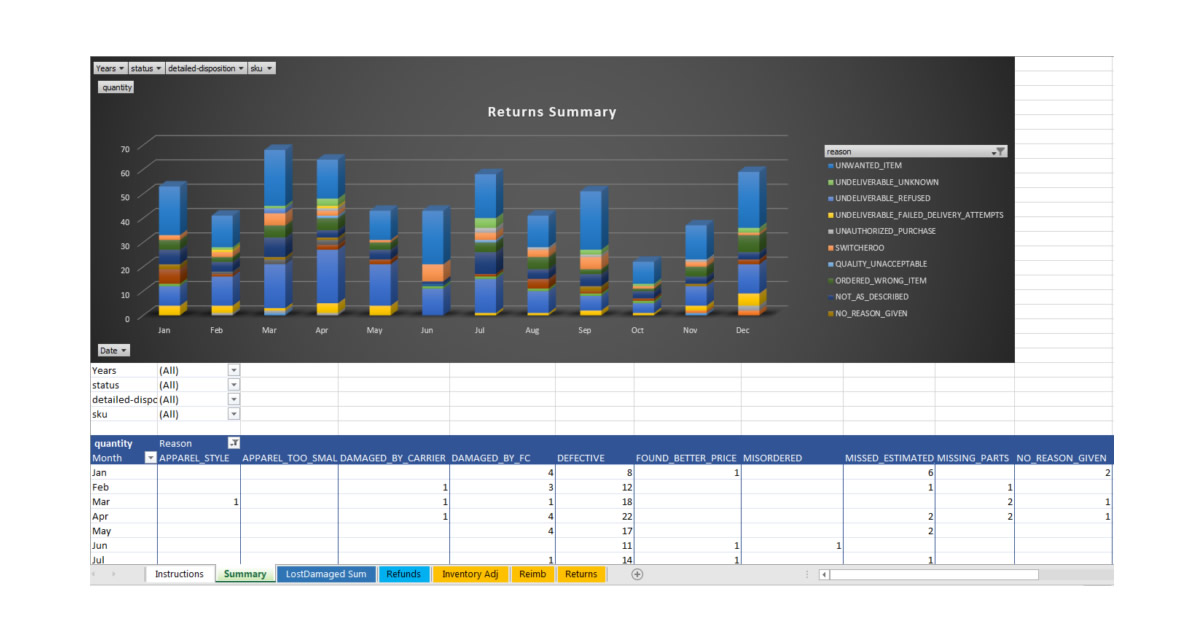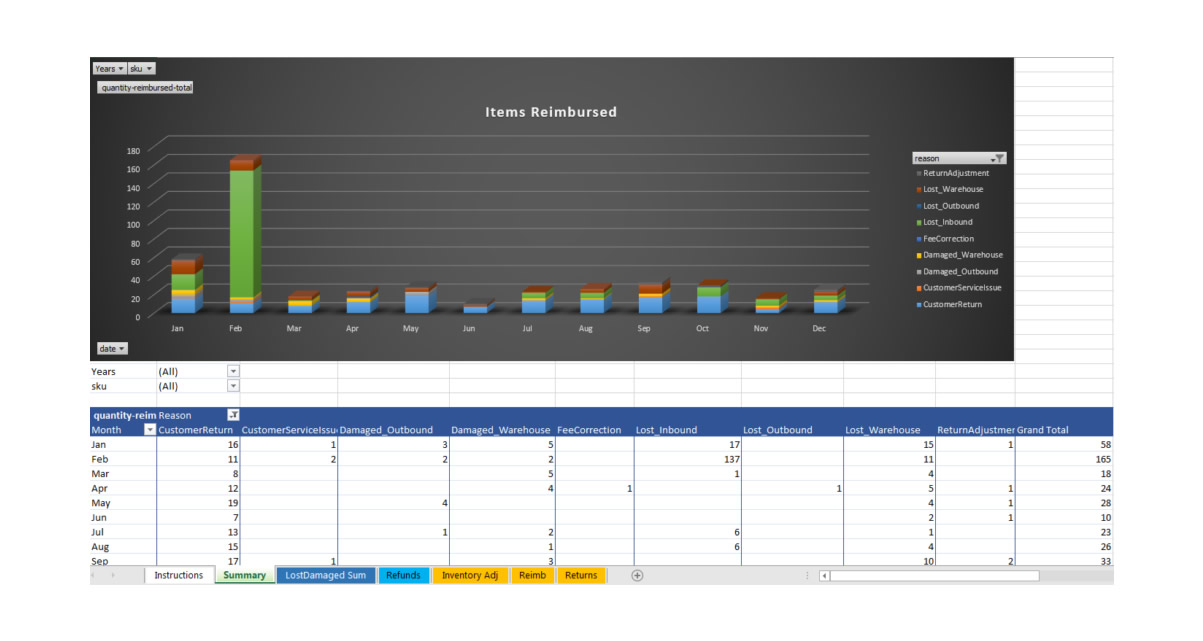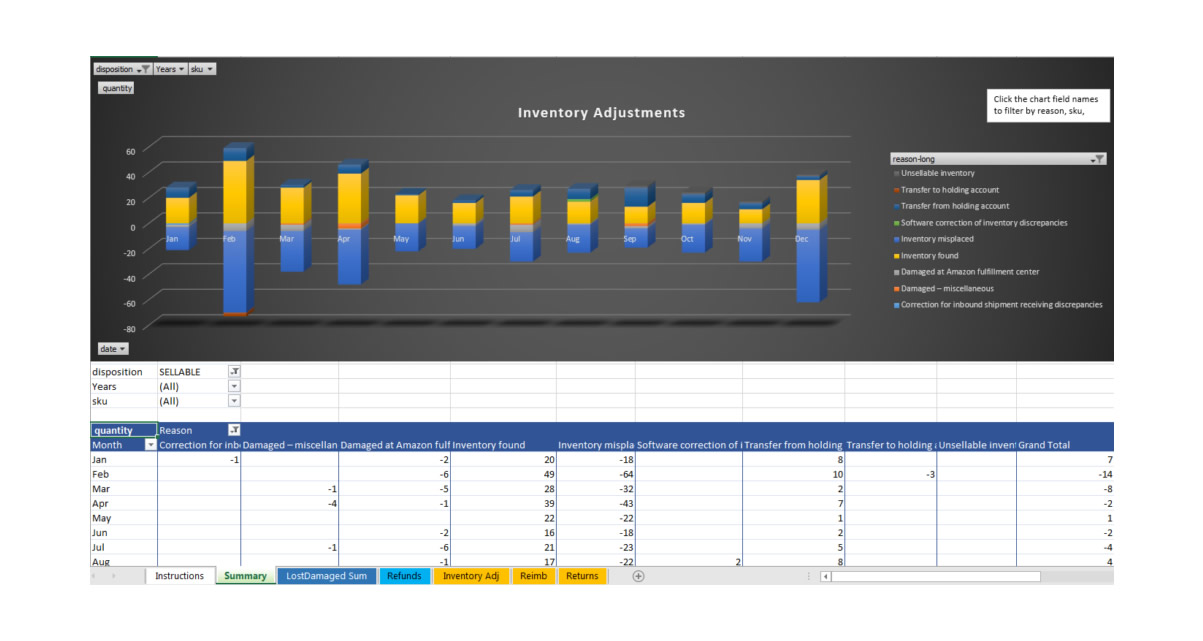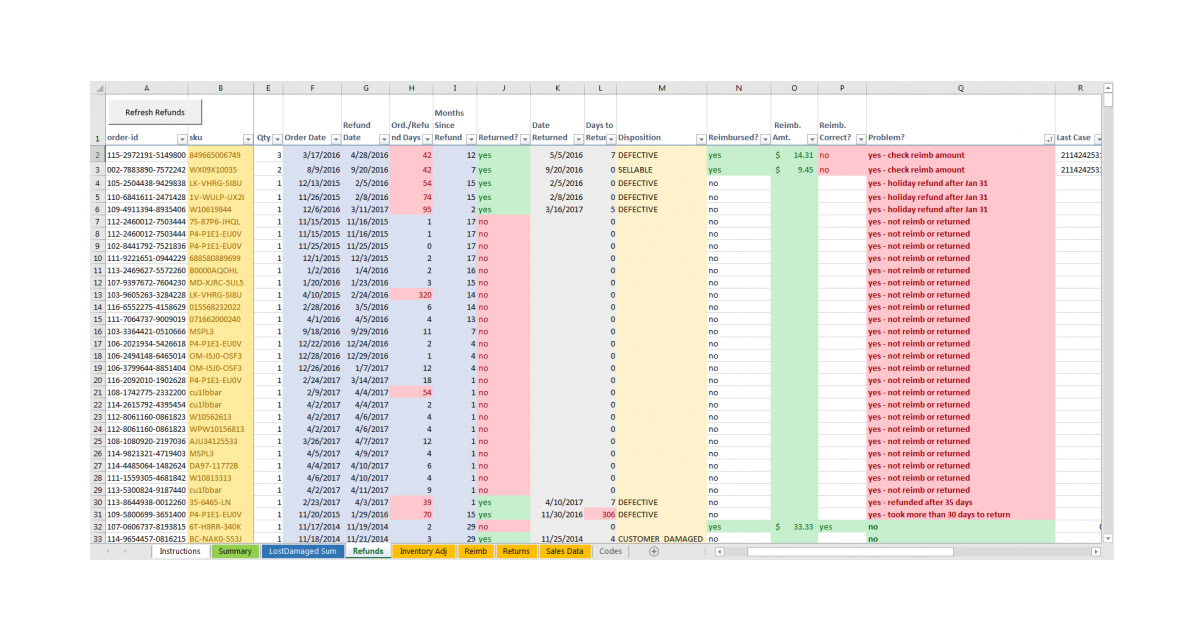Amazon FBA Refund & Lost Inventory Reimbursement Checker
- Up to 10k records for Inventory Adj, & Reimbursement reports
- Up to 50k sales records (to gather refund data)
- Up to 5k records for Returns report
Description
Amazon commonly forgets to reimburse for losing/damaging inventory in a fulfillment center. They’re supposed to reimburse you after 45 days of losing or damaging inventory, but they often do not! They may also forget to reimburse you when a customer gets a refund, but then doesn’t return the item within 30 days.
Potentially you can recover THOUSANDS of dollars with the help of this spreadsheet, and there are MANY USERS WHO HAVE DONE EXACTLY THAT!!
Don’t pay a percentage of reimbursements, or a monthly fee, to a reimbursement service when you can pay once and easily do it yourself!
The FBA Refund & Lost Inventory Reimbursement Checker will show you:
- Exactly how much of your inventory Amazon has lost, or damaged in an Amazon fulfillment center
- The discrepancy between what you’ve been reimbursed for and what items have been lost/damaged
- Items lost or damaged during shipping**
- Filterable charts outlining all data**
- The total that you’ve been reimbursed in the past, and the estimated total that Amazon owes you per SKU and overall**
- Refunds where the customer didn’t return the item, and Amazon did not reimburse you for the customer refund
- Reimbursements of refunds where the amount was not correct**
- Refunds that were customer concessions that Amazon never reimbursed you for**
- Totals of how much Amazon previously reimbursed you, and estimated amounts of how much Amazon owes you (for lost/damaged & returns)**
- Works with Amazon UK – *NEW for v2.22* – and Amazon Europe (Spain, Italy, Germany, France) ++
- *NEW for v2.2* Flags refunds that were given after 35 days (5 days to allow for shipping) of purchase**
- *NEW for v2.2* Flags reimbursements that were not given after the customer returns the item after 30 days. **
FAQs
Amazon FBA Product Fee Checker
Can I use your spreadsheets with LibreOffice, OpenOffice or Google Sheets?
The lite version of the Reimbursement Checker, Inventory Value Calculator, and Tax Summary spreadsheets will work with LibreOffice or OpenOffice, with the exception that you’ll have to manually paste in the reports that are downloaded from Amazon.
Unfortunately, the macros and pivot tables that are used in all other spreadsheets will not run properly in LibreOffice, OpenOffice, or Google Sheets.
Amazon FBA Refund & Lost Inventory Reimbursement Checker
How do I tell Amazon to give me a refund on the items lost or damaged?
If the number in Total Discrepancy is greater than 0 for an individual SKU, open a case with Seller Support under Selling on Amazon > Fulfillment by Amazon > FBA Issue > Something else. You’ll want to provide as much information as possible to make the process easier for them.
-
Explain what SKUs (or FNSKUs) have been lost/damaged
-
Explain that it has been 45 days since the items were lost/damaged
-
The quantity that has been lost/damaged
-
The date inventory was last lost/damaged. (look at the Inventory Adj sheet for this – In v2.0, double click on the last adjustment to filter the report by SKU)
-
The estimated amount you believe you should be reimbursed per SKU (optional)
If you have a lot of different SKUs that were lost/damaged you should do them in batches of no more than 10 SKUs or so. We don’t want to overwhelm Amazon support. That and this will make it easier to track in the future.
What reports are used in the Refund & Lost Inventory Reimbursement Checker?
The following reports are used in the Refund & Lost Inventory Reimbursement Checker (you may have to copy/paste the URLs since Amazon no longer allows direct linking)
-
Refunds – https://sellercentral.amazon.com/gp/payments-account/view-transactions.html?searchLanguage=en_US&view=filter&eventType=Refund&subview=dateRange&pageSize=Ten&mostRecentLast=0
-
Inventory Adjustments -https://sellercentral.amazon.com/gp/ssof/reports/search.html#orderAscending=&recordType=INVENTORY_ADJUSTMENT
-
Reimbursements –https://sellercentral.amazon.com/gp/ssof/reports/search.html#orderAscending=&recordType=REIMBURSEMENTS
-
Returns – https://sellercentral.amazon.com/gp/ssof/reports/search.html#orderAscending=&rec
What do the fields on the Lost/Damaged Summary sheet mean (v2.0)?
Lost FC – Inventory lost in a fulfillment center
Date Last Lost FC – The date the last item was lost in a fulfillment center
Lost Ship – Inventory lost during shipping to a fulfillment center – these items are almost always reimbursed because of a reconciliation case
Damaged FC – Inventory damaged in a fulfillment center
Date Last Dam FC – The date the last item was damaged in a fulfillment center. Does not include “Damaged – miscellaneous”
Damaged Ship – Inventory damaged during shipping to a fulfillment center – these items are almost always reimbursed because of a reconciliation case
Total Found – Inventory previously lost, but found
From Holding – Inventory transferred from a holding account in order to reimburse you for lost or damaged inventory
Lost/Dam Diff – The difference between all inventory lost & damaged, and inventory found & reimbursed
Inv Adj. Difference – The total if you add up all of the inventory quantity counts on the Inventory Adjustment sheet that are SELLABLE for the given SKU
Reimb Lost – Inventory lost that was reimbursed for – double click to view
Reimb Damaged – Inventory damaged that was reimbursed for – double click to view
Total Reimbursed – – The total you have previously been reimbursed for this item
Total Discrepancy – The total difference between all lost & damaged, found, from holding, and reimbursed.
A negative value means either:
-
– you were reimbursed more than once for the same item
-
– there is a gap in data and an item was lost/damaged before the data starts
-
– Amazon counted one or more “From holding” transfers as a Reimbursement – In other words, they sometimes say “Transfer from holding account” on the Inventory Adj report and there is a “quantity-reimbursed-inventory” on the Reimbursements report, but not always. It seems to depend on the situation.
Total Owed – The estimated total of reimbursements that Amazon owes you based on the total discrepancy and previous reimbursements – This can only be calculated if there are previous reimbursements for this item
Last Inventory Adjustment – The description of the last inventory adjustment – double click to view all for this SKU
Last Case? – If there was a case with seller support opened previously, the last ID will show up here. This means you opened a case or reconciled inventory related to this SKU previously. Double click to view all cases.
Problem? – There is definitely an issue, and a case to seller support should be opened. This means that the last date an item was lost or damaged was greater than 45 days ago. If there are multiple items lost or damaged, and the last one was lost less than 45 days ago, the row will not be highlighted, but it’s very possible there is still inventory that should be reimbursed for.
Can I use the Refund & Lost Inventory Reimbursement Checker with Google Sheets?
v1.0 will work with Google Sheets, but v2.0 will not.
However, for v1.0 to work with Google Sheets, you must copy/paste in the reports manually as the macros that support importing data will not work.
Why are there are a lot of discrepancies in the Lost-Destroyed report?
Either Amazon has lost a lot of your inventory, or there is an overlap in the data. If there are a lot of discrepancies in the beginning of the report, the former is more likely.
To fix this, and make the report more accurate you should filter out lost inventory that has been lost in the past 45 days. Amazon doesn’t reimburse for lost/damaged inventory for at least 45 days from the time it was reported lost/damaged.
To do this:
-
Go to the Inventory Adj sheet
-
Find column H (reason), hit the down arrow in the header
-
Click select all, so everything is un-selected, then click ‘M’. Now only records with M as the reason show show up.
-
Click cell A2 and drag to I2
-
Hit shift, then the down arrow to select down
-
Keep hitting the down arrow until all records from the past 45 days are selected
-
Hit delete on your keyboard
-
Click the arrow again from column H, select “Clear filter from “reason””
Why is the “total discrepancy” 0 or negative?
Total Discrepancy is the total difference between all lost & damaged, found, from holding, and reimbursed.
0 means you have already been reimbursed.
A negative value means either:
-
you were reimbursed more than once for the same item
-
there is a gap in data and an item was lost/damaged before the data starts, but there is data showing items were found
-
Amazon counted one or more “From holding” transfers as a Reimbursement – In other words, they sometimes say “Transfer from holding account” on the Inventory Adj report and there is a “quantity-reimbursed-inventory” on the Reimbursements report, but not always. It seems to depend on the situation.