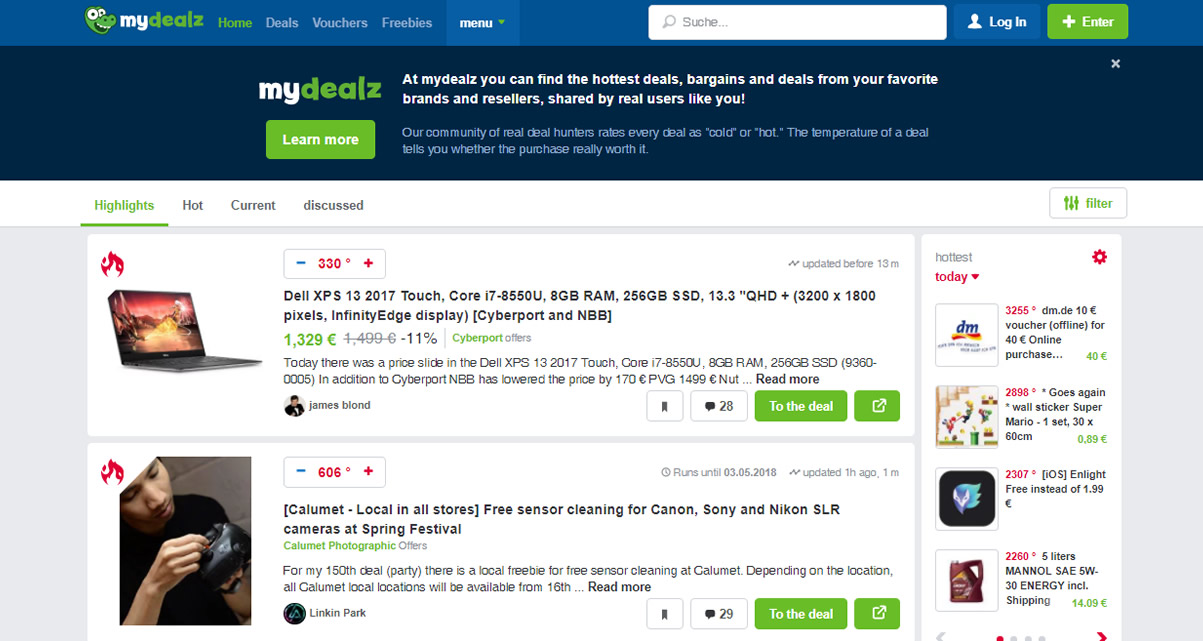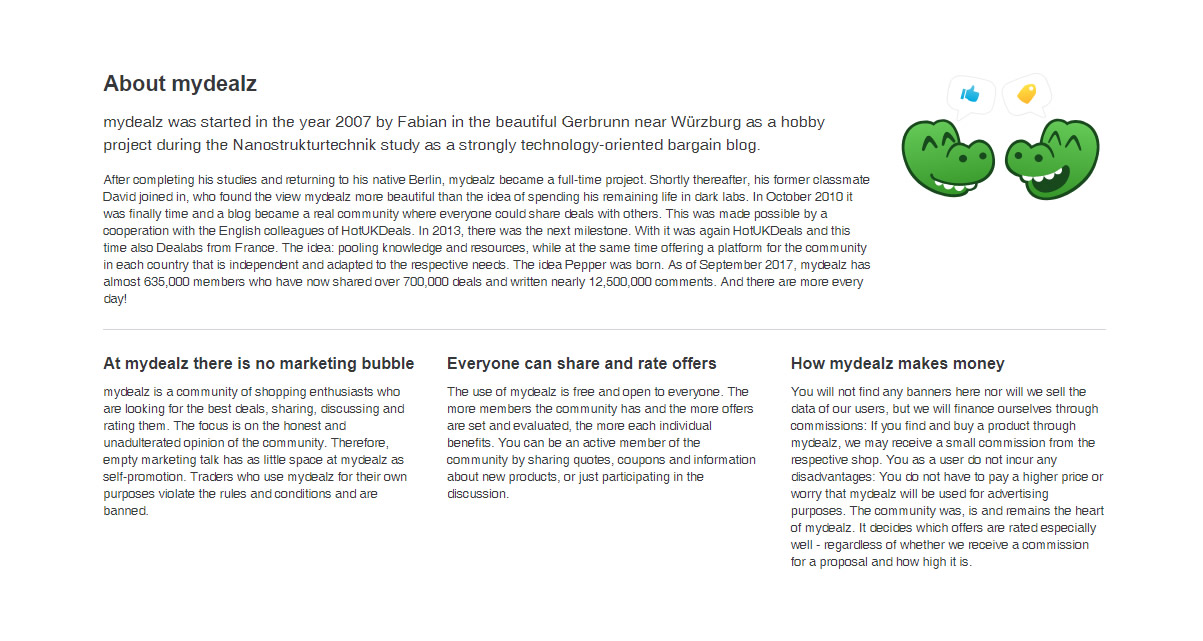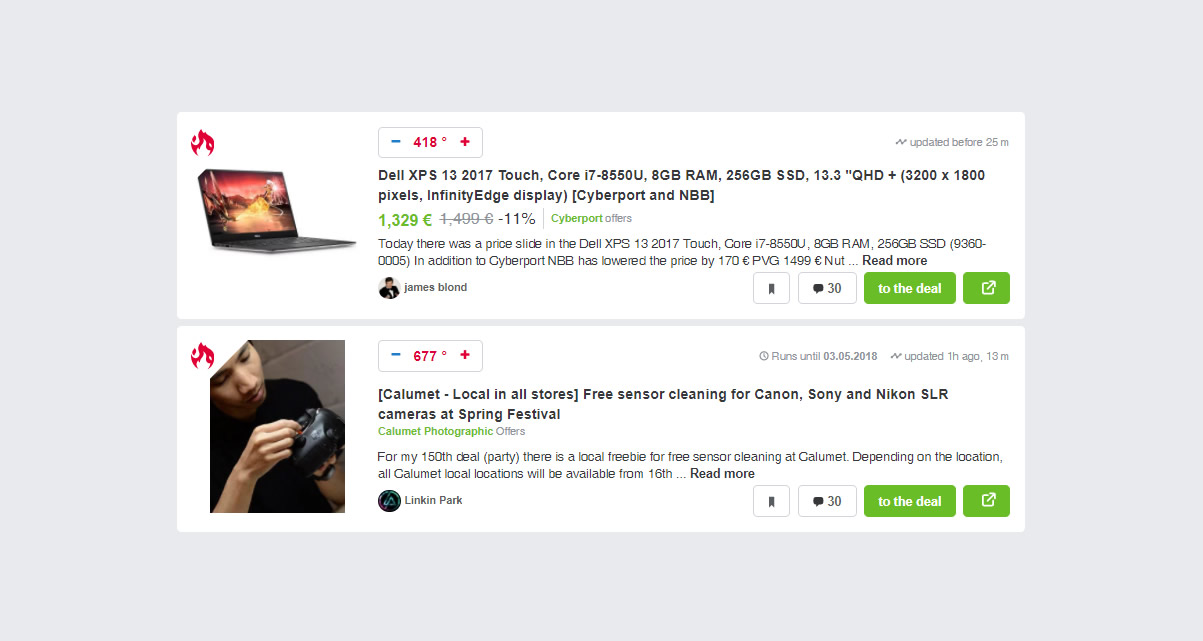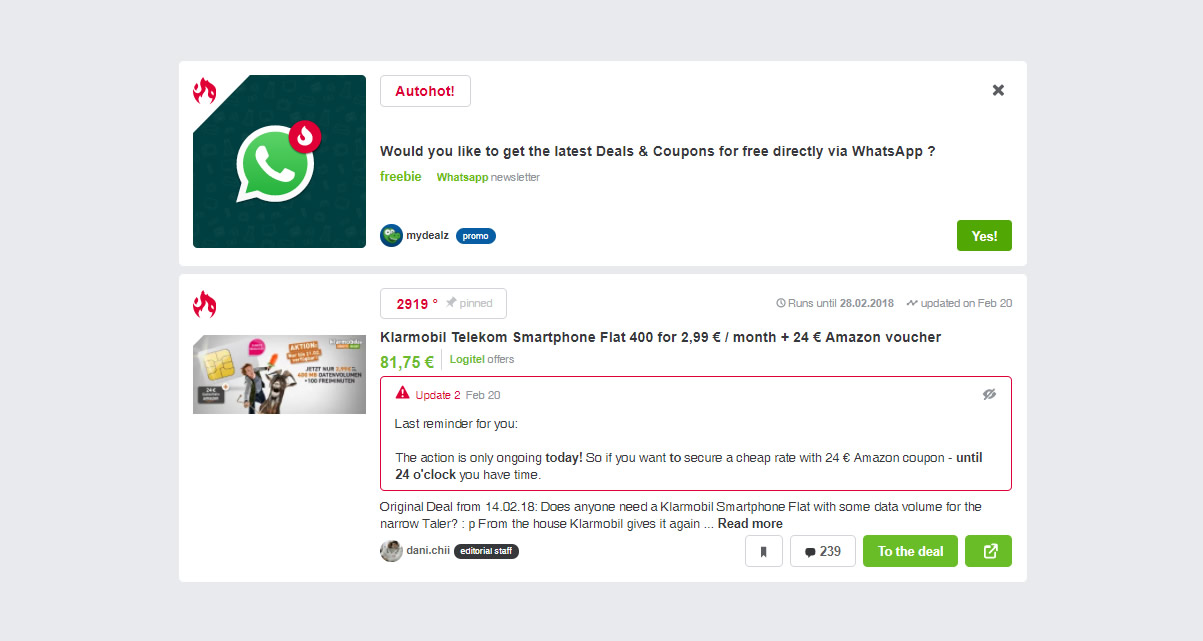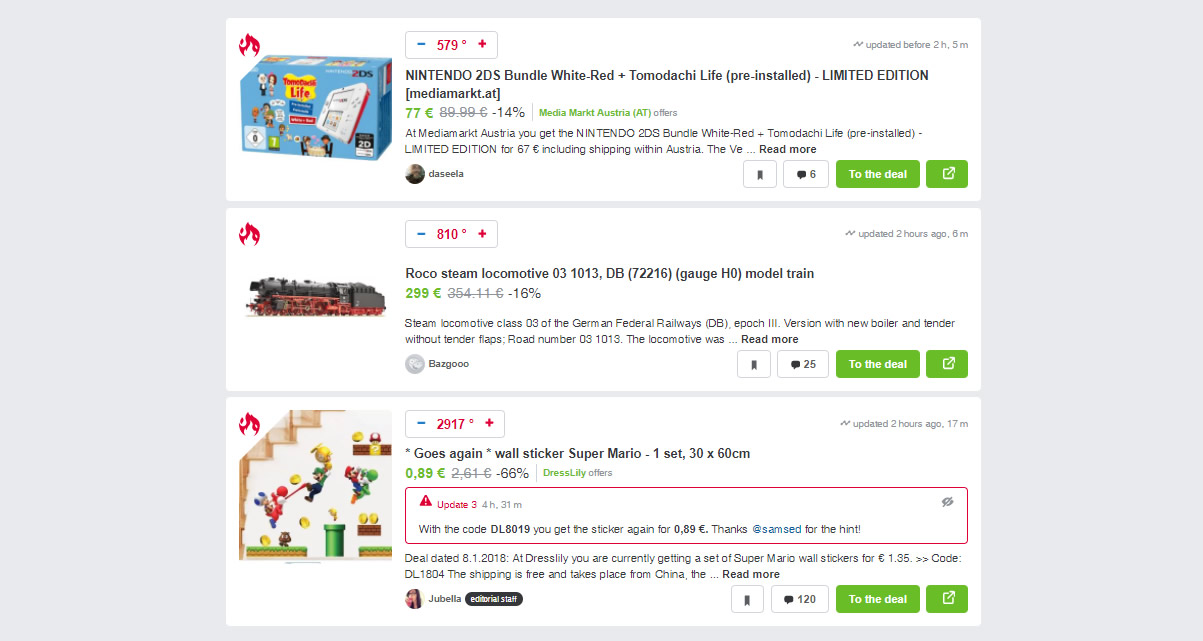mydealz was started in the year 2007 by Fabian in the beautiful Gerbrunn near Würzburg as a hobby project during the Nanostrukturtechnik study as a strongly technology-oriented bargain blog.
After completing his studies and returning to his native Berlin, mydealz became a full-time project. Shortly thereafter, his former classmate David joined in, who found the view mydealz more beautiful than the idea of spending his remaining life in dark labs. In October 2010 it was finally time and a blog became a real community where everyone could share deals with others. This was made possible by a cooperation with the English colleagues of HotUKDeals. In 2013, there was the next milestone. With it was again HotUKDeals and this time also Dealabs from France. The idea: pooling knowledge and resources, while at the same time offering a platform for the community in each country that is independent and adapted to the respective needs. The idea Pepper was born. As of September 2017, mydealz has almost 635,000 members who have now shared over 700,000 deals and written nearly 12,500,000 comments. And there are more every day!
At mydealz there is no marketing bubble
mydealz is a community of shopping enthusiasts who are looking for the best deals, sharing, discussing and rating them. The focus is on the honest and unadulterated opinion of the community. Therefore, empty marketing talk has as little space at mydealz as self-promotion. Traders who use mydealz for their own purposes violate the rules and conditions and are banned.
Everyone can share and rate offers
The use of mydealz is free and open to everyone. The more members the community has and the more offers are set and evaluated, the more each individual benefits. You can be an active member of the community by sharing quotes, coupons and information about new products, or just participating in the discussion.
How mydealz makes money
You will not find any banners here nor will we sell the data of our users, but we will finance ourselves through commissions: If you find and buy a product through mydealz, we may receive a small commission from the respective shop. You as a user do not incur any disadvantages: You do not have to pay a higher price or worry that mydealz will be used for advertising purposes. The community was, is and remains the heart of mydealz. It decides which offers are rated especially well – regardless of whether we receive a commission for a proposal and how high it is.
FAQ – Everything worth knowing about mydealz
General
What is mydealz?
mydealz is Germany's largest portal for deals, coupons, freebies and other offers from online shops and local retailers. The community of over half a million mydealz users finds, shares and rates more than 500 daily deals – from online stores as well as from local retailers. For shopping fans, mydealz is the source of inspiration and advice in one: thanks to the judgment of the community, you will find trendy brands and products at the best price.
Who can post deals?
The use of mydealz is free and open to everyone. The more members the community has and the more offers are set and evaluated, the more each individual benefits.
You can be an active member of the community by posting quotes, coupon codes and new product information, or just joining in the discussion. The more active you are and the more attractive the deals you post, the more badges you get and the better your image within the community.
What is the goal of mydealz?
mydealz was founded in April 2007 while still a student of Fabian Spielberger. The goal was to give friends and fellow students tips on how to buy cheap cell phones. This has not changed much until today: mydealz is still a community of shopping enthusiasts who are looking for the best offers, sharing, discussing and evaluating them. The focus is on the honest and unadulterated opinion of the community. Therefore, empty marketing talk has as little space at mydealz as self-promotion. Traders who use mydealz for their own purposes violate the rules and conditions and are banned.
How does mydealz earn his money?
We do not sell ad spaces or our users' data, we only finance ourselves through commissions: If you find and buy a product through mydealz, we will get a small commission from the respective shop. You as a user do not incur any disadvantages: You do not have to pay a higher price or worry that mydealz will be used for advertising purposes. The community was, is and remains the heart of mydealz. It decides which offers are rated especially well – regardless of whether we receive a commission for a proposal and how high it is.
Is there something like mydealz in other countries?
Yes, the Pepper platform also includes many other international deal sites. In addition to mydealz, HotUKDeals (UK), Dealabs (France), DesiDime (India), Preisjäger (Austria), Pepper NL (Netherlands), Pepper PL (Poland), Promodescuentos (Mexico), Pelando.com.br (Brazil), Pelando.sg (Singapore), Buenosdeals (North America) and Pepper Korea (South Korea) at Pepper.com.
Membership
1. Rules and conditions
The registration is completely free and without obligation! By registering you declare that you agree with the following points.
We want to have fun here and hunt for bargains together. To make it fun for everyone involved, you should always be friendly. This also applies if you disagree with another user. In general, the discussion should run in a regulated way. The following points are not permitted, among others:
- Illegal or inhumane content Help and / or links regarding illegally acquired software as well as copyright and license violations.
- Provocations and insults
- Multi-accounts
- Affiliate program, advertising, and theft links with referrers as well as promotion of their own products or websites, private ebay auctions and the like what would be regarded as a self-promotion
- Offers from private persons
- Offers on tobacco, tobacco products and e-cigarettes and liquids
- Offers of pepper sprays or other products, which are purchased primarily for personal defense
- Pornography, but there are certainly better forums;)
- Spam in any form
- The use of signatures
- In the application forum only real applications are allowed. Offers like "I want you for XY" are not allowed.
Otherwise? Very easily. Discontinued topics, posts and other content may be edited, moved and deleted by moderators at its sole discretion. In case of a violation, you will be notified and possibly warned. If you regularly and deliberately violate the rules, your account may also be blocked. If you exceed it extremely, your account is locked also without warning.
All stored data will not be passed on to third parties. We hate spam at least as much as you hate us. Of course you can also have your account deleted on request. However, the created articles and contributions remain (anonymised), in order to keep other contributions out of context.
2. Do I have to register with mydealz?
No, you can use every deal, every offer and every coupon just like that. However, you have as a registered user some advantages. Among other things, you can set deals yourself, rate deals and comment and much more.
3. Is membership in mydealz charged?
No, the use of mydealz is and remains free. Of course, you will still spend a lot of money, but only for really good deals!
Use of the page
1st deal feed
What do the navigation items Home, Deals, Vouchers and Freebies mean?
On the home page you will find the highlight page and other tabs. If you click on the deals, all the deals that are online on mydealz will be displayed. The same goes for coupons. Under the heading Freebies, deals come in which are something for free.
What do the tabs "Hot", "Current" and "Discussed" show me?
You can sort by different criteria on every page. Hot shows only deals that are over 100 degrees, sorted by when they reached that number. At "Current" you can see the deals that are coming in the order in which they are published. "Discussed" sorts you the deals afterwards,
Where can I customize the layout?
Mydealz comes in three variants: tile design, text and image or text only. You change your view on the start page top right with the filter. You can also hide local or expired deals if you do not want to see them. A dark mode for mydealz is currently only available in the app.
Can I only view deals from a specific shop?
Sure, just enter the shop name in the search. Then select in the suggestions the shop, which appears under "dealer". On the corresponding page you will then find all deals and coupons for this one shop. You can also find the most popular shops on the right in the sidebar or in the menu.
What is a "pinned" deal and how can I hide it?
A deal is indicated with the addition "Pinned" if it stays statically in that position on the page. Editors can pin deals when, for example, very good actions take place over a long period of time and they want to make sure everyone knows about them. If you have already seen the deal and you do not want to see it anymore, just click on the "Pinned" and the deal will disappear.
Which deals are on the highlight page?
The deals on the highlight page are selected by editors. It's not about the deal being incredibly hot, it's about the editorial staff finding it so good that it shows it to the widest possible audience on mydealz.
When did a deal expire?
A deal is marked as expired as soon as the offer no longer exists. You realize that the deal is gray. In your filter settings, you can specify whether you want to see expired deals in your feed or not.
You can specify an expiration date when setting the deal, if you know it. If a deal has expired and is still an active deal on mydealz, please report it by clicking on the "expired" button below the deal description.
What are groups?
The groups collect all deals on a specific topic. Which groups a deal is assigned, you decide yourself when setting the deal. You will be offered certain groups, but you can also manually search for other groups. A deal can be assigned to a maximum of 20 groups.
2. Set deals
How do I set up a deal?
Click on "+ Enter" in the upper right corner. Now you decide if you want to post a deal, a coupon, a discussion or feedback. Click on Deal. or voucher and a new window opens. First, give the link to the deal and then more details. Describe your deal in detail and add maybe a picture. Then select a main group and other groups to make it easier to find your deal. Often groups are preselected, if they do not fit, simply remove them by clicking on the x. If the deal only runs for a certain period, you can also specify the date until when it will apply. On the right side you can see a preview of your deal.
Many users rate not only the savings but also the preparation of the deal. What information your deal should contain, you can read here .
Where can I find a comparison price?
The first point of contact for a comparison price is idealo. In order to make it even easier to find a comparison price on mydealz, idealo is also integrated in the mydealz search. Just enter the product name and you'll see the top matching products in the search results. Click on a product picture and you get even more information. If you do not want to see the idealo results, click on the filter in the top right corner of the search results and select "Hide price comparison".
Why is my deal not online yet?
If you are a new member, your deal will only be checked by our moderation. This usually goes quite fast, but should take at most 60 minutes. If you've hired a certain number of deals and are an active member, your deals do not need to be reviewed. Sometimes, however, your deal also comes later in the moderation loop, for example, if it contains certain terms or there were problems with the dealer in the past.
May I also post deals that relate to offers outside of Germany?
Normally a deal should be available in Germany. There are exceptions. For example, deals in neighboring countries can be interesting for many people living on the border. Or, for example, a price mistake for a hotel in New York for tourists from Germany so exactly. But there should always be a reference.
3. temperature and voting
What does the degree of a deal mean?
If you have an account with mydealz you can rate the deals with Hot (+) or Cold (-). This gives the temperature of the deal. The number of degrees is therefore an indicator of how much a deal here with us meets with love and often (but not always) also an indication of how good he is.
How do I rate a deal?
With the "+" and "-" buttons you can rate a deal as hot or cold. You should consider whether the deal is good (say the savings) and whether the deal was well described. Please refrain from rating a deal only for personal reasons cold or hot. The focus should be on the benefits for the community. To rate a deal as cold or hot because it was hired by a particular user or focused on a particular product is not helpful. It should always be about the savings.
When is a deal "hot"?
A deal gets hot from a temperature of 100 degrees. But there are no limits to the top.
Why does not a new deal have a temperature?
In order to be able to vote as fairly as possible about a deal at the beginning, we do not indicate any temperature in the first 10 minutes so that nobody can be influenced by it.
How does the voting system work?
If you are a member of mydealz, you can rate deals with hot or cold. Depending on the activity, the users have a different voting power. This currently ranges from -4 to +8 degrees. Thus active members have more influence on the temperature than new members. But every vote counts of course!
4. Comments
When will my comment be unlocked?
Just like the deals, comments from new members are manually reviewed at the beginning. If you are longer while your comments are unlocked immediately.
Which comments appear as "top comments" under a deal?
If a comment has 5 likes, top comments appear under the deal. Afterwards the comments with the most likes will be shown there. So that not only the "funniest" but also helpful comments are available, editors can also manually add or delete comments.
5. Edit deals
Can I edit my deal later?
Yes you can. However, only when your deal is online. Then go to your profile and select the "Deals" tab. There you will see a list of your deals. Click on the deal you want to edit and you will find the "Edit" function under the description. Now you can complete the description, change the picture or add more groups. Please understand that your deal may have to be reviewed by the moderation.
Can I edit deals from other users?
Yes, you can add information to any deal if the dealer may forget to point out something or you have special info. For this you will find under the deal description the button "Add information".
My deal was processed, who was that and why?
There are two ways your deal can be handled. On the one hand, other users can add information to your deal. These are identified by the name of the respective user at the end of the deal. On the other hand, moderators and editors can work on your deal. They do this, for example, if you do not have much experience and, for example, have forgotten a picture or information is missing and you want to put the deal on the highlight page. As a rule, you will also be informed about a private message.
Why can not I edit my own deal?
If you can not edit your deal, you will see that another user or moderator is editing your deal. Users can supplement information in your deal. Moderators can edit your entire deal, such as adjusting the headline or adding groups to make it easier for others to find. Once the processing is complete, you can of course edit your deal again. This should not take more than 5 minutes.
How can I create an update for my deal?
Updates can only be made by editors, as it could be a bit chaotic if anyone can. We are currently looking for a way to unlock this feature for all.
Can I delete my deal?
No. Even under cold deals are regularly valuable comments, such as assessments of the product or dealer. Therefore, we believe that it is best to delete deals only in the most extreme emergency and to obtain this information.
6. Keyword alarm
How do I set a buzz alert?
Click on your profile picture and select the item "Keyword alarms". On the now open page you can add a new keyword in the right sidebar under "My Keywords". If you want to define exactly, in which form you will be notified, click on "Settings" under the keywords. There you can specify from which temperature of the deal you will receive a notification and if you want to receive e-mail notifications for your keyword. You will get a notification on the mydealz-page about the little bell in the upper right corner.
How do I delete a keyword alarm?
View your keyword overview in your profile. Now click behind the appropriate keyword on the small trash can and the keyword is deleted. You will no longer receive notifications for the keyword.
7. Search
How does the search work?
Enter your search term in the search bar and you'll be suggested as a suggestion deals, dealers and groups on the topic. If your desired result was not yet available, click on "Show all results" or simply on Enter. It opens a page with the search results. You can choose between the "Deals" and "Discussions" tabs. You can make further settings via the filter on the right. For example, if you want to search for the term only in the deal title or in the comments. You can also only view the results of deals from a particular merchant, or set a minimum temperature for the deal you're looking for.
8. Subscriptions
How can I get updates on a deal or discussion?
If you'd like to stay up to date on any deal or discussion about any change, just click "Follow" below the deal. Now you get notifications for each new comment. If you do not want to follow the deal anymore, just click on the deal. Under the deal description you now see the blue option "no longer follow".
How can I save a deal?
Click "Save for later" below the deal description. On your profile page you will find a list of these deals under the item "Saved posts".
How can I follow users?
Click on the profile picture of a user and choose "Follow". Afterwards you will be notified as soon as this user stops a deal. An overview of which users you follow can be found in your profile settings under "Follower / Mute". Incidentally, how many people follow you can be seen in your profile overview.
How can I ignore certain users?
If someone gets on your nerves and you do not want to see any comments from him anymore, just click on his profile and open the tab "Overview". Below the badges you will find the option to mute the user. Would you like to see his posts again, click on "Remove Mute". An overview of which users you have muted can be found in your profile settings under "Follower / Mute".
9. Team
Who is responsible for law and order here?
These are the users themselves and of course the moderators. Members have the option to mark a deal as expired or to report a contribution. Moderators have the ability to delete deals and comments if the rules and conditions are violated.
What do the black badges mean next to some usernames appear?
There are four types of tags: Editors, Moderators, Deal Hunters, and Admin. These are users who work for mydealz. The editors and admins sit in our office in Berlin, moderators and deal hunters at home in the home office.