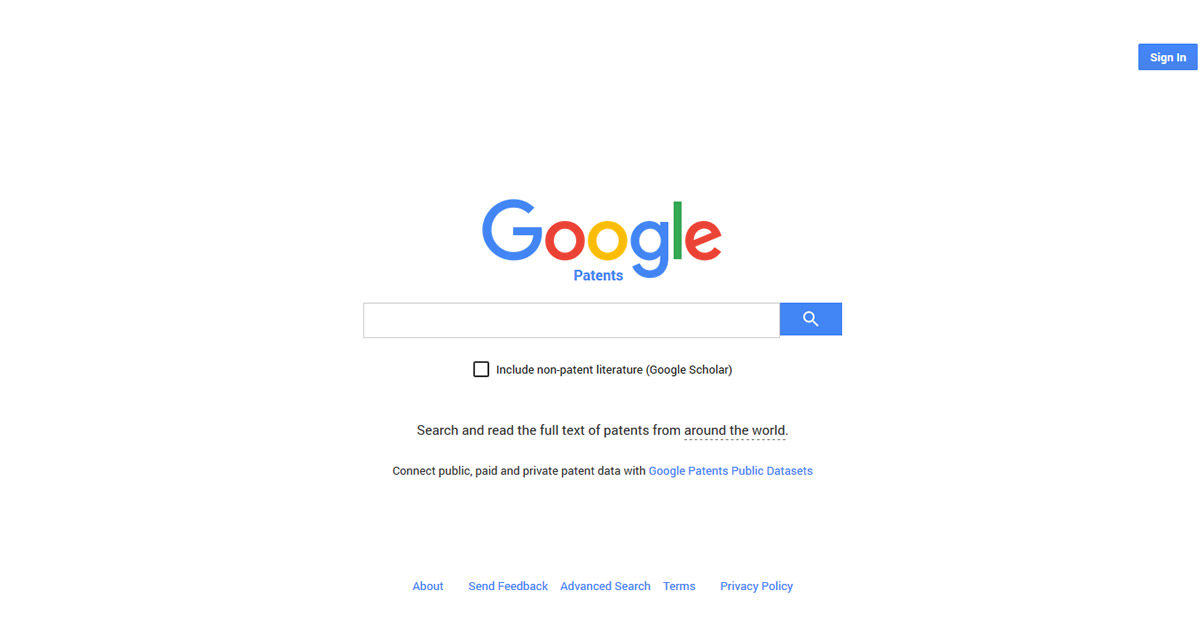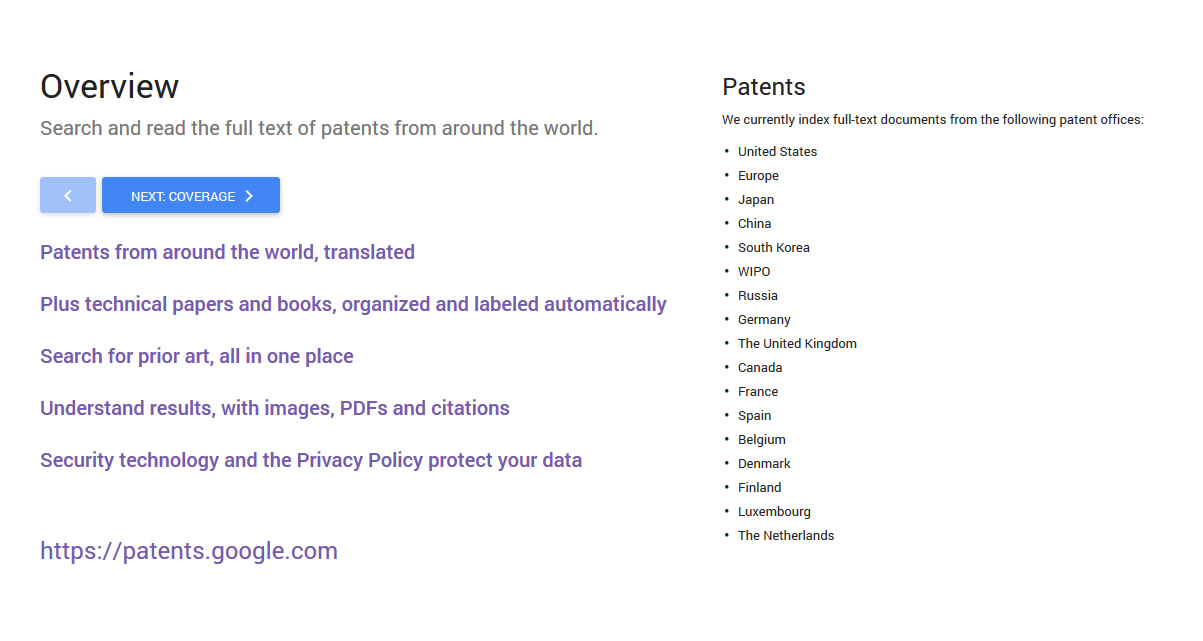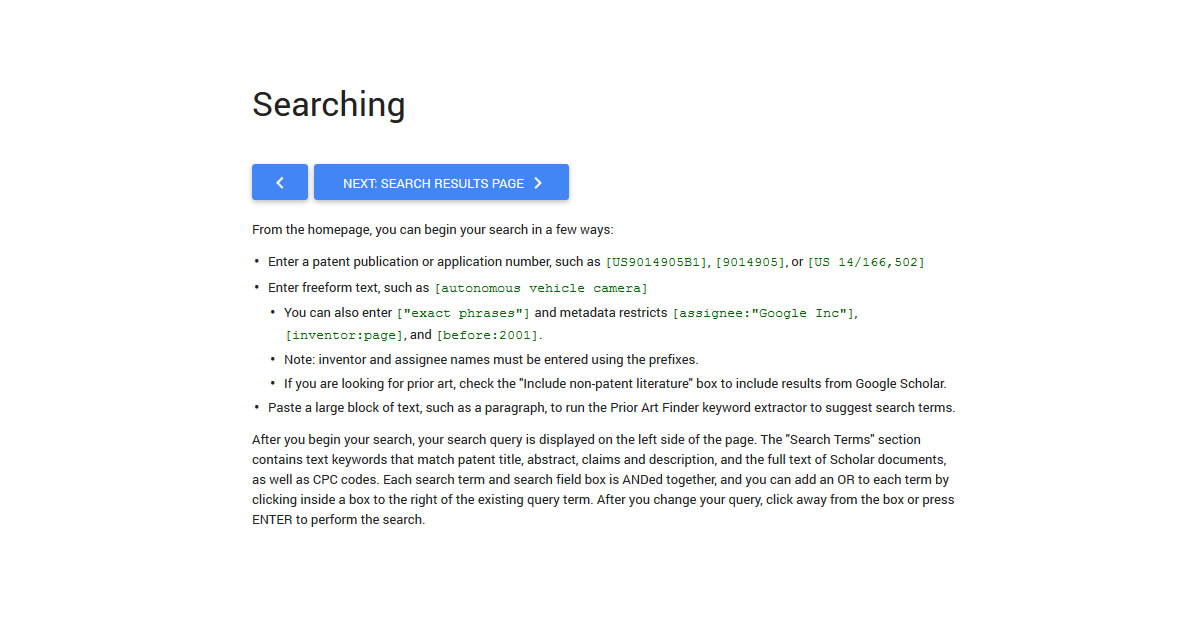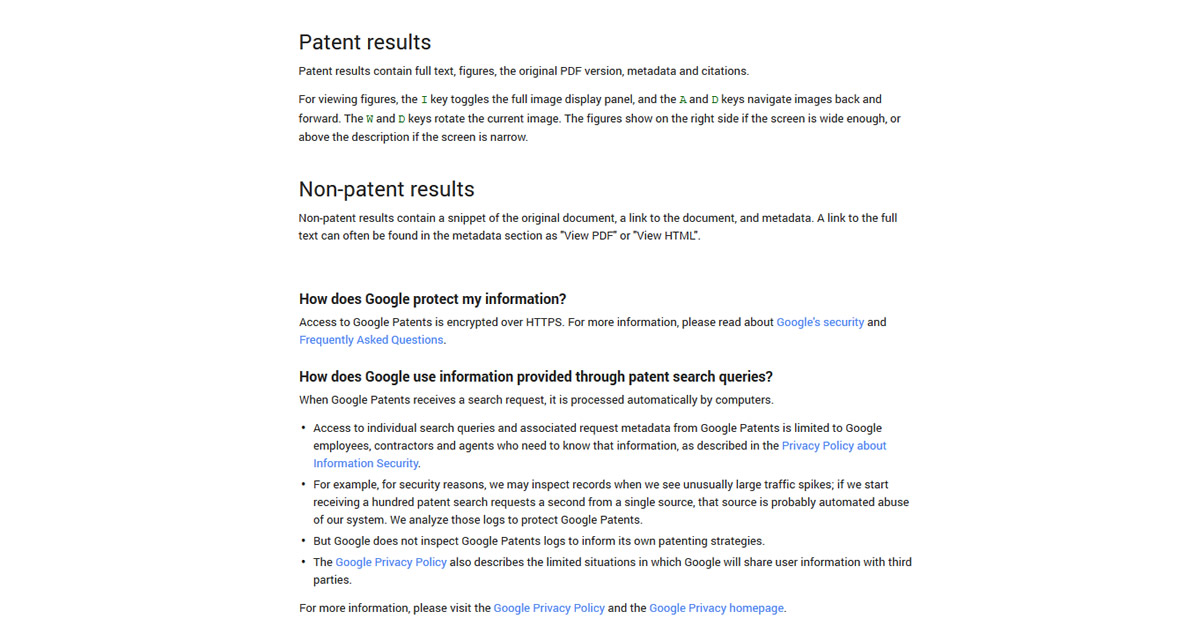Overview
Search and read the full text of patents from around the world.
Coverage
Google Patents includes over 87 million patent publications from 17 patent offices around the world, as well as many more technical documents and books indexed in Google Scholar and Google Books.
Patents
We currently index full-text documents from the following patent offices:
- United States
- Europe
- Japan
- China
- South Korea
- WIPO
- Russia
- Germany
- The United Kingdom
- Canada
- France
- Spain
- Belgium
- Denmark
- Finland
- Luxembourg
- The Netherlands
You can see the real-time number of documents that are included from each patent office by clicking on "around the world" on patents.google.com. These totals include all patents and published applications in our index, but we cannot guarantee complete coverage. If we're missing anything, please file feedback.
Many documents have full-text description and claims available. The "Since …" dates listed on the statistics graph show when full-text is available, but additional abstract-only documents are often available for earlier dates.
Patents with only non-English text have been machine-translated to English and indexed, so you can search patent publications using only English keywords.
Non-patent literature
New ideas are often published either as patent applications or in academic journals. If you are searching for prior art to a patent application, it is critical in many fields to also search for non-patent literature to get a complete view of the state of the art.
To make prior art searching easier, Google Patents includes a copy of the technical documents and books indexed in Google Scholar and Google Books. These documents have been machine-classified using the Cooperative Patent Classification scheme commonly used in patent searching to make finding documents easier.
You can browse the citation metrics for the top publications in Google Scholar Metrics to get an overview of the types and sources of papers included, and see Google Scholar help for details on what papers are included.
Searching
From the homepage, you can begin your search in a few ways:
- Enter a patent publication or application number, such as [US9014905B1], [9014905], or [US 14/166,502]
- Enter freeform text, such as [autonomous vehicle camera]
- You can also enter ["exact phrases"] and metadata restricts [assignee:"Google Inc"], [inventor:page], and [before:2001].
- Note: inventor and assignee names must be entered using the prefixes.
- If you are looking for prior art, check the "Include non-patent literature" box to include results from Google Scholar.
- Paste a large block of text, such as a paragraph, to run the Prior Art Finder keyword extractor to suggest search terms.
After you begin your search, your search query is displayed on the left side of the page. The "Search Terms" section contains text keywords that match patent title, abstract, claims and description, and the full text of Scholar documents, as well as CPC codes. Each search term and search field box is ANDed together, and you can add an OR to each term by clicking inside a box to the right of the existing query term. After you change your query, click away from the box or press ENTER to perform the search.
Result viewer
When clicking on a search result, you'll be taken to either a patent result or a non-patent result snippet.
If you edit your search while on a result page, you need to click the "Back To X Results" button to see the updated search results. The X count reflects the updated number of results.
In the top-right corner of the page, next and previous arrows will take you to the next and previous results in your current search. You can also use your keyboard left and right arrows to quickly scan through a result set.
All results contain a list of Similar Documents at the bottom, based on text similarity.
Patent results
Patent results contain full text, figures, the original PDF version, metadata and citations.
For viewing figures, the I key toggles the full image display panel, and the A and D keys navigate images back and forward. The W and D keys rotate the current image. The figures show on the right side if the screen is wide enough, or above the description if the screen is narrow.
Non-patent results
Non-patent results contain a snippet of the original document, a link to the document, and metadata. A link to the full text can often be found in the metadata section as "View PDF" or "View HTML".
Privacy and Security
How does Google protect my information?
Access to Google Patents is encrypted over HTTPS. For more information, please read about Google's security and Frequently Asked Questions.
How does Google use information provided through patent search queries?
When Google Patents receives a search request, it is processed automatically by computers.
- Access to individual search queries and associated request metadata from Google Patents is limited to Google employees, contractors and agents who need to know that information, as described in the Privacy Policy about Information Security.
- For example, for security reasons, we may inspect records when we see unusually large traffic spikes; if we start receiving a hundred patent search requests a second from a single source, that source is probably automated abuse of our system. We analyze those logs to protect Google Patents.
- But Google does not inspect Google Patents logs to inform its own patenting strategies.
- The Google Privacy Policy also describes the limited situations in which Google will share user information with third parties.
For more information, please visit the Google Privacy Policy and the Google Privacy homepage.