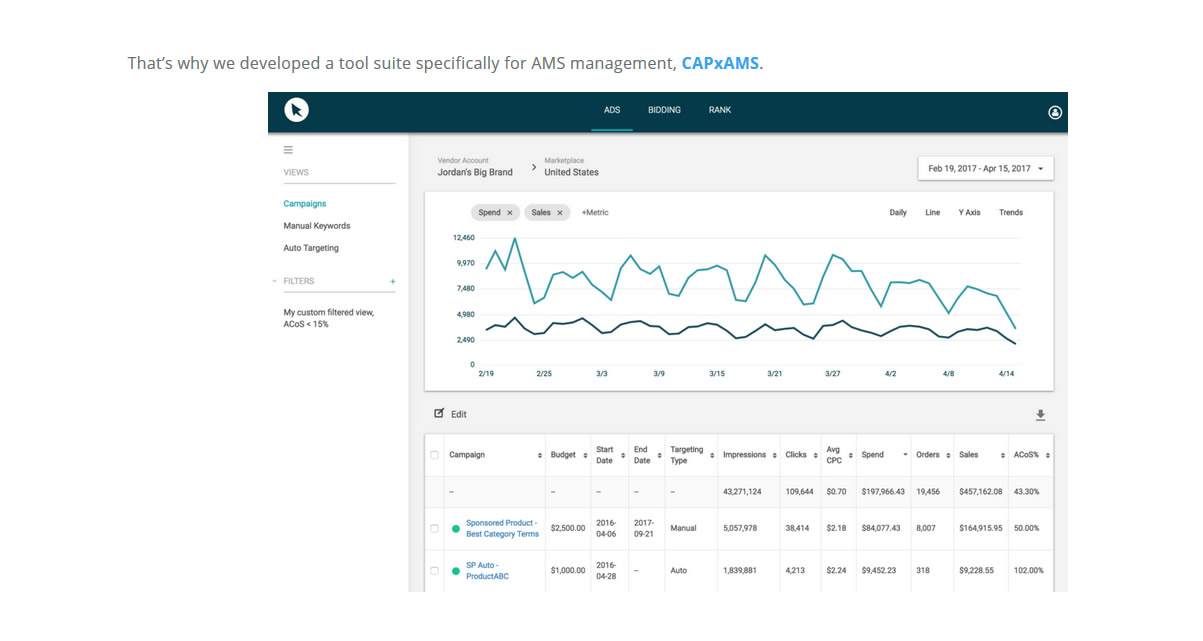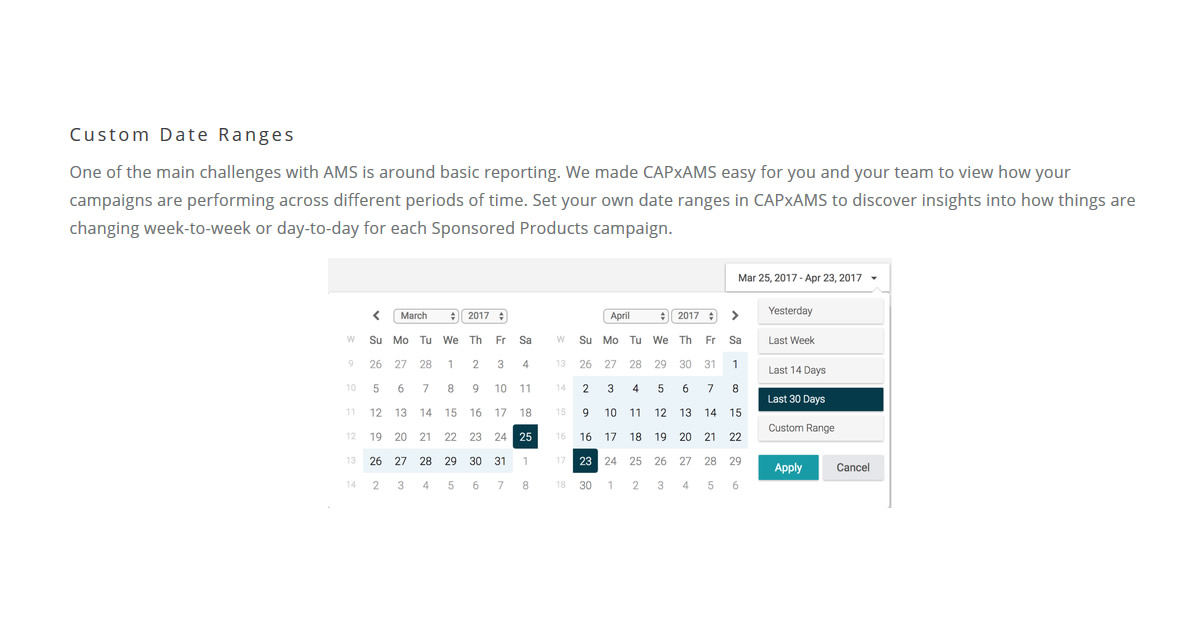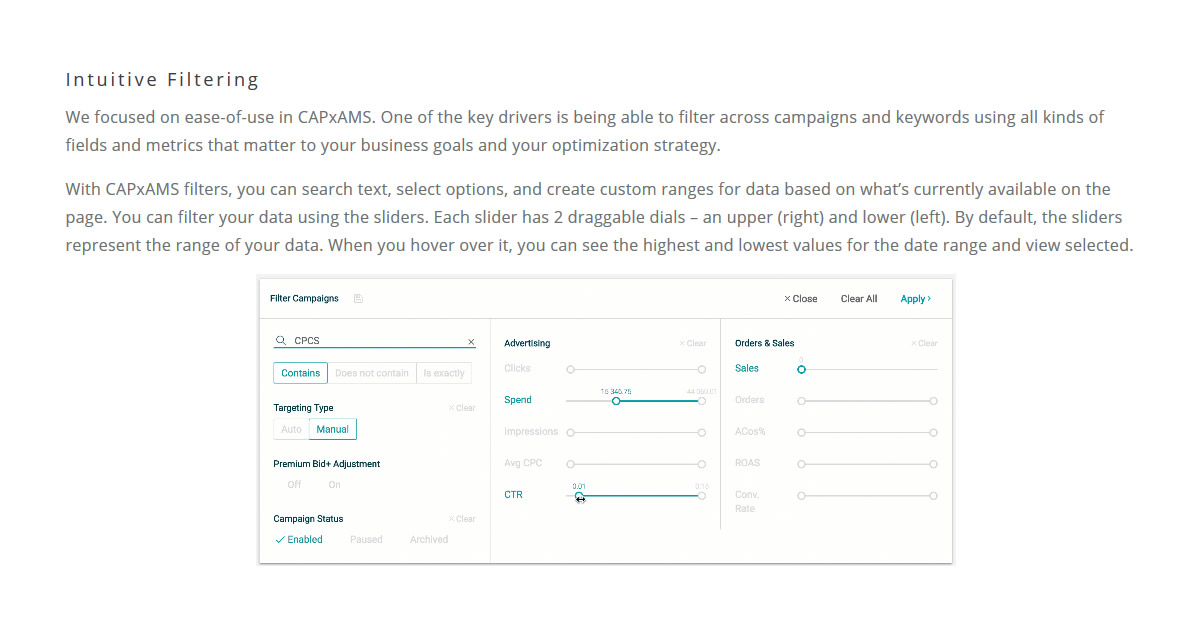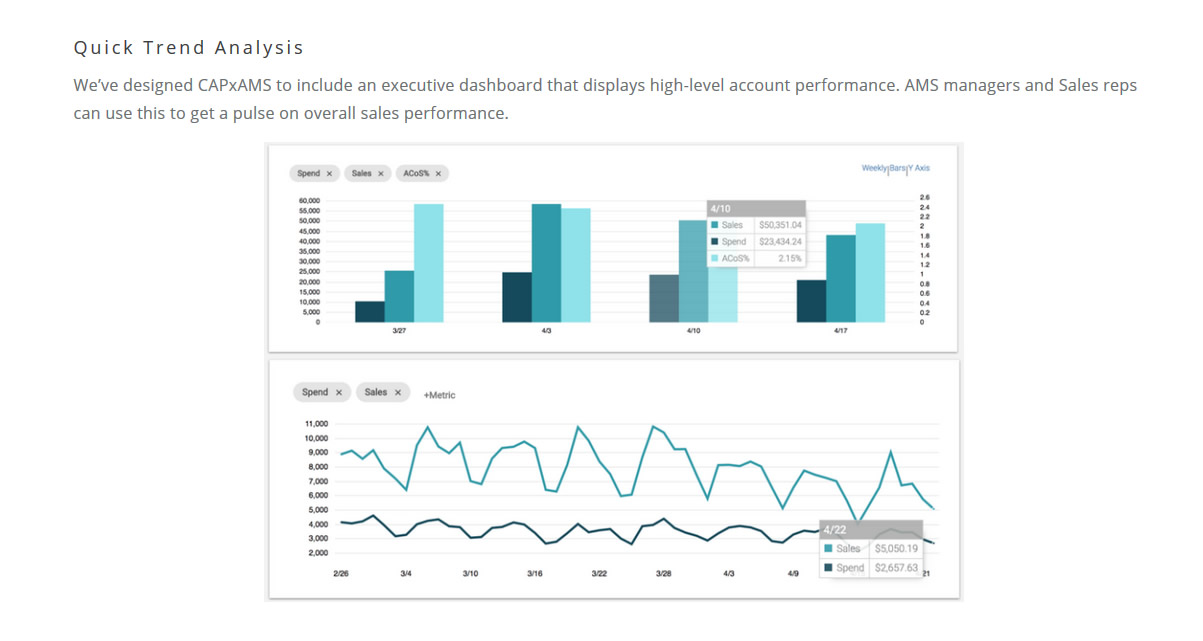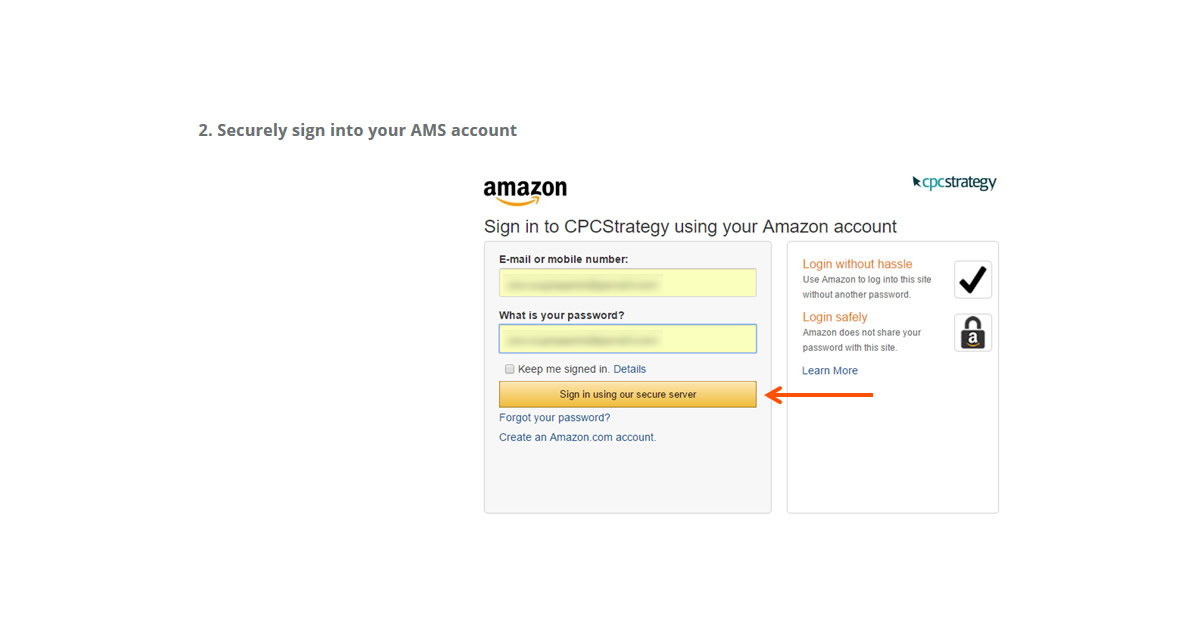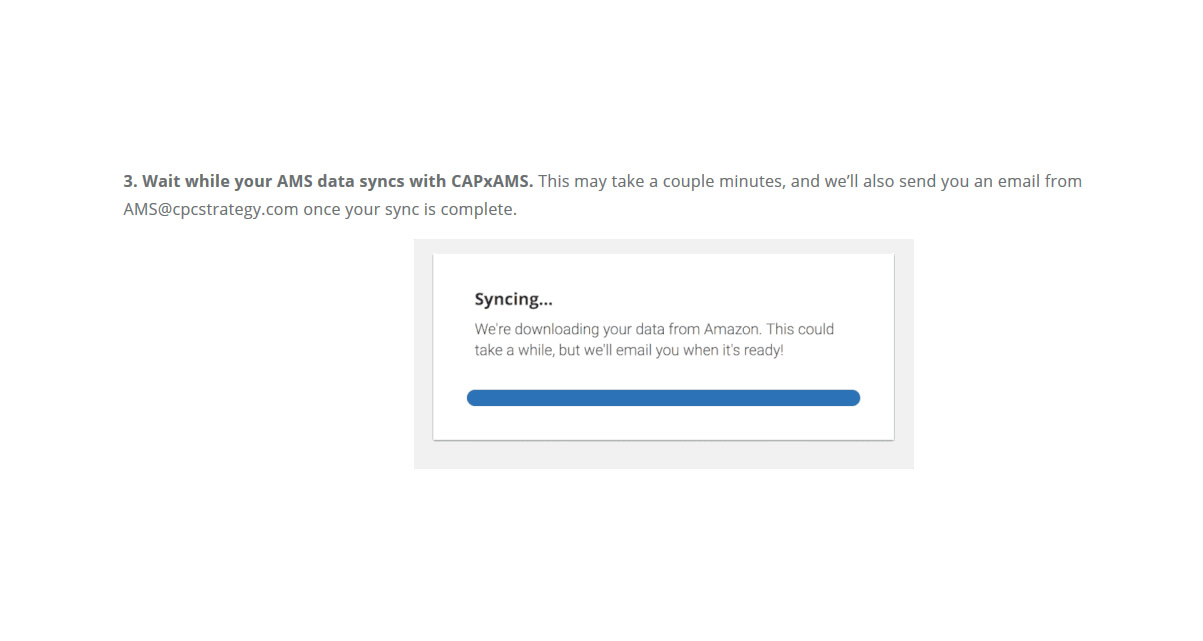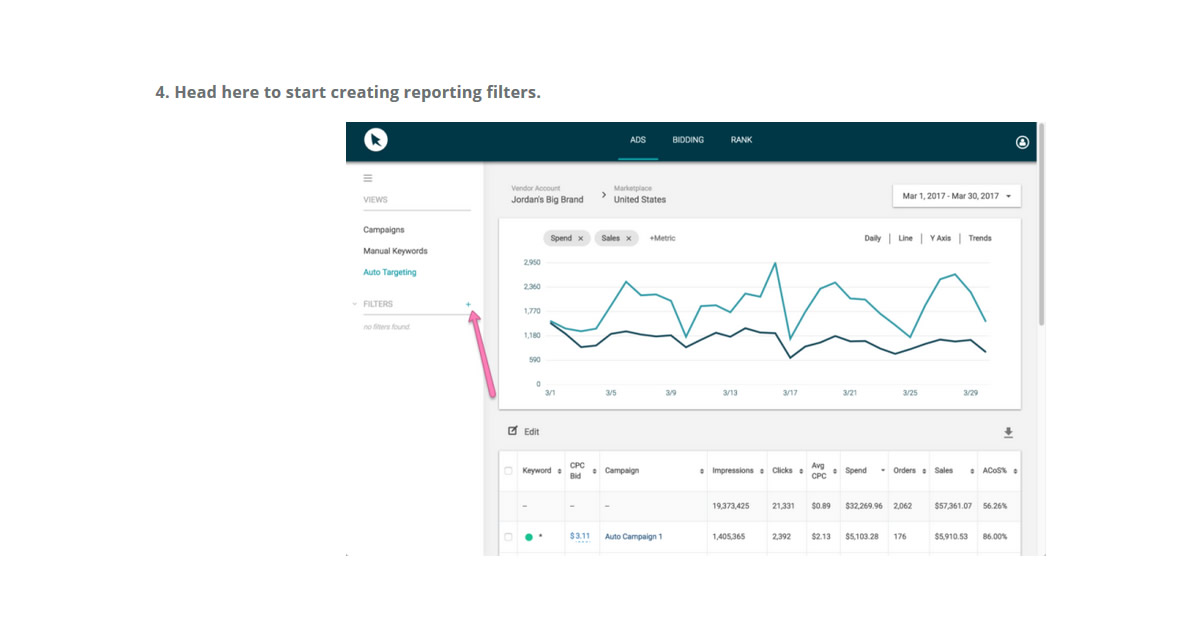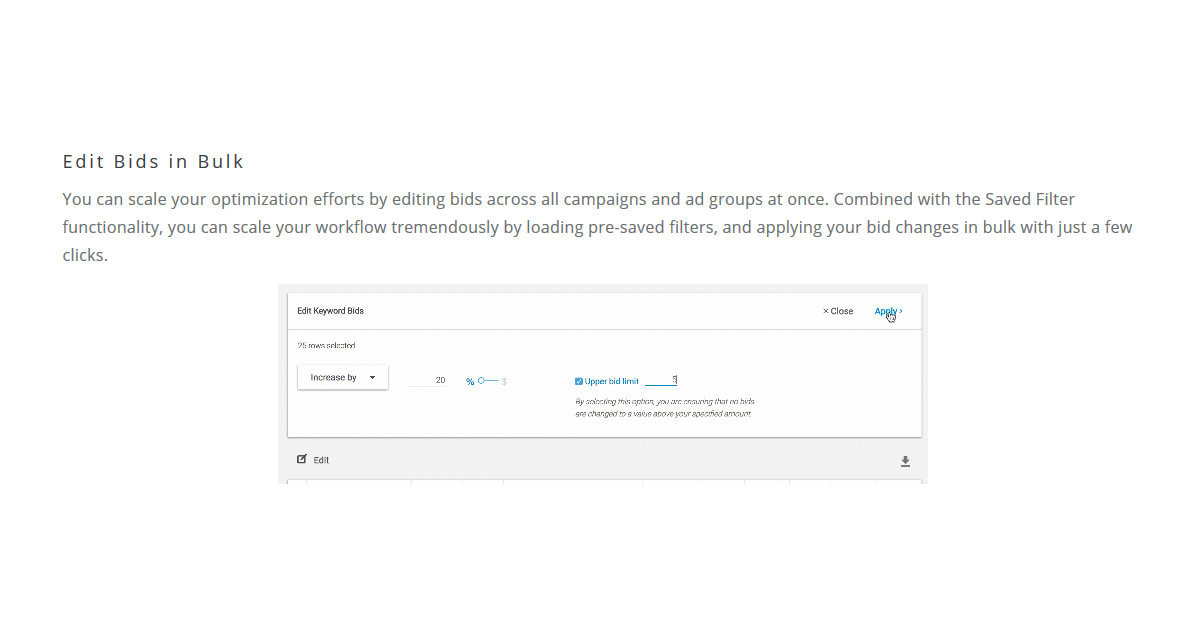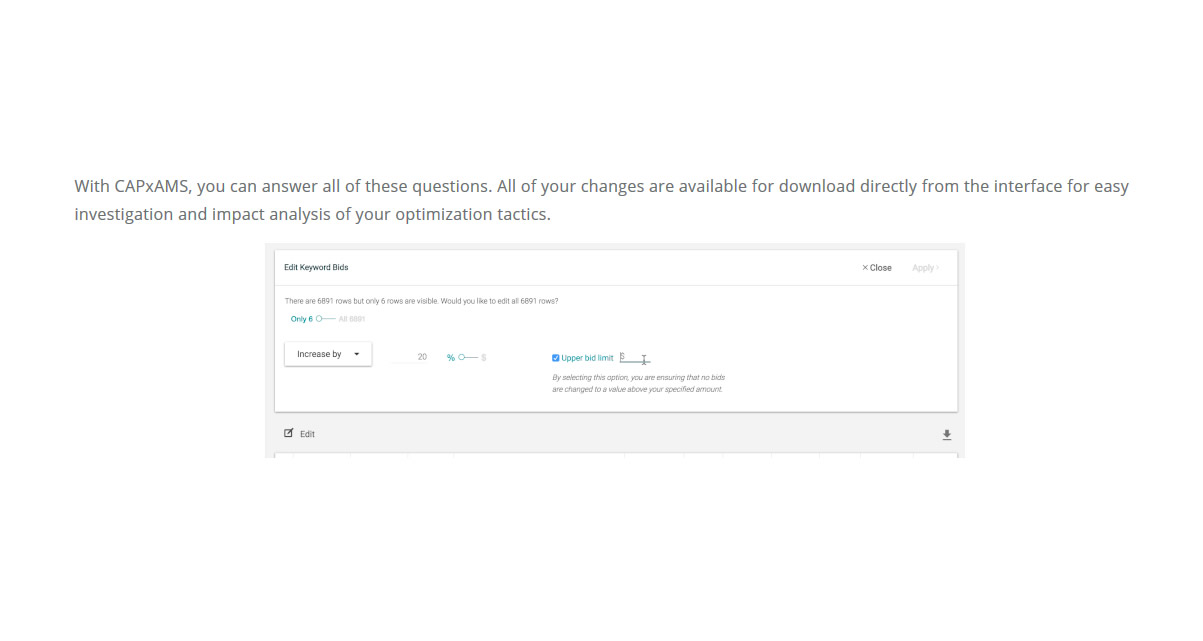Amazon Marketing Services (AMS) can be a highly effective ad platform, but it’s cumbersome and inefficient to make optimizations or access basic reports. Active management of AMS campaigns can be extremely time-consuming in itself, which combined with the platform interface’s singular view of performance – the Lifetime date range – can lead to both a lot of wasted time and less-than-optimal performance.
That’s why we developed a tool suite specifically for AMS management, CAPxAMS.

The trial version of CAPxAMS allows you to analyze Sponsored Products campaigns with ease & impressive speed. Some benefits include:
- Custom Date Ranges
- Intuitive Filtering
- Quick Trend Analysis
Custom Date Ranges
One of the main challenges with AMS is around basic reporting. We made CAPxAMS easy for you and your team to view how your campaigns are performing across different periods of time. Set your own date ranges in CAPxAMS to discover insights into how things are changing week-to-week or day-to-day for each Sponsored Products campaign.

Intuitive Filtering
We focused on ease-of-use in CAPxAMS. One of the key drivers is being able to filter across campaigns and keywords using all kinds of fields and metrics that matter to your business goals and your optimization strategy.
With CAPxAMS filters, you can search text, select options, and create custom ranges for data based on what’s currently available on the page. You can filter your data using the sliders. Each slider has 2 draggable dials – an upper (right) and lower (left). By default, the sliders represent the range of your data. When you hover over it, you can see the highest and lowest values for the date range and view selected.

You can even Save your filters for easy access next time you log in.

Quick Trend Analysis
We’ve designed CAPxAMS to include an executive dashboard that displays high-level account performance. AMS managers and Sales reps can use this to get a pulse on overall sales performance.


Getting Started
After you’ve verified your email address, the next step is to connect your AMS account. Note: If you’re having trouble verifying your email, search your inbox or spam for AMS@cpcstrategy.com.
1. Click “CONNECT TO AMS”

2. Securely sign into your AMS account
 As soon as you connect your connect, CAPxAMS will start to sync your AMS data.
As soon as you connect your connect, CAPxAMS will start to sync your AMS data.
3. Wait while your AMS data syncs with CAPxAMS. This may take a couple minutes, and we’ll also send you an email from AMS@cpcstrategy.com once your sync is complete.
 Once you’ve connected, all of your AMS performance data will be available within the CAPx for AMS interface. From here, the next step is to start creating reporting filters. Filters will allow you to segment ads and keywords that you’ll want to take action against, like throttling bids to increase or decrease exposure.
Once you’ve connected, all of your AMS performance data will be available within the CAPx for AMS interface. From here, the next step is to start creating reporting filters. Filters will allow you to segment ads and keywords that you’ll want to take action against, like throttling bids to increase or decrease exposure.
4. Head here to start creating reporting filters.

Premium CAPx for AMS Features
Once your free trial ends, you can choose to upgrade to the premium version of CAPx for AMS. With the premium version, you can access all of the above features in addition to bid management.
Edit Bids in Bulk
You can scale your optimization efforts by editing bids across all campaigns and ad groups at once. Combined with the Saved Filter functionality, you can scale your workflow tremendously by loading pre-saved filters, and applying your bid changes in bulk with just a few clicks.

Change History in CAPxAMS
Every optimization strategy should come part-and-parcel with a frequent impact analysis to assess whether the current tactics are helping or hurting your account performance. In CAPxAMS, we save all the changes that you make via the platform so you can retrace your every step on the path to perfect performance.
- Did a round of bid changes negatively impact your overall profitability?
- Has a campaign suddenly taken off with positive performance?
- Not sure if you or a team member paused a keyword in the account?
With CAPxAMS, you can answer all of these questions. All of your changes are available for download directly from the interface for easy investigation and impact analysis of your optimization tactics.

In addition to industry-leading AMS management technology, you’ll receive a dedicated Success Manager as a premium CAPxAMS user.
Email AMS@cpcstrategy.com to receive more info on the premium CAPx for AMS platform.