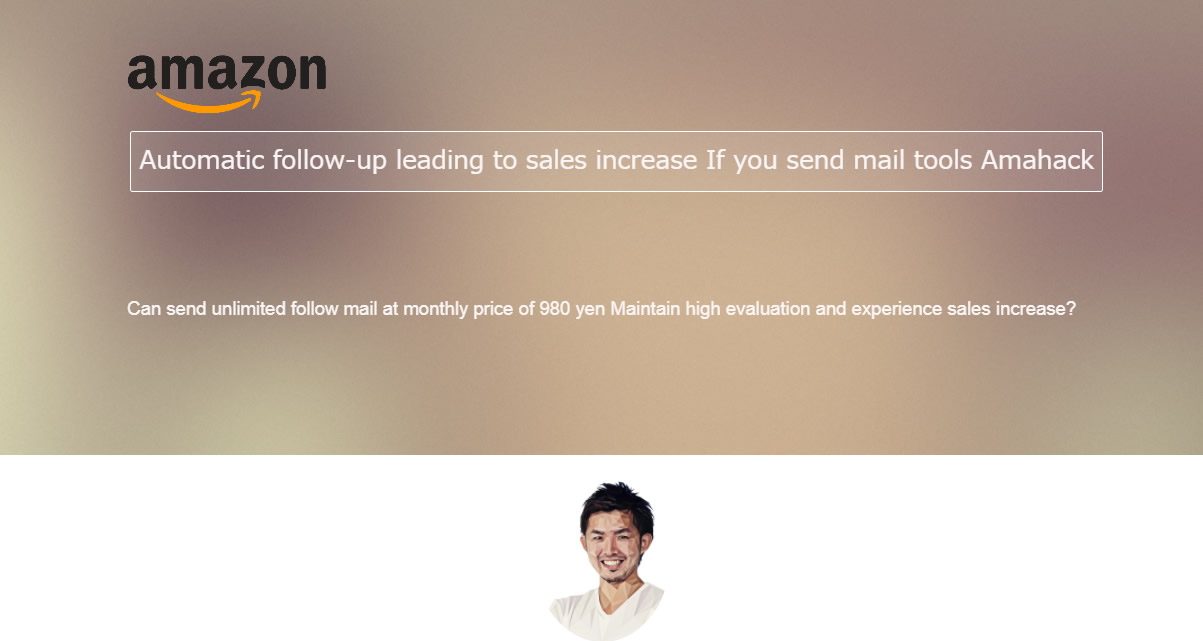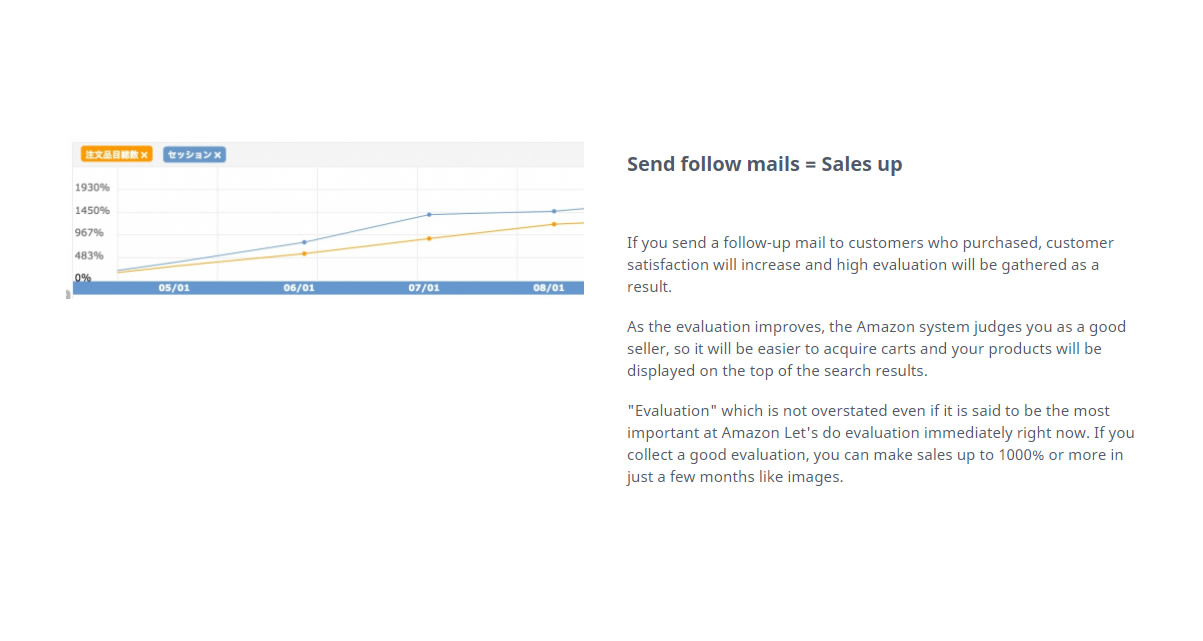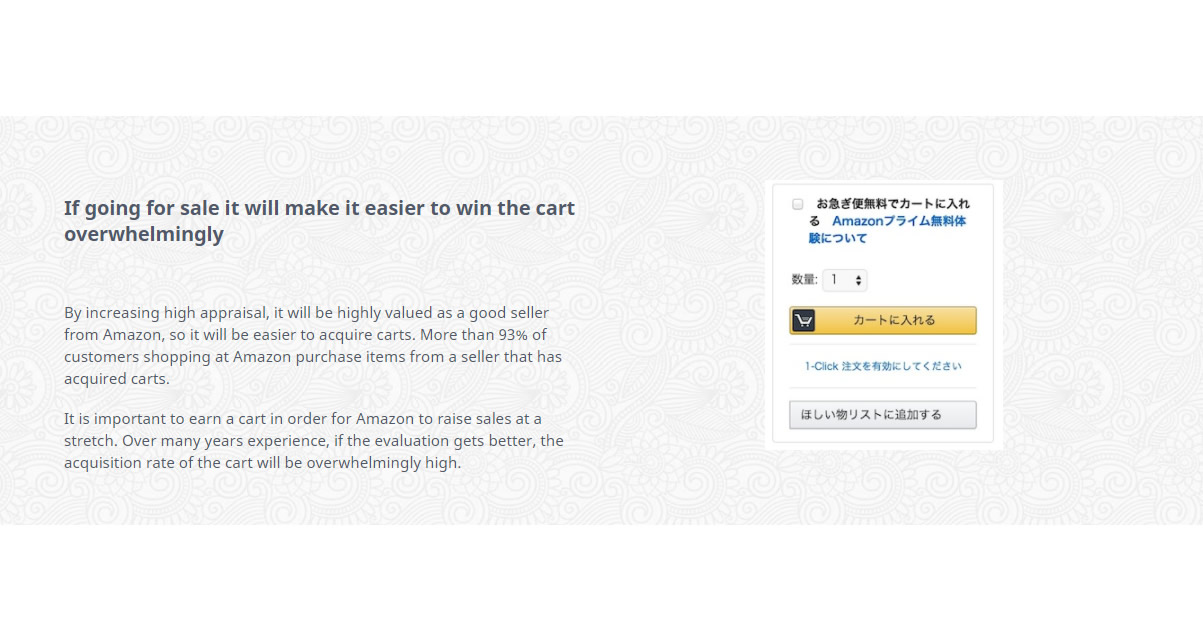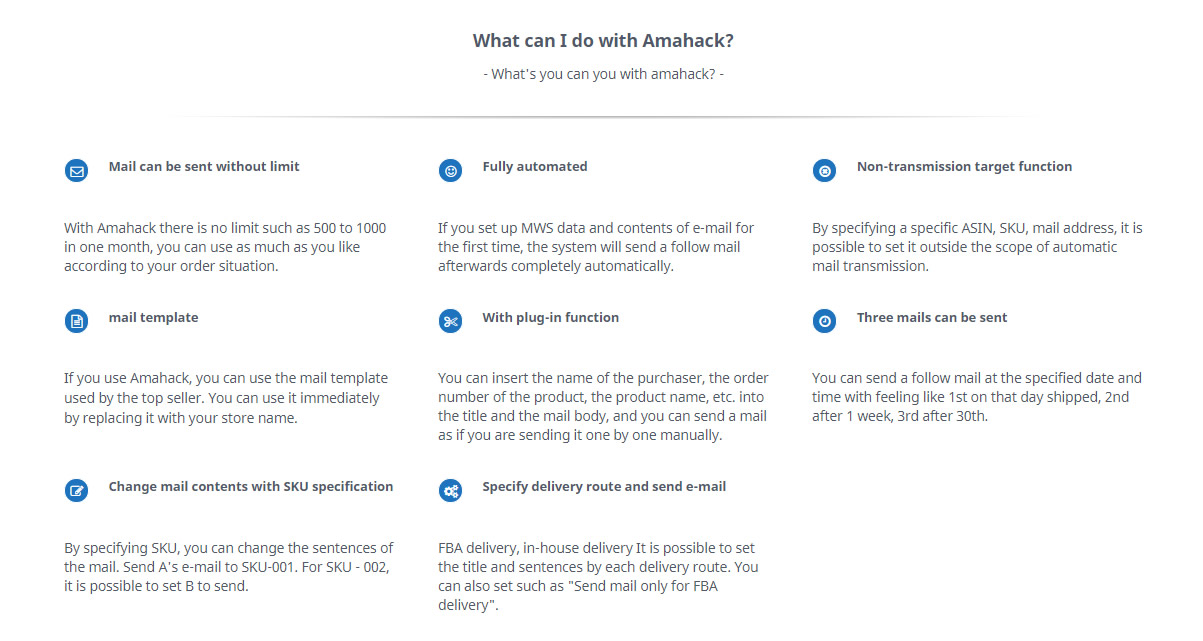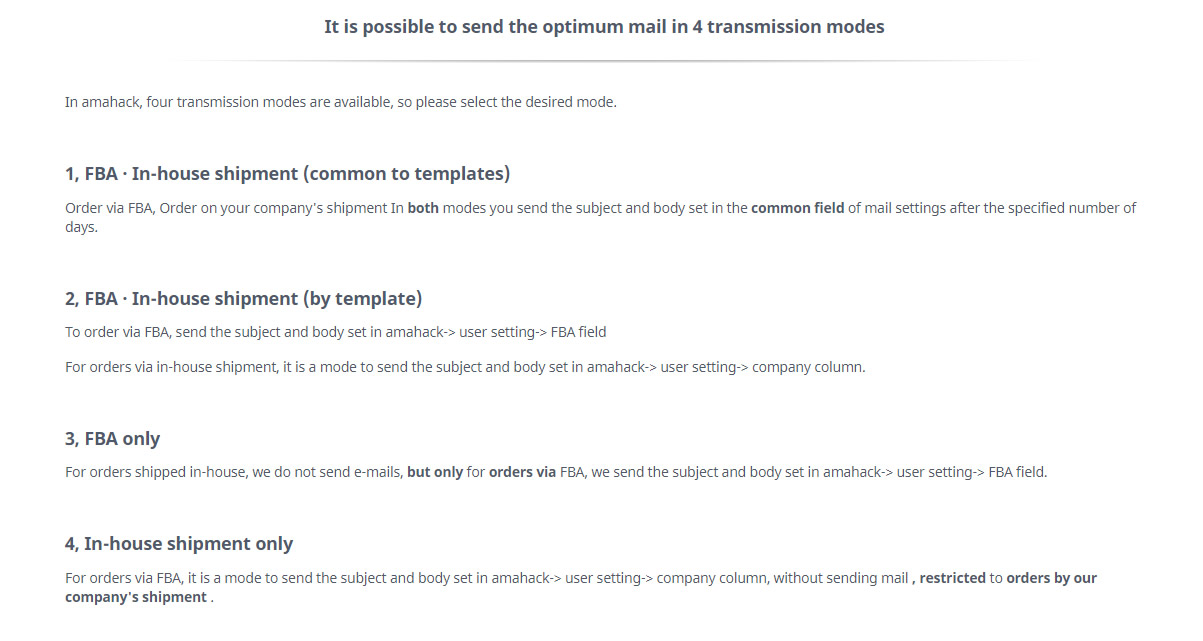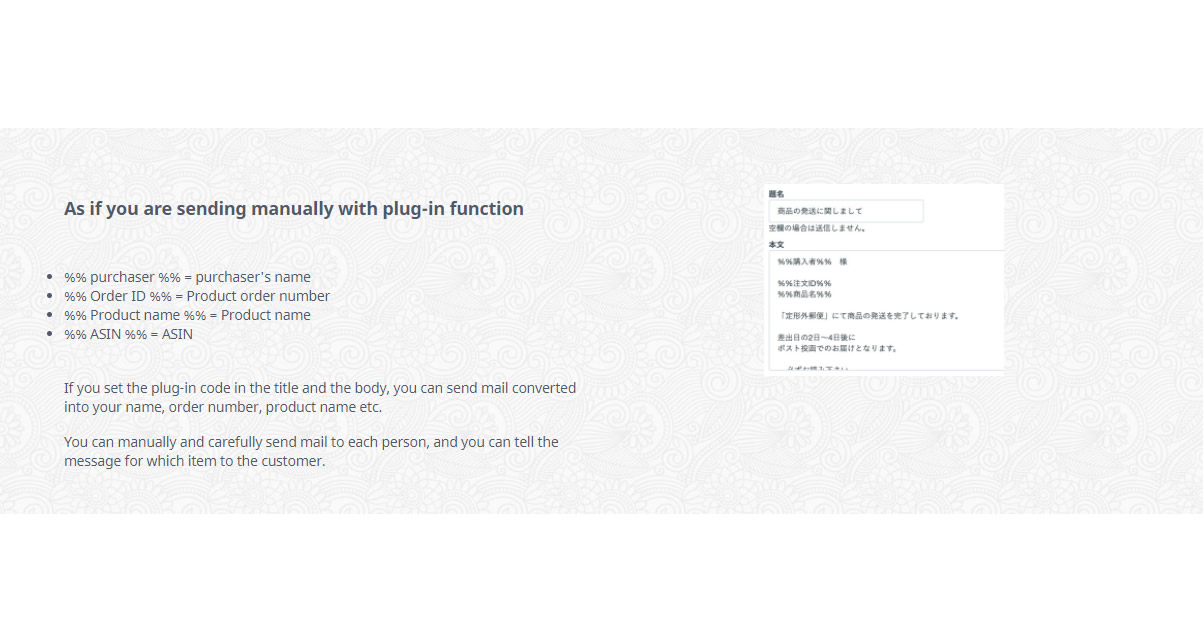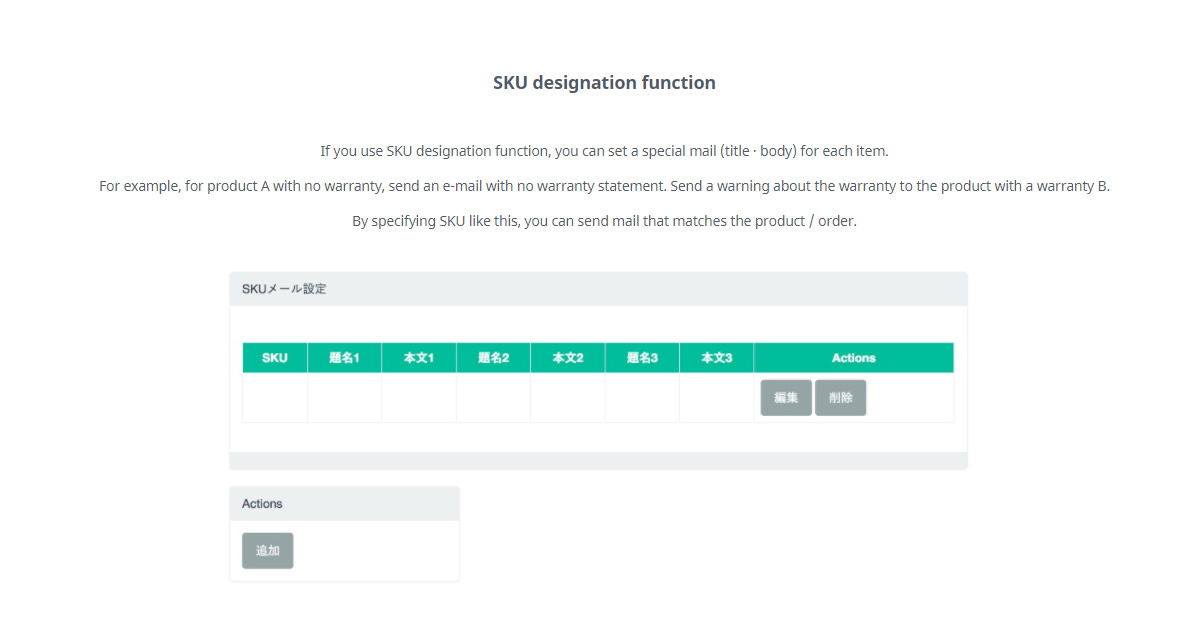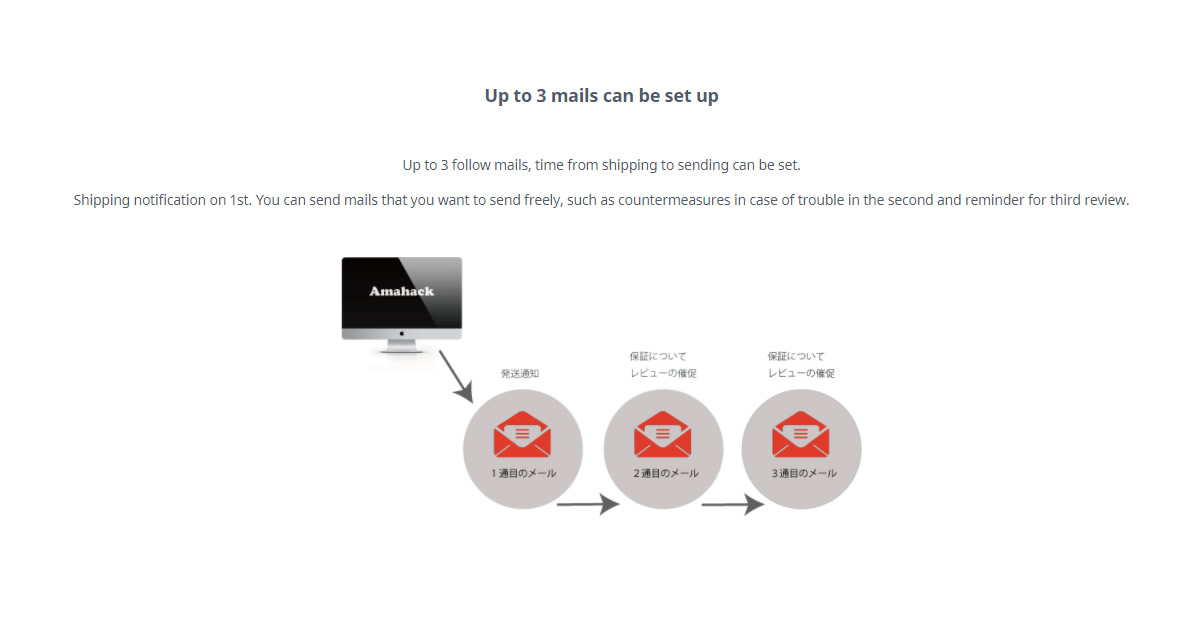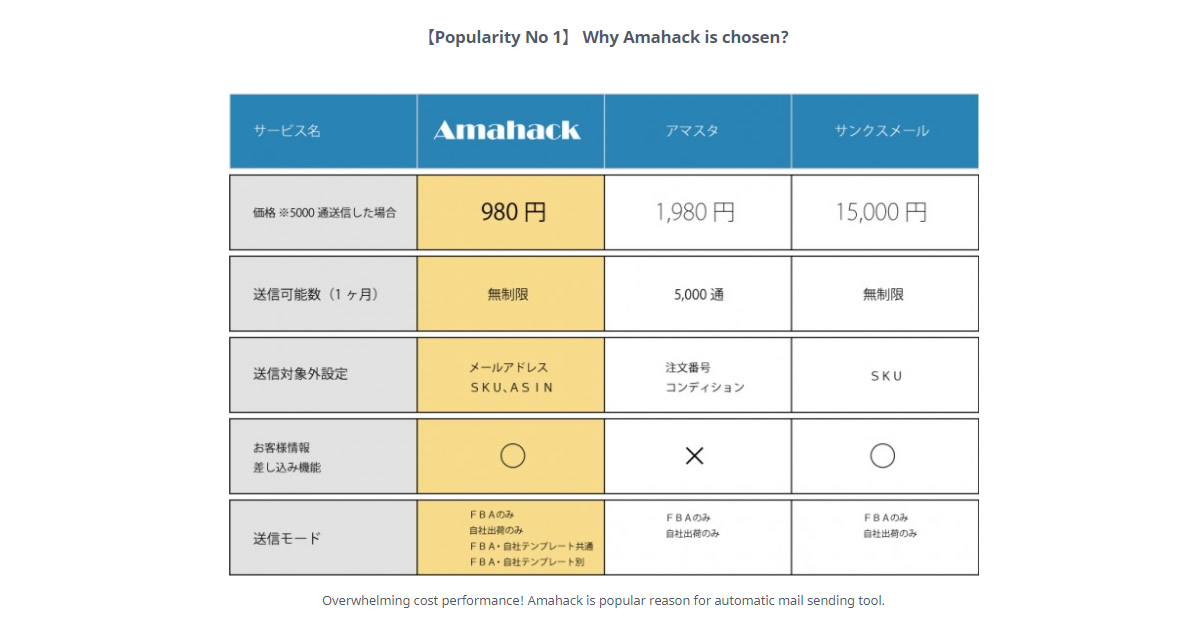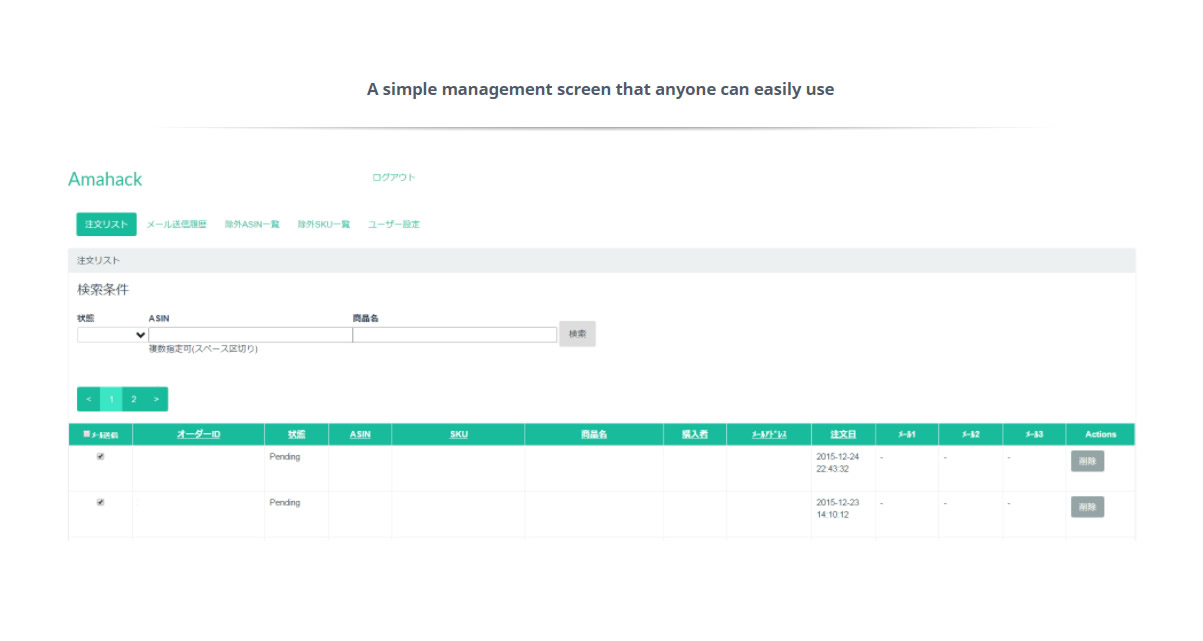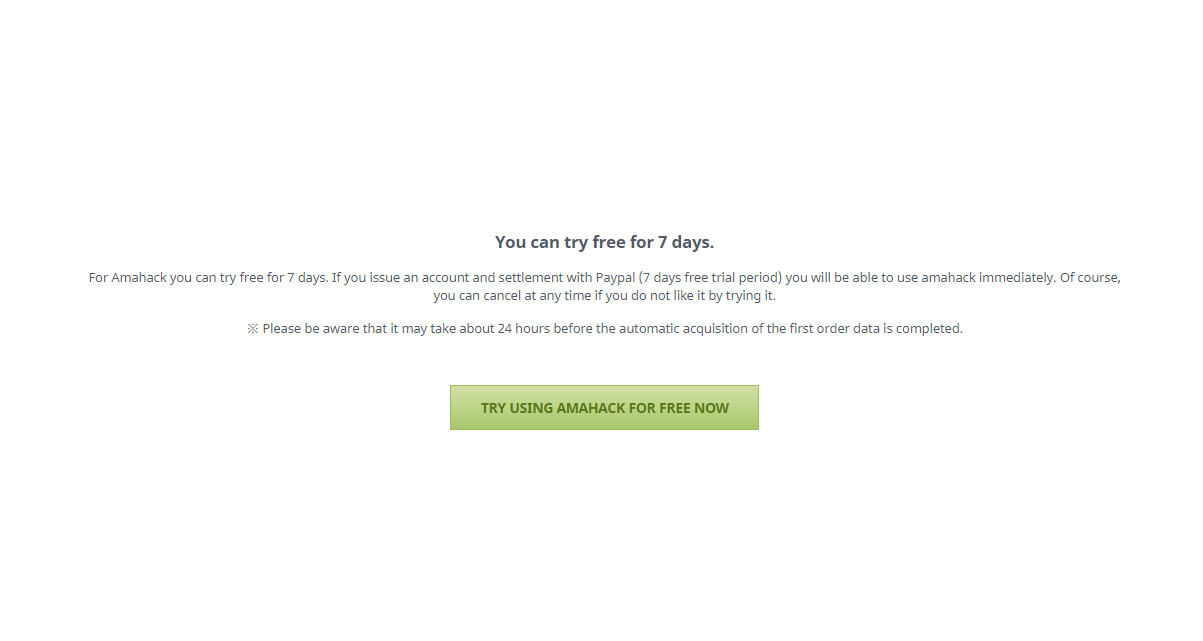Automatic follow-up leading to sales increase If you send mail tools Amahack
Can send unlimited follow mail at monthly price of 980 yen Maintain high evaluation and experience sales increase?
Send follow mails = Sales up
If you send a follow-up mail to customers who purchased, customer satisfaction will increase and high evaluation will be gathered as a result.
As the evaluation improves, the Amazon system judges you as a good seller, so it will be easier to acquire carts and your products will be displayed on the top of the search results.
"Evaluation" which is not overstated even if it is said to be the most important at Amazon Let's do evaluation immediately right now. If you collect a good evaluation, you can make sales up to 1000% or more in just a few months like images.
If going for sale it will make it easier to win the cart overwhelmingly
By increasing high appraisal, it will be highly valued as a good seller from Amazon, so it will be easier to acquire carts. More than 93% of customers shopping at Amazon purchase items from a seller that has acquired carts.
It is important to earn a cart in order for Amazon to raise sales at a stretch. Over many years experience, if the evaluation gets better, the acquisition rate of the cart will be overwhelmingly high.
What can I do with Amahack?
Mail can be sent without limit
With Amahack there is no limit such as 500 to 1000 in one month, you can use as much as you like according to your order situation.
Fully automated
If you set up MWS data and contents of e-mail for the first time, the system will send a follow mail afterwards completely automatically.
Non-transmission target function
By specifying a specific ASIN, SKU, mail address, it is possible to set it outside the scope of automatic mail transmission.
Mail Template
If you use Amahack, you can use the mail template used by the top seller. You can use it immediately by replacing it with your store name.
With plug-in function
You can insert the name of the purchaser, the order number of the product, the product name, etc. into the title and the mail body, and you can send a mail as if you are sending it one by one manually.
Three mails can be sent
You can send a follow mail at the specified date and time with feeling like 1st on that day shipped, 2nd after 1 week, 3rd after 30th.
Change mail contents with SKU specification
By specifying SKU, you can change the sentences of the mail. Send A's e-mail to SKU-001. For SKU – 002, it is possible to set B to send.
Specify delivery route and send e-mail
FBA delivery, in-house delivery It is possible to set the title and sentences by each delivery route. You can also set such as "Send mail only for FBA delivery".
It is possible to send the optimum mail in 4 transmission modes
In amahack, four transmission modes are available, so please select the desired mode.
1, FBA · In-house shipment (common to templates)
Order via FBA, Order on your company's shipment In both modes you send the subject and body set in the common field of mail settings after the specified number of days.
2, FBA · In-house shipment (by template)
To order via FBA, send the subject and body set in amahack-> user setting-> FBA field
For orders via in-house shipment, it is a mode to send the subject and body set in amahack-> user setting-> company column.
3, FBA only
For orders shipped in-house, we do not send e-mails, but only for orders via FBA, we send the subject and body set in amahack-> user setting-> FBA field.
4, In-house shipment only
For orders via FBA, it is a mode to send the subject and body set in amahack-> user setting-> company column, without sending mail , restricted to orders by our company's shipment
As if you are sending manually with plug-in function
- %% purchaser %% = purchaser's name
- %% Order ID %% = Product order number
- %% Product name %% = Product name
- %% ASIN %% = ASIN
If you set the plug-in code in the title and the body, you can send mail converted into your name, order number, product name etc.
You can manually and carefully send mail to each person, and you can tell the message for which item to the customer.
SKU designation function
If you use SKU designation function, you can set a special mail (title · body) for each item.
For example, for product A with no warranty, send an e-mail with no warranty statement. Send a warning about the warranty to the product with a warranty B.
By specifying SKU like this, you can send mail that matches the product / order.
Up to 3 mails can be set up
Up to 3 follow mails, time from shipping to sending can be set.
Shipping notification on 1st. You can send mails that you want to send freely, such as countermeasures in case of trouble in the second and reminder for third review.
Cost reduction and precious time secured at 980 yen / month
If it is assumed that there is 60 orders per day for one minute to send one mail manually, one hour is required per day by simple calculation. When converted at 1,000 yen / hour, it is 30,000 yen per month. If you send three emails, a cost of 90,000 yen will be incurred. If the order is 120 cases per day, double the cost of 180,000 yen will be the cost.
However, if you use Amahack, you can send mail surely while reducing cost by fully automating it by releasing stress from only 980 yen per month. There is a trial period of 7 days, so please try it.
Question & Answer
Q, Do you use it after installing it on a personal computer?
No, amahack will run on the web site, so it can be used on any terminal in any environment. (Personal computer or tablet recommended)
Q, Does Follow Mail have an effect?
Yes. I understand that there is a big difference in customer satisfaction level between when you send a follow mail and when you do not send it.
Q, Can I use a small account?
No. Amahack is only available to large account customers. For small accounts, let's upgrade to a large account at this time.
Q, Can I also set up non-transmission target?
Yes. Is possible. By specifying ASIN or SKU and e-mail address, you can set not to send follow mail from amahack.