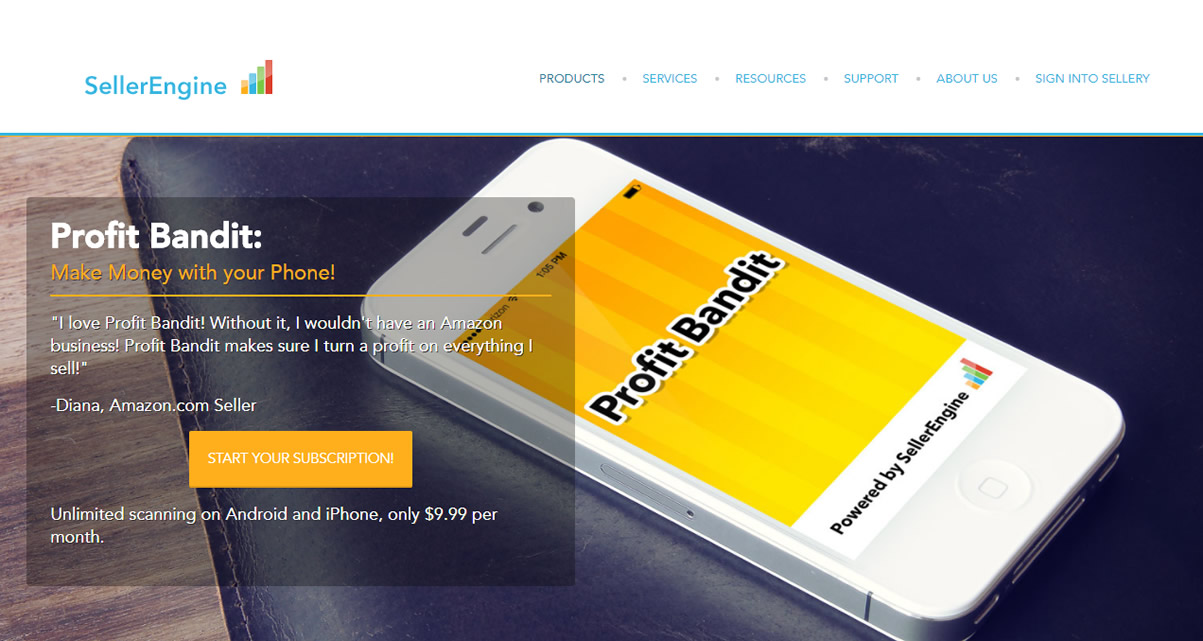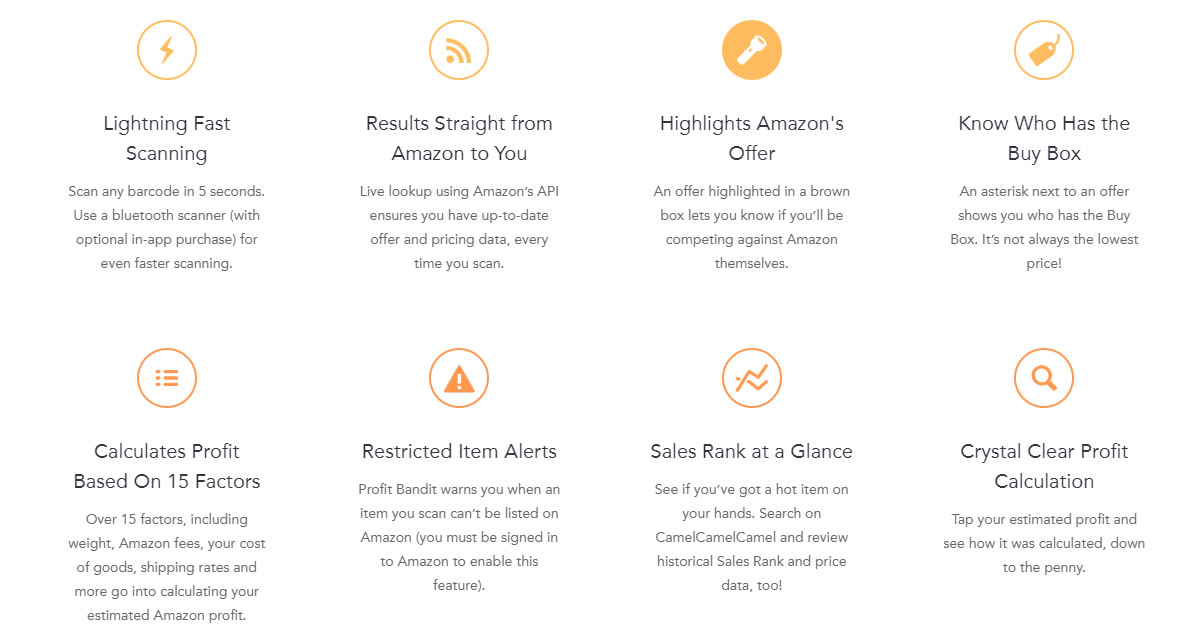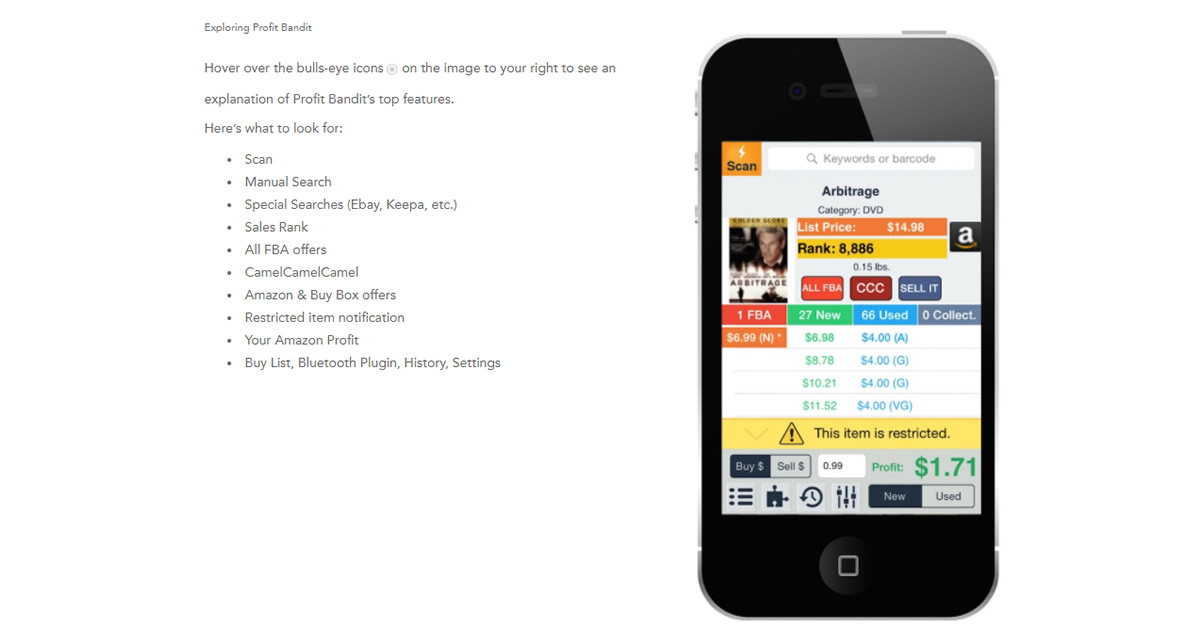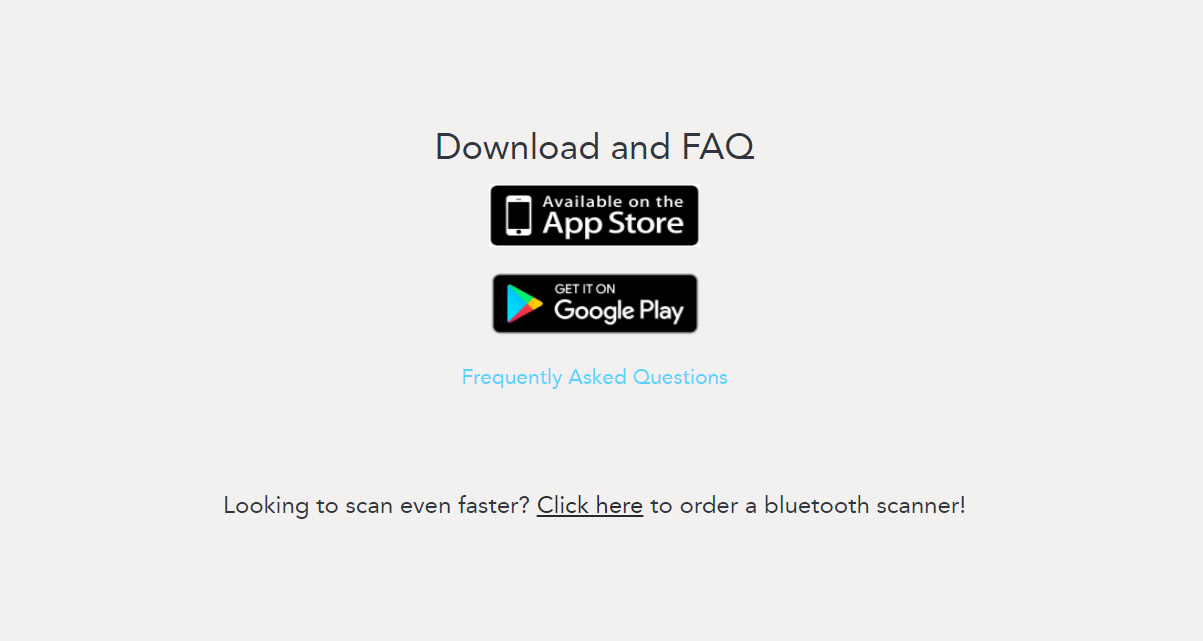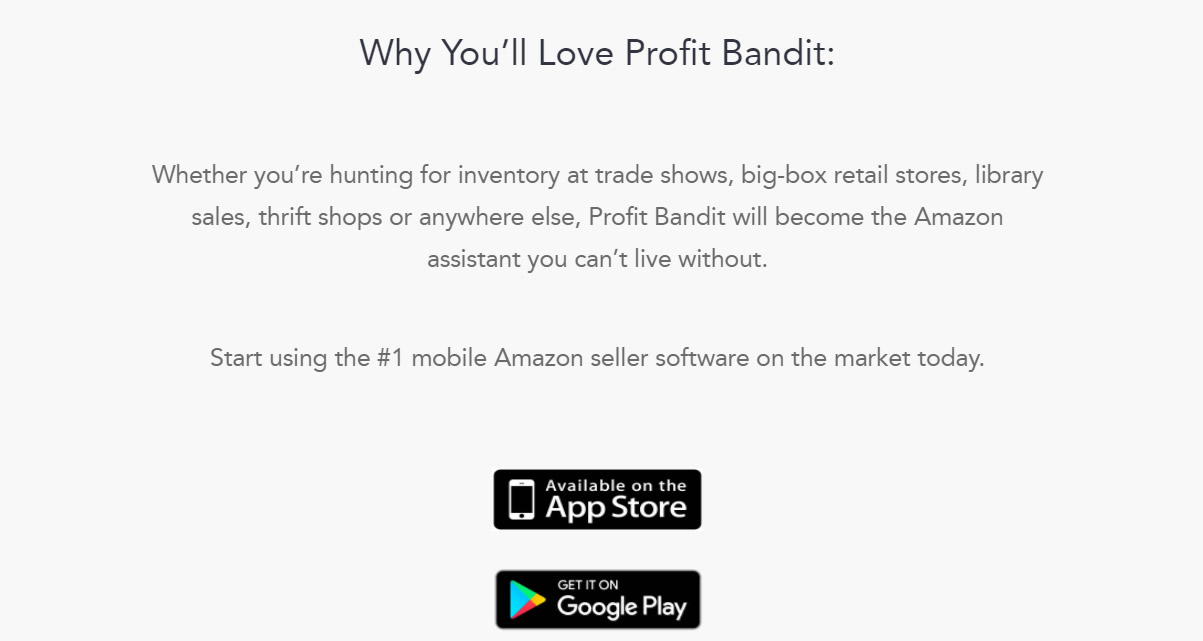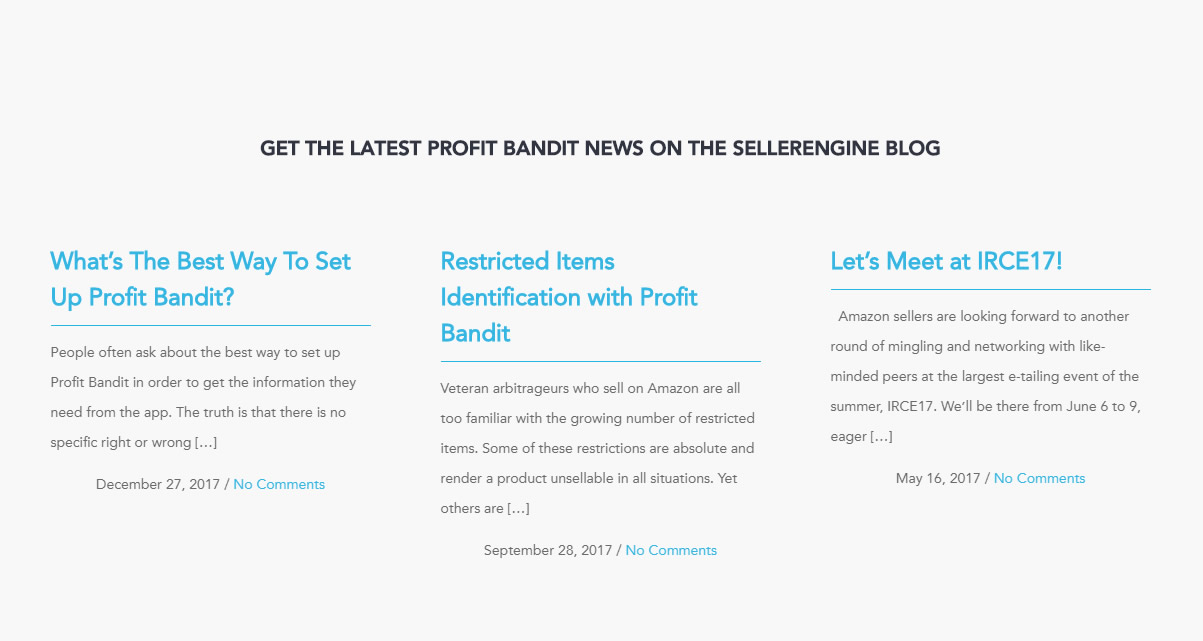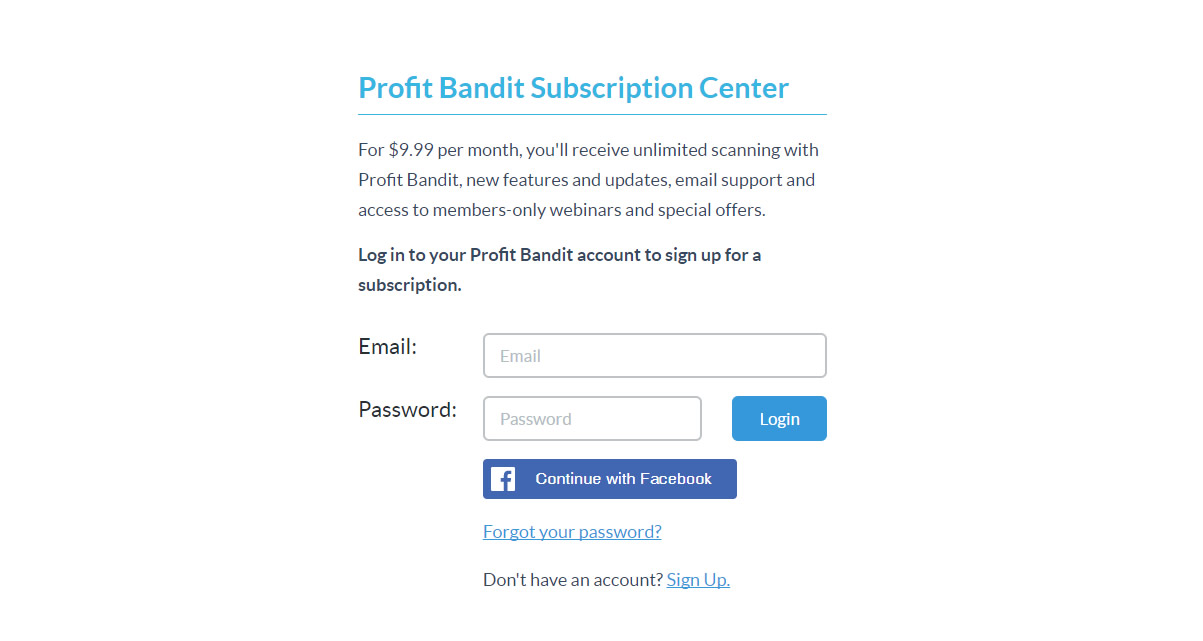Profit Bandit: Make Money with your Phone!
Unlimited scanning on Android and iPhone, only $9.99 per month.
Lightning Fast Scanning
Scan any barcode in 5 seconds. Use a bluetooth scanner (with optional in-app purchase) for even faster scanning.
Results Straight from Amazon to You
Live lookup using Amazon’s API ensures you have up-to-date offer and pricing data, every time you scan.
Highlights Amazon's Offer
An offer highlighted in a brown box lets you know if you’ll be competing against Amazon themselves.
Know Who Has the Buy Box
An asterisk next to an offer shows you who has the Buy Box. It’s not always the lowest price!
Calculates Profit Based On 15 Factors
Over 15 factors, including weight, Amazon fees, your cost of goods, shipping rates and more go into calculating your estimated Amazon profit.
Restricted Item Alerts
Profit Bandit warns you when an item you scan can’t be listed on Amazon (you must be signed in to Amazon to enable this feature).
Sales Rank at a Glance
See if you’ve got a hot item on your hands. Search on CamelCamelCamel and review historical Sales Rank and price data, too!
Crystal Clear Profit Calculation
Tap your estimated profit and see how it was calculated, down to the penny.
Exploring Profit Bandit
Hover over the bulls-eye icons  on the image to your right to see an explanation of Profit Bandit’s top features.
on the image to your right to see an explanation of Profit Bandit’s top features.
Here’s what to look for:
- Scan
- Manual Search
- Special Searches (Ebay, Keepa, etc.)
- Sales Rank
- All FBA offers
- CamelCamelCamel
- Amazon & Buy Box offers
- Restricted item notification
- Your Amazon Profit
Want to grow your Amazon business?
SellerEngine has the tools and experience to help Amazon sellers of all sizes take their business to the next level. See how our repricing tools and professional services can help you.
Why You’ll Love Profit Bandit:
Whether you’re hunting for inventory at trade shows, big-box retail stores, library sales, thrift shops or anywhere else, Profit Bandit will become the Amazon assistant you can’t live without.
Start using the #1 mobile Amazon seller software on the market today.
GET THE LATEST PROFIT BANDIT NEWS ON THE SELLERENGINE BLOG
What’s The Best Way To Set Up Profit Bandit?
People often ask about the best way to set up Profit Bandit in order to get the information they need from the app. The truth is that there is no specific right or wrong […]
December 27, 2017 / No Comments
Restricted Items Identification with Profit Bandit
Veteran arbitrageurs who sell on Amazon are all too familiar with the growing number of restricted items. Some of these restrictions are absolute and render a product unsellable in all situations. Yet others are […]
September 28, 2017 / No Comments
Amazon sellers are looking forward to another round of mingling and networking with like-minded peers at the largest e-tailing event of the summer, IRCE17. We’ll be there from June 6 to 9, eager […]
May 16, 2017 / No Comments
Profit Bandit FAQ
- ★ I just signed up for a pro merchant Amazon account why can't I use Profit Bandit yet?
- ★ Missing required MWSAuthToken for Seller Error
- Android – Why doesn't my phone vibrate when I have alert set for Sales Rank or Profit?
- Unknown error, Timestamp error
- Importing the Buy List into Excel
- How Can I tell Which Version of Profit Bandit I'm Using?
- Can I use a KDC200i scanner
- How do I update my Profit Bandit login email address?
- Do I have to have a Pro Merchant Account?
- How can I manually authorize MWS?
- How much does Profit Bandit cost? Can I try it for free?
- My email address isn’t recognized when I try to log in and I can’t reset my password.
- Why are some offers highlighted in brown? What does the asterisk mean?
- I’m switching from an iPhone to Android or vice versa. What do I need to do?
- Will Profit Bandit make changes to my listings?
- Is Profit Bandit only for phones or can it be used on an iPad or Android tablet?
- Profit Bandit keeps crashing. What should I do?
- What Android Phone Should I Buy?
- How do I keep my scanner from beeping?
- How do I access Profit Bandit's Settings on a Samsung Galaxy S5?