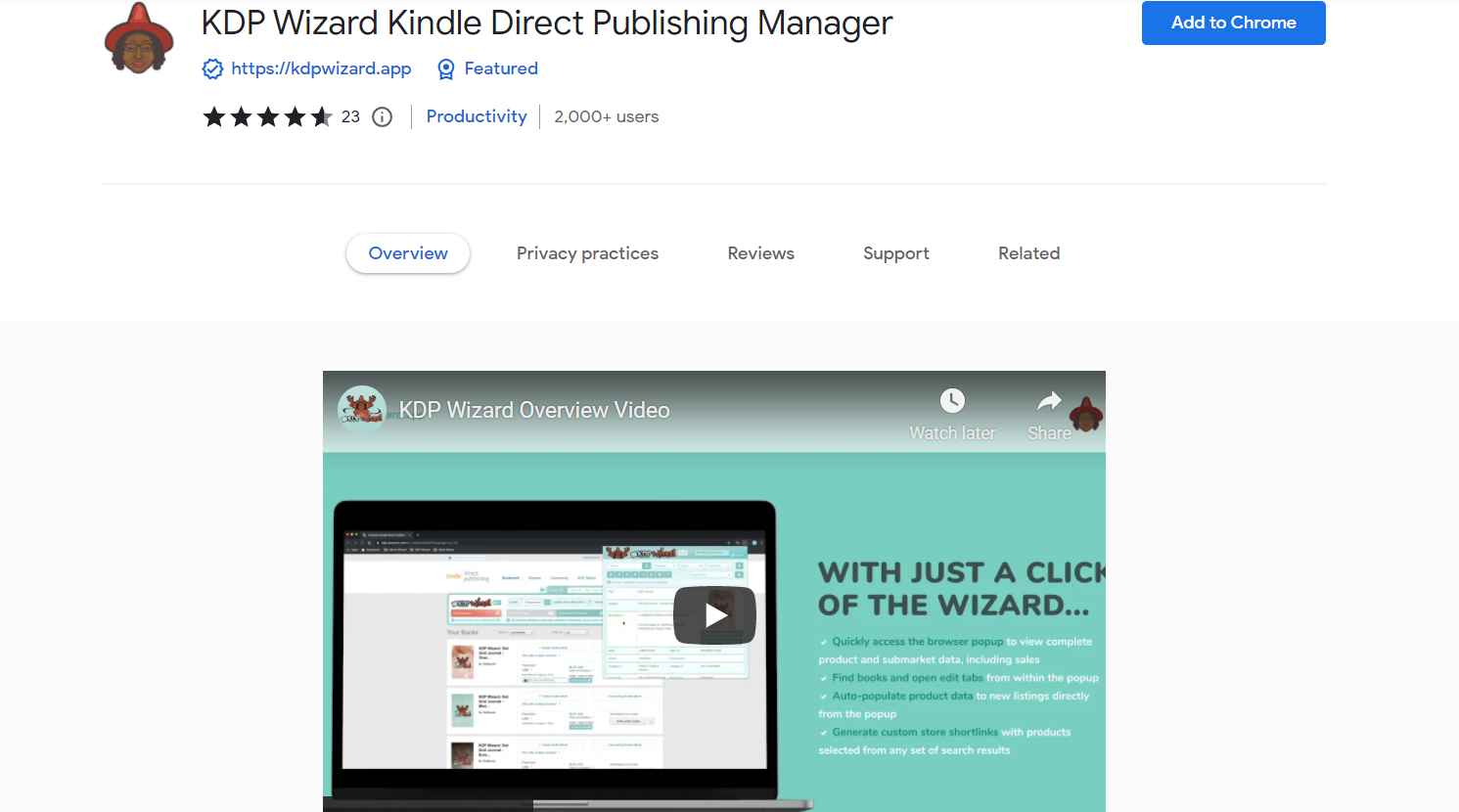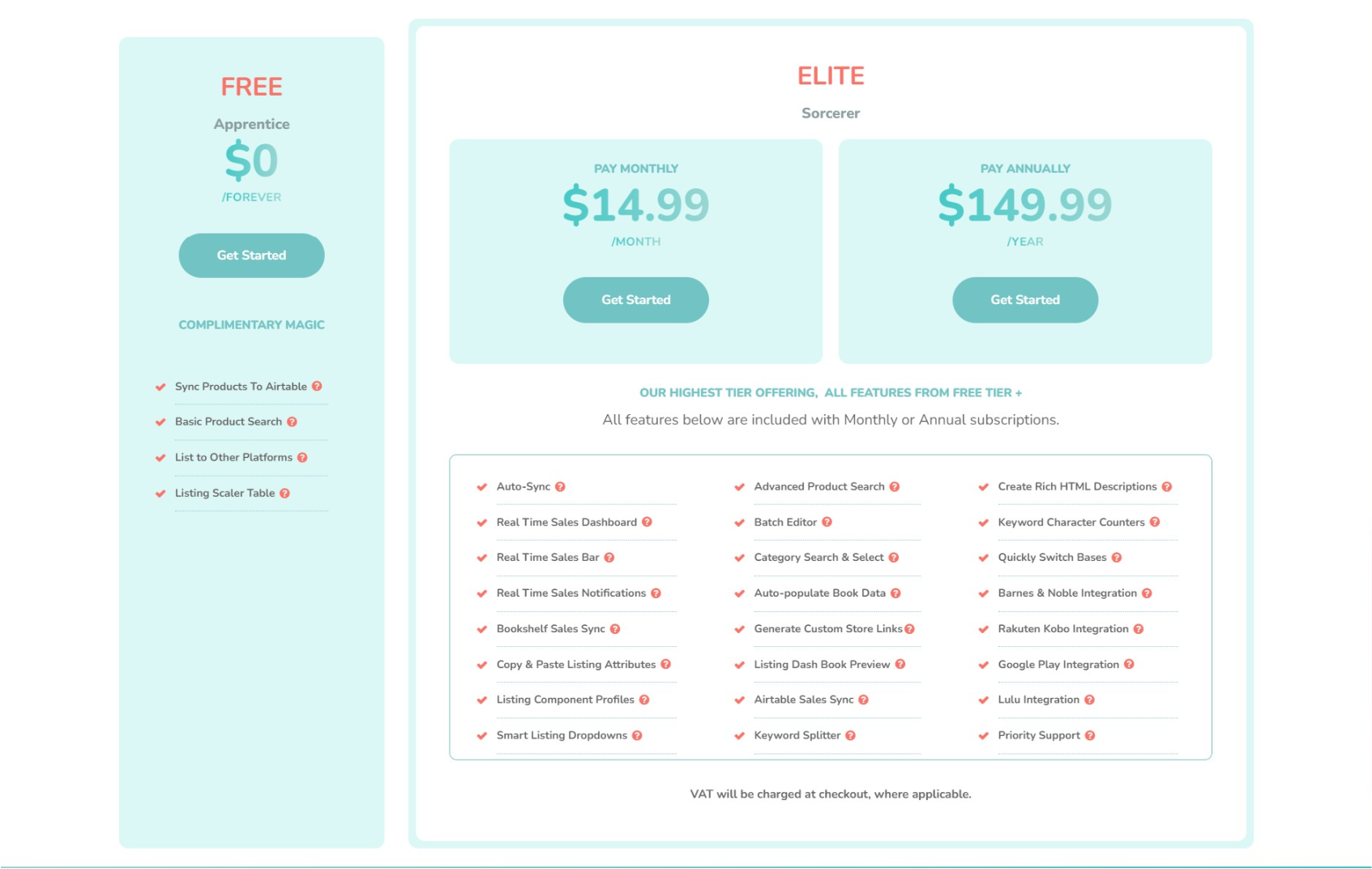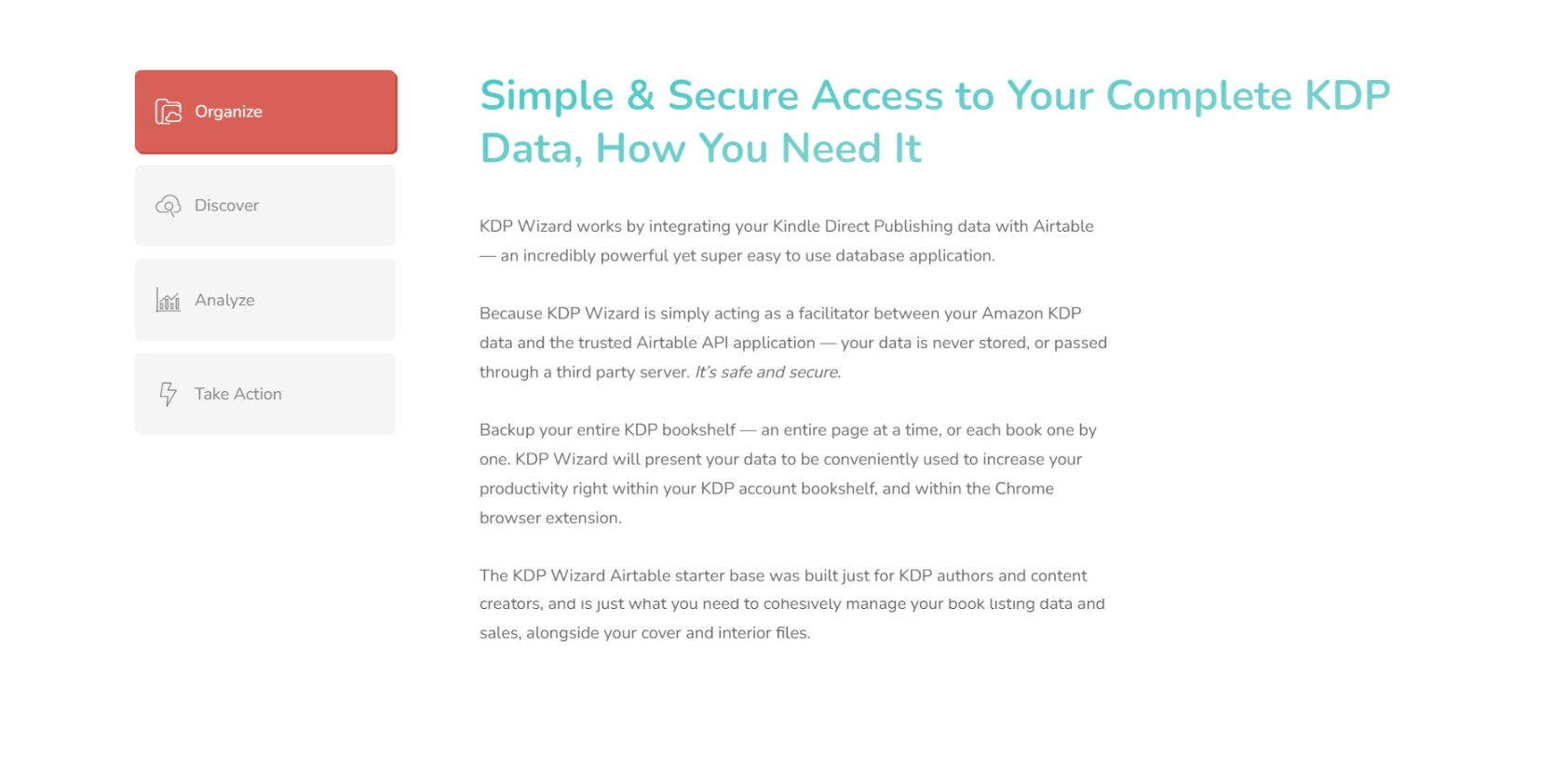KDP WIZARD FEATURES MAKE ORGANIZATION, LISTING, & MORE ON AMAZON KDP A BREEZE.
KDP Wizard lets you integrate your Kindle Direct Publishing (KDP) product data with Airtable. See real-time sales data at a glance, get an in-depth view of your sales and reviews across multiple marketplaces, and effortlessly publish new books across multiple platforms.
QUICK COPY/PASTE BUTTONS DUPLICATE DATA BETWEEN PRODUCTS
New copy and paste buttons are present on each page of the product creation or product editing process!
Simply click “copy” to copy all of the values present on the current product creation page. Then, go to the corresponding page for another product, and click paste to duplicate the data.
RICH TEXT HTML DESCRIPTION EDITOR BUILT INTO THE KDP PRODUCT EDIT PAGE
KDP Wizard will magically transform your KDP book description editor, into a rich text editor! Easily bold, italicize, and create lists without having to type any HTML tags. Alternatively, you can switch to HTML code view.
SAVE BSR & CUSTOMER REVIEWS TO AIRTABLE
Pushing your products to Airtable will now provide you with easy access to that books BSR, as well as customer review data, within your Airtable base.
LIST NEW BOOKS WITH THE NEW PRODUCTS & SCALER TABLES
You’ll find that the latest version of the KDP Wizard Starter Base, not only includes New Products & Scaler tables, but makes them available as data sources from directly within the KDP Wizard browser extension popup.
You can now create robust new product listing data directly within your airtable base, and then use that data to populate all of your book listing data in just a few clicks.
LISTING COMPONENT PROFILES
Create profiles for reuse when listing multiple similar books, including for Authors, Contributors, & Prices, Keywords, and now, Descriptions. Save, amend or delete profiles directly from KDP pages, without the need to go into Airtable at all. Then using the KDPW drop-down menus, easily load and select pre-existing profile information. With KDP Wizard Beta Release 2, Keyword profiles have now been greatly improved to include all keyword fields for a given set. This release also includes all new description profiles, which allow you to optionally use the all new Rich Text Editor, HTML, or the traditional description editor, to create description profiles to save and reuse.
CATEGORY SEARCH & SELECT FOR AMAZON KDP
Frustrated with the KDP Categories treeview control? Introducing our new Categories search control, which sits within the KDP listing creation page to speed up your category selection. Just enter part of a word to find the Category you want and click to select your category. KDP Wizard Release 2 drastically improves the speed of the category search and select feature! Additionally, you can now use the KDP native category treeview interchangeably with the KDP Wizard category search.
COHESIVE MANAGEMENT OF COVER, INTERIOR, & PRODUCT DATA
The KDP Wizard Starter base is an elegant, cohesive solution for storing all the files and data pertaining to all of your Amazon KDP books. Store your Cover and Interior files in your base and keep all your KDP content together in one place then use the download cover/interior buttons to have them ready when you need them, or PC users can simply copy the URL link for the file and upload from that directly. KDP Wizard Beta Release 2 will allow you to choose whether or not to create linked cover and interior records, for you to upload your PDF files to, for each book listing synced to Airtable. You can now see a preview of the back cover, too!
All of your product data and files in one place will help you to expand your reach, grow your bookshelf, and analyze your results.
SYNC KDP PRODUCT LISTING DATA TO AIRTABLE
Push products to your base one by one or push all visible books with one click. It’s easy to sync and backup all of of your Kindle Direct Publishing book listings to your private and secure Airtable base using KDP Wizard. From your KDP Bookshelf, you can choose to sync an entire page of product listings, or you can push each book listing to airtable, individually. Syncing a product that is already in your base will never create a duplicate listing, it will simply update the record with any new information. Before a record has been synced to Airtable for the first time, you’ll notice that the button next to it is red and reads “Add to Airtable.” Once a record is present in your base however, the button will be green and read, “Update Airtable.”
AUTO-POPULATE LISTING DATA FOR EASY BOOK CREATION
Create new book listings by reusing your complete existing KDP book listing data, and having most of the fields of a new product auto-populated for you. Of course, each new book listings can be adjusted to suit before submitting to KDP.
QUICK ACCESS TO PRODUCT & SUBPRODUCT MARKET DATA
View all of the product listing data for your individual books, see which markets they are listed in and at what price. Plus, have an easily accessible link button to click to view that product page. All conveniently within the KDP Chrome Browser Extension.
POWERFUL SERACH & FILTERS
Find your book and its associated data with a more powerful search & filter feature. Search on the usual book listing data — Title, Listing Status, etc. — but also perform a deep-dive search on your KDP listing keywords and categories. Create actionable lists of KDP products with ease.
MULTI BASE SWITCHER
Hot-switch between Multiple bases (for example, across different Authors or Niches) for users wanting to keep Airtable costs to a minimum. Use just one base, or as many as you’d like to organize in the way that’s right for your KDP business.
EASILY LIST TO OTHER PUBLISH ON DEMAND WEBSITES
Expand the reach of your KDP books with easy browser extension based access to your product data! Easily copy the listing data from your books directly from KDP Wizard, for pasting into other publishing websites to save lots of duplicated work.
STREAMLINE THE KDP EXPERIENCE
Hide KDP bookshelf menu functionality, decluttering the page and giving you more screen real estate to navigate your existing product catalog and create new KDP books.