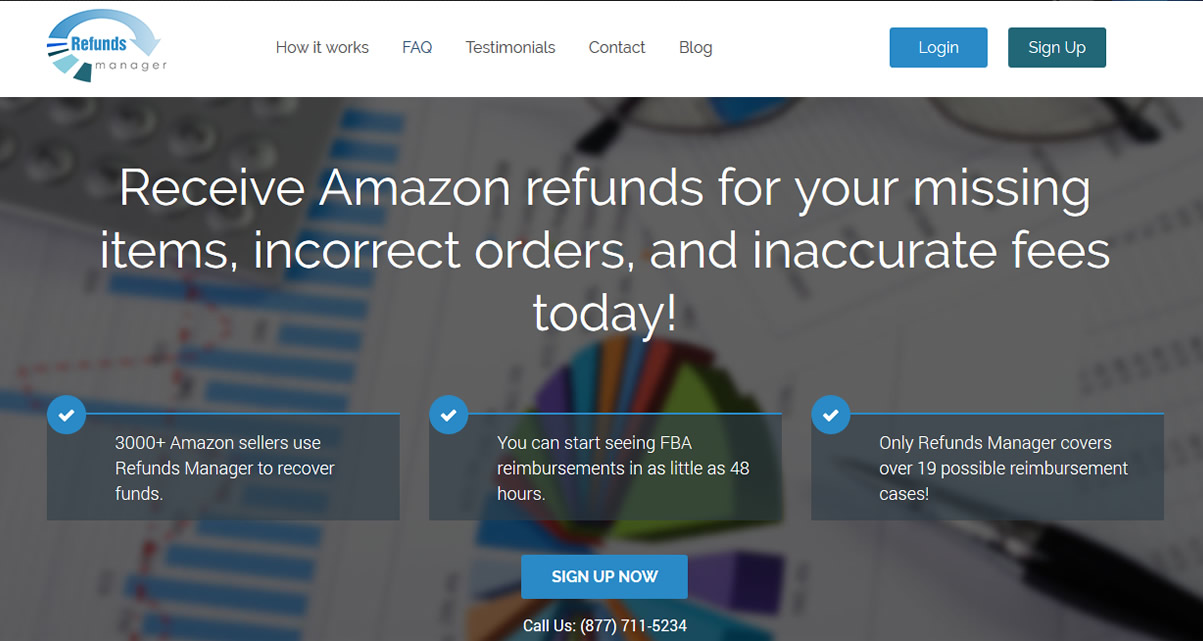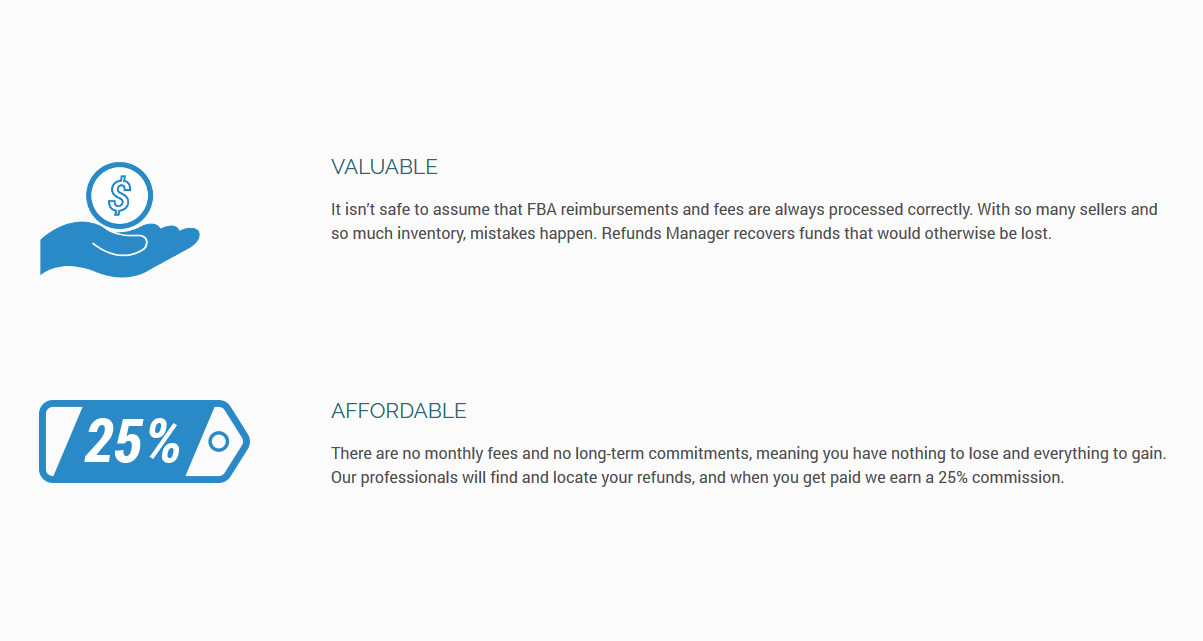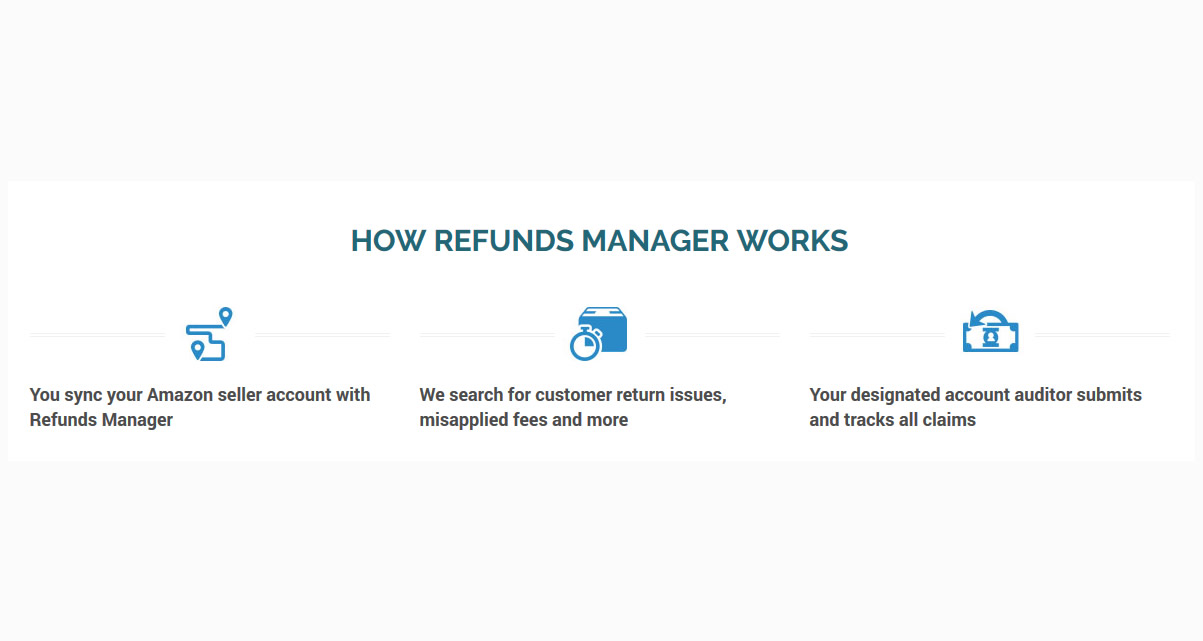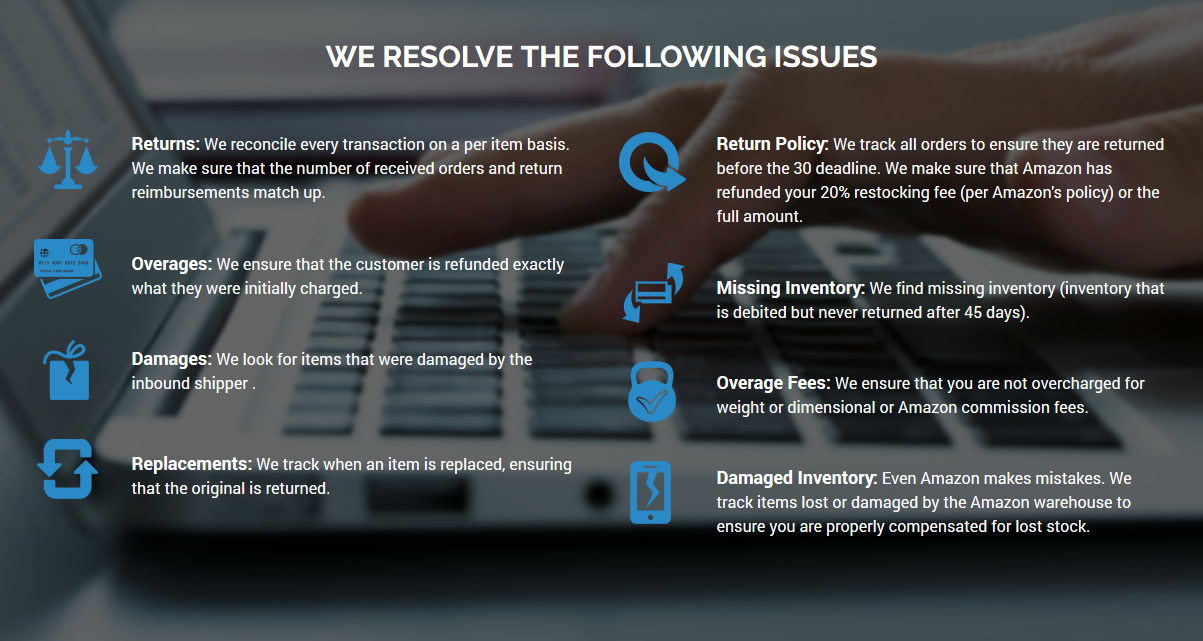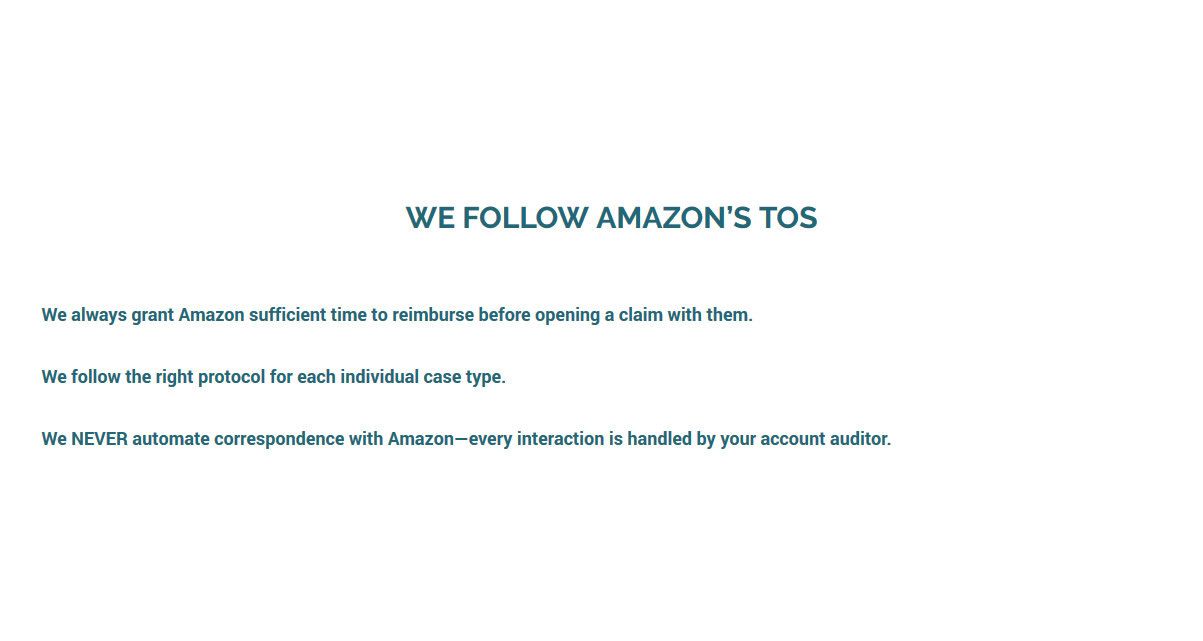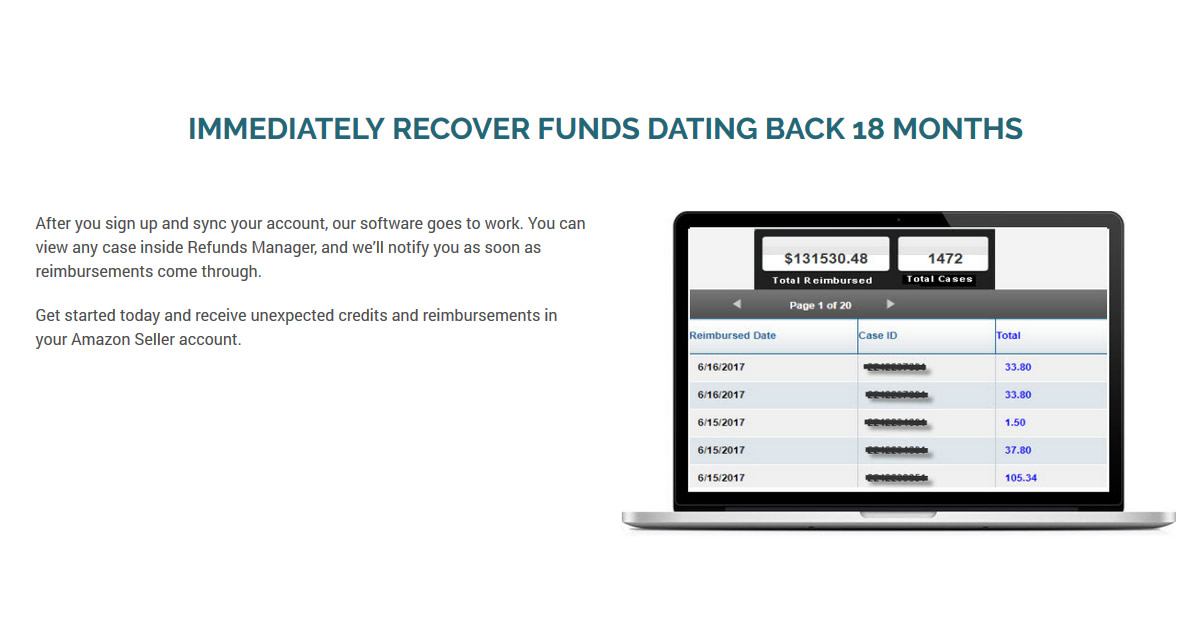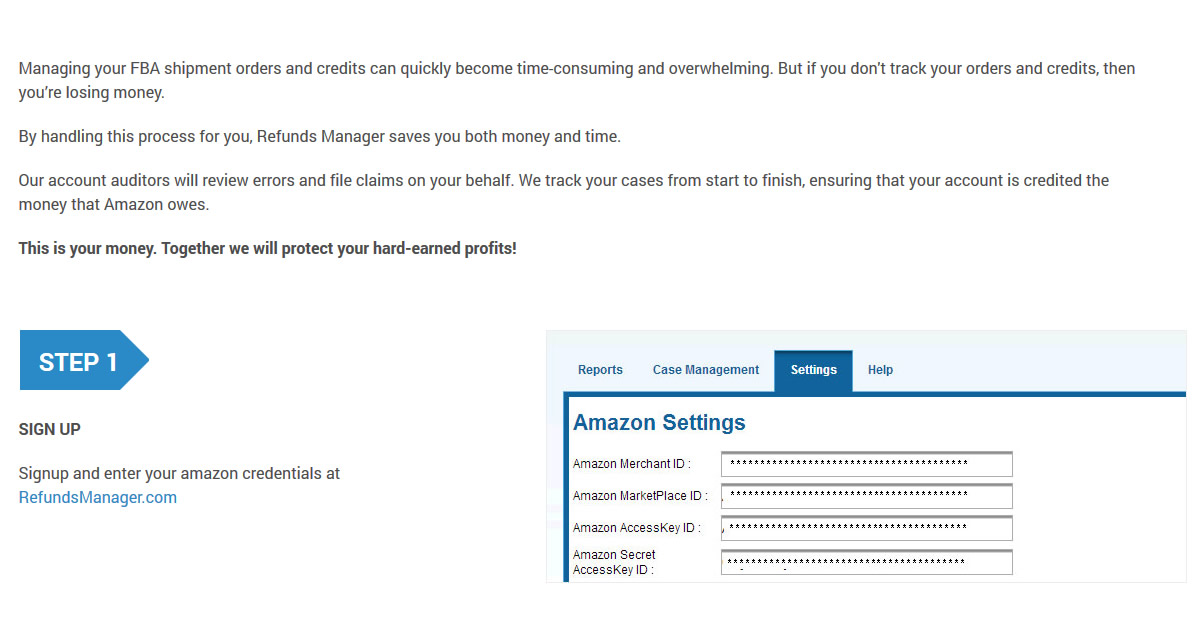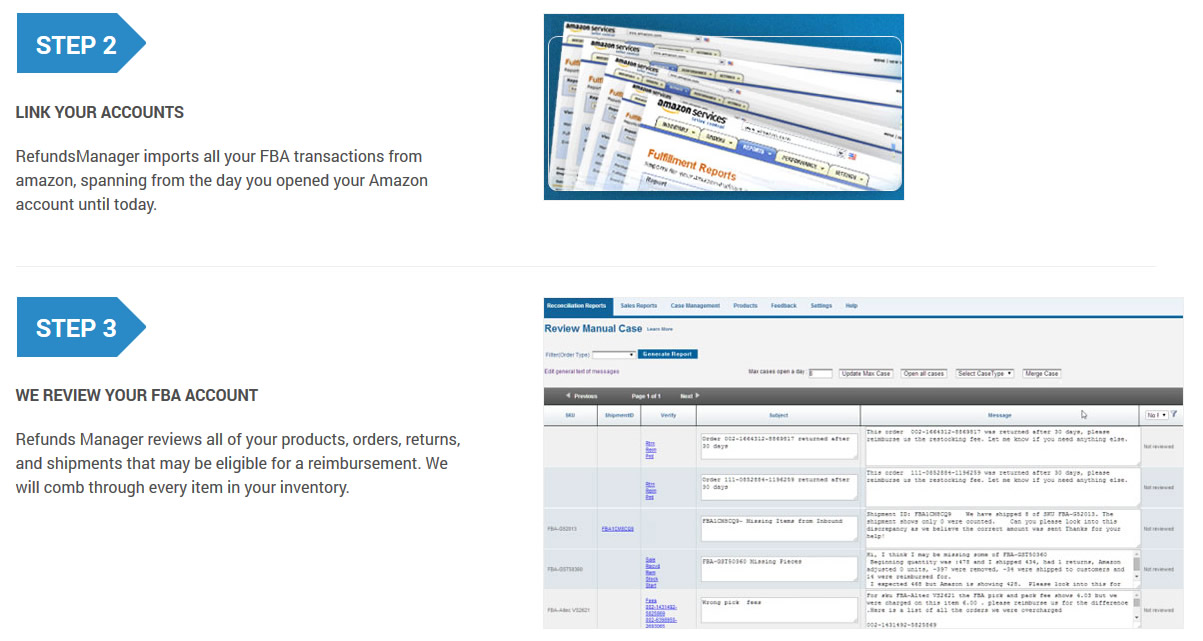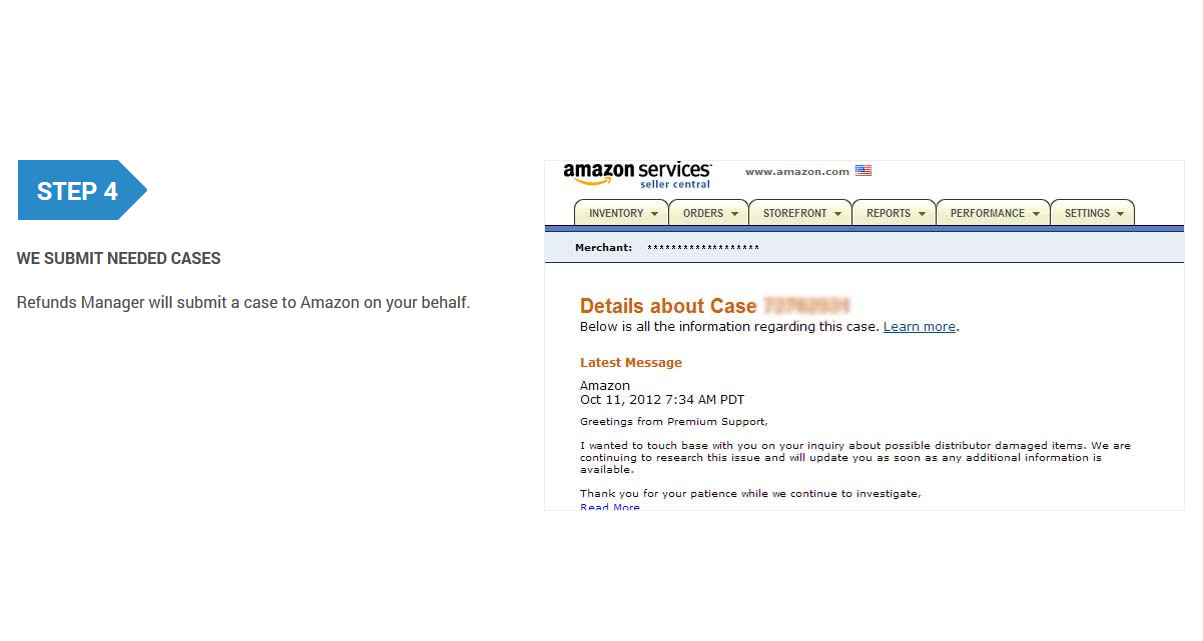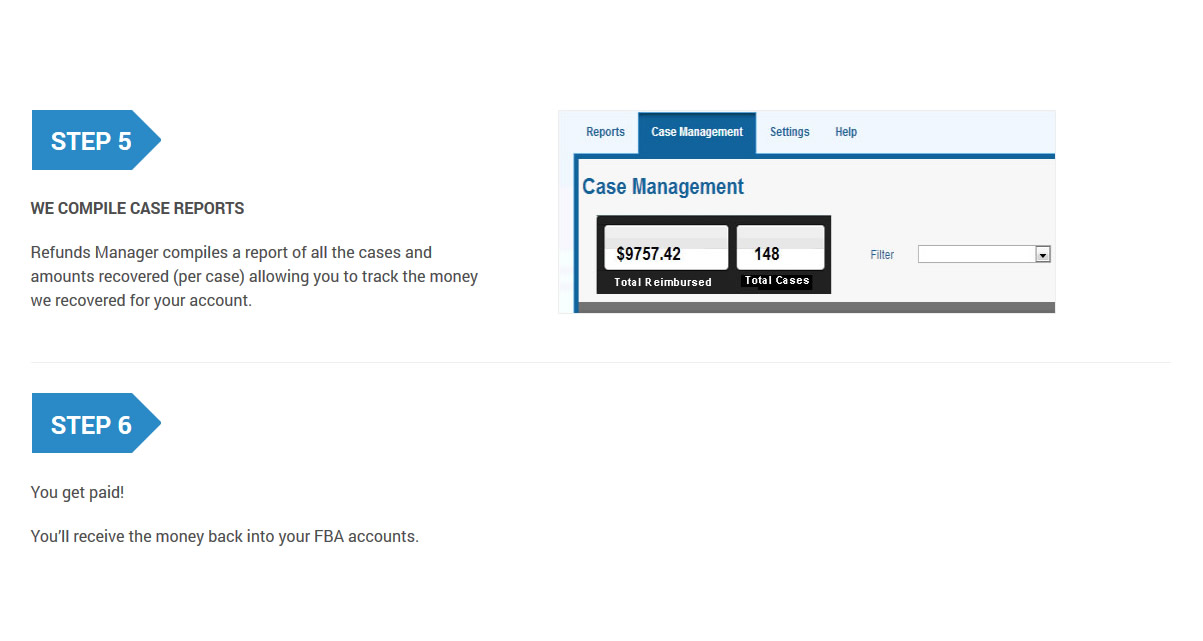Receive Amazon refunds for your missing items, incorrect orders, and inaccurate fees today!
- 3000+ Amazon sellers use Refunds Manager to recover funds.
- You can start seeing FBA reimbursements in as little as 48 hours.
- Only Refunds Manager covers over 19 possible reimbursement cases!
VALUABLE
It isn’t safe to assume that FBA reimbursements and fees are always processed correctly. With so many sellers and so much inventory, mistakes happen. Refunds Manager recovers funds that would otherwise be lost.
Affordable
There are no monthly fees and no long-term commitments, meaning you have nothing to lose and everything to gain. Our professionals will find and locate your refunds, and when you get paid we earn a 25% commission.
HOW REFUNDS MANAGER WORKS
- You sync your Amazon seller account with Refunds Manager
- We search for customer return issues, misapplied fees and more
- Your designated account auditor submits and tracks all claims
WE RESOLVE THE FOLLOWING ISSUES
- Returns: We reconcile every transaction on a per item basis. We make sure that the number of received orders and return reimbursements match up.
- Overages: We ensure that the customer is refunded exactly what they were initially charged.
- Damages: We look for items that were damaged by the inbound shipper .
- Replacements: We track when an item is replaced, ensuring that the original is returned.
- Return Policy: We track all orders to ensure they are returned before the 30 deadline. We make sure that Amazon has refunded your 20% restocking fee (per Amazon's policy) or the full amount.
- Missing Inventory: We find missing inventory (inventory that is debited but never returned after 45 days).
- Overage Fees: We ensure that you are not overcharged for weight or dimensional or Amazon commission fees.
- Damaged Inventory: Even Amazon makes mistakes. We track items lost or damaged by the Amazon warehouse to ensure you are properly compensated for lost stock.
WE FOLLOW AMAZON’S TOS
- We always grant Amazon sufficient time to reimburse before opening a claim with them.
- We follow the right protocol for each individual case type.
- We NEVER automate correspondence with Amazon—every interaction is handled by your account auditor.
IMMEDIATELY RECOVER FUNDS DATING BACK 18 MONTHS
After you sign up and sync your account, our software goes to work. You can view any case inside Refunds Manager, and we’ll notify you as soon as reimbursements come through.
Get started today and receive unexpected credits and reimbursements in your Amazon Seller account.
How It Works
Managing your FBA shipment orders and credits can quickly become time-consuming and overwhelming. But if you don't track your orders and credits, then you’re losing money.
By handling this process for you, Refunds Manager saves you both money and time.
Our account auditors will review errors and file claims on your behalf. We track your cases from start to finish, ensuring that your account is credited the money that Amazon owes.
This is your money. Together we will protect your hard-earned profits!
STEP 1 : SIGN UP
Signup and enter your amazon credentials at
RefundsManager.com
STEP 2 : LINK YOUR ACCOUNTS
RefundsManager imports all your FBA transactions from amazon, spanning from the day you opened your Amazon account until today.
STEP 3 : WE REVIEW YOUR FBA ACCOUNT
Refunds Manager reviews all of your products, orders, returns, and shipments that may be eligible for a reimbursement. We will comb through every item in your inventory.
STEP 4 : WE SUBMIT NEEDED CASES
Refunds Manager will submit a case to Amazon on your behalf.
STEP 5 : WE COMPILE CASE REPORTS
Refunds Manager compiles a report of all the cases and amounts recovered (per case) allowing you to track the money we recovered for your account.
STEP 6 : WE COMPILE CASE REPORTS
You get paid!
You’ll receive the money back into your FBA accounts.
FAQ’s
The Refunds Manager team protects sellers’ profits by getting them more reimbursements for common but hard-to-detect FBA issues.
What type of cases does Refunds Manager cover for FBA sellers?
We search for the following types of discrepancies, errors, and issues and then file Amazon reimbursement claims:
- Reconciliation of all transactions per item, including amount received, orders, returns, reimburses, and removals against actual stock.
- Items destroyed by Amazon without your request or permission.
- Orders that were returned after 30 days for which Amazon didn’t give you the 20% restocking fee (due based on their policy).
- Customers received a larger refund than what they paid originally and the seller is being charged for it.
- Customer received refund but seller has not been credited back the amount and the refund is past 45 days.
- Inbound items damaged by shipper or not received and older than 30 days.
- Orders for which the weight fee or dimensional fee has been overcharged.
- Orders for which the commission fee has been overcharged.
- Items lost or damaged in Amazon’s warehouse that have not been reimbursed.
- Replacement sent to customer and original never sent back after 45 days.
- Amazon claims to have reimbursed a return but it has not been reimbursed.
- Amazon claims to have placed an item back into your inventory but it has not been replaced.
- Stock deducted after shipment was closed.
- Wrong item returned and scanned to your inventory.
- Chargeback not refunded.
- Returns damaged by carrier or Amazon.
- Inventory not received following removal order.
- Amazon reimbursed but not for the full quantity that should of been reimbursed.
- Amazon did not reimburse the total amount it should of reimbursed based on the original order.
Refunds Manager hunts for errors, makes claims, and secures Amazon FBA reimbursements for you. For the most part, you simply have to wait, and you can review your account at any time.
Once you sign up we will gather all your reports and audit them to find any issues. We use a combination of software and manual review to make sure nothing is missed. Your designated account auditor will file valid claims on your behalf. Once reimbursements have been issued, these will show up on the Case Management page.
How do you ensure that the service falls within Amazon’s policy?
Our team of account auditors handles the process every step of the way. We do not automate any interactions with Amazon, and instead manually review and submit claims. Furthermore, we always give Amazon enough time to reimburse according to their policies.
How far back does your system go?
Based on Amazon’s latest policy, we can go back 18 months to search for Amazon FBA lost inventory and over a dozen other discrepancies.
You pay nothing upfront. We charge 25% of whatever reimbursements we recover. If we don’t get funds or inventory back for you, then we don’t request fees from you. We only take a percentage of cases for which our team provided the return.
How do I enter my credit card details?
To enter your credit card information, login to your account. Go to the settings menus and click on the Credit Card Info link. Enter your valid card details and click Update.
If you open a case on your own or get reimbursed by Amazon for any other reason, we will not charge you a percentage of those reimbursements. We only take a fee for the reimbursements received as a result of our service.
How long do you wait to open a case?
We always want Amazon FBA reimbursements to follow their natural lifecycle, so we wait for Amazon to first credit the issue within the normal time span required to process credits.
We wait at least 45 days before filing any Amazon reimbursement claims and 30 days for lost shipment cases, so that you can receive the credit without the use of our service. Cases do not show up in our platform until they are past due.
The only case that we show right away is distributor damages, which Amazon never credits to sellers automatically. Sellers must ask for this credit themselves, and if we wait too long to do so on your behalf, the item might receive a removal order and so is no longer eligible for a credit.
How do you avoid showing cases twice for the same item?
We keep track of each case we open for each SKU and we also monitor all existing reimbursements so there are no duplicates. However, Amazon sometimes splits the reimbursements for one case into multiple reimbursements, which we will reflect on our end. You can validate the total amount per case in the case reports.
Do you offer feedback requests?
Yes! Refunds Manager offers feedback requests. You can enter a customized text to send to your clients after they receive the FBA shipment. Please find this feature under the Request Feedback tab after logging in.