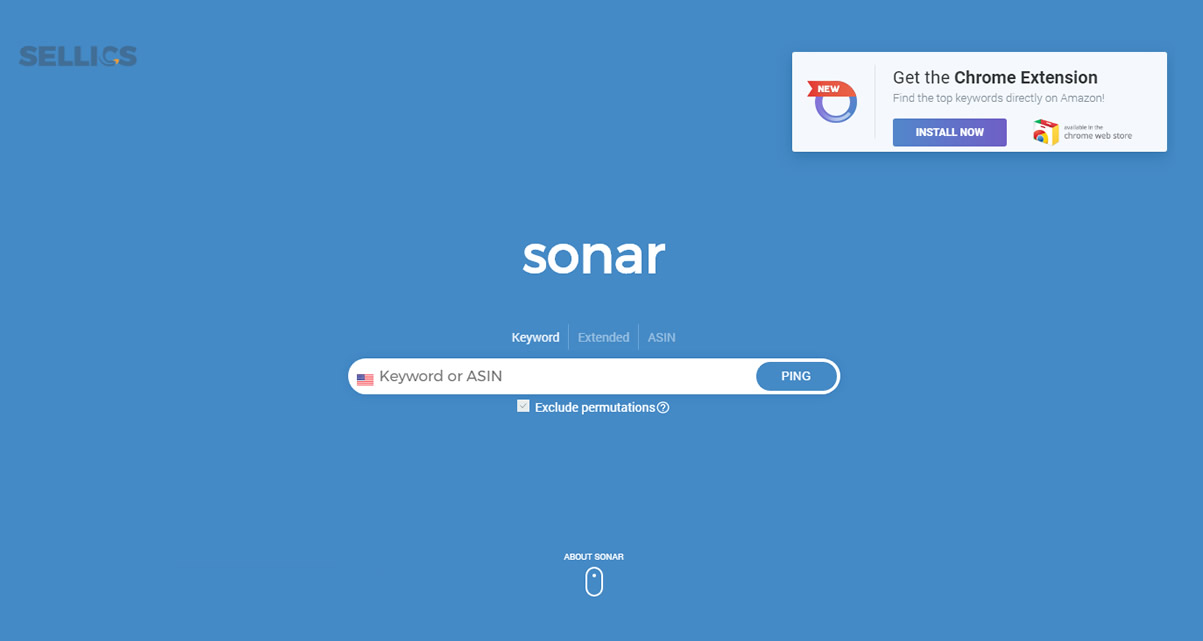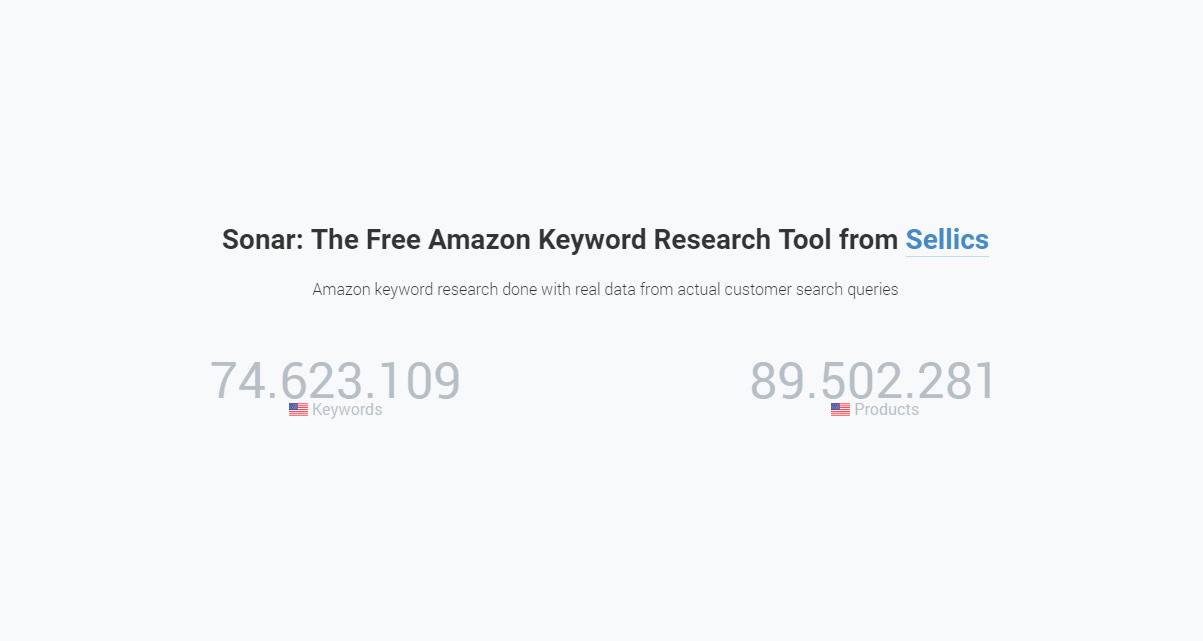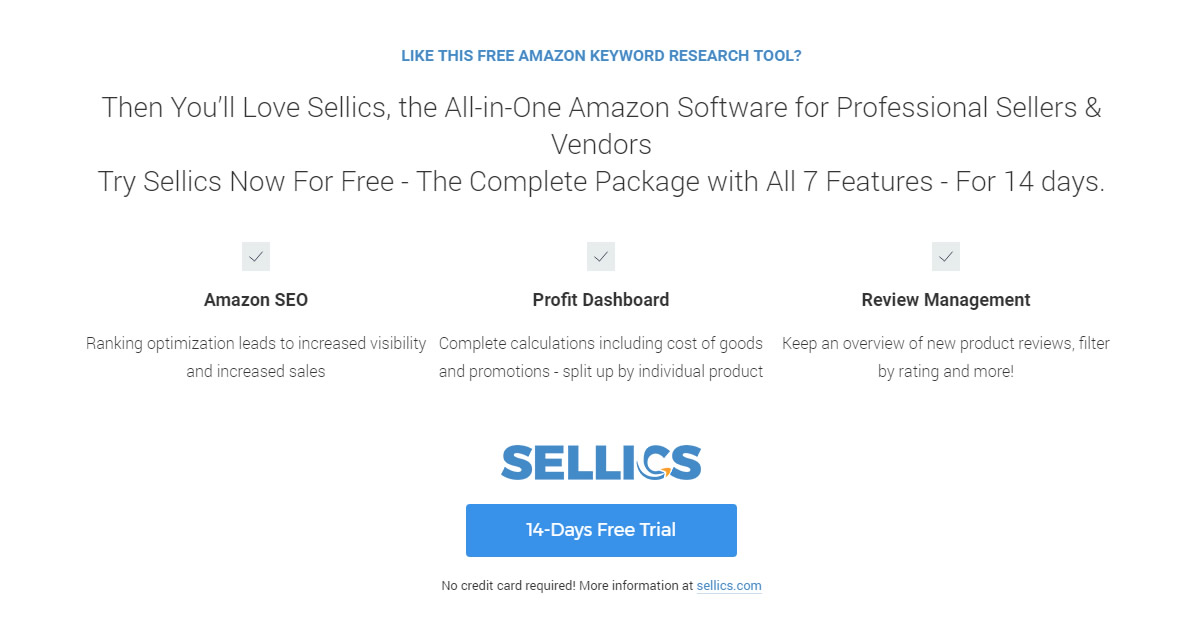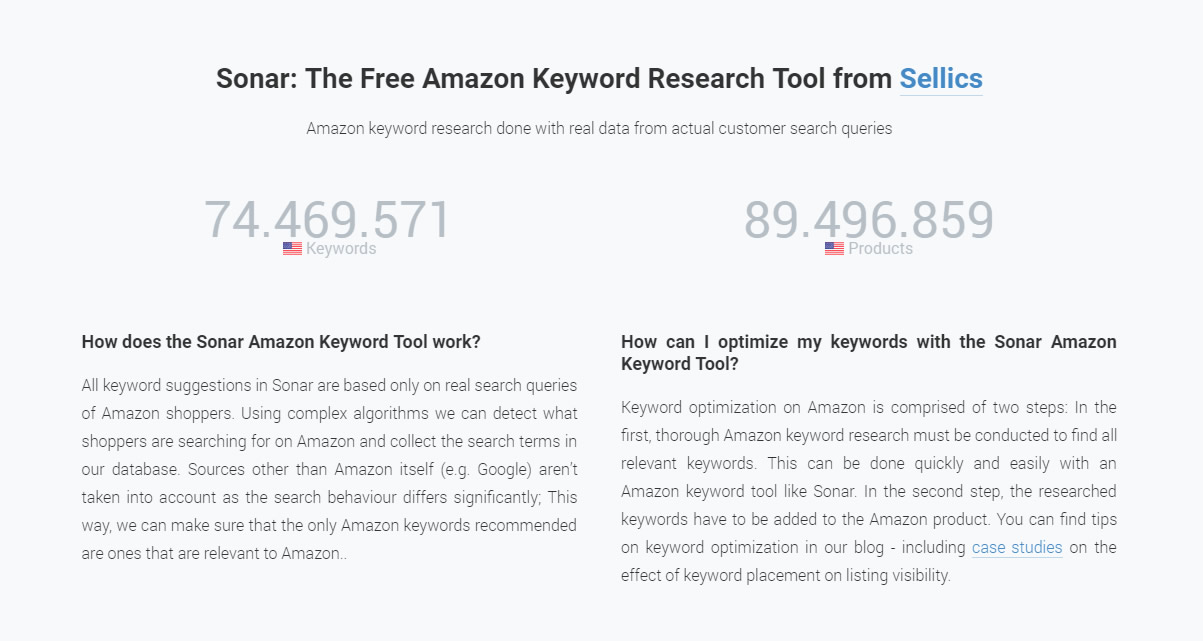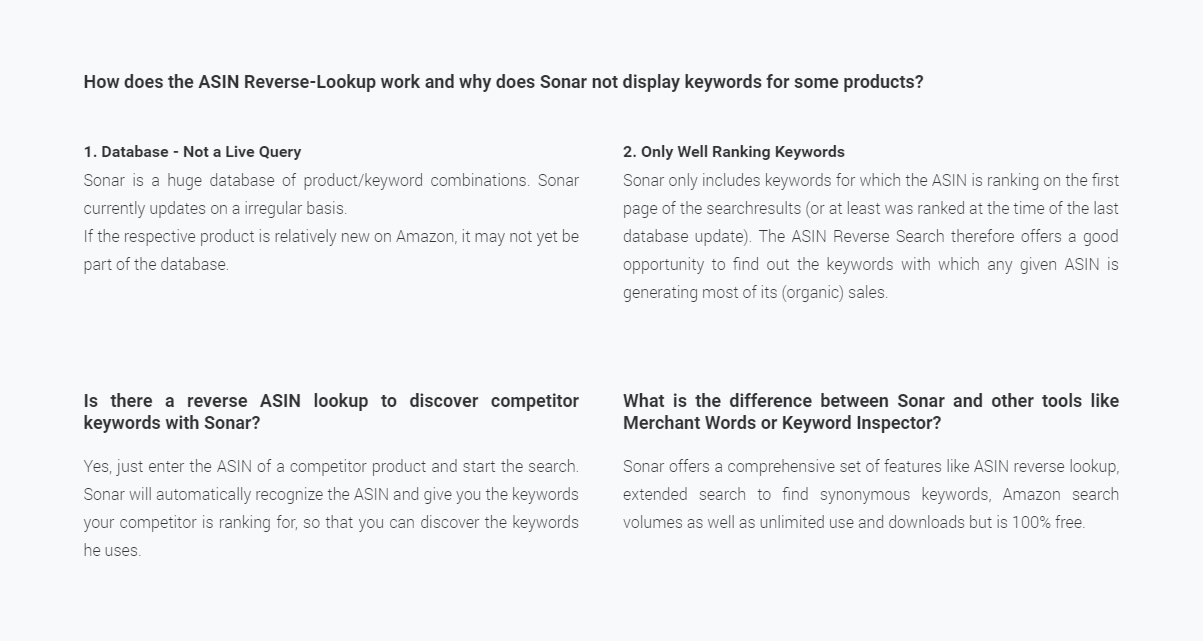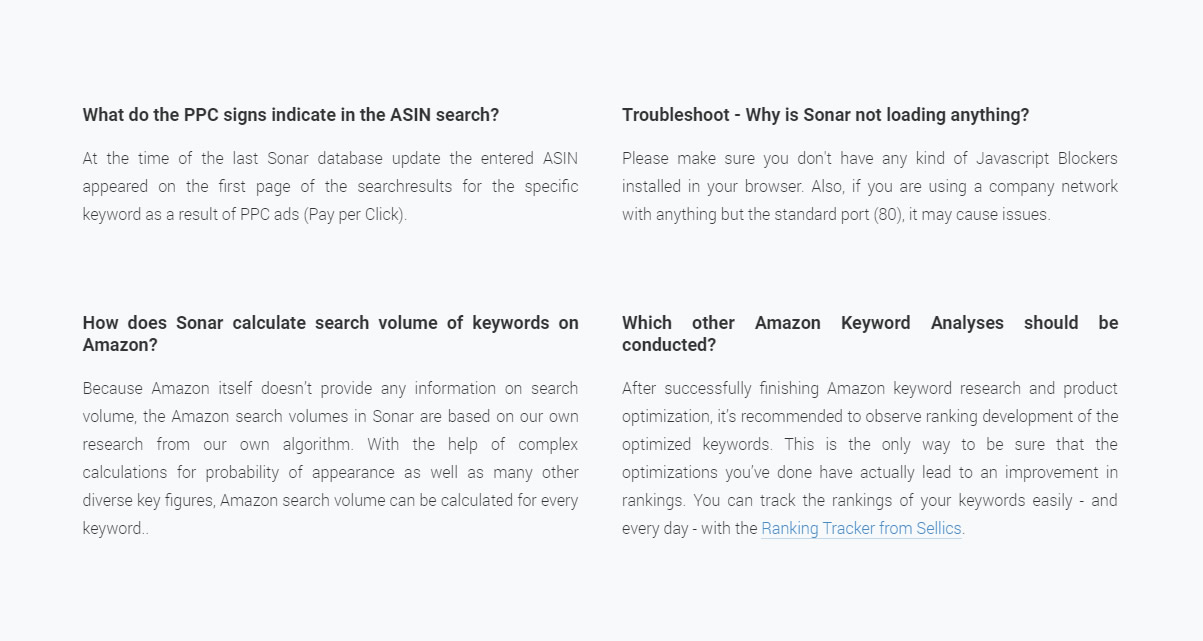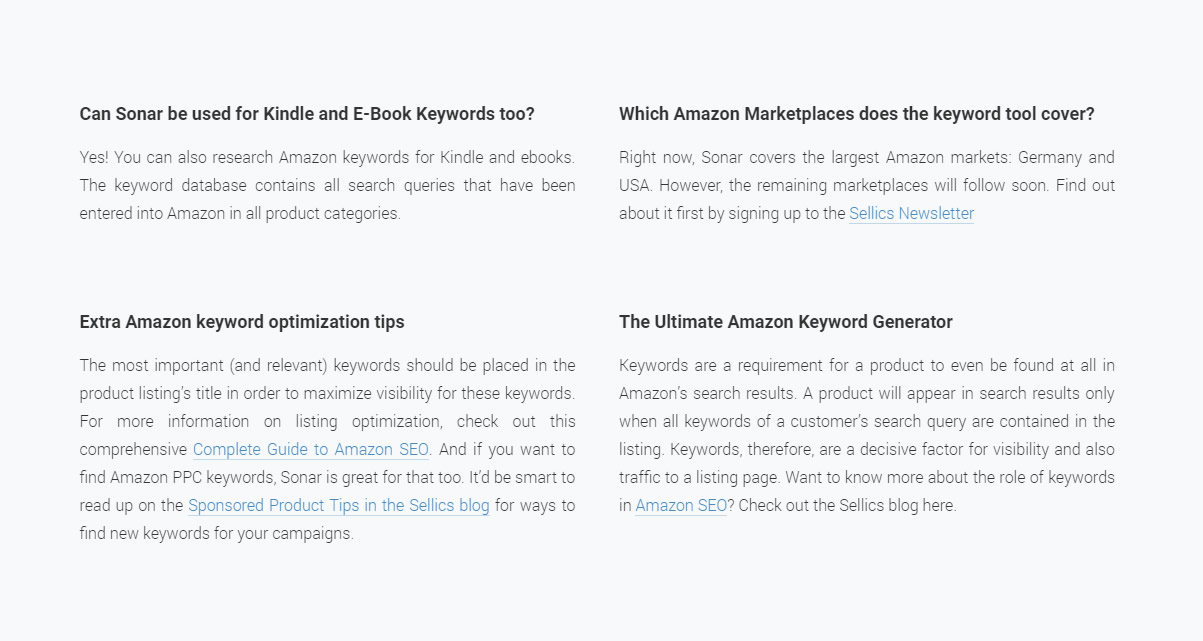Sonar: The Free Amazon Keyword Research Tool from
Amazon keyword research done with real data from actual customer search queries
All keyword suggestions in Sonar are based only on real search queries of Amazon shoppers. Using complex algorithms we can detect what shoppers are searching for on Amazon and collect the search terms in our database. Sources other than Amazon itself (e.g. Google) aren’t taken into account as the search behaviour differs significantly; This way, we can make sure that the only Amazon keywords recommended are ones that are relevant to Amazon..
Keyword optimization on Amazon is comprised of two steps: In the first, thorough Amazon keyword research must be conducted to find all relevant keywords. This can be done quickly and easily with an Amazon keyword tool like Sonar. In the second step, the researched keywords have to be added to the Amazon product. You can find tips on keyword optimization in our blog – including case studies on the effect of keyword placement on listing visibility.
How does the ASIN Reverse-Lookup work and why does Sonar not display keywords for some products?
1. Database – Not a Live Query
Sonar is a huge database of product/keyword combinations. Sonar currently updates on a irregular basis.
If the respective product is relatively new on Amazon, it may not yet be part of the database.
2. Only Well Ranking Keywords
Sonar only includes keywords for which the ASIN is ranking on the first page of the searchresults (or at least was ranked at the time of the last database update). The ASIN Reverse Search therefore offers a good opportunity to find out the keywords with which any given ASIN is generating most of its (organic) sales.
Is there a reverse ASIN lookup to discover competitor keywords with Sonar?
Yes, just enter the ASIN of a competitor product and start the search. Sonar will automatically recognize the ASIN and give you the keywords your competitor is ranking for, so that you can discover the keywords he uses.
What is the difference between Sonar and other tools like Merchant Words or Keyword Inspector?
Sonar offers a comprehensive set of features like ASIN reverse lookup, extended search to find synonymous keywords, Amazon search volumes as well as unlimited use and downloads but is 100% free.
What do the PPC signs indicate in the ASIN search?
At the time of the last Sonar database update the entered ASIN appeared on the first page of the searchresults for the specific keyword as a result of PPC ads (Pay per Click).
Troubleshoot – Why is Sonar not loading anything?
Please make sure you don’t have any kind of Javascript Blockers installed in your browser. Also, if you are using a company network with anything but the standard port (80), it may cause issues.
How does Sonar calculate search volume of keywords on Amazon?
Because Amazon itself doesn’t provide any information on search volume, the Amazon search volumes in Sonar are based on our own research from our own algorithm. With the help of complex calculations for probability of appearance as well as many other diverse key figures, Amazon search volume can be calculated for every keyword..
Which other Amazon Keyword Analyses should be conducted?
After successfully finishing Amazon keyword research and product optimization, it’s recommended to observe ranking development of the optimized keywords. This is the only way to be sure that the optimizations you’ve done have actually lead to an improvement in rankings. You can track the rankings of your keywords easily – and every day – with the Ranking Tracker from Sellics.
Can Sonar be used for Kindle and E-Book Keywords too?
Yes! You can also research Amazon keywords for Kindle and ebooks. The keyword database contains all search queries that have been entered into Amazon in all product categories.
Which Amazon Marketplaces does the keyword tool cover?
Right now, Sonar covers the largest Amazon markets: Germany and USA. However, the remaining marketplaces will follow soon. Find out about it first by signing up to the Sellics Newsletter
Extra Amazon keyword optimization tips
The most important (and relevant) keywords should be placed in the product listing’s title in order to maximize visibility for these keywords. For more information on listing optimization, check out this comprehensive Complete Guide to Amazon SEO. And if you want to find Amazon PPC keywords, Sonar is great for that too. It’d be smart to read up on the Sponsored Product Tips in the Sellics blog for ways to find new keywords for your campaigns.
The Ultimate Amazon Keyword Generator
Keywords are a requirement for a product to even be found at all in Amazon’s search results. A product will appear in search results only when all keywords of a customer’s search query are contained in the listing. Keywords, therefore, are a decisive factor for visibility and also traffic to a listing page. Want to know more about the role of keywords in Amazon SEO? Check out the Sellics blog here.
Like This Free Amazon Keyword Research Tool?
Then You’ll Love Sellics, the All-in-One Amazon Software for Professional Sellers & Vendors
-
Amazon SEO
Ranking optimization leads to increased visibility and increased sales
-
Profit Dashboard
Complete calculations including cost of goods and promotions – split up by individual product
-
Review Management
Keep an overview of new product reviews, filter by rating and more!