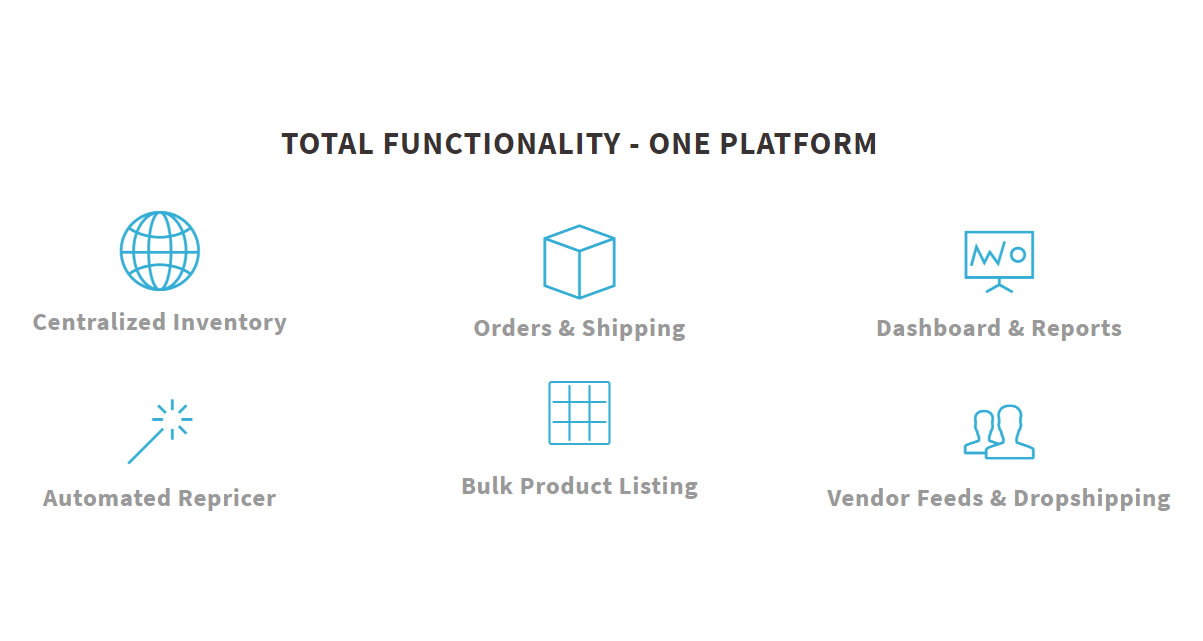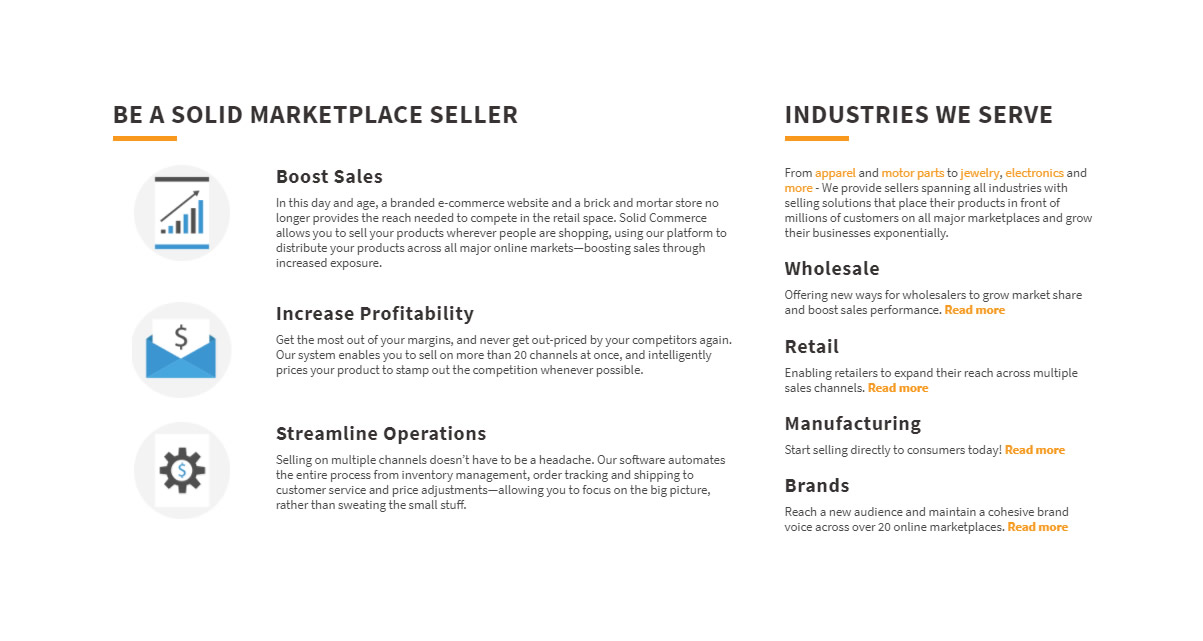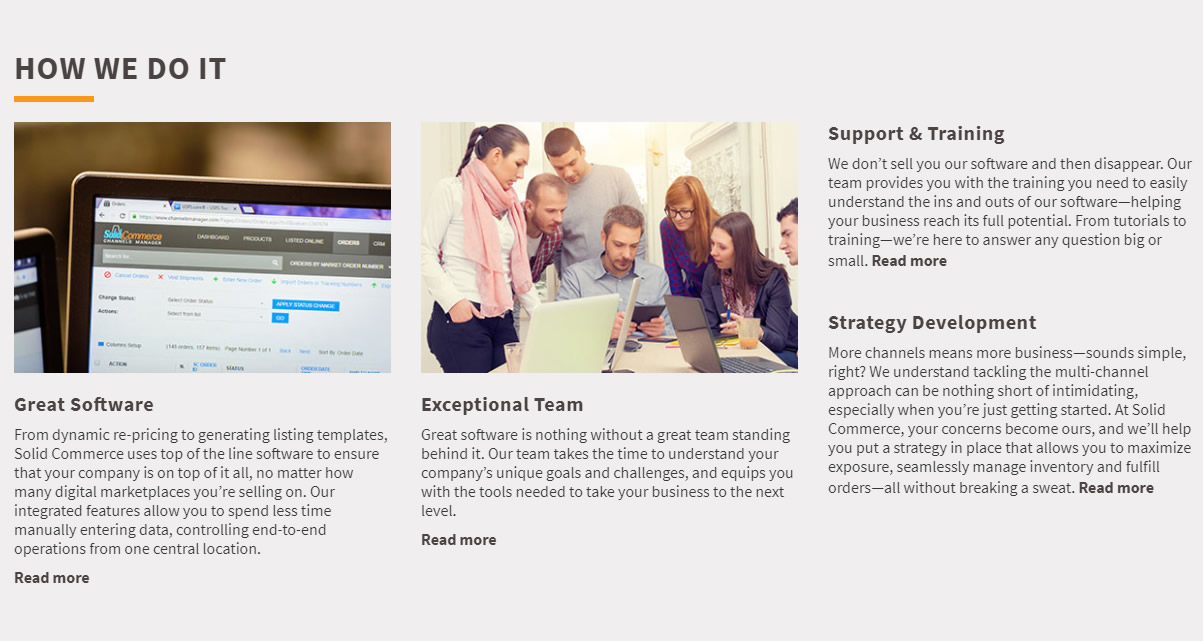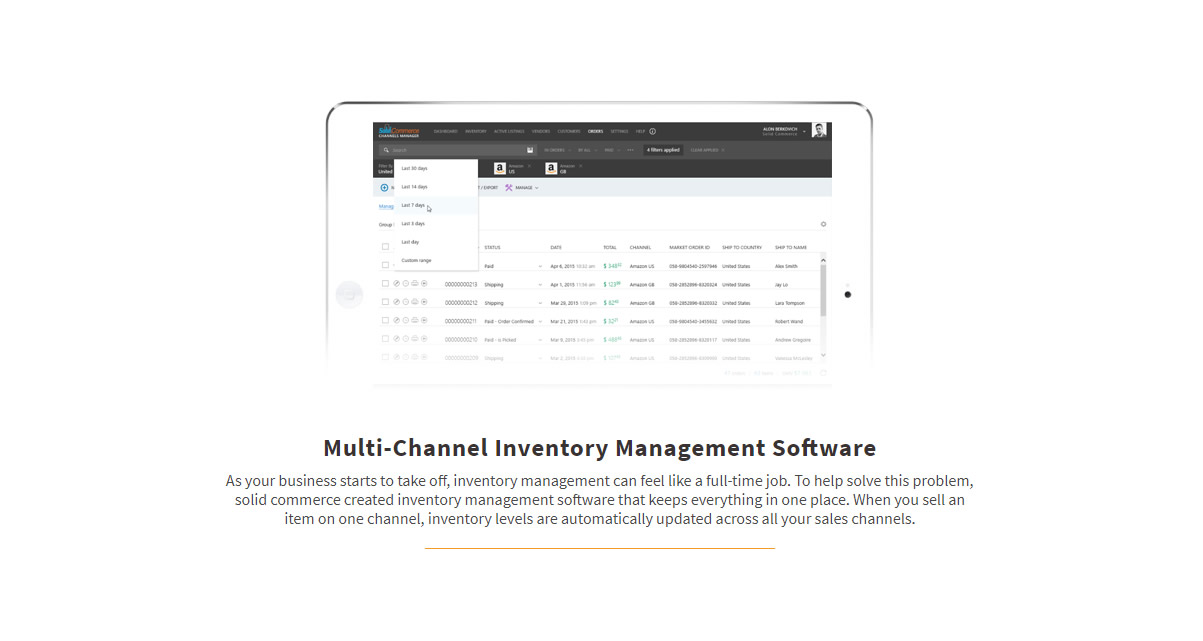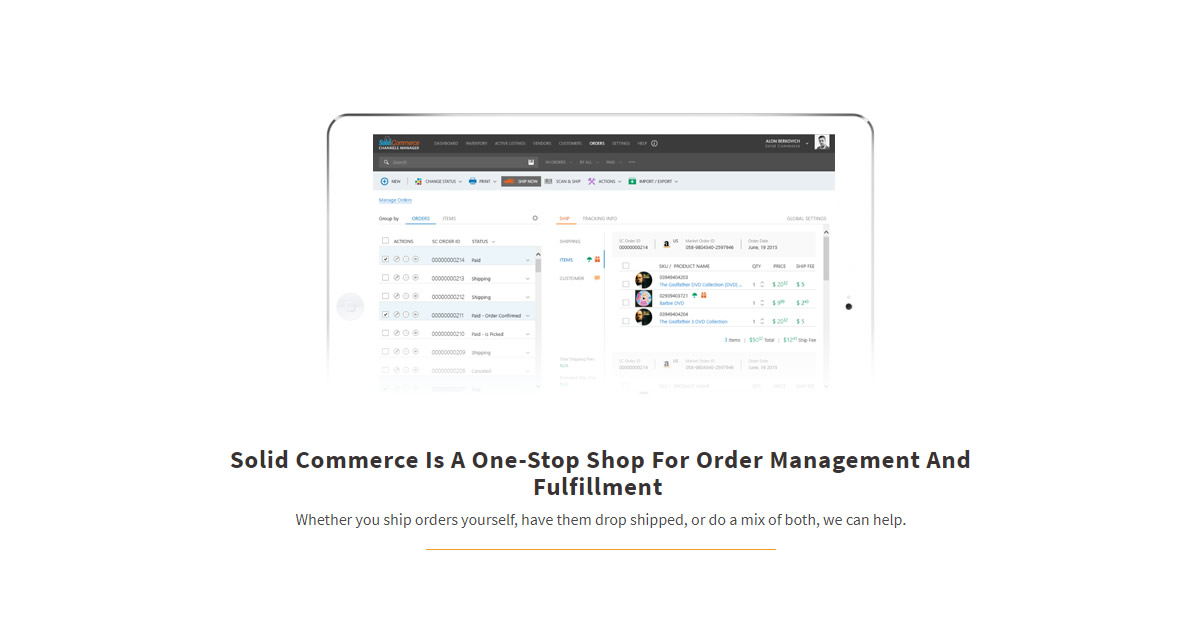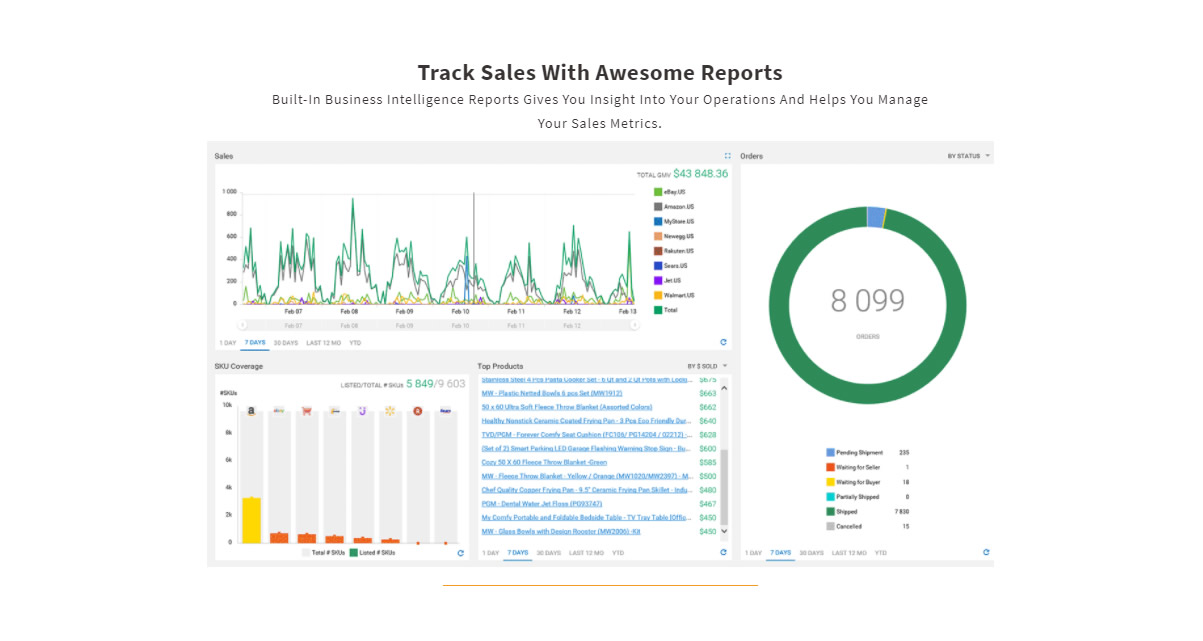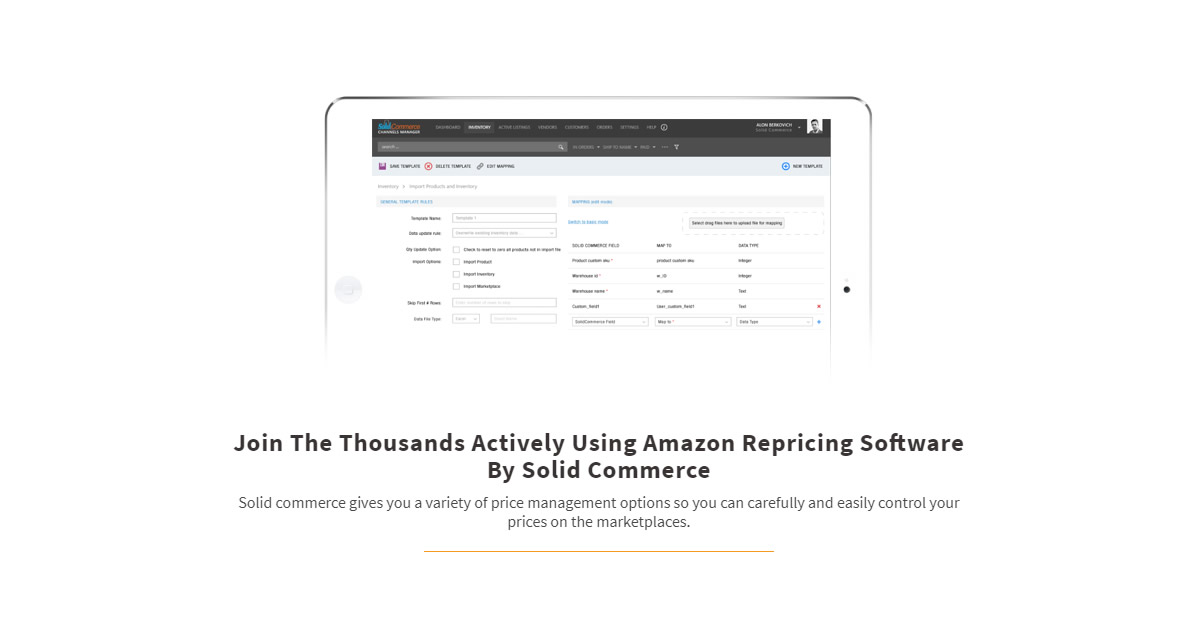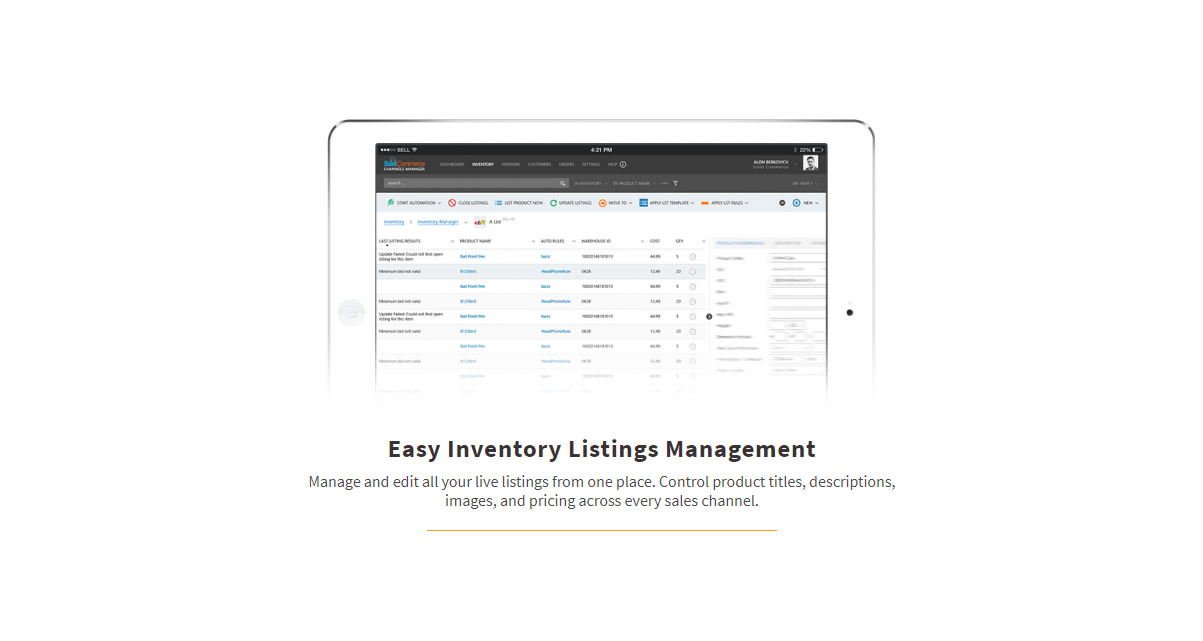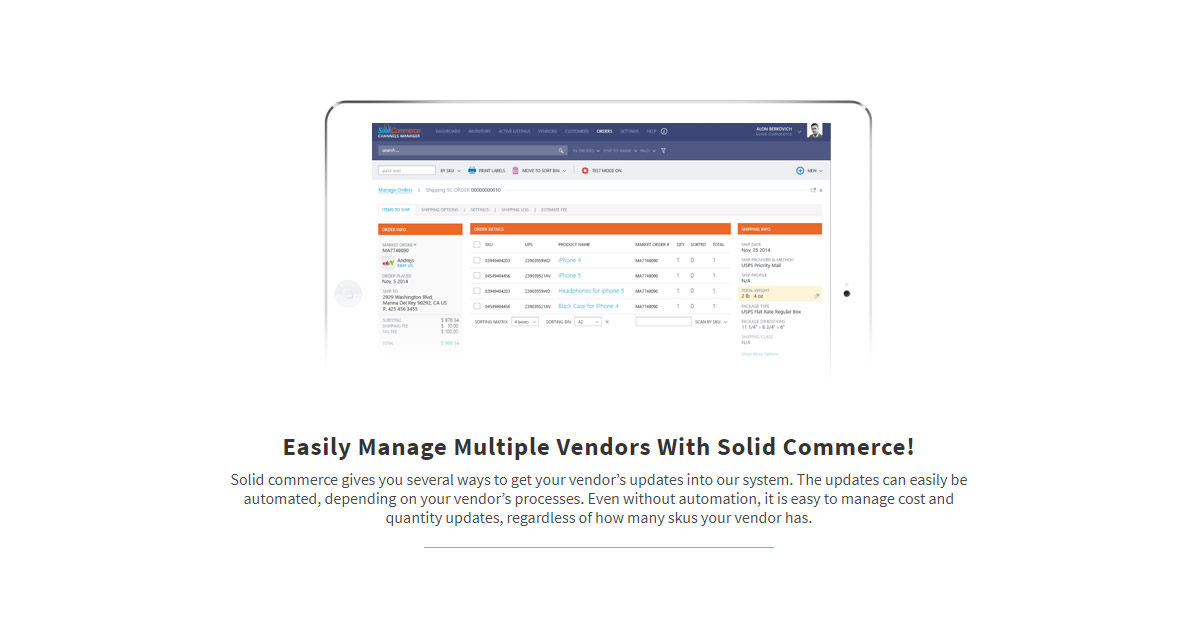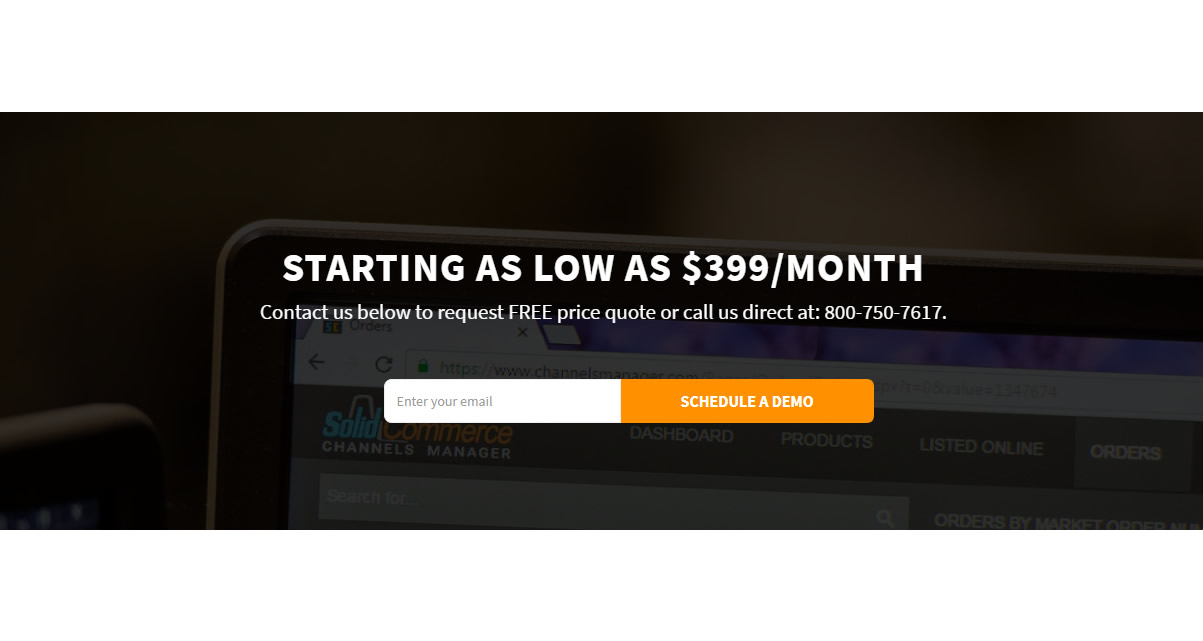Sell More On 15+ ECommerce Channels
At Solid Commerce, we know the key to success is more than just great software. We take the time to learn the ins and outs of your business, understand your concerns and challenges, and from there, build a roadmap to success. Our experience informs our actions. We’ve worked with hundreds of companies over the course of the past ten years, helping them gain control of the entire sales process and achieve the results they are looking for.
TOTAL FUNCTIONALITY – ONE PLATFORM
Centralized Inventory
Multi-Channel Inventory Management Software
As your business starts to take off, inventory management can feel like a full-time job. To help solve this problem, solid commerce created inventory management software that keeps everything in one place. When you sell an item on one channel, inventory levels are automatically updated across all your sales channels.
Centralized inventory
Our Centralized Inventory Management software acts as a central hub for all of your web stores and marketplaces. Solid Commerce monitors inventory changes as orders come in and products get restocked, pushing updates to all of your storefronts.
Multiple warehouses
Set up multiple warehouses within your account. You can see the quantity and cost of an item in each warehouse and view the total inventory level of a specific product across all your warehouses.
Quantity control
We let you assign specific quantity levels to each marketplace, thereby concealing your remaining inventory. By creating a sense of urgency, hidden stock levels are an effective strategy for boosting sales.
Multiple vendors
Automatically update inventory purchased from your Vendors through a direct API connection or an FTP upload. Item quantity and cost will instantly populate within your select Warehouse and list to the marketplaces.
Inventory history
See all of the quantity changes for any item. The Inventory History tracks order numbers, Excel uploads, and manual updates. It also shows which Solid Commerce user made a change.
Custom storage locations
Solid Commerce allows you to save Storage Locations that match your physical warehouse. You can print pick lists that are organized by aisle and bin location, allowing you to pick, pack, and ship faster than ever before.
Bulk quantity updates
Add, replace, or subtract item quantities in bulk. Item quantity updates from Vendors are automated, whereas remaining item quantity updates can be completed using our Scan and Load tool or Excel.
Kitting & Bundling
Create kit listings by grouping together like items for maximum sales. With automated inventory tracking, there’s no reason to not take advantage of kitting. Read More
Orders & Shipping
Solid Commerce Is A One-Stop Shop For Order Management And Fulfillment
Whether you ship orders yourself, have them drop shipped, or do a mix of both, we can help.
Consolidate order management
Having all of your orders available in one place makes fulfillment and shipping easy. We give you a lot of options for sorting, organizing, and fulfilling your orders. Your Account Manager will help you find the specialized process that is right for you.
Find orders with ease
Our powerful search capabilities help you quickly find the orders you want. Search filters include: order status, buyer name, buyer zip code, SKU, UPC, marketplace, warehouse/vendor, order date range, shipped date range, and more.
Use custom order statuses
Keep your orders organized by assigning your own custom statuses to them. For example, you can tell the difference between the orders you just printed on a pick list and the other Paid orders waiting to be shipped, by marking the pick list orders as “Printed”. You can also mark them as “Backordered”, “Sent”, or any other status you need.
Use warehouse bin locations
Don’t get lost wandering your warehouse. Your warehouse aisle and bin locations appear on your orders and inside your Solid Commerce warehouses and marketplaces, so you always know where to find your items. Storage locations are also a primary filter on our pick lists.
Print pick lists and packing slips
Keep your picking process efficient by printing pick lists. You can also print fully customizable packing slips from both the user interface and SolidShip shipping tool.
Upload tracking information
Use an Excel file, setup an FTP sync, or build an API connection to get tracking information uploaded into Solid Commerce from a vendor or other outside system.
Export your orders
Filter orders any way you want, then export the search results to Excel. These exports pull out valuable data. They can be used for reports, uploads to other systems, vendor POs, accounting, or any number of uses.
Dashboard & Reports
Track Sales With Awesome Report
Built-In Business Intelligence Reports Gives You Insight Into Your Operations And Helps You Manage Your Sales Metrics.
Best and Worst Sellers
Track performance at a glance, see what’s selling well and what’s not.
Orders reports
All order data is completely exportable. Access information about the entire order or the products in the orders. Tracking numbers are also exportable on shipped orders. Export quantities of the ordered items in case you need to update your inventory in another system.
Financial reports
Get your costs, exact revenue, collected payments, shipping fees collected, and/or taxes collected out of Solid Commerce for every order. A QuickBooks integration is also available for automated accounting.
Shipping logs and manifests
The SolidShip shipping tool can save the history of every attempted shipment in a log. It can also close out Shipping Manifests that meet UPS’s scanning requirements.
Automated Repricer
Join The Thousands Actively Using Amazon Repricing Software By Solid Commerce
Solid commerce gives you a variety of price management options so you can carefully and easily control your prices on the marketplaces.
Automatically reprice your items based on the competitio
Having Solid Commerce automatically set competitive prices for you can really increase your sales. Our Amazon repricers allow you to control exactly how you want prices to be set. We want you to maximize profit, so we increase your price whenever your competitors are selling higher. Our repricers will only lower your price when necessary. Built inprice floors make sure you never sell for less than your minimum profit margin.
Send different prices to each marketplace
With Solid Commerce you can set prices for each market independently. Price management is handy when you want to offer free shipping on one market, but charge for shipping on another, or just account for the difference in pricing on each marketplace.
Match your Amazon price
This option allows you to automatically match your eBay or webstore price to your Amazon price. If you use the automatic repricer on Amazon, your price on these other markets will adjust as your Amazon price changes. If you use a fixed price on Amazon, you will only need to change your Amazon price, and your price on eBay and your webstore will follow.
Set prices based on your cost
You can use simple formulas like “Cost*1.5” or “Cost+10.00” to have Solid Commerce automatically calculate your sell price by adding a profit margin to your cost. This is a great way to avoid manual price recalculations and updates every time the costs from your supplier change. Our automated repricers can also run off your cost.
Bulk Product Listing
Easy Inventory Listings Management
Manage and edit all your live listings from one place. Control product titles, descriptions, images, and pricing across every sales channel.
Launch and edit listings
List products on eBay, Amazon, Rakuten, and your web store without leaving your Solid Commerce account. From editing live listings to managing variations, Solid Commerce offers complete listing control under one roof.
Automatically update quantity
With every order, Solid Commerce automatically updates the item quantity on each sales channel – helping you avoid oversells and maintain peace of mind.
Capitalize on marketplace exposure
Leverage the inventory you already have by listing to all the most popular marketplaces. Enter your product information into Solid Commerce – once – and we will automatically push titles, images, quantities, pricing, and descriptions to your marketplace of choice.
Control stock levels
By creating a sense of urgency, hidden stock levels are an effective strategy for boosting sales. Solid Commerce allows you to set a fixed product quantity on each marketplace, regardless of your actual inventory levels.
Manage pricing
When it comes to pricing, you have options. Sell items for a different price on each marketplace, tie pricing to cost, even automate repricing on select marketplaces. No matter what you choose, price changes in Solid Commerce will automatically update listings on the appropriate sales channel.