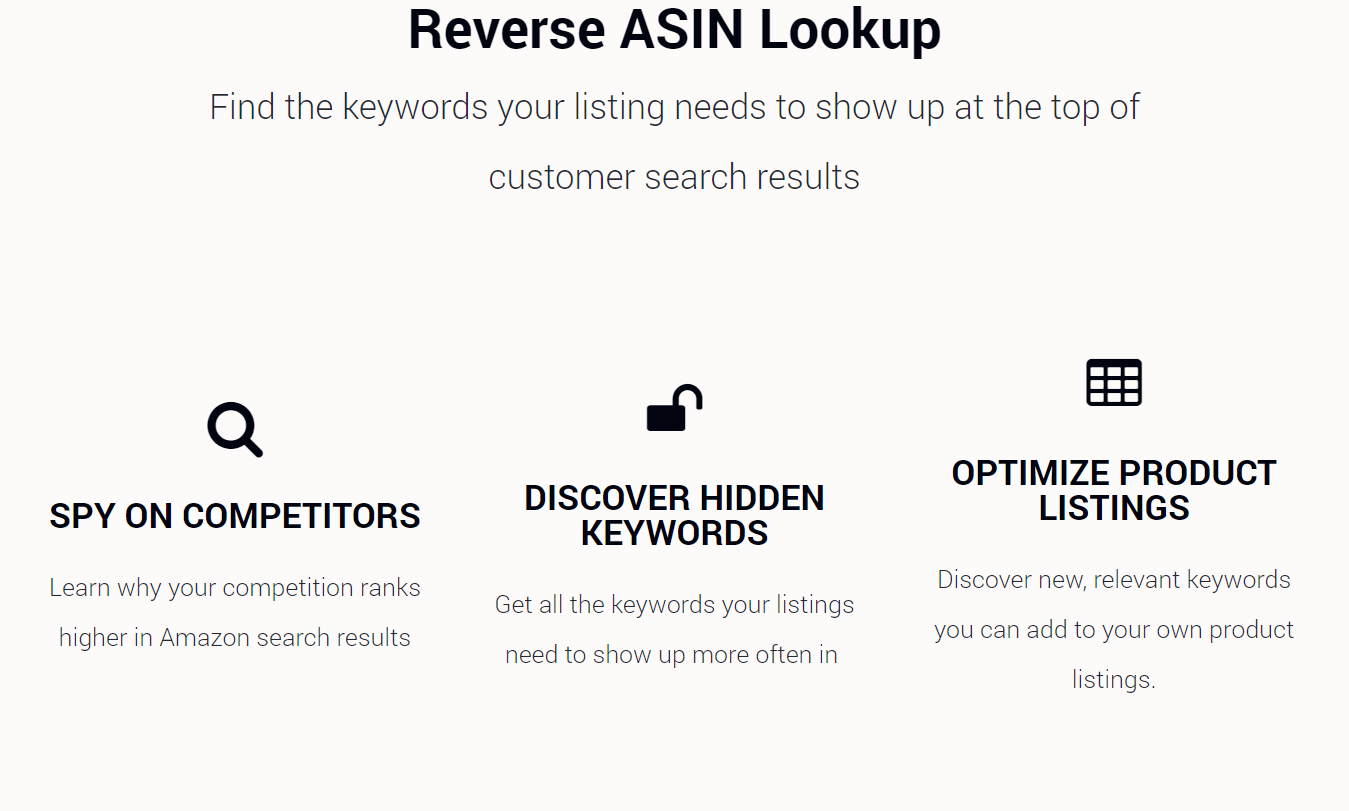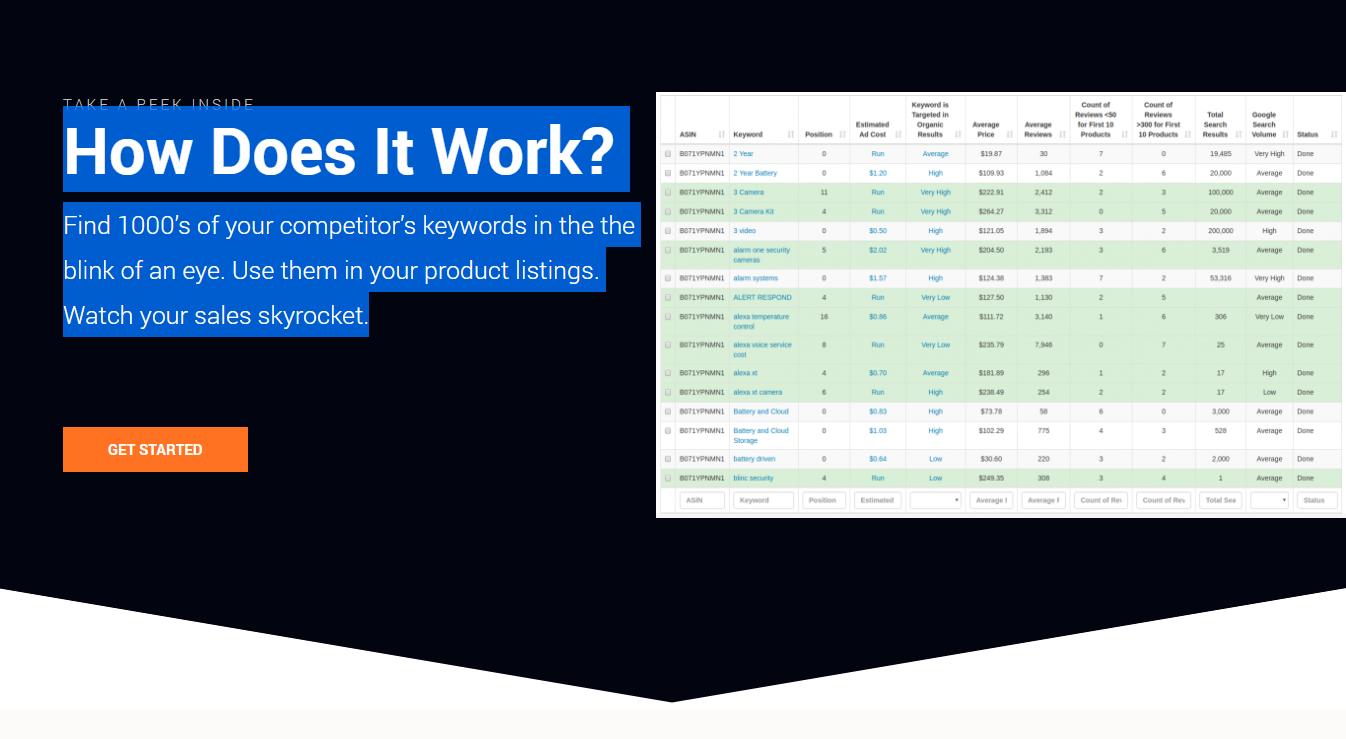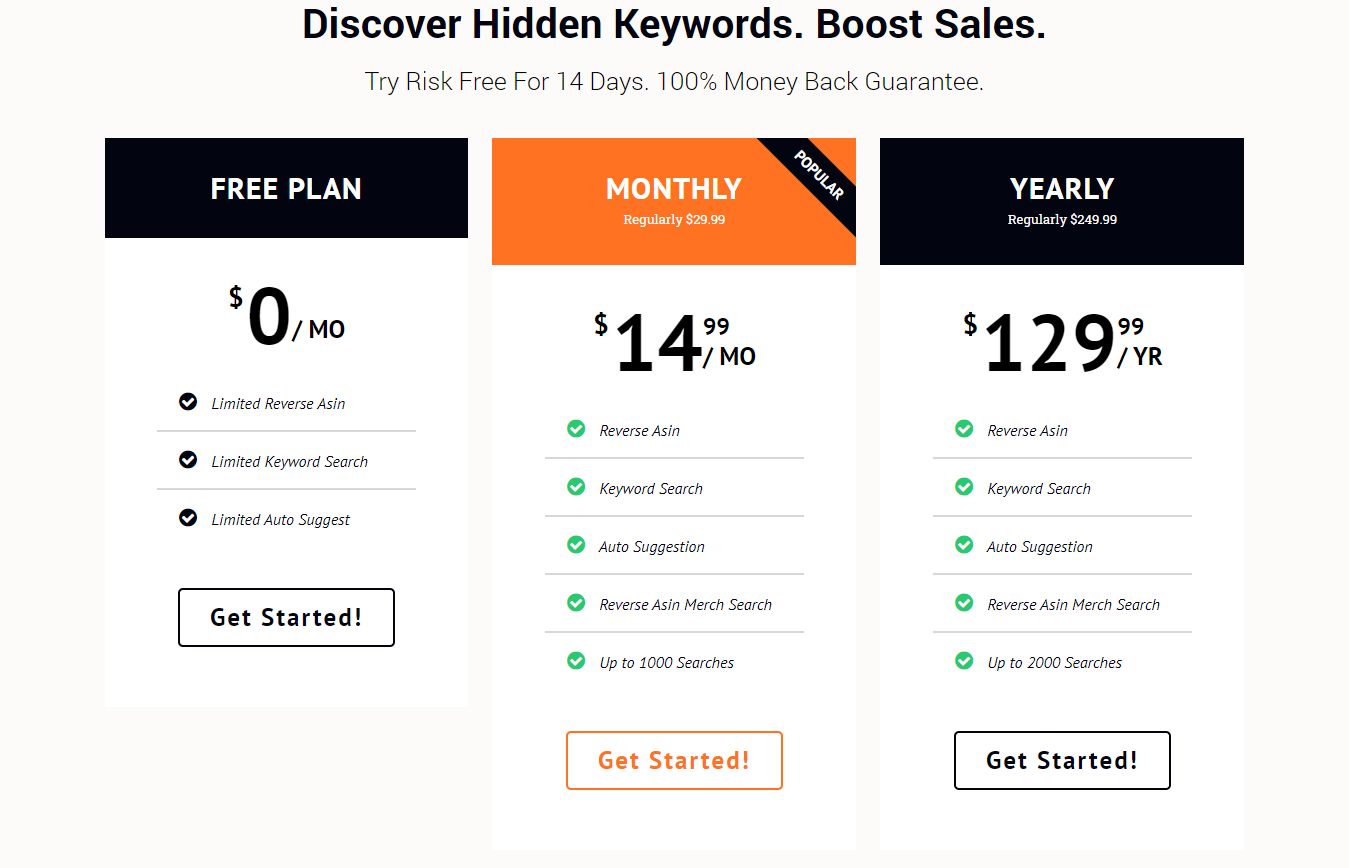Outsell Your Competition.
The Keyword Tool for Amazon Sellers that shows you the exact keywords your competition is ranking for.
Reverse ASIN Lookup
Find the keywords your listing needs to show up at the top of customer search results
SPY ON COMPETITORS
Learn why your competition ranks higher in Amazon search results
DISCOVER HIDDEN KEYWORDS
Get all the keywords your listings need to show up more often in
OPTIMIZE PRODUCT LISTINGS
Discover new, relevant keywords you can add to your own product listings.
How Does It Work?
Find 1000’s of your competitor’s keywords in the the blink of an eye. Use them in your product listings. Watch your sales skyrocket.
FAQ
I paid for a subscription but I still only have access to the free version. How can I fix this?
This is usually a browser issue. You need to clear the cookies for the site. For Chrome instructions, click here.
Do you cover the U.K.?
Not at this time but we plan to in the future.
Why Should I enter my Amazon MWS Credentials?
You get much faster results when doing Auto Suggestion searches and updating/estimating sales.
How do I enter my Amazon MWS Credentials?
Click here to learn how.
How do I contact you?
Click here to contact us.
What is your cancellation policy?
You can cancel at anytime and you will not be charged further. Click here to send us an email requesting cancellation.
Is my information safe?
You information and searches are secure and are not shared with anyone.
How accurate is your data?
We continuously improve our algorithms to bring you the best information. However, many data points are estimates which you should verify first before investing in products.
What do the Column Labels Mean for the Reverse Asin Search?
Position – where product shows up in the search results at the time of the search
Estimated Ad Cost – estimate based on ads showing in search results
Keyword is Targeted in Organic Search Results – based on title of top 10 products for keyword
Average Price – based on top 10 products for keyword
Average Reviews – based on top 10 products for keyword
Count of Reviews < 50 – based on the top 10 products for the keyword
Count of Reviews >300 – based on the top 10 products for the keyword
Total Search Results – when inputting the keyword, this is the number of total results Amazon shows
Google Search Volume – Monthly Google Volume
What do the Column Labels Mean for the Keyword Search?
Est. Ad Cost – estimate based on ads showing in search results at the time of the search
Est. Organic Keyword Competition – based on title of top 10 products for keyword
Average Price – based on top 10 products for keyword
Estimated Sales – monthly sales based on the top 10 products for the keyword
Estimated Revenue – monthly revenue based on the top 10 products for the keyword
Average Reviews – based on the top 10 products for the keyword
Count of Reviews < 50 – based on the top 10 products for the keyword
Count of Reviews >300 – based on the top 10 products for the keyword
Count of Merchant Fulfilled Products – Non FBA based on the top 10 products for the keyword
Category – most common category for top 10 products
Total Search Results – when inputting the keyword, this is the number of total results Amazon shows
Google Search Volume – Monthly Google Volume