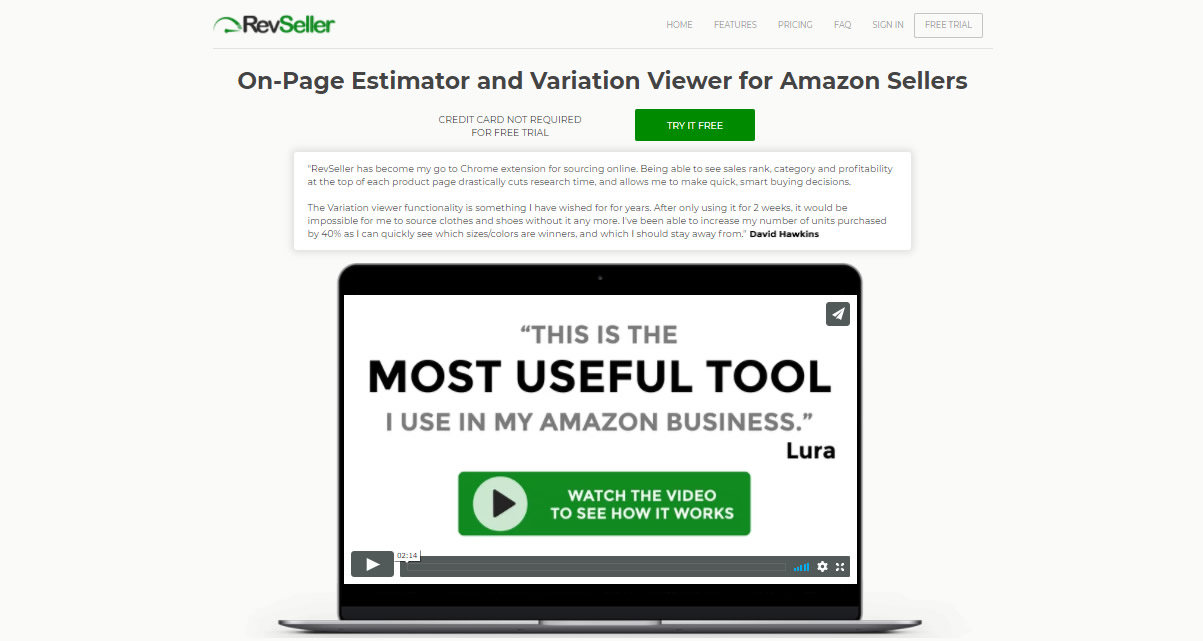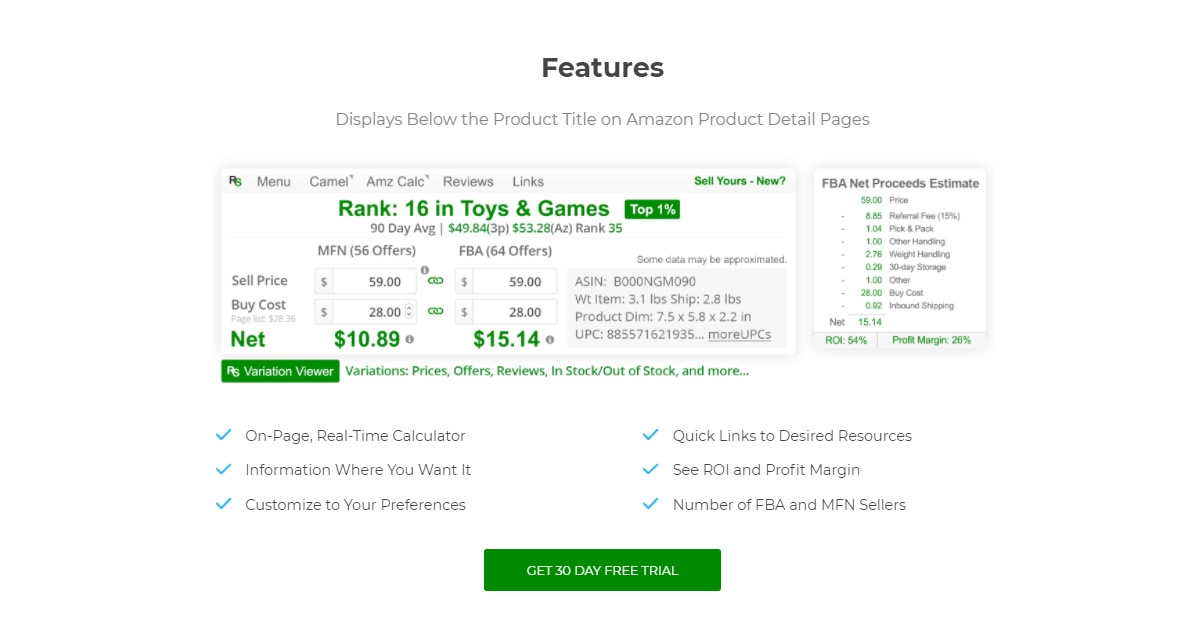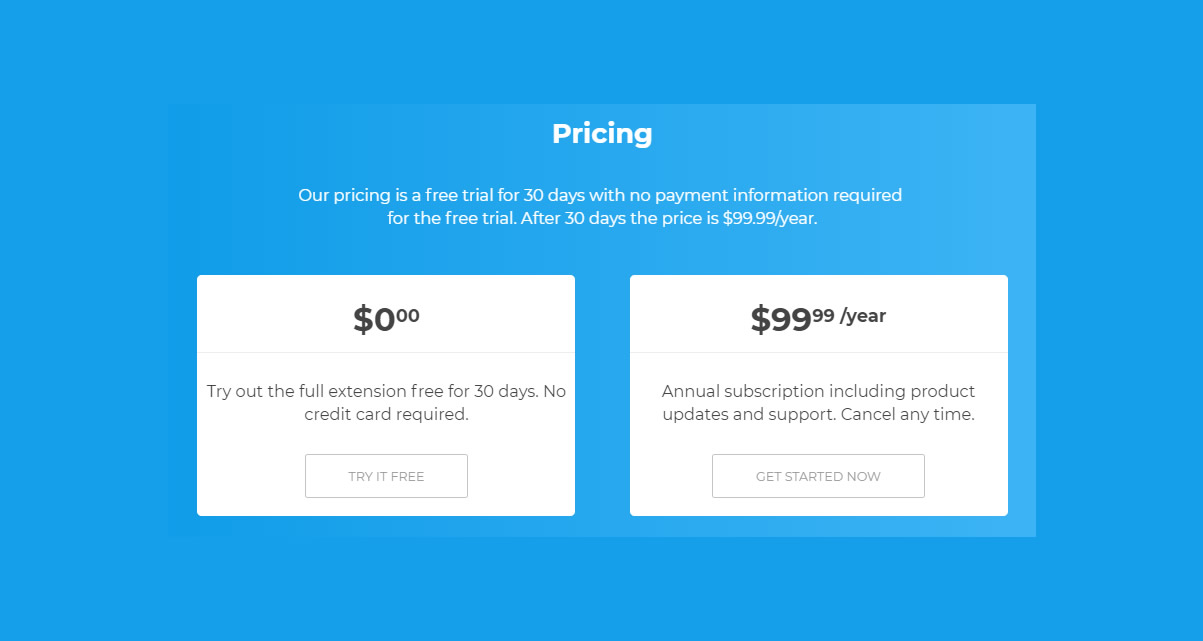Features
Displays Below the Product Title on Amazon Product Detail Pages
- On-Page, Real-Time Calculator
- Information Where You Want It
- Customize to Your Preferences
- Quick Links to Desired Resources
- See ROI and Profit Margin
- Number of FBA and MFN Sellers
Frequently Asked Questions
What does the Google Chrome Extension do?
The purpose of this extension is to help you make faster and more informed product decisions using our Product Calculator Estimates and the information we make easily available on the page. While we strive for accuracy, sometimes there is not enough data available from Amazon for an exact estimate of fees or other data. We encourage you to check the data with Amazon's calculator or in the manage inventory page fee estimates before making product decisions.
In order to use this product, you must have a Professional Selling Account with Amazon.com. Individual selling accounts do not have access to the MWS API data.
Can I use it on more than one computer?
Yes, as long as you are using it for the same Selling account, you can use it on multiple computers. Just go to RevSeller.com on the 2nd device and login with your RevSeller login info. Then go to "My Account" and "Download Extension."
Why do I need to add my MWS API information?
The extension provides so many features because we are able to access the Amazon MWS Product data. Amazon places access limits, per seller, to the Amazon API, so if all our users would use the same API credentials, we would start experiencing delays as our community grows.
What API data do you access with my MWS API credentials?
We only call product information for the page you are currently visiting, and do not request any seller-specific data.
How accurate are the net proceeds estimates?
Services that use the Amazon API to estimate fees can estimate fees accurately for a large portion of products, but they also all have limitations on accuracy because of limited data from the Amazon API. We have worked hard to create accurate estimates, and encourage you to check with Amazon Calculator or other Amazon sources before making decisions.
Will this work on my phone or tablet?
Right now Google Chrome extensions do not work on the mobile versions of Chrome. The extension works on a laptop/desktop version of Google Chrome.
Is it available in the UK or other marketplaces?
The extension is currently available for use on the Amazon.com marketplace, so it will not yet work for .co.uk, .ca, etc.
Besides Google Chrome, can I use the extension in Firefox, Safari or another browser?
Currently it is only available for use in the Google Chrome browser.
Yes, as long they are doing work for your Selling account, they can use the extension as well. To set it up on more than one computer, just go to RevSeller.com on the 2nd device and login with your RevSeller login info. Then go to "My Account" and "Download Extension."
Is there a workaround if you do not have a Pro Selling Plan with Amazon?
Since we use the Amazon API to offer so many features, there is not a workaround if you have an individual selling plan. Learn more about Individual Selling Plans vs. Professional Selling Plans.
Is this tool good for someone just starting out selling or more experienced sellers?
We think it is helpful for the beginner and experienced seller alike. As a beginner – having net proceeds estimates pop up automatically, and then being able to adjust the numbers and immediately see the results can help you learn these numbers faster. For experienced sellers, anything that saves time like this tool does is really helpful as well.
What are the Amazon API limits (throttling limits) / I got an "Amazon API Limit" message.
Amazon has hourly limits for accessing the API data. They apply to each selling account and developer "pair," and these limits are called "throttling." Our understanding is the limits are the same for all selling accounts. In Amazon's words "Throttling protects the web service from being overwhelmed with requests…" If you reach these limits while using the RevSeller extension, we usually will show you a message stating that a limit has been reached, and also give you the time that Amazon says the data will be available again. Normally, the data becomes available again in just minutes.